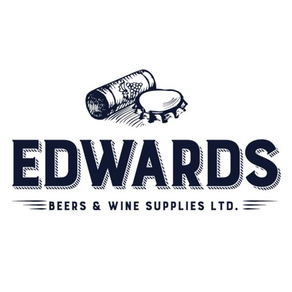
Edwards
Free
4.0for iPhone, iPad and more
Age Rating
Edwards Screenshots
About Edwards
The Edwards App is the brand new way of quickly and securely placing your orders with Edwards.
Once registered, you can browse our product listings or search for products by product code, by description or by scanning a barcode with your device’s camera. Quickly and easily check stock availability, place orders and receive special promotions and discounts, all from your smartphone or tablet.
How can the Edwards App benefit you?
• Completely free to install and use.
• Current stock availability and fast order entry saving time and money
• Promotions and discounts are highlighted
How does the Edwards App work?
Register and process orders in 5 Easy Steps using the Edwards App:
1. Open the App on your smartphone
2. Browse our product range or search by product code, name or barcode image
3. Check stock availability and pricing
4. Place your order, then click and submit (partial orders can also be saved in the cloud to finish at a later date, on any compatible device)
5. Your order will be quickly processed and goods dispatched in line with our usual delivery terms.
Click Install - to start downloading the free App from the App Store and start saving time and money when ordering from Edwards.
Once registered, you can browse our product listings or search for products by product code, by description or by scanning a barcode with your device’s camera. Quickly and easily check stock availability, place orders and receive special promotions and discounts, all from your smartphone or tablet.
How can the Edwards App benefit you?
• Completely free to install and use.
• Current stock availability and fast order entry saving time and money
• Promotions and discounts are highlighted
How does the Edwards App work?
Register and process orders in 5 Easy Steps using the Edwards App:
1. Open the App on your smartphone
2. Browse our product range or search by product code, name or barcode image
3. Check stock availability and pricing
4. Place your order, then click and submit (partial orders can also be saved in the cloud to finish at a later date, on any compatible device)
5. Your order will be quickly processed and goods dispatched in line with our usual delivery terms.
Click Install - to start downloading the free App from the App Store and start saving time and money when ordering from Edwards.
Show More
What's New in the Latest Version 4.0
Last updated on Feb 12, 2024
Old Versions
- minor bug fixes
Show More
Version History
4.0
Feb 12, 2024
- minor bug fixes
3.9
Jun 6, 2023
- minor bug fixes
3.8
Jul 30, 2019
- bug fixes
3.7
Dec 21, 2018
- bug fixes
3.6
Oct 28, 2018
Bug Fixes
3.5
Jun 12, 2018
Edwards FAQ
Click here to learn how to download Edwards in restricted country or region.
Check the following list to see the minimum requirements of Edwards.
iPhone
Requires iOS 13.0 or later.
iPad
Requires iPadOS 13.0 or later.
iPod touch
Requires iOS 13.0 or later.
Edwards supports English






























