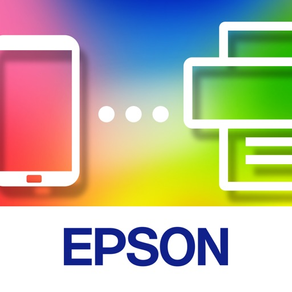
Epson Smart Panel
Control your printer
Free
4.7.2for iPhone, iPad and more
9.3
26K+ Ratings
Seiko Epson Corporation
Developer
185.5 MB
Size
Mar 26, 2024
Update Date
#39
in Photo & Video
4+
Age Rating
Age Rating
Epson Smart Panel Screenshots
About Epson Smart Panel
Visit the website below to find products which are supported by this app.
When using a printer or scanner that’s not listed on the website, please use instead Epson iPrint for printers or Document Scan for scanners. Epson Smart Panel will not be able to find or connect to your product unless it’s on the website’s list of supported products.
https://support.epson.net/appinfo/smartpanel/guide/en/
High performance, easy-to-use mobile command center for your Epson wireless printer or scanner1. Easily set up, monitor and operate your Epson product from the convenience of your mobile device with this powerful new tool.
- Easily set up your Epson product on your Wi-Fi
- Innovative action tiles make your Epson Product simple and quick to use
- Fits like a glove -- auto configuration and customization tailors the experience
- Receive the support you need - register, get supplies, or find help all in one convenient place
- One interface for your Epson Printers and Scanners -- auto configuration tailors the app's functions to your device.
1. Requires Epson Smart Panel app download and a compatible smart device. Data usage fees may apply. For more information please visit www.epson.com for support.
When using a printer or scanner that’s not listed on the website, please use instead Epson iPrint for printers or Document Scan for scanners. Epson Smart Panel will not be able to find or connect to your product unless it’s on the website’s list of supported products.
https://support.epson.net/appinfo/smartpanel/guide/en/
High performance, easy-to-use mobile command center for your Epson wireless printer or scanner1. Easily set up, monitor and operate your Epson product from the convenience of your mobile device with this powerful new tool.
- Easily set up your Epson product on your Wi-Fi
- Innovative action tiles make your Epson Product simple and quick to use
- Fits like a glove -- auto configuration and customization tailors the experience
- Receive the support you need - register, get supplies, or find help all in one convenient place
- One interface for your Epson Printers and Scanners -- auto configuration tailors the app's functions to your device.
1. Requires Epson Smart Panel app download and a compatible smart device. Data usage fees may apply. For more information please visit www.epson.com for support.
Show More
What's New in the Latest Version 4.7.2
Last updated on Mar 26, 2024
Old Versions
- Fixed minor bugs.
Show More
Version History
4.7.2
Mar 26, 2024
- Fixed minor bugs.
4.7.1
Dec 22, 2023
- Fixed minor bugs.
4.7.0
Dec 19, 2023
- This release brings some improvements to make the app more stable.
4.6.3
Nov 15, 2023
- Fixed minor bugs.
4.6.2
Oct 10, 2023
- Fixed minor bugs.
4.6.1
Oct 2, 2023
- Fixed minor bugs.
4.6.0
Sep 25, 2023
- Added compatibility with more Epson products.
4.5.1
May 31, 2023
- Fixed minor bugs.
4.5.0
Apr 10, 2023
- You can now print from your Photos app using the Epson Smart Panel.
4.4.1
Jan 31, 2023
- Fixed minor bugs.
4.4.0
Dec 12, 2022
You can now easily print to your home or office printer even when you're away from your local Wi-Fi network.
4.3.0
Sep 28, 2022
- This release brings some improvements to make the app more stable.
4.2.2
Sep 8, 2022
- Fixed minor bugs.
4.2.0
Jul 7, 2022
- Added compatibility with more Epson products.
- Fixed minor bugs.
- Fixed minor bugs.
4.1.1
Jun 23, 2022
Fixed minor bugs.
4.1.0
May 23, 2022
Fixed minor bugs.
3.5.1
Mar 22, 2022
Fixed minor bugs.
3.5.0
Mar 15, 2022
Added compatibility with more Epson products.
3.4.0
Feb 9, 2022
- Added support for document standby mode.
3.2.4
Feb 2, 2022
- Added compatibility with more Epson products.
3.2.3
Dec 23, 2021
Added compatibility with more Epson products.
3.2.2
Nov 30, 2021
- Fixed minor bugs.
3.2.0
Nov 4, 2021
- Added compatibility with more Epson products.
- Fixed minor bugs.
- This release brings some improvements to make the app more stable.
- Fixed minor bugs.
- This release brings some improvements to make the app more stable.
3.0.10
Oct 14, 2021
Fixed minor bugs.
3.0.1
Sep 16, 2021
Ver.3.0.1
- Fixed minor bugs.
Ver3.0.0
- Printer and Scanner setup has been improved.
- Added compatibility with more Epson printers.
- Fixed minor bugs.
Ver3.0.0
- Printer and Scanner setup has been improved.
- Added compatibility with more Epson printers.
Epson Smart Panel FAQ
Click here to learn how to download Epson Smart Panel in restricted country or region.
Check the following list to see the minimum requirements of Epson Smart Panel.
iPhone
Requires iOS 14.0 or later.
iPad
Requires iPadOS 14.0 or later.
iPod touch
Requires iOS 14.0 or later.
Epson Smart Panel supports English, Azerbaijani, Belarusian, Bulgarian, Catalan, Croatian, Czech, Danish, Dutch, Estonian, Finnish, French, German, Greek, Hindi, Hungarian, Indonesian, Italian, Japanese, Kazakh, Korean, Latvian, Lithuanian, Macedonian, Malay, Mongolian, Norwegian Bokmål, Polish, Portuguese, Romanian, Russian, Serbian, Simplified Chinese, Slovak, Slovenian, Spanish, Swahili, Swedish, Thai, Traditional Chinese, Turkish, Turkmen, Ukrainian, Uzbek, Vietnamese
































