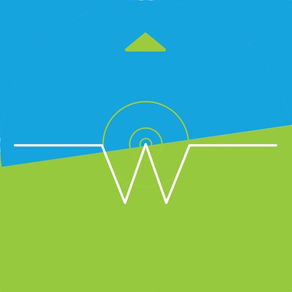
fDeck: flight instruments
a flight deck for your pocket
FreeOffers In-App Purchases
2.13.16for iPhone, iPad and more
9.5
167 Ratings
Darren Yeates
Developer
114.8 MB
Size
Mar 11, 2024
Update Date
Navigation
Category
4+
Age Rating
Age Rating
fDeck: flight instruments Screenshots
About fDeck: flight instruments
fDeck is an aircraft flight deck in your pocket that provides real-world functionality to a suite of full-featured, graphically beautiful flight instruments for your mobile device.
It allows you to virtually tune any radio aid from a worldwide aviation database, or create your own 'virtual' radio aids whever you want to practice radio navigation. Use the app as a training aid, or use it as a set of complimentary flight instruments when flying.
In addition to the beautiful flight deck instruments, fDeck also has a built-in aviation moving map that shows your location as well as relevant airspace, airport and weather and navigation data. You can move your location on the map to reposition your virtual aircraft and the flight instruments will reflect this new location. This allows you to use fDeck as a radio navigation trainer - you can see in real-time what the VOR, HSI or NDB will look like at your new location!
The following instruments are currently available in the app:
• Horizontal Situation Indicator (HSI)
• VHF Omnidirectional Range Receiver (VOR)
• Automatic Direction Finder (ADF)
• Artificial Horizon
• Groundspeed Indicator
• Vertical Speed Indicator (VSI)
• Aircraft Compass, with functioning heading bug
• Altimeter - with functioning barometric pressure adjustments
• Chronometer with fuel totaliser
• Flight Planner
• Weather and Wind - display live weather and wind information including live TAF & METAR reports
If you use the X-Plane flight simulator you can even drive the flight instruments straight from X-Plane!
Key features:
• Instruments are proudly graphically accurate with ultra smooth animations
• Grid and Swipe user interface modes
• Go full-screen to focus on a single instrument, or use multiple of the same type
• Tune each instrument slot to a different radio station
• Simulate flight by panning your location on the map - use the app as a radio aids trainer!
• Worldwide aviation database containing over 20k airports and radio navigation aids, updated monthly
• Fully searchable navigation database, filterable by type
• Map view with aviation overlays showing location and tuned radio stations
• Each instrument has an associated video tutorial
• Add your own navaids - want to practice VOR radial tracking on your house - now you can!
• Supports tablets and phones and both portrait and landscape orientations
This app has taken years of work by the developer, who provides it free for your use. The app does have in-app ads. By joining the fDeck Premium Lounge via an in-app subscription or one-time purchase you can remove all in-app ads, remove the 5 user station limitation, get monthly navigation database updates, display map weather overlays, live virtual weather radar, live TAF & METAR reports and obtain unlimited access to the X-Plane connector.
If you have any issues, please consider contacting me directly instead of giving a negative rating - most times your issues can be solved or answered. A rating will not get your app to work or a new feature added, but an email might - simply use the integrated "Contact the developer" function on the app settings page.
Any payments or subscriptions will be charged to your account at confirmation of purchase. Subscriptions will automatically renew unless cancelled within 24-hours before the end of the current period. You can cancel anytime through your account settings. Full details of our Terms of Service can be found at the following URL https://www.sensorworks.co.uk/terms/
It allows you to virtually tune any radio aid from a worldwide aviation database, or create your own 'virtual' radio aids whever you want to practice radio navigation. Use the app as a training aid, or use it as a set of complimentary flight instruments when flying.
In addition to the beautiful flight deck instruments, fDeck also has a built-in aviation moving map that shows your location as well as relevant airspace, airport and weather and navigation data. You can move your location on the map to reposition your virtual aircraft and the flight instruments will reflect this new location. This allows you to use fDeck as a radio navigation trainer - you can see in real-time what the VOR, HSI or NDB will look like at your new location!
The following instruments are currently available in the app:
• Horizontal Situation Indicator (HSI)
• VHF Omnidirectional Range Receiver (VOR)
• Automatic Direction Finder (ADF)
• Artificial Horizon
• Groundspeed Indicator
• Vertical Speed Indicator (VSI)
• Aircraft Compass, with functioning heading bug
• Altimeter - with functioning barometric pressure adjustments
• Chronometer with fuel totaliser
• Flight Planner
• Weather and Wind - display live weather and wind information including live TAF & METAR reports
If you use the X-Plane flight simulator you can even drive the flight instruments straight from X-Plane!
Key features:
• Instruments are proudly graphically accurate with ultra smooth animations
• Grid and Swipe user interface modes
• Go full-screen to focus on a single instrument, or use multiple of the same type
• Tune each instrument slot to a different radio station
• Simulate flight by panning your location on the map - use the app as a radio aids trainer!
• Worldwide aviation database containing over 20k airports and radio navigation aids, updated monthly
• Fully searchable navigation database, filterable by type
• Map view with aviation overlays showing location and tuned radio stations
• Each instrument has an associated video tutorial
• Add your own navaids - want to practice VOR radial tracking on your house - now you can!
• Supports tablets and phones and both portrait and landscape orientations
This app has taken years of work by the developer, who provides it free for your use. The app does have in-app ads. By joining the fDeck Premium Lounge via an in-app subscription or one-time purchase you can remove all in-app ads, remove the 5 user station limitation, get monthly navigation database updates, display map weather overlays, live virtual weather radar, live TAF & METAR reports and obtain unlimited access to the X-Plane connector.
If you have any issues, please consider contacting me directly instead of giving a negative rating - most times your issues can be solved or answered. A rating will not get your app to work or a new feature added, but an email might - simply use the integrated "Contact the developer" function on the app settings page.
Any payments or subscriptions will be charged to your account at confirmation of purchase. Subscriptions will automatically renew unless cancelled within 24-hours before the end of the current period. You can cancel anytime through your account settings. Full details of our Terms of Service can be found at the following URL https://www.sensorworks.co.uk/terms/
Show More
What's New in the Latest Version 2.13.16
Last updated on Mar 11, 2024
Old Versions
Updates to internal packages only. No user facing changes in this update.
Show More
Version History
2.13.16
Mar 11, 2024
Updates to internal packages only. No user facing changes in this update.
2.13.14
Feb 10, 2024
- Add ability to set minimum white arc speed on groundspeed indicator
- Increased chevron button size on settings pages to make selection easier
- Ensure video modal supports portrait and landscape orientations
- Various package updates, including mapping and analytics
- Increased chevron button size on settings pages to make selection easier
- Ensure video modal supports portrait and landscape orientations
- Various package updates, including mapping and analytics
2.13.11
Jan 15, 2024
Fixed US sectionals not displaying due to remote server changes
2.13.10
Jan 1, 2024
- Moved user station storage outside application state meaning user stations will persist between app updates more reliably
- Update mapping library
- A few other minor bug fixes
- Update mapping library
- A few other minor bug fixes
2.13.7
Dec 26, 2023
- Moved user station storage outside application state meaning user stations will persist between app updates more reliably
- A few other minor bug fixes
- A few other minor bug fixes
2.13.6
Dec 19, 2023
- Completely re-worked Weather and Wind Instrument. The instrument now includes virtual weather radar and real-time TAF and METAR reports.
- Quite a few minor UI tweaks
- Quite a few minor UI tweaks
2.13.4
Dec 10, 2023
Fixed navigation database tuning issues seen by some users.
2.13.0
Dec 4, 2023
Release 2.13 is currently a maintenance release to update some background API keys to allow the navigation database to download correctly for new installs and monthly updates.
2.12.6
Nov 16, 2023
Release 2.12 brings a couple of new features.
Instrument changes:
I have added a VOR and HSI densensitisation option. This is to prevent the needle bouncing all over the place when you get near to and transit a station - which is true to a real instrument - but we can do better than that! This option defaults to ON and can be found in the VOR and HSI instrument options page.
Map changes:
I have added new weather overlays for cloud base, cloud coverage, visibility, sea level pressure, temperature and wind speed in addition to the existing precipitation layer.
I have also added new icons that you can choose from such as airliner, military, transport, helicopter and Spitfire :-)
You can also manually choose what colour you want your icon and history track to be.
Instrument changes:
I have added a VOR and HSI densensitisation option. This is to prevent the needle bouncing all over the place when you get near to and transit a station - which is true to a real instrument - but we can do better than that! This option defaults to ON and can be found in the VOR and HSI instrument options page.
Map changes:
I have added new weather overlays for cloud base, cloud coverage, visibility, sea level pressure, temperature and wind speed in addition to the existing precipitation layer.
I have also added new icons that you can choose from such as airliner, military, transport, helicopter and Spitfire :-)
You can also manually choose what colour you want your icon and history track to be.
2.12.4
Nov 14, 2023
Release 2.12 brings a couple of new features.
Instrument changes:
I have added a VOR and HSI densensitisation option. This is to prevent the needle bouncing all over the place when you get near to and transit a station - which is true to a real instrument - but we can do better than that! This option defaults to ON and can be found in the VOR and HSI instrument options page.
Map changes:
I have added new weather overlays for cloud base, cloud coverage, visibility, sea level pressure, temperature and wind speed in addition to the existing precipitation layer.
I have also added new icons that you can choose from such as airliner, military, transport, helicopter and Spitfire :-)
You can also manually choose what colour you want your icon and history track to be.
Instrument changes:
I have added a VOR and HSI densensitisation option. This is to prevent the needle bouncing all over the place when you get near to and transit a station - which is true to a real instrument - but we can do better than that! This option defaults to ON and can be found in the VOR and HSI instrument options page.
Map changes:
I have added new weather overlays for cloud base, cloud coverage, visibility, sea level pressure, temperature and wind speed in addition to the existing precipitation layer.
I have also added new icons that you can choose from such as airliner, military, transport, helicopter and Spitfire :-)
You can also manually choose what colour you want your icon and history track to be.
2.12.3
Nov 14, 2023
Release 2.12 brings a couple of new features.
Instrument changes:
I have added a VOR and HSI densensitisation option. This is to prevent the needle bouncing all over the place when you get near to and transit a station - which is true to a real instrument - but we can do better than that! This option defaults to ON and can be found in the VOR and HSI instrument options page.
Map changes:
I have added new weather overlays for cloud base, cloud coverage, visibility, sea level pressure, temperature and wind speed in addition to the existing precipitation layer.
I have also added new icons that you can choose from such as airliner, military, transport, helicopter and Spitfire :-)
You can also manually choose what colour you want your icon and history track to be.
Instrument changes:
I have added a VOR and HSI densensitisation option. This is to prevent the needle bouncing all over the place when you get near to and transit a station - which is true to a real instrument - but we can do better than that! This option defaults to ON and can be found in the VOR and HSI instrument options page.
Map changes:
I have added new weather overlays for cloud base, cloud coverage, visibility, sea level pressure, temperature and wind speed in addition to the existing precipitation layer.
I have also added new icons that you can choose from such as airliner, military, transport, helicopter and Spitfire :-)
You can also manually choose what colour you want your icon and history track to be.
2.12.2
Nov 13, 2023
Release 2.12 brings a couple of new features.
Instrument changes:
I have added a VOR and HSI densensitisation option. This is to prevent the needle bouncing all over the place when you get near to and transit a station - which is true to a real instrument - but we can do better than that! This option defaults to ON and can be found in the VOR and HSI instrument options page.
Map changes:
I have added new weather overlays for cloud base, cloud coverage, visibility, sea level pressure, temperature and wind speed in addition to the existing precipitation layer.
I have also added new icons that you can choose from such as airliner, military, transport, helicopter and Spitfire :-)
You can also manually choose what colour you want your icon and history track to be.
Instrument changes:
I have added a VOR and HSI densensitisation option. This is to prevent the needle bouncing all over the place when you get near to and transit a station - which is true to a real instrument - but we can do better than that! This option defaults to ON and can be found in the VOR and HSI instrument options page.
Map changes:
I have added new weather overlays for cloud base, cloud coverage, visibility, sea level pressure, temperature and wind speed in addition to the existing precipitation layer.
I have also added new icons that you can choose from such as airliner, military, transport, helicopter and Spitfire :-)
You can also manually choose what colour you want your icon and history track to be.
2.10.1
Oct 13, 2023
This release is really quite a small update. It brings the ability to play the morse ident for any station in the navigation database. Wherever you see an ident in the app, if you press that ident the app, it will play the morse identifier out loud and also show the encoded morse in a little drop-down from the top of the screen.
...- . .-. -.-- / -.-. --- --- .-..
I also received a few reports of the app freezing upon startup whilst showing the splash screen. This was often when the device thinks it has a valid network connection but in reality it doesn't. Hence the hang. I have changed the way I now check for a valid network connection and I am hoping this resolves the issue. Please let me know if you still see this problem.
...- . .-. -.-- / -.-. --- --- .-..
I also received a few reports of the app freezing upon startup whilst showing the splash screen. This was often when the device thinks it has a valid network connection but in reality it doesn't. Hence the hang. I have changed the way I now check for a valid network connection and I am hoping this resolves the issue. Please let me know if you still see this problem.
2.10.0
Oct 10, 2023
This release is really quite a small update. It brings the ability to play the morse ident for any station in the navigation database. Wherever you see an ident in the app, if you press that ident the app, it will play the morse identifier out loud and also show the encoded morse in a little drop-down from the top of the screen.
...- . .-. -.-- / -.-. --- --- .-..
I also received a few reports of the app freezing upon startup whilst showing the splash screen. This was often when the device thinks it has a valid network connection but in reality it doesn't. Hence the hang. I have changed the way I now check for a valid network connection and I am hoping this resolves the issue. Please let me know if you still see this problem.
...- . .-. -.-- / -.-. --- --- .-..
I also received a few reports of the app freezing upon startup whilst showing the splash screen. This was often when the device thinks it has a valid network connection but in reality it doesn't. Hence the hang. I have changed the way I now check for a valid network connection and I am hoping this resolves the issue. Please let me know if you still see this problem.
2.9.3
Sep 5, 2023
CHANGES IN THIS VERSION:
Flight Planner:
** NEW INSTRUMENT **
HSI:
Added AutoOBS option
Added Time to station display option
Added Distance to station display option
Added Slave to planner option
VOR:
Added AutoOBS
Added slave to planner option
ADF:
Added Slave to planner option
Chronometer:
Fixed bug around the reset button whilst not running
Fixed bug around button positioning
Altimeter:
No changes
Weather:
Rate limited the weather API call to max once per minute
VSI, Attitude, Groundspeed, Compass:
No changes
Map:
OpenAIP aviation overlay reactivated
Map trail functionality made more robust
Map trail clear button added
Map now shows flight plan in magenta
Map basemap styles updated (new Day, new Night mode)
Map weather overlays are now a premium feature (sorry!)
Flight Planner:
** NEW INSTRUMENT **
HSI:
Added AutoOBS option
Added Time to station display option
Added Distance to station display option
Added Slave to planner option
VOR:
Added AutoOBS
Added slave to planner option
ADF:
Added Slave to planner option
Chronometer:
Fixed bug around the reset button whilst not running
Fixed bug around button positioning
Altimeter:
No changes
Weather:
Rate limited the weather API call to max once per minute
VSI, Attitude, Groundspeed, Compass:
No changes
Map:
OpenAIP aviation overlay reactivated
Map trail functionality made more robust
Map trail clear button added
Map now shows flight plan in magenta
Map basemap styles updated (new Day, new Night mode)
Map weather overlays are now a premium feature (sorry!)
2.8.42
Feb 22, 2023
- re-inhibit screen sleep (always on display)
- adjustments to nav db edit page (useability)
- more stable connection to xPlane
- adjustments to nav db edit page (useability)
- more stable connection to xPlane
2.8.39
Feb 6, 2023
- Fix for chronometer flight time
- Fix for crash on user navaid additions
- Fix for X-Plane connectivity
- Quite a few minor UI enhancements
- Updated entire codebase to typescript
- Fix for crash on user navaid additions
- Fix for X-Plane connectivity
- Quite a few minor UI enhancements
- Updated entire codebase to typescript
2.8.36
Feb 3, 2023
- Quite a few minor UI enhancements
- Updated entire codebase to typescript
- Updated entire codebase to typescript
2.8.31
Jan 8, 2023
Fix for repeated database update prompts
2.8.30
Jan 6, 2023
Fix for repeated database update prompts
2.8.29
Dec 28, 2022
Corrected the navigation database update logic
2.8.28
Dec 4, 2022
- Switched content delivery provider for navigation database
2.8.25
Nov 24, 2022
- VOR distance now take station elevation into account
- NavDB download now updates page details correctly
- Other minor UI tweaks
- NavDB download now updates page details correctly
- Other minor UI tweaks
2.8.19
Nov 2, 2022
- ADDED GROUNDSPEED INDICATOR
- ADDED CHRONOMETER
- Map shows track line, scale and optionally shows precipitation overlay
- VOR distances are now slant distance
- X-Plane connection simplified (no plugin needed)
- See CHANGELOG for full list of changes in detail
- ADDED CHRONOMETER
- Map shows track line, scale and optionally shows precipitation overlay
- VOR distances are now slant distance
- X-Plane connection simplified (no plugin needed)
- See CHANGELOG for full list of changes in detail
2.8.14
Oct 31, 2022
- ADDED GROUNDSPEED INDICATOR
- ADDED CHRONOMETER
- Map shows track line, scale and optionally shows precipitation overlay
- VOR distances are now slant distance
- X-Plane connection simplified (no plugin needed)
- See CHANGELOG for full list of changes in detail
- ADDED CHRONOMETER
- Map shows track line, scale and optionally shows precipitation overlay
- VOR distances are now slant distance
- X-Plane connection simplified (no plugin needed)
- See CHANGELOG for full list of changes in detail
fDeck: flight instruments FAQ
Click here to learn how to download fDeck: flight instruments in restricted country or region.
Check the following list to see the minimum requirements of fDeck: flight instruments.
iPhone
Requires iOS 13.0 or later.
iPad
Requires iPadOS 13.0 or later.
iPod touch
Requires iOS 13.0 or later.
fDeck: flight instruments supports English
fDeck: flight instruments contains in-app purchases. Please check the pricing plan as below:
fDeck monthly lounge access
$1.99
fDeck annual lounge access
$14.99
fDeck lifetime lounge access
$29.99

































