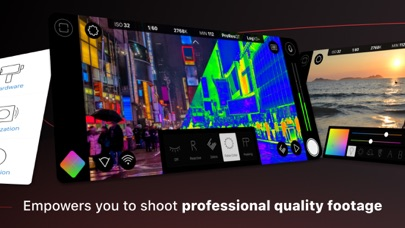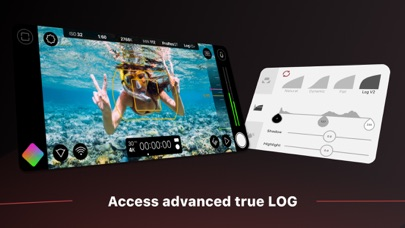Filmic Pro-Video Camera
Cinema Quality Video Capture
FreeOffers In-App Purchases
7.5.10for iPhone, iPad and more
6.9
1K+ Ratings
Bending Spoons Apps ApS
Developer
226.6 MB
Size
Apr 19, 2024
Update Date
Photo & Video
Category
4+
Age Rating
Age Rating
Filmic Pro-Video Camera Screenshots
About Filmic Pro-Video Camera
Filmic Pro v7 transforms your mobile device into a professional cinema camera, allowing you to capture the highest video quality possible on a smartphone or tablet, with the most intuitive capture experience — ever.
A multi-time iOS Video Camera App of the Year, Filmic Pro has been used in more high profile video projects by award winning filmmakers than any other app:
• Stupid Love - Lady Gaga
• Tangerine - Sean Baker
• Unsane & High Flying Bird - Steven Soderbergh
• Snow Steam Iron - Zack Snyder
Redesigned from the ground up, Filmic Pro v7 provides filmmakers, newscasters, teachers, vloggers, and social media content creators with the most powerful and intuitive camera experience available, with a full suite of advanced yet easy to use features.
| — V7 New Features — |
• Dedicated Focus/Exposure Mode selector, comprising three intuitive focus and exposure modes.
• Redesigned Manual Sliders for improved focus and exposure control:
— New Exposure/Zoom Slider provides discrete control over LV; ISO; shutter speed; and zoom.
— Improved pull points for automated rack focus and zoom moves.
• Quick Action Modals (QAMs) put key functionality at your fingertips front and center in the main interface, eliminating the need to dive into settings.
• Action Slider can be revealed to provide a real-time readout and control over key capture settings including ISO, shutter speed, white balance, and gamma curve. Tap a value to interact with its associated QAM for unrivaled control.
• Custom Function (Fn) Button now allows you to map one of dozens of available custom functions to the main UI, so your most used feature is only ever a tap away.
• Enhanced pro audio capabilities with support for 16/24-bit audio.
— — Headline Features — —
• ProRes Capture (Proxy; LT; 422; 422 HQ; 4444)*
• iPad Pro M2 exclusive: ProRes 4444 XQ
• Log gamma curves*
• Realtime Film Looks for cinematic results without the need for grading*
• Live Analytic suite including Zebras, False Color, Focus Peaking*
• Support for DolbyVision HDR, 10-bit SDR, and 8-bit HEVC/H264*
• Clean HDMI Out transforms your device into a pro level web cam
• Frame.io Camera to Cloud (C2C) support*
• Advanced Audio Controls for manual input gain, 16/24-bit audio; uncompressed PCM
• CMS for industry standard clip naming conventions.
— Foundation Features —
• Manual control over every capture parameter
• Apple Watch support for remote start/stop + video preview
• Vertical and landscape support
• Sync audio frame rates of 24/25/30/48/50/60 fps*
• High speed frame rates of 60/120/240fps*
• Slow and fast motion FX
• Time lapse
• Histogram & waveform
• Downsample to lower resolutions
• Capture presets synced to the cloud
• Image stabilization (standard/cinematic)*
• Support for Filmic Remote. Control an iOS device running Filmic Pro with a second device running Remote.
• 8 aspect ratios including Widescreen (16:9); Ultra Panavision (2.76:1); Square (1:1).
• 4 encoding options for H264/HEVC to balance quality and file size
• 3rd Party Hardware Support
— 1.33x and 1.55x anamorphic desqueeze
— 35mm lens adapters
— Horizontal flip
• Supported Gimbals
— Zhiyun Q3/4 + Smooth 4-5
— DJI OSMO Mobile 1-5
• Advanced Audio Features:
— Pro audio formats; headphone monitoring; manual gain
* Features are hardware or configuration specific. For more information visit our website.
SUBSCRIPTION INFO
• Subscription length: weekly, yearly
• Payment will be charged as soon as you confirm your purchase
• Your subscription will renew automatically, unless you turn off auto-renew at least 24 hours before the end of the current period
• When canceling a subscription, your subscription will stay active until the end of the period. Auto-renewal will be disabled, but the current subscription will not be refunded.
• Any unused portion of a free trial period, if offered, will be forfeited when purchasing a subscription.
Terms of Service: https://support.bendingspoons.com/tos.html?app=436577167
A multi-time iOS Video Camera App of the Year, Filmic Pro has been used in more high profile video projects by award winning filmmakers than any other app:
• Stupid Love - Lady Gaga
• Tangerine - Sean Baker
• Unsane & High Flying Bird - Steven Soderbergh
• Snow Steam Iron - Zack Snyder
Redesigned from the ground up, Filmic Pro v7 provides filmmakers, newscasters, teachers, vloggers, and social media content creators with the most powerful and intuitive camera experience available, with a full suite of advanced yet easy to use features.
| — V7 New Features — |
• Dedicated Focus/Exposure Mode selector, comprising three intuitive focus and exposure modes.
• Redesigned Manual Sliders for improved focus and exposure control:
— New Exposure/Zoom Slider provides discrete control over LV; ISO; shutter speed; and zoom.
— Improved pull points for automated rack focus and zoom moves.
• Quick Action Modals (QAMs) put key functionality at your fingertips front and center in the main interface, eliminating the need to dive into settings.
• Action Slider can be revealed to provide a real-time readout and control over key capture settings including ISO, shutter speed, white balance, and gamma curve. Tap a value to interact with its associated QAM for unrivaled control.
• Custom Function (Fn) Button now allows you to map one of dozens of available custom functions to the main UI, so your most used feature is only ever a tap away.
• Enhanced pro audio capabilities with support for 16/24-bit audio.
— — Headline Features — —
• ProRes Capture (Proxy; LT; 422; 422 HQ; 4444)*
• iPad Pro M2 exclusive: ProRes 4444 XQ
• Log gamma curves*
• Realtime Film Looks for cinematic results without the need for grading*
• Live Analytic suite including Zebras, False Color, Focus Peaking*
• Support for DolbyVision HDR, 10-bit SDR, and 8-bit HEVC/H264*
• Clean HDMI Out transforms your device into a pro level web cam
• Frame.io Camera to Cloud (C2C) support*
• Advanced Audio Controls for manual input gain, 16/24-bit audio; uncompressed PCM
• CMS for industry standard clip naming conventions.
— Foundation Features —
• Manual control over every capture parameter
• Apple Watch support for remote start/stop + video preview
• Vertical and landscape support
• Sync audio frame rates of 24/25/30/48/50/60 fps*
• High speed frame rates of 60/120/240fps*
• Slow and fast motion FX
• Time lapse
• Histogram & waveform
• Downsample to lower resolutions
• Capture presets synced to the cloud
• Image stabilization (standard/cinematic)*
• Support for Filmic Remote. Control an iOS device running Filmic Pro with a second device running Remote.
• 8 aspect ratios including Widescreen (16:9); Ultra Panavision (2.76:1); Square (1:1).
• 4 encoding options for H264/HEVC to balance quality and file size
• 3rd Party Hardware Support
— 1.33x and 1.55x anamorphic desqueeze
— 35mm lens adapters
— Horizontal flip
• Supported Gimbals
— Zhiyun Q3/4 + Smooth 4-5
— DJI OSMO Mobile 1-5
• Advanced Audio Features:
— Pro audio formats; headphone monitoring; manual gain
* Features are hardware or configuration specific. For more information visit our website.
SUBSCRIPTION INFO
• Subscription length: weekly, yearly
• Payment will be charged as soon as you confirm your purchase
• Your subscription will renew automatically, unless you turn off auto-renew at least 24 hours before the end of the current period
• When canceling a subscription, your subscription will stay active until the end of the period. Auto-renewal will be disabled, but the current subscription will not be refunded.
• Any unused portion of a free trial period, if offered, will be forfeited when purchasing a subscription.
Terms of Service: https://support.bendingspoons.com/tos.html?app=436577167
Show More
What's New in the Latest Version 7.5.10
Last updated on Apr 19, 2024
Old Versions
Just fixing some bugs so you can keep filming smoothly!
Show More
Version History
7.5.10
Apr 19, 2024
Just fixing some bugs so you can keep filming smoothly!
7.5.9
Jan 24, 2024
Just fixing some bugs so you can keep filming smoothly!
7.5.8
Dec 22, 2023
Just fixing some bugs so you can keep filming smoothly!
7.5.7
Dec 21, 2023
Just fixing some bugs so you can keep filming smoothly!
7.5.6
Nov 15, 2023
Just fixing some bugs so you can keep filming smoothly!
7.5.5
Nov 7, 2023
Just fixing some bugs so you can keep filming smoothly!
7.5.4
Oct 4, 2023
Support for Apple LOG
7.5.3
Aug 20, 2023
Just a few performance improvements for you! Enjoy!
7.5.2
Aug 7, 2023
Ordinary maintenance for the best possible user experience!
7.5.1
Jul 25, 2023
v7.5.1 builds upon our last major 7.5 release which integrated Filmic Remote into Filmic Pro for the best wireless remote control experience on mobile. It includes bug fixes and performance enhancements for an ever better Remote experience when accessed within Filmic Pro.
- - - - - - - -
Welcome to Filmic Pro v7.5. This major release integrates Filmic Remote directly into Filmic Pro, eliminating the need for two separate apps to be installed on your device! Filmic Remote functionality is now included in your Filmic Pro v7 subscription.
In addition to Remote now being integrated into Filmic Pro, it has been rewritten from the ground up to offer lower latency and higher quality video streams when connected via WiFi making it the most powerful remote control experience yet.
— Filmic Remote Roles —
• The updated Remote QAM in Filmic Pro v7.5 will let you select one of two device roles: Remote Control or Satellite Camera.
• Selecting the Remote Control role will launch Filmic Remote from within Filmic Pro, and allow you to connect to a second device acting as a Satellite Camera via the redesigned connection screen. Once connected to a Satellite Camera, you get a unique Remote Control QAM.
• Selecting the Satellite Camera role will allow your device to be discoverable from a second device acting in the Remote Control role.
— Filmic Remote Settings —
• You can also enable Filmic Remote and specify your device role under the Settings > Device Menu.
• Here you get access to powerful sub-menus depending on your device’s role.
• If your device role is set to Remote Control, you can choose to optimize the video stream for either lower latency or higher quality. In addition you can choose how device orientation is handled.
• If your device role is set to Satellite Camera, you can opt to make your device available for remote control or monitor only. You can also rename your satellite camera in order to make it easier to identify from the Filmic Remote connection screen.
As always we really hope you enjoy this update. If you have any questions you can contact us by writing to support@filmicpro.com — and if you enjoy filming with Filmic Pro please leave us a positive review on the App Store.
- - - - - - - -
Welcome to Filmic Pro v7.5. This major release integrates Filmic Remote directly into Filmic Pro, eliminating the need for two separate apps to be installed on your device! Filmic Remote functionality is now included in your Filmic Pro v7 subscription.
In addition to Remote now being integrated into Filmic Pro, it has been rewritten from the ground up to offer lower latency and higher quality video streams when connected via WiFi making it the most powerful remote control experience yet.
— Filmic Remote Roles —
• The updated Remote QAM in Filmic Pro v7.5 will let you select one of two device roles: Remote Control or Satellite Camera.
• Selecting the Remote Control role will launch Filmic Remote from within Filmic Pro, and allow you to connect to a second device acting as a Satellite Camera via the redesigned connection screen. Once connected to a Satellite Camera, you get a unique Remote Control QAM.
• Selecting the Satellite Camera role will allow your device to be discoverable from a second device acting in the Remote Control role.
— Filmic Remote Settings —
• You can also enable Filmic Remote and specify your device role under the Settings > Device Menu.
• Here you get access to powerful sub-menus depending on your device’s role.
• If your device role is set to Remote Control, you can choose to optimize the video stream for either lower latency or higher quality. In addition you can choose how device orientation is handled.
• If your device role is set to Satellite Camera, you can opt to make your device available for remote control or monitor only. You can also rename your satellite camera in order to make it easier to identify from the Filmic Remote connection screen.
As always we really hope you enjoy this update. If you have any questions you can contact us by writing to support@filmicpro.com — and if you enjoy filming with Filmic Pro please leave us a positive review on the App Store.
7.5.0
Jul 18, 2023
Welcome to Filmic Pro v7.5. This major release integrates Filmic Remote directly into Filmic Pro, eliminating the need for two separate apps to be installed on your device! Filmic Remote functionality is now included in your Filmic Pro v7 subscription.
In addition to Remote now being integrated into Filmic Pro, it has been rewritten from the ground up to offer lower latency and higher quality video streams when connected via WiFi making it the most powerful remote control experience yet.
— Filmic Remote Roles —
• The updated Remote QAM in Filmic Pro v7.5 will let you select one of two device roles: Remote Control or Satellite Camera.
• Selecting the Remote Control role will launch Filmic Remote from within Filmic Pro, and allow you to connect to a second device acting as a Satellite Camera via the redesigned connection screen. Once connected to a Satellite Camera, you get a unique Remote Control QAM.
• Selecting the Satellite Camera role will allow your device to be discoverable from a second device acting in the Remote Control role.
— Filmic Remote Settings —
• You can also enable Filmic Remote and specify your device role under the Settings > Device Menu.
• Here you get access to powerful sub-menus depending on your device’s role.
• If your device role is set to Remote Control, you can choose to optimize the video stream for either lower latency or higher quality. In addition you can choose how device orientation is handled.
• If your device role is set to Satellite Camera, you can opt to make your device available for remote control or monitor only. You can also rename your satellite camera in order to make it easier to identify from the Filmic Remote connection screen.
As always we really hope you enjoy this update. If you have any questions you can contact us by writing to support@filmicpro.com — and if you enjoy filming with Filmic Pro please leave us a positive review on the App Store.
In addition to Remote now being integrated into Filmic Pro, it has been rewritten from the ground up to offer lower latency and higher quality video streams when connected via WiFi making it the most powerful remote control experience yet.
— Filmic Remote Roles —
• The updated Remote QAM in Filmic Pro v7.5 will let you select one of two device roles: Remote Control or Satellite Camera.
• Selecting the Remote Control role will launch Filmic Remote from within Filmic Pro, and allow you to connect to a second device acting as a Satellite Camera via the redesigned connection screen. Once connected to a Satellite Camera, you get a unique Remote Control QAM.
• Selecting the Satellite Camera role will allow your device to be discoverable from a second device acting in the Remote Control role.
— Filmic Remote Settings —
• You can also enable Filmic Remote and specify your device role under the Settings > Device Menu.
• Here you get access to powerful sub-menus depending on your device’s role.
• If your device role is set to Remote Control, you can choose to optimize the video stream for either lower latency or higher quality. In addition you can choose how device orientation is handled.
• If your device role is set to Satellite Camera, you can opt to make your device available for remote control or monitor only. You can also rename your satellite camera in order to make it easier to identify from the Filmic Remote connection screen.
As always we really hope you enjoy this update. If you have any questions you can contact us by writing to support@filmicpro.com — and if you enjoy filming with Filmic Pro please leave us a positive review on the App Store.
7.4.2
Jun 19, 2023
Just a few bug fixes for the best possible user experience!
7.4.1
May 18, 2023
Welcome to Filmic Pro v7.4.1. This release includes some really nice improvements:
— Expanded Device Support for LUTs —
• We have made LUT support in preview only available on all hardware that supports Filmic Pro v7.
• At launch we had to limit LUT support to devices with the A13 chipset or newer, but with the release of 7.4.1 all supported hardware can apply LUTs in the preview only.
• The burn in functionality is, however, still only available to A13 chipsets or newer.
— Change Gimbal Responsiveness Speed —
• You can now define how responsiveness the hardware controls on your gimbal are when paired with Filmic Pro.
• This means you can dial in the responsiveness speed to hit the sweet spot for the perfect pull focus.
• Gimbal responsiveness for focus from gimbal hardware is now tied to the Focus Pull-to-Point QAM.
• And the speed of your zoom moves are tied to the Zoom Pull-to-Point QAM.
• This applies to all supported gimbals (DJI OSMO series, and the Zhiyun Smooth Q3/Q4 and Smooth 4/5/5s)
— Improvements to LUT QAM —
• You can now swipe to switch between slots 1-4 and 5-8 in the LUT QAM. This is in addition to tapping the navigational arrows. Perhaps you CAN please all the people all of the time?
— Plenty of Bug Fixes —
In each release we include plenty of bug fixes that help create a smoother and more reliable filmic capture experience. And this release is no different!
As always we really hope you enjoy this update. If you have any questions you can contact us by writing to support@filmicpro.com — and if you enjoy filming with Filmic Pro please leave us a positive review on the App Store.
— Expanded Device Support for LUTs —
• We have made LUT support in preview only available on all hardware that supports Filmic Pro v7.
• At launch we had to limit LUT support to devices with the A13 chipset or newer, but with the release of 7.4.1 all supported hardware can apply LUTs in the preview only.
• The burn in functionality is, however, still only available to A13 chipsets or newer.
— Change Gimbal Responsiveness Speed —
• You can now define how responsiveness the hardware controls on your gimbal are when paired with Filmic Pro.
• This means you can dial in the responsiveness speed to hit the sweet spot for the perfect pull focus.
• Gimbal responsiveness for focus from gimbal hardware is now tied to the Focus Pull-to-Point QAM.
• And the speed of your zoom moves are tied to the Zoom Pull-to-Point QAM.
• This applies to all supported gimbals (DJI OSMO series, and the Zhiyun Smooth Q3/Q4 and Smooth 4/5/5s)
— Improvements to LUT QAM —
• You can now swipe to switch between slots 1-4 and 5-8 in the LUT QAM. This is in addition to tapping the navigational arrows. Perhaps you CAN please all the people all of the time?
— Plenty of Bug Fixes —
In each release we include plenty of bug fixes that help create a smoother and more reliable filmic capture experience. And this release is no different!
As always we really hope you enjoy this update. If you have any questions you can contact us by writing to support@filmicpro.com — and if you enjoy filming with Filmic Pro please leave us a positive review on the App Store.
7.4.0
May 8, 2023
Welcome to Filmic Pro v7.4. This is a major release that includes an incredible new feature: LUT import!
— LUT Import (requires A13 chipset or newer) —
• Under the Imaging Panel there is a new LUT pane that allows import of up to 7 LUTs.
• We support .cube LUTs up to 64pt.
• You can choose to burn the LUT into final recording or display in preview only.
• Under the custom function list view there is a new LUT QAM available that makes applying and visualizing LUTs easy.
We can’t wait to see how you use this feature. As always we really hope you enjoy this update. If you have any questions you can contact us by writing to support@filmicpro.com — and if you enjoy filming with Filmic Pro please leave us a positive review on the App Store.
— LUT Import (requires A13 chipset or newer) —
• Under the Imaging Panel there is a new LUT pane that allows import of up to 7 LUTs.
• We support .cube LUTs up to 64pt.
• You can choose to burn the LUT into final recording or display in preview only.
• Under the custom function list view there is a new LUT QAM available that makes applying and visualizing LUTs easy.
We can’t wait to see how you use this feature. As always we really hope you enjoy this update. If you have any questions you can contact us by writing to support@filmicpro.com — and if you enjoy filming with Filmic Pro please leave us a positive review on the App Store.
7.3.2
Apr 12, 2023
Hi filmmakers! Welcome to our v7.3.1 update which includes full support for the DJI Osmo Mobile 6, along with some other tasty enhancements.
— DJI Osmo Mobile 6 Support —
• Pair with your OSMO Mobile 6 under Settings > Hardware > DJI Osmo Mobile.
• Use the rear trigger to progress through four capture modes.
• Turn the all new side-wheel to pull focus.
• Click the side-wheel to switch between targeting focus or zoom.
• Press the switch button to change between front and rear cameras.
• Full tutorial on our Youtube Channel.
— Latency Free Preview —
• Under Settings > Interface menu, you can now enable a Latency Free Preview for use with Cinematic and Cinematic+ stabilization.
• When Cinematic or Cinematic+ plus is selected as your stabilization level and Latency Free Preview is enabled, we deliver a latency free live preview. However, live analytics, gamma curve and film look emulation previews are unavailable (your gamma curve or film look is still recorded, you just can’t preview it).
• Use Latency Free Preview when real time preview is more important than live analytics or the ability to preview your chosen film look or gamma curve.
— Disable Swipe for Manual Controls —
• Available under the Settings > Interface menu, you can now disable the ability for swipes from edge of preview to reveal/hide the manual sliders.
• If you find yourself accidentally revealing the manual sliders via a swipe, you can disable this functionality now.
• And if you didn’t know you could reveal the manual sliders by swiping from the edge of the live preview in towards the center of the screen - well now you know!
— Oh, and there are lots of bug fixes and performance optimisations included too!
As always we really hope you enjoy this update. If you have any questions you can contact us by writing to support@filmicpro.com — and if you enjoy filming with Filmic Pro please leave us a positive review on the App Store.
— DJI Osmo Mobile 6 Support —
• Pair with your OSMO Mobile 6 under Settings > Hardware > DJI Osmo Mobile.
• Use the rear trigger to progress through four capture modes.
• Turn the all new side-wheel to pull focus.
• Click the side-wheel to switch between targeting focus or zoom.
• Press the switch button to change between front and rear cameras.
• Full tutorial on our Youtube Channel.
— Latency Free Preview —
• Under Settings > Interface menu, you can now enable a Latency Free Preview for use with Cinematic and Cinematic+ stabilization.
• When Cinematic or Cinematic+ plus is selected as your stabilization level and Latency Free Preview is enabled, we deliver a latency free live preview. However, live analytics, gamma curve and film look emulation previews are unavailable (your gamma curve or film look is still recorded, you just can’t preview it).
• Use Latency Free Preview when real time preview is more important than live analytics or the ability to preview your chosen film look or gamma curve.
— Disable Swipe for Manual Controls —
• Available under the Settings > Interface menu, you can now disable the ability for swipes from edge of preview to reveal/hide the manual sliders.
• If you find yourself accidentally revealing the manual sliders via a swipe, you can disable this functionality now.
• And if you didn’t know you could reveal the manual sliders by swiping from the edge of the live preview in towards the center of the screen - well now you know!
— Oh, and there are lots of bug fixes and performance optimisations included too!
As always we really hope you enjoy this update. If you have any questions you can contact us by writing to support@filmicpro.com — and if you enjoy filming with Filmic Pro please leave us a positive review on the App Store.
7.3.1
Apr 10, 2023
Hi filmmakers! Welcome to our v7.3.1 update which includes full support for the DJI Osmo Mobile 6, along with some other tasty enhancements.
— DJI Osmo Mobile 6 Support —
• Pair with your OSMO Mobile 6 under Settings > Hardware > DJI Osmo Mobile.
• Use the rear trigger to progress through four capture modes.
• Turn the all new side-wheel to pull focus.
• Click the side-wheel to switch between targeting focus or zoom.
• Press the switch button to change between front and rear cameras.
• Full tutorial on our Youtube Channel.
— Latency Free Preview —
• Under Settings > Interface menu, you can now enable a Latency Free Preview for use with Cinematic and Cinematic+ stabilization.
• When Cinematic or Cinematic+ plus is selected as your stabilization level and Latency Free Preview is enabled, we deliver a latency free live preview. However, live analytics, gamma curve and film look emulation previews are unavailable (your gamma curve or film look is still recorded, you just can’t preview it).
• Use Latency Free Preview when real time preview is more important than live analytics or the ability to preview your chosen film look or gamma curve.
— Disable Swipe for Manual Controls —
• Available under the Settings > Interface menu, you can now disable the ability for swipes from edge of preview to reveal/hide the manual sliders.
• If you find yourself accidentally revealing the manual sliders via a swipe, you can disable this functionality now.
• And if you didn’t know you could reveal the manual sliders by swiping from the edge of the live preview in towards the center of the screen - well now you know!
— Oh, and there are lots of bug fixes and performance optimisations included too!
As always we really hope you enjoy this update. If you have any questions you can contact us by writing to support@filmicpro.com — and if you enjoy filming with Filmic Pro please leave us a positive review on the App Store.
— DJI Osmo Mobile 6 Support —
• Pair with your OSMO Mobile 6 under Settings > Hardware > DJI Osmo Mobile.
• Use the rear trigger to progress through four capture modes.
• Turn the all new side-wheel to pull focus.
• Click the side-wheel to switch between targeting focus or zoom.
• Press the switch button to change between front and rear cameras.
• Full tutorial on our Youtube Channel.
— Latency Free Preview —
• Under Settings > Interface menu, you can now enable a Latency Free Preview for use with Cinematic and Cinematic+ stabilization.
• When Cinematic or Cinematic+ plus is selected as your stabilization level and Latency Free Preview is enabled, we deliver a latency free live preview. However, live analytics, gamma curve and film look emulation previews are unavailable (your gamma curve or film look is still recorded, you just can’t preview it).
• Use Latency Free Preview when real time preview is more important than live analytics or the ability to preview your chosen film look or gamma curve.
— Disable Swipe for Manual Controls —
• Available under the Settings > Interface menu, you can now disable the ability for swipes from edge of preview to reveal/hide the manual sliders.
• If you find yourself accidentally revealing the manual sliders via a swipe, you can disable this functionality now.
• And if you didn’t know you could reveal the manual sliders by swiping from the edge of the live preview in towards the center of the screen - well now you know!
— Oh, and there are lots of bug fixes and performance optimisations included too!
As always we really hope you enjoy this update. If you have any questions you can contact us by writing to support@filmicpro.com — and if you enjoy filming with Filmic Pro please leave us a positive review on the App Store.
7.3.0
Mar 20, 2023
Hi filmmakers! Welcome to our v7.3 feature release which takes the customisation of your camera experience to the next level.
— Expanded Custom Fn Button Support —
• Now every viewport button on wide aspect devices can act as a custom function button!
• This means you have 6 customisable custom function buttons available to create the perfect button layout for your shooting needs.
• Long press any of the viewport buttons to change its functionality.
• We’ve added a new QAM category under the custom function list view too.
• You can always reset to the default button layout by tapping the new ‘reset’ button located at the bottom of the custom function picker (accessed by long-pressing on any viewport button).
— Brand New Changelog —
• Thanks to our amazing colleagues at Bending Spoons, we now have a beautiful changelog that is based on the one available in the incredible Splice app. It will display after each update with links to more information on any new features included in a release.
• If you want to show the changelog at any point, just open Settings > Information and tap on the version number.
— Oh, and there are lots of minor bug fixes and performance optimisations included too!
As always we really hope you enjoy this update. If you have any questions you can contact us by writing to support@filmicpro.com — and if you enjoy filming with Filmic Pro please leave us a positive review on the App Store.
— Expanded Custom Fn Button Support —
• Now every viewport button on wide aspect devices can act as a custom function button!
• This means you have 6 customisable custom function buttons available to create the perfect button layout for your shooting needs.
• Long press any of the viewport buttons to change its functionality.
• We’ve added a new QAM category under the custom function list view too.
• You can always reset to the default button layout by tapping the new ‘reset’ button located at the bottom of the custom function picker (accessed by long-pressing on any viewport button).
— Brand New Changelog —
• Thanks to our amazing colleagues at Bending Spoons, we now have a beautiful changelog that is based on the one available in the incredible Splice app. It will display after each update with links to more information on any new features included in a release.
• If you want to show the changelog at any point, just open Settings > Information and tap on the version number.
— Oh, and there are lots of minor bug fixes and performance optimisations included too!
As always we really hope you enjoy this update. If you have any questions you can contact us by writing to support@filmicpro.com — and if you enjoy filming with Filmic Pro please leave us a positive review on the App Store.
7.2.2
Mar 7, 2023
Starting today, Filmic Pro offers an incredible bundle subscription option to allow creators to take the best out of their creativity. Not only they will have the best filming options available in the bundle, but they will also be able to get full access to the best editing products on the market: Splice and Remini.
7.2.1
Feb 23, 2023
Bug fixes
7.2
Feb 8, 2023
Hi filmmakers! Welcome to our v7.2 feature release! This update includes three new powerful features:
— Show Touches —
• You can now display touch visualizations in Filmic Pro!
• Show Touches is available under the new ‘Interface’ settings menu.
• Once enabled, you can specify your preferred touch color and size!
• Designed for educators and tutorial creators who want their audience to be able to easily follow along.
— Focus Assist —
• Perfect focus has never been easier with our new focus assist feature.
• Enable focus assist under the Settings > Interface menu.
• You have three magnification levels to choose from (2x/3x/4x)
• When enabled, focus assist will apply an automatic digital crop to the center of the frame at your chosen magnification level when you make an adjustment using the manual focus slider. It will automatically disengage after you stop making a manual focus adjustment.
— Framing Guide Suite —
• All new ‘Show Framing Guide’ is available under the ‘Settings’ > ‘Interface’ menu.
• When enabled, in addition to a thirds framing guide you can now select:
• Diagonals framing guide
• Crosshair framing guide
• Broadcast safe framing guide
• And choose a color that works best for your scene.
— Oh, and there are lots of minor bug fixes and performance optimisations included too!
As always we really hope you enjoy this update. If you have any questions you can contact us by writing to support@filmicpro.com — and if you enjoy filming with Filmic Pro please leave us a positive review on the App Store.
— Show Touches —
• You can now display touch visualizations in Filmic Pro!
• Show Touches is available under the new ‘Interface’ settings menu.
• Once enabled, you can specify your preferred touch color and size!
• Designed for educators and tutorial creators who want their audience to be able to easily follow along.
— Focus Assist —
• Perfect focus has never been easier with our new focus assist feature.
• Enable focus assist under the Settings > Interface menu.
• You have three magnification levels to choose from (2x/3x/4x)
• When enabled, focus assist will apply an automatic digital crop to the center of the frame at your chosen magnification level when you make an adjustment using the manual focus slider. It will automatically disengage after you stop making a manual focus adjustment.
— Framing Guide Suite —
• All new ‘Show Framing Guide’ is available under the ‘Settings’ > ‘Interface’ menu.
• When enabled, in addition to a thirds framing guide you can now select:
• Diagonals framing guide
• Crosshair framing guide
• Broadcast safe framing guide
• And choose a color that works best for your scene.
— Oh, and there are lots of minor bug fixes and performance optimisations included too!
As always we really hope you enjoy this update. If you have any questions you can contact us by writing to support@filmicpro.com — and if you enjoy filming with Filmic Pro please leave us a positive review on the App Store.
7.1
Jan 10, 2023
Welcome to our v7.1 feature release! This update includes three new features:
— QR Code Preset Sharing —
You can now share your presets quickly via a QR code. Simply open ‘Settings’ > ‘Presets’, and tap the three dots next to the preset you wish to share, and select ‘Share’. This will generate a QR code (internet connection required) that can be scanned using your native camera app or third-party QR code reader app of choice from a second device, and instantly loaded in Filmic Pro.
— Keyboard Support —
Filmic Pro can now be controlled via a wireless or wired keyboard. Enable ‘Keyboard Control’ under ‘Settings’ > ‘Hardware’ menu. Perform key functionality like locking and unlocking your reticles; progress through shooting modes; enable live analytics; and perform manual focus and exposure moves using a keyboard. A full overview of available commands can be found by tapping the info button located next to the Keyboard Control option under the settings menu.
— Pull to Point Quick Action Modals for Focus and Zoom (QAMs) —
Automating focus and zoom moves has never been easier thanks to our all new pull to point quick action modals that are available for both focus and zoom. Quickly set your A and B points, and choose from one of nine available speed presets for the perfect rack focus or zoom move. To access the pull to point QAMs, just tap the focus or zoom value read out located directly next to the focus or zoom manual slider.
— Oh, and there are lots of minor bug fixes and performance optimisations included too! —
As always we really hope you enjoy this update. If you have any questions you can contact us by writing to support@filmicpro.com — and if you enjoy filming with Filmic Pro please leave us a positive review on the App Store.
— QR Code Preset Sharing —
You can now share your presets quickly via a QR code. Simply open ‘Settings’ > ‘Presets’, and tap the three dots next to the preset you wish to share, and select ‘Share’. This will generate a QR code (internet connection required) that can be scanned using your native camera app or third-party QR code reader app of choice from a second device, and instantly loaded in Filmic Pro.
— Keyboard Support —
Filmic Pro can now be controlled via a wireless or wired keyboard. Enable ‘Keyboard Control’ under ‘Settings’ > ‘Hardware’ menu. Perform key functionality like locking and unlocking your reticles; progress through shooting modes; enable live analytics; and perform manual focus and exposure moves using a keyboard. A full overview of available commands can be found by tapping the info button located next to the Keyboard Control option under the settings menu.
— Pull to Point Quick Action Modals for Focus and Zoom (QAMs) —
Automating focus and zoom moves has never been easier thanks to our all new pull to point quick action modals that are available for both focus and zoom. Quickly set your A and B points, and choose from one of nine available speed presets for the perfect rack focus or zoom move. To access the pull to point QAMs, just tap the focus or zoom value read out located directly next to the focus or zoom manual slider.
— Oh, and there are lots of minor bug fixes and performance optimisations included too! —
As always we really hope you enjoy this update. If you have any questions you can contact us by writing to support@filmicpro.com — and if you enjoy filming with Filmic Pro please leave us a positive review on the App Store.
7.0.2
Dec 7, 2022
v7.0.2 contains bug fixes and performance improvements for a better capture experience:
- Filmic Pro now defaults to 4K resolution for iPhone 11 series and newer.
- Manual white balance now saved to presets.
- HUD message improvements when tapping Play Last Clip on the custom function button.
- Better in-app messaging.
- Assorted tweaks under the hood for a better capture experience.
As always we really hope you enjoy this update. If you have any questions you can contact us by writing to support@filmicpro.com — and if you enjoy filming with FiLMiC Pro please leave us a positive review on the App Store.
- Filmic Pro now defaults to 4K resolution for iPhone 11 series and newer.
- Manual white balance now saved to presets.
- HUD message improvements when tapping Play Last Clip on the custom function button.
- Better in-app messaging.
- Assorted tweaks under the hood for a better capture experience.
As always we really hope you enjoy this update. If you have any questions you can contact us by writing to support@filmicpro.com — and if you enjoy filming with FiLMiC Pro please leave us a positive review on the App Store.
7.0.1
Dec 5, 2022
v7.0.1 contains bug fixes and performance improvements for a better capture experience:
- Reticles can be more easily interacted with when placed above the zoom rocker.
- Action Slider can be hidden and revealed without dismissing a Quick Action Modal (QAM).
- Improvements to layout engine to minimize interface glitches after rotation events.
- Engaging manual sliders from gimbal hardware is more responsive.
- Under the hood tweaks for a more responsive cinema camera experience.
As always we really hope you enjoy this update. If you have any questions you can contact us by writing to support@filmicpro.com — and if you enjoy filming with FiLMiC Pro please leave us a positive review on the App Store.
- Reticles can be more easily interacted with when placed above the zoom rocker.
- Action Slider can be hidden and revealed without dismissing a Quick Action Modal (QAM).
- Improvements to layout engine to minimize interface glitches after rotation events.
- Engaging manual sliders from gimbal hardware is more responsive.
- Under the hood tweaks for a more responsive cinema camera experience.
As always we really hope you enjoy this update. If you have any questions you can contact us by writing to support@filmicpro.com — and if you enjoy filming with FiLMiC Pro please leave us a positive review on the App Store.
7.0.0
Nov 28, 2022
Filmic Pro v7.0 is here!
Redesigned from the ground up, Filmic Pro v7 provides filmmakers, newscasters, teachers, vloggers, and social media content creators with the most powerful and intuitive cinema camera experience available, with a full suite of advanced yet easy to use features.
| — V7 New Features — |
• Dedicated Focus/Exposure Mode selector, comprising three intuitive focus and exposure modes.
•Dedicated Audio Quick Action Model (QAM) that allows for manual audio control in both landscape and portrait orientations.
• Redesigned Manual Sliders for improved focus and exposure control:
— New Exposure/Zoom Slider provides discrete control over LV; ISO; shutter speed; and zoom.
— Improved pull points for automated rack focus and zoom moves.
• Quick Action Modals (QAMs) put key functionality at your fingertips front and center in the main interface, eliminating the need to dive into settings.
• Action Slider can be revealed to provide a real-time readout and control over key capture settings including ISO, shutter speed, white balance, and gamma curve. Tap a value to interact with its associated QAM for unrivaled control.
• Custom Function (Fn) Button now allows you to map one of dozens of available custom functions to the main UI, so your most used feature is only ever a tap away.
• Enhanced pro audio capabilities with support for 24-bit audio.
• Support for ProRes 4444 on iPhone 13/14 Pro series devices.
• Exclusive to the iPad Pro M2: ProRes 4444 XQ
As always we really hope you enjoy this major update. If you have any questions you can contact us by writing to support@filmicpro.com — and if you enjoy filming with Filmic Pro please leave us a positive review on the App Store.
Redesigned from the ground up, Filmic Pro v7 provides filmmakers, newscasters, teachers, vloggers, and social media content creators with the most powerful and intuitive cinema camera experience available, with a full suite of advanced yet easy to use features.
| — V7 New Features — |
• Dedicated Focus/Exposure Mode selector, comprising three intuitive focus and exposure modes.
•Dedicated Audio Quick Action Model (QAM) that allows for manual audio control in both landscape and portrait orientations.
• Redesigned Manual Sliders for improved focus and exposure control:
— New Exposure/Zoom Slider provides discrete control over LV; ISO; shutter speed; and zoom.
— Improved pull points for automated rack focus and zoom moves.
• Quick Action Modals (QAMs) put key functionality at your fingertips front and center in the main interface, eliminating the need to dive into settings.
• Action Slider can be revealed to provide a real-time readout and control over key capture settings including ISO, shutter speed, white balance, and gamma curve. Tap a value to interact with its associated QAM for unrivaled control.
• Custom Function (Fn) Button now allows you to map one of dozens of available custom functions to the main UI, so your most used feature is only ever a tap away.
• Enhanced pro audio capabilities with support for 24-bit audio.
• Support for ProRes 4444 on iPhone 13/14 Pro series devices.
• Exclusive to the iPad Pro M2: ProRes 4444 XQ
As always we really hope you enjoy this major update. If you have any questions you can contact us by writing to support@filmicpro.com — and if you enjoy filming with Filmic Pro please leave us a positive review on the App Store.
6.19.15
Oct 24, 2022
v6.19.15 restores support for Zhiyun gimbals.
As always we really hope you enjoy this update. If you have any questions you can contact us by writing to support@filmicpro.com — and if you enjoy filming with FiLMiC Pro please leave us a positive review on the App Store.
As always we really hope you enjoy this update. If you have any questions you can contact us by writing to support@filmicpro.com — and if you enjoy filming with FiLMiC Pro please leave us a positive review on the App Store.
Filmic Pro-Video Camera FAQ
Click here to learn how to download Filmic Pro-Video Camera in restricted country or region.
Check the following list to see the minimum requirements of Filmic Pro-Video Camera.
iPhone
Requires iOS 14.1 or later.
iPad
Requires iPadOS 14.1 or later.
Apple Watch
Requires watchOS 4.0 or later.
iPod touch
Requires iOS 14.1 or later.
Filmic Pro-Video Camera supports English, French, German, Hindi, Italian, Japanese, Korean, Portuguese, Russian, Simplified Chinese, Spanish, Traditional Chinese
Filmic Pro-Video Camera contains in-app purchases. Please check the pricing plan as below:
Filmic Weekly With Free Trial
$1.99
Filmic Weekly With Free Trial
$2.99
Creator Weekly with Free Trial
$9.99
Cinematographer Kit
$13.99
Filmic Weekly
$2.99
Filmic Yearly With Free Trial
$39.99
Filmic Weekly With Free Trial
$2.99
Director Weekly w/ Free Trial
$4.99
Creator Weekly
$9.99
Filmic Weekly No Free Trial
$2.99