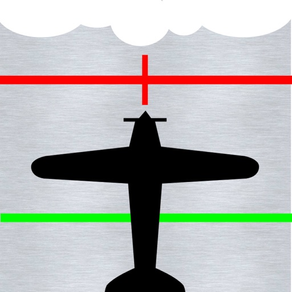
FlightSight
Aviation Sight Level App
$1.99
3.5for iPhone, iPad and more
Age Rating
FlightSight Screenshots
About FlightSight
FlightSight is an aviation sight level app. Its purpose is to help pilots determine whether their flight path is above or below distant objects. Position the sight target on cloud tops or bottoms, mountain passes or other aircraft and FlightSight will tell you if the object is higher or lower, and by how many degrees. FlightSight is a low budget HUD (Heads Up Display)! The FlightSight app can be used by holding the iPhone or iPad by hand. Or it can be mounted on the top of the instrument panel.
Four display modes can be selected when using FlightSight. Fixed target grid, fixed target grid and fixed level line, floating target grid and floating level line (shown here) or floating target grid only. FlightSight can be used on devices in either vertical (portrait) or horizontal (landscape) positions. Finger gestures can be used to zoom the FlightSight view in or out.
FlightSight also has a camera option. When you press the camera button the current image will be saved with all FlightSight information embossed on it.
Stop guessing, safe fuel, be safer … use FlightSight!
Use of FlightSight is not an FAA approved method or flight path navigation decisions. FlighSight does not replace good pilot judgement and accurate weather reports. FlightSight is simply a tool for helping pilots confirm their flight path decisions.
Four display modes can be selected when using FlightSight. Fixed target grid, fixed target grid and fixed level line, floating target grid and floating level line (shown here) or floating target grid only. FlightSight can be used on devices in either vertical (portrait) or horizontal (landscape) positions. Finger gestures can be used to zoom the FlightSight view in or out.
FlightSight also has a camera option. When you press the camera button the current image will be saved with all FlightSight information embossed on it.
Stop guessing, safe fuel, be safer … use FlightSight!
Use of FlightSight is not an FAA approved method or flight path navigation decisions. FlighSight does not replace good pilot judgement and accurate weather reports. FlightSight is simply a tool for helping pilots confirm their flight path decisions.
Show More
What's New in the Latest Version 3.5
Last updated on Jul 27, 2023
Old Versions
Changes to app meta data, no changes to code.
Show More
Version History
3.5
Jul 27, 2023
Changes to app meta data, no changes to code.
3.4
Jun 4, 2023
Minor update for compliance with Apple's iOS 13 full screen coding guidelines.
3.3
May 16, 2019
Modifications to the user interface to support the iPhone 10.
3.2
Jan 7, 2019
Rebuild to ensure compliance with iOS 12.1
3.0
Jan 22, 2018
Fix for camera window sizing issue when app initially started in landscape mode.
2.0
Oct 20, 2017
Minor compatibility code changes for iOS 11 and Xcode 9.
1.0
Aug 2, 2017
FlightSight FAQ
Click here to learn how to download FlightSight in restricted country or region.
Check the following list to see the minimum requirements of FlightSight.
iPhone
Requires iOS 12.0 or later.
iPad
Requires iPadOS 12.0 or later.
iPod touch
Requires iOS 12.0 or later.
FlightSight supports English


























