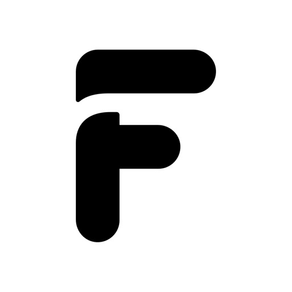
Flow UC
Free
8.2.0for iPhone, iPod touch
Age Rating
Flow UC Screenshots
About Flow UC
We take mobility to a whole new level! See presence of you colleagues, place calls over your data connection with a built in soft phone and toggle active calls from your cell phone to your fixed extension and vice versa.
Presence - You are able to view the availability of your colleagues in real time all to reduce communication delays. You will easily see if a person is in a meeting, on vacation or busy handling another call. To make finding colleagues easier, they can be grouped by department.
PBX services - Transfer calls to both colleagues and external numbers. You can toggle active calls from you cell phone to your fixed extension and vice versa. As an administrator, you can open and close the PBX directly in the app and listen to your messages in shared voicemail boxes.
GPS position - Report your GPS position to the operator and other colleagues. If you are a mobile customer you can check your data usage and handle your data roaming usage.
Presence - You are able to view the availability of your colleagues in real time all to reduce communication delays. You will easily see if a person is in a meeting, on vacation or busy handling another call. To make finding colleagues easier, they can be grouped by department.
PBX services - Transfer calls to both colleagues and external numbers. You can toggle active calls from you cell phone to your fixed extension and vice versa. As an administrator, you can open and close the PBX directly in the app and listen to your messages in shared voicemail boxes.
GPS position - Report your GPS position to the operator and other colleagues. If you are a mobile customer you can check your data usage and handle your data roaming usage.
Show More
What's New in the Latest Version 8.2.0
Last updated on Oct 25, 2023
Old Versions
- New enhanced push notifications for chat messages
- Set active profile for IVRs should work again
- Fix for crash in share extension
- Set active profile for IVRs should work again
- Fix for crash in share extension
Show More
Version History
8.2.0
Oct 25, 2023
- New enhanced push notifications for chat messages
- Set active profile for IVRs should work again
- Fix for crash in share extension
- Set active profile for IVRs should work again
- Fix for crash in share extension
8.1.9
Sep 15, 2023
- Fixed an issue with a disappearing Search Bar after updating to iOS 17
8.1.8
Jul 4, 2023
- Fixed a bug in voicemail sound settings, the correct sound is now set on the correct state
- Fixed the search for chats so it can find names with diacritics easier
- Fixed the search for chats so it can find names with diacritics easier
8.1.7
Jun 20, 2023
- Fixed so long-press on notifications shows the content again
- Fixed a bug that made it impossible to call back through the app from call history
- Fixed a crash in the contact card when showing the map
- Fixed a bug that made it impossible to call back through the app from call history
- Fixed a crash in the contact card when showing the map
8.1.6
May 24, 2023
- Fixed a crash when switching profile
- We're adding Widgets! Enrich your lockscreen with information about your unread voice messages, chat message, data consumption and more!
- Fixed a couple of VoIP bugs when switching between cellular and WiFi
- Fixed an issue with audio on VoIP.
- UI updates in Settings.
- Fixed so chatmessages doesn't get stuck in sending anymore
- Fixed the setting for "Require pin" for voicemail
- Made some improvements to how avatars work, more to come
- Modernising the code for some of the settings
- We're adding Widgets! Enrich your lockscreen with information about your unread voice messages, chat message, data consumption and more!
- Fixed a couple of VoIP bugs when switching between cellular and WiFi
- Fixed an issue with audio on VoIP.
- UI updates in Settings.
- Fixed so chatmessages doesn't get stuck in sending anymore
- Fixed the setting for "Require pin" for voicemail
- Made some improvements to how avatars work, more to come
- Modernising the code for some of the settings
8.1.2
Dec 21, 2022
- Fixed drag and drop again :) now it works with screenshots as well
- Fixed a bug that showed a call button in the chat that shouldn't be there.
- Fixed a bug where the keyboard would cover the Swish-number alternatives.
- Added a Swish button on long press for 1on1 chats.
- Fixed a bug that showed a call button in the chat that shouldn't be there.
- Fixed a bug where the keyboard would cover the Swish-number alternatives.
- Added a Swish button on long press for 1on1 chats.
8.1.1
Dec 15, 2022
- Updated look and feel, new logo and colors
- Now you can drag and drop files and images to and from the app chat
- The call waiting setting is moved to the Incoming Call setting
- We've hopefully fixed an issue that made the profile picker empty for some users
- Now you can drag and drop files and images to and from the app chat
- The call waiting setting is moved to the Incoming Call setting
- We've hopefully fixed an issue that made the profile picker empty for some users
8.0.9
Nov 15, 2022
- Corrected some translations
- You can now drop images and files in the chat with drag and drop
- Fixed so that you see hidden departments when you search for colleagues
- Fixed a bug when creating public chat rooms
- Fixed some colors in dark mode so it looks better
- Fixed the "Caller ID" feature that broke in iOS 16, now it works again.
-- Find it in Settings -> Phone -> Call Blocking & Identification
-- Enabling this will allow the system to show that it's a colleague who's calling without having all of them in Contacts
- And of course: Bug fixes and general improvements, just as every other app
- You can now drop images and files in the chat with drag and drop
- Fixed so that you see hidden departments when you search for colleagues
- Fixed a bug when creating public chat rooms
- Fixed some colors in dark mode so it looks better
- Fixed the "Caller ID" feature that broke in iOS 16, now it works again.
-- Find it in Settings -> Phone -> Call Blocking & Identification
-- Enabling this will allow the system to show that it's a colleague who's calling without having all of them in Contacts
- And of course: Bug fixes and general improvements, just as every other app
8.0.7
Sep 20, 2022
- Notifications can now show images sent right in the notification
- Video conference optimizations
- Personal call history now shows if a call came from a queue
- Better search results for Siri "Call Kalle Andreasson with Telavox"
- Now you can send a text message together with images in the chat
- Faster login and search
- Video conference optimizations
- Personal call history now shows if a call came from a queue
- Better search results for Siri "Call Kalle Andreasson with Telavox"
- Now you can send a text message together with images in the chat
- Faster login and search
8.0.5
Jun 13, 2022
- Removed the Call-button for unknown numbers(you couldn't call then anyway)
- Now you get a heads up if all the members in a chat is unavailable, so you don't sit and wait forever
- Swipe to mark chat as unread is now even better :)
- Now you get a heads up if all the members in a chat is unavailable, so you don't sit and wait forever
- Swipe to mark chat as unread is now even better :)
8.0.3
Apr 20, 2022
- Mark chat as unread by longpress or swiping right
- See colleagues "Work hours" on contact card
- "Notify me when available" is now easy to find on the contact card
- If you had a video meeting it's now easy to find in your call history
- Fixed some bugs in calling with VoIP
- See colleagues "Work hours" on contact card
- "Notify me when available" is now easy to find on the contact card
- If you had a video meeting it's now easy to find in your call history
- Fixed some bugs in calling with VoIP
8.0.1
Mar 7, 2022
- Emoji-only chat messages are shown bigger
- Crash fix for "create room" in chat
- Add missing setting in Queue opening hours
- Changing someones profile as admin is now much faster
- Fixed number formatting when making calls from different countries
- A lot of bugg fixes and small UI fixes, corrected colors and things like that
- Made quite a few optimisations under the hood
- Crash fix for "create room" in chat
- Add missing setting in Queue opening hours
- Changing someones profile as admin is now much faster
- Fixed number formatting when making calls from different countries
- A lot of bugg fixes and small UI fixes, corrected colors and things like that
- Made quite a few optimisations under the hood
8.0.0
Jan 26, 2022
New things:
- New fresh Settings UI
- New fresh sound player for Voice messages and Recorded calls
- Added some nice shortcuts when selecting a duration for Profiles
- Swipe in unread chat conversations to mark them as read
- New UI for Call widgets
- Set iOS 13 as lowest supported version
Fixed things:
- Fixed a bug that made the contact sync remove some contacts that shouldn't be removed
- Fixed so that deleted voice messages actually disappears from the UI
- And a lot of minor fixes to colors, text sizes, icons and other UI things
- New fresh Settings UI
- New fresh sound player for Voice messages and Recorded calls
- Added some nice shortcuts when selecting a duration for Profiles
- Swipe in unread chat conversations to mark them as read
- New UI for Call widgets
- Set iOS 13 as lowest supported version
Fixed things:
- Fixed a bug that made the contact sync remove some contacts that shouldn't be removed
- Fixed so that deleted voice messages actually disappears from the UI
- And a lot of minor fixes to colors, text sizes, icons and other UI things
7.7.7
Nov 29, 2021
- New fresh font for better readability
- Fixed some UI glitches for iOS 15
- Now you can copy phone numbers that are sent in chat messages
- Now suggestions in the share sheet should be even better
- Some minor fixes and preparations for updating minimum support to iOS 13
- Fixed some UI glitches for iOS 15
- Now you can copy phone numbers that are sent in chat messages
- Now suggestions in the share sheet should be even better
- Some minor fixes and preparations for updating minimum support to iOS 13
7.7.4
Oct 22, 2021
- Added presence to queue members list for better overview
- Mark missed calls as "handled" by yourself in the call details view
- Fixed a lot of memory issues making the app better
- Fixed a bug that made hours show as seconds in push notification actions
- Mark missed calls as "handled" by yourself in the call details view
- Fixed a lot of memory issues making the app better
- Fixed a bug that made hours show as seconds in push notification actions
7.7.3
Sep 28, 2021
- Possibility to mark shared voice messages as "handled"
- Some new and fresh UI in the chat
- Now you don't need to be a member of the queue to mark missed calls as handled(Perfect if you help your colleagues out with missed calls but don't answer calls normally)
- Updated some translations that was wrong in some different languages
- Smoother animations when opening/closing images in the chat
- Some new and fresh UI in the chat
- Now you don't need to be a member of the queue to mark missed calls as handled(Perfect if you help your colleagues out with missed calls but don't answer calls normally)
- Updated some translations that was wrong in some different languages
- Smoother animations when opening/closing images in the chat
7.7.2
Aug 27, 2021
- Fixed some call history UI bugs
- Better error handling if something goes wrong when you sign in
- Now you can send .webp images in the chat
- Optimisations here and there
- Better error handling if something goes wrong when you sign in
- Now you can send .webp images in the chat
- Optimisations here and there
7.7.0
Jun 7, 2021
- Now you can scroll through all the images in a chat
- Behind the scenes fixes and optimisations
- Behind the scenes fixes and optimisations
7.6.9
Jun 2, 2021
- Fixed a bug that made some users unable to log in
7.6.8:
- Fixed some issues in the call history regarding unknown numbers
- Added scroll down to close Post in the chat
- Added swipe between images in the chat, only for already downloaded images(we'll fetch older images in the next release and it will become "infinite swiping")
7.6.8:
- Fixed some issues in the call history regarding unknown numbers
- Added scroll down to close Post in the chat
- Added swipe between images in the chat, only for already downloaded images(we'll fetch older images in the next release and it will become "infinite swiping")
7.6.8
May 27, 2021
- Fixed some issues in the call history regarding unknown numbers
- Added scroll down to close Post in the chat
- Added swipe between images in the chat, only for already downloaded images(we'll fetch older images in the next release and it will become "infinite swiping")
- Added scroll down to close Post in the chat
- Added swipe between images in the chat, only for already downloaded images(we'll fetch older images in the next release and it will become "infinite swiping")
7.6.7
May 12, 2021
- You can now mark missed queue calls as handled (If you called back and took care of it)
- Yearly spring cleaning to remove old stuff and unused bits and pieces, depending on device this saves you up to 13.2 MB of space :)
- Yearly spring cleaning to remove old stuff and unused bits and pieces, depending on device this saves you up to 13.2 MB of space :)
7.6.6
May 3, 2021
- When you click a call in call history you now get more history for that number
- Fixed so that you can copy numbers in call history
- Fixed some translations
- Some optimisations here and there
- Fixed so that you can copy numbers in call history
- Fixed some translations
- Some optimisations here and there
7.6.4
Mar 20, 2021
- Now you can click a queue call to see history between that caller and the queue
- Fixed the offline view, now you easily see if you're internet isn't working
- Bugfixes
- Fixed the offline view, now you easily see if you're internet isn't working
- Bugfixes
7.6.3
Mar 4, 2021
- Fixed a crash
7.6.2
Feb 1, 2021
- New interface for attaching images to chat messages and to change your contact image
- GIFs are now back to normal speed
- Fixed some phone number formatting for all dual-sim iPhones
- Some improvements when sharing images in to our app from other places
- Easier to see new unlistened voice messages
- Bug fixes and improvements all over the place
- GIFs are now back to normal speed
- Fixed some phone number formatting for all dual-sim iPhones
- Some improvements when sharing images in to our app from other places
- Easier to see new unlistened voice messages
- Bug fixes and improvements all over the place
Flow UC FAQ
Click here to learn how to download Flow UC in restricted country or region.
Check the following list to see the minimum requirements of Flow UC.
iPhone
Requires iOS 14.0 or later.
iPod touch
Requires iOS 14.0 or later.
Flow UC supports English, Catalan, Danish, Dutch, Estonian, Faeroese, Finnish, French, German, Italian, Norwegian Bokmål, Portuguese, Spanish, Swedish




























