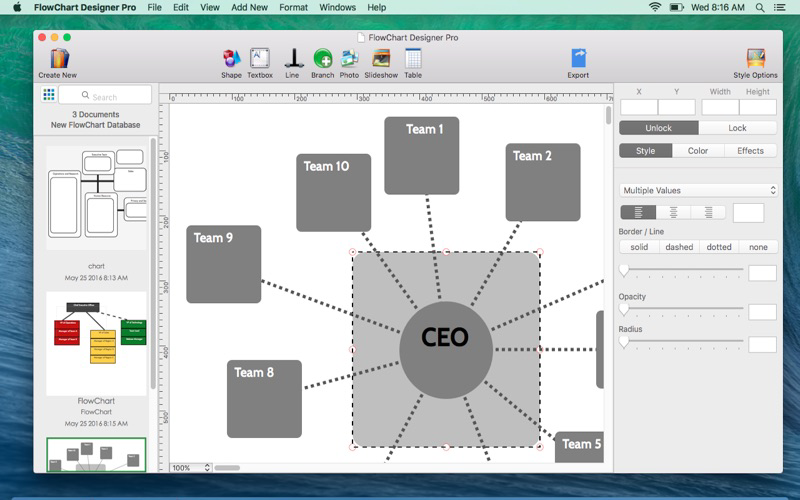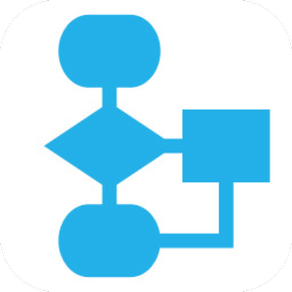
Age Rating
FlowChart Designer Pro - Workflow & Diagram Design Screenshots
About FlowChart Designer Pro - Workflow & Diagram Design
FlowChart Designer Pro makes it simple to create and publish professional org charts and network diagrams. Draw flow charts, floor plans, network layouts, uml, sketches & illustrations
FlowChart Designer Pro is an all-in-one diagrams designer aimed to create all types of business graphics and technical drawings from simple drafts and sketches to complex professional looking documents.
You can create basic shapes and connections very quickly thanks to the freehand drawing recognition. For complex drawings, there are hundreds of ready-to-use stencils on the toolbox that can be easily dragged to the canvas. Most of these stencils are not just static images, but complex objects with plenty of properties setting up their appearance and behavior in the designer.
FlowChart Designer Pro can be used for:
• Shape recognition (recognizes hand drawn basic shapes - rectangles, ellipses, triangles etc.)
• Drag & Drop Library of shapes.
• Insert/Paste Images
• Build diagrams and graphs through connections. (a line between two objects is recognized as a connection).
• Label shapes and connections. (double tap to add text anywhere)
• Select, move, rotate and scale everything (even sketches)
• Change shape size, colors, opacity and other properties.
• 50+ Fonts, font size, font colors and font alignment.
• 10 Different connection types with adjustable radius
• Bring To Front / Send To back / Lock or Group Shapes
• Copy and Paste across the application
• Undo & Redo
• Zoom and Pan your working document.
• Send your document via e-mail.
• Export to PDF
• AirPrint Support.
• Box.Net Support.
• DropBox Support.
• Flow charts;
• Swimlanes;
• Organizational charts;
• Uml diagrams;
• Web site structures and wireframes;
• Application’s interface sketches (ui mockups);
• Computer network layouts (including Cisco networks);
• Floor plans (office layouts, building plans, home plans etc.);
• Business process models (both bpmn 1.2 and bpmn 2.0 notations are supported);
• Mind maps and brainstorming diagrams;
• Venn charts and set charts;
• Data flow diagrams;
• Process flow diagrams;
• Workflows;
• Chevron and circular diagrams;
• Swot analysis;
• Scientific illustrations;
• Graphs, algorithms, schemes;
• Planograms;
• Infographics.
Print, share, export your diagrams and insert them in your web-sites, blog posts, publications, articles, documents, spreadsheets, presentations and other media.
Grapholite supports export to Pdf, Png, Jpeg, Svg and Microsoft Visio (Vdx) formats. You can also import Microsoft Visio files from both Vdx and Vsdx (Visio 2013) formats.
FlowChart Designer Pro is an all-in-one diagrams designer aimed to create all types of business graphics and technical drawings from simple drafts and sketches to complex professional looking documents.
You can create basic shapes and connections very quickly thanks to the freehand drawing recognition. For complex drawings, there are hundreds of ready-to-use stencils on the toolbox that can be easily dragged to the canvas. Most of these stencils are not just static images, but complex objects with plenty of properties setting up their appearance and behavior in the designer.
FlowChart Designer Pro can be used for:
• Shape recognition (recognizes hand drawn basic shapes - rectangles, ellipses, triangles etc.)
• Drag & Drop Library of shapes.
• Insert/Paste Images
• Build diagrams and graphs through connections. (a line between two objects is recognized as a connection).
• Label shapes and connections. (double tap to add text anywhere)
• Select, move, rotate and scale everything (even sketches)
• Change shape size, colors, opacity and other properties.
• 50+ Fonts, font size, font colors and font alignment.
• 10 Different connection types with adjustable radius
• Bring To Front / Send To back / Lock or Group Shapes
• Copy and Paste across the application
• Undo & Redo
• Zoom and Pan your working document.
• Send your document via e-mail.
• Export to PDF
• AirPrint Support.
• Box.Net Support.
• DropBox Support.
• Flow charts;
• Swimlanes;
• Organizational charts;
• Uml diagrams;
• Web site structures and wireframes;
• Application’s interface sketches (ui mockups);
• Computer network layouts (including Cisco networks);
• Floor plans (office layouts, building plans, home plans etc.);
• Business process models (both bpmn 1.2 and bpmn 2.0 notations are supported);
• Mind maps and brainstorming diagrams;
• Venn charts and set charts;
• Data flow diagrams;
• Process flow diagrams;
• Workflows;
• Chevron and circular diagrams;
• Swot analysis;
• Scientific illustrations;
• Graphs, algorithms, schemes;
• Planograms;
• Infographics.
Print, share, export your diagrams and insert them in your web-sites, blog posts, publications, articles, documents, spreadsheets, presentations and other media.
Grapholite supports export to Pdf, Png, Jpeg, Svg and Microsoft Visio (Vdx) formats. You can also import Microsoft Visio files from both Vdx and Vsdx (Visio 2013) formats.
Show More
What's New in the Latest Version 1.0
Last updated on May 26, 2016
Version History
1.0
May 26, 2016
FlowChart Designer Pro - Workflow & Diagram Design Price
Today:
$19.99
Lowest:
$19.99
Highest:
$29.99
FlowChart Designer Pro - Workflow & Diagram Design FAQ
Click here to learn how to download FlowChart Designer Pro - Workflow & Diagram Design in restricted country or region.
Check the following list to see the minimum requirements of FlowChart Designer Pro - Workflow & Diagram Design.
Mac
Requires macOS 10.9 or later.