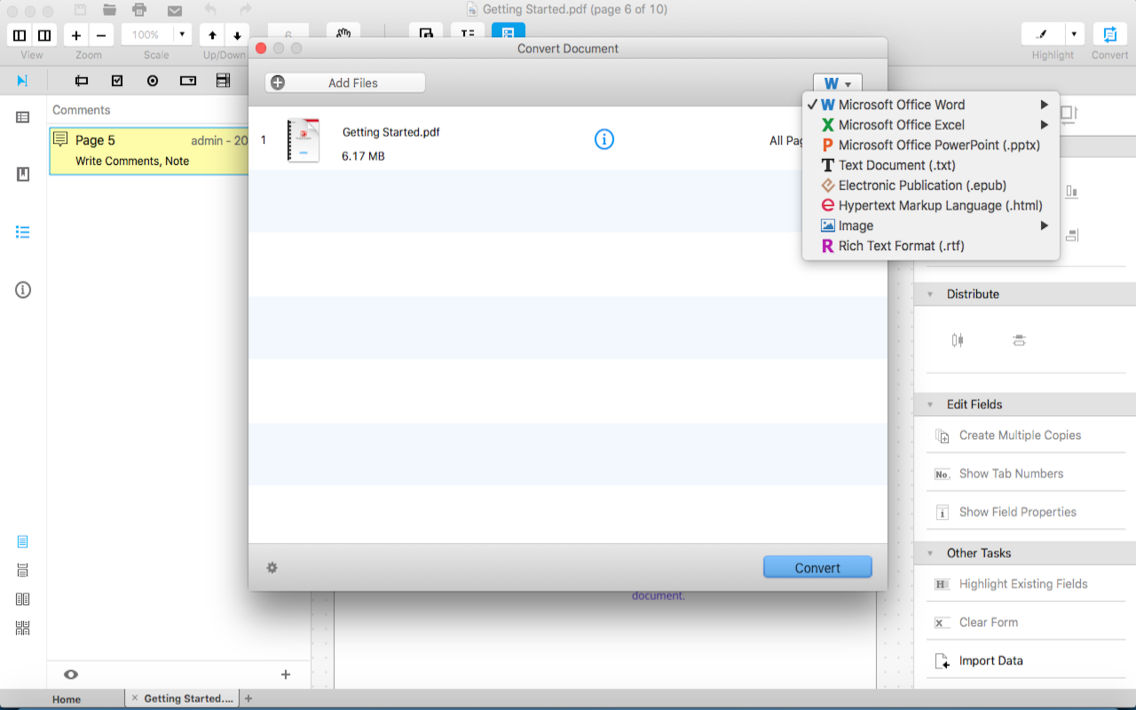Age Rating
PDF Editor Pro - Annotate, OCR, Sign & Fill Forms Screenshots
About PDF Editor Pro - Annotate, OCR, Sign & Fill Forms
PDF Editor Pro is a must-have app for anyone who reads, annotates or edits PDF documents on Mac. It allows you to mark up documents with highlights and handwriting, insert text and stamps, sign and even merge PDFs.
PDF Editor Suite is a must-have app for anyone who reads, annotates or edits PDF documents on Mac. It allows you to mark up documents with highlights and handwriting, insert text and stamps, sign and even merge PDFs.
“PDF Expert Suite is one of my must-have mac apps and a
desktop-class PDF reader” - MacStories.net
“The best app for managing, editing, and reading PDFs on your mac” - The Sweet Setup.
Some of the great features of PDF Expert Suite are:
•Real-time online collaboration & chat.
Now you can collaborate and add annotations with other users on the same file over the internet in real time and you can chat about your progress simultaneously.
They will be able to see what changes you are making as you make them all in real time.
• Protect PDF
- Set a password to protect PDF from being opened by unauthorized users.
- Apply Permissions. Restrict users' access to PDF printing, copying, editing, and extracting by setting permissions for your document.
•Full Annotations/highlight support
Now you can add notes directly from your Mac anywhere on the document.
Highlighter, stamps, sticky notes, text boxes, underlines, strikeout, dynamic stamps (with date & time), freehand drawing, signature, free highlight, lines, arrows, rectangles and ovals, fully compatible with Apple Preview/Adobe Acrobat.
• Convert PDF with OCR
- Support output formats: Word, Excel, PPT, EPUB, HTML, Text, Image, RTF
(.doc, .docx, .xls, .xlsx, .pptx, .txt, .epub, .html, .jpg, .png, .gif, .bmp, .tiff, .rtf.)
- Convert scanned PDF to editable document.
- Batch conversion. Easily convert multiple PDFs (up to 50) at one time.
- Support keeping text, images, and graphics with original presentation layout, fonts, and embedded elements.
•New EasyReview mode
With this new amazing feature you are able to mark up PDF documents faster and easier than ever before. Just tap on the part of text where you need to make changes and correct it in the text editor (similar to Word). The text will be marked as removed and the new text you will have a different color so you can easily identify it. When you save the PDF file all the modifications will appear as standard annotations (replace text and insert text annotations).
•Create new PDF files
Extract and email pages from a PDF file or create a new document using pages from an existing file.
•Share & collaborate
Connect with all your colleagues and friend to share and collaborate your PDF files and annotations in real time.
• Watermark & Signature
- It allows inserting watermark (text or image) for your own copyright.
- Watermarks in original PDFs can be removed.
- Watermarks can be personalized by typing text, handwriting, a photo or a camera shooting.
- Digital signature is supported.
•Bookmarks/Outlines
Bookmark pages on your PDF files.
Add outlines to create or modify a table of contents for your document directly from your Mac.
•Scanner
Create multipage documents in PDF format.
•Document manager
Copy, cut, paste and delete your documents.
Organize your PDFs into folders.
•PDF hyperlinks support
Jump back and forth within the document.
Jump back button to quickly go back to the page you came from.
•Text search
Easily find any word on your PDF file.
•Save email attachments
Open attachments directly from the Mail app, you can also open PDF files from any other application on the Mac using the Open in function.
•Transfer files
You can easily and securely copy your PDF files from your PC using the USB or WiFi sharing feature.
•Print
Print your PDF files and annotations directly from the app.
•Great for presentations
Use Airplay or an HDMI cable to show your documents on an external display while you annotate them in real time.
PDF Editor Suite is a must-have app for anyone who reads, annotates or edits PDF documents on Mac. It allows you to mark up documents with highlights and handwriting, insert text and stamps, sign and even merge PDFs.
“PDF Expert Suite is one of my must-have mac apps and a
desktop-class PDF reader” - MacStories.net
“The best app for managing, editing, and reading PDFs on your mac” - The Sweet Setup.
Some of the great features of PDF Expert Suite are:
•Real-time online collaboration & chat.
Now you can collaborate and add annotations with other users on the same file over the internet in real time and you can chat about your progress simultaneously.
They will be able to see what changes you are making as you make them all in real time.
• Protect PDF
- Set a password to protect PDF from being opened by unauthorized users.
- Apply Permissions. Restrict users' access to PDF printing, copying, editing, and extracting by setting permissions for your document.
•Full Annotations/highlight support
Now you can add notes directly from your Mac anywhere on the document.
Highlighter, stamps, sticky notes, text boxes, underlines, strikeout, dynamic stamps (with date & time), freehand drawing, signature, free highlight, lines, arrows, rectangles and ovals, fully compatible with Apple Preview/Adobe Acrobat.
• Convert PDF with OCR
- Support output formats: Word, Excel, PPT, EPUB, HTML, Text, Image, RTF
(.doc, .docx, .xls, .xlsx, .pptx, .txt, .epub, .html, .jpg, .png, .gif, .bmp, .tiff, .rtf.)
- Convert scanned PDF to editable document.
- Batch conversion. Easily convert multiple PDFs (up to 50) at one time.
- Support keeping text, images, and graphics with original presentation layout, fonts, and embedded elements.
•New EasyReview mode
With this new amazing feature you are able to mark up PDF documents faster and easier than ever before. Just tap on the part of text where you need to make changes and correct it in the text editor (similar to Word). The text will be marked as removed and the new text you will have a different color so you can easily identify it. When you save the PDF file all the modifications will appear as standard annotations (replace text and insert text annotations).
•Create new PDF files
Extract and email pages from a PDF file or create a new document using pages from an existing file.
•Share & collaborate
Connect with all your colleagues and friend to share and collaborate your PDF files and annotations in real time.
• Watermark & Signature
- It allows inserting watermark (text or image) for your own copyright.
- Watermarks in original PDFs can be removed.
- Watermarks can be personalized by typing text, handwriting, a photo or a camera shooting.
- Digital signature is supported.
•Bookmarks/Outlines
Bookmark pages on your PDF files.
Add outlines to create or modify a table of contents for your document directly from your Mac.
•Scanner
Create multipage documents in PDF format.
•Document manager
Copy, cut, paste and delete your documents.
Organize your PDFs into folders.
•PDF hyperlinks support
Jump back and forth within the document.
Jump back button to quickly go back to the page you came from.
•Text search
Easily find any word on your PDF file.
•Save email attachments
Open attachments directly from the Mail app, you can also open PDF files from any other application on the Mac using the Open in function.
•Transfer files
You can easily and securely copy your PDF files from your PC using the USB or WiFi sharing feature.
Print your PDF files and annotations directly from the app.
•Great for presentations
Use Airplay or an HDMI cable to show your documents on an external display while you annotate them in real time.
Show More
What's New in the Latest Version 1.0.2
Last updated on Jan 18, 2017
Old Versions
bug fix;
Show More
Version History
1.0.2
Apr 5, 2016
bug fix;
PDF Editor Pro - Annotate, OCR, Sign & Fill Forms Price
Today:
$24.99
Lowest:
$19.99
Highest:
$24.99
PDF Editor Pro - Annotate, OCR, Sign & Fill Forms FAQ
Click here to learn how to download PDF Editor Pro - Annotate, OCR, Sign & Fill Forms in restricted country or region.
Check the following list to see the minimum requirements of PDF Editor Pro - Annotate, OCR, Sign & Fill Forms.
iPhone
PDF Editor Pro - Annotate, OCR, Sign & Fill Forms supports English, French, German, Italian, Japanese, Kanuri, Russian, Spanish