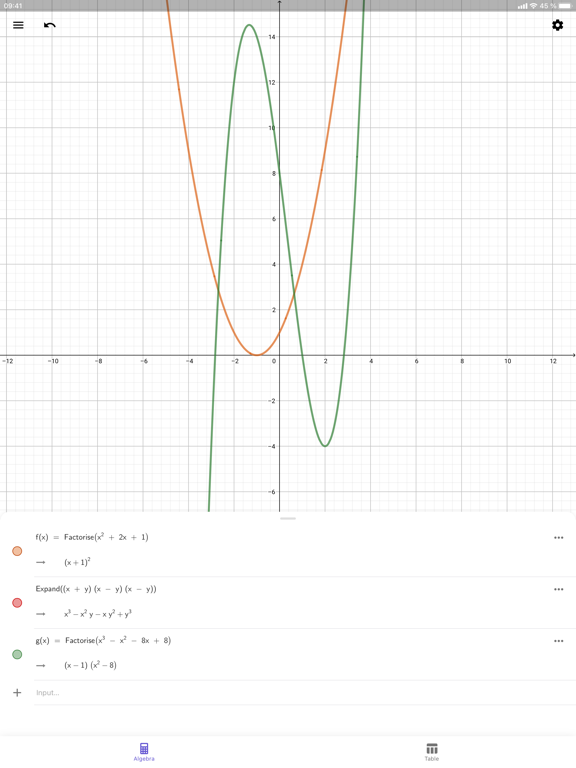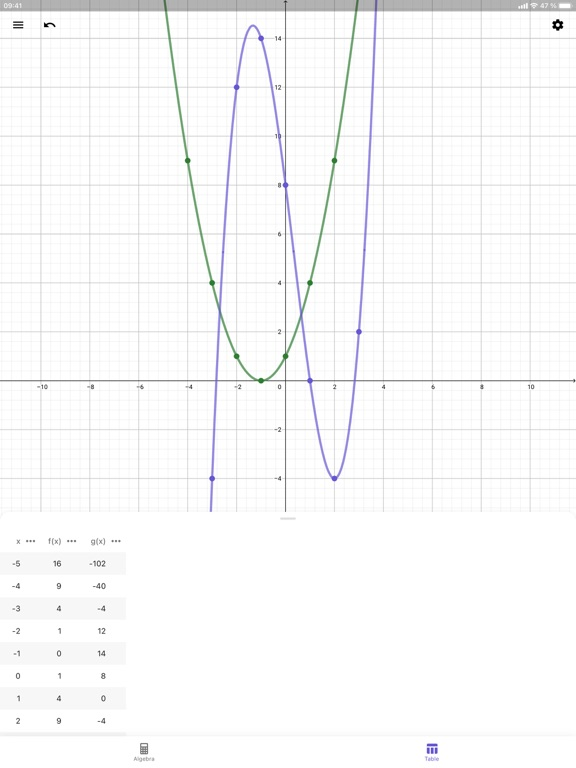GeoGebra CAS Calculator
Solve, Expand, Factor
Free
5.2.836for iPhone, iPad and more
7.9
14 Ratings
International GeoGebra Institute (IGI)
Developer
111.2 MB
Size
Apr 2, 2024
Update Date
Education
Category
4+
Age Rating
Age Rating
GeoGebra CAS Calculator Screenshots
About GeoGebra CAS Calculator
Easily solve math problems with our powerful algebra calculator. Millions of people around the world use GeoGebra to learn math and science. Join us!
• Solve equations
• Expand and factor expressions
• Find derivatives and integrals
• Work with undefined variables
• Experience our powerful computer algebra system (CAS)
• Get special points of functions: roots, min, max, intersections
• Create a table of values for functions
• Do regression with best-fit lines
• Search for free learning activities directly from our app
• Save and share your results with friends and teachers
We’d love to hear from you: send us your questions or feedback via Twitter @geogebra or via https://help.geogebra.org
• Solve equations
• Expand and factor expressions
• Find derivatives and integrals
• Work with undefined variables
• Experience our powerful computer algebra system (CAS)
• Get special points of functions: roots, min, max, intersections
• Create a table of values for functions
• Do regression with best-fit lines
• Search for free learning activities directly from our app
• Save and share your results with friends and teachers
We’d love to hear from you: send us your questions or feedback via Twitter @geogebra or via https://help.geogebra.org
Show More
What's New in the Latest Version 5.2.836
Last updated on Apr 2, 2024
Old Versions
• You can now enter data easily into a table and calculate statistics
Show More
Version History
5.2.836
Apr 2, 2024
• You can now enter data easily into a table and calculate statistics
5.2.826
Feb 19, 2024
• You can now enter data easily into a table and calculate statistics
5.2.823
Feb 5, 2024
• You can now enter data easily into a table and calculate statistics
5.2.819
Jan 8, 2024
• You can now enter data easily into a table and calculate statistics
5.2.817
Dec 11, 2023
• You can now enter data easily into a table and calculate statistics
5.2.813
Nov 17, 2023
• You can now enter data easily into a table and calculate statistics
5.2.807
Oct 20, 2023
• You can now enter data easily into a table and calculate statistics
5.2.806
Oct 16, 2023
• You can now enter data easily into a table and calculate statistics
5.0.803
Sep 25, 2023
• You can now enter data easily into a table and calculate statistics
5.0.793
Jul 31, 2023
• You can now enter data easily into a table and calculate statistics
5.0.788
Jul 3, 2023
• You can now enter data easily into a table and calculate statistics
5.0.779
May 22, 2023
• You can now enter data easily into a table and calculate statistics
5.0.778
May 15, 2023
• You can now enter data easily into a table and calculate statistics
5.0.774
Apr 24, 2023
• You can now enter data easily into a table and calculate statistics
6.0.766
Mar 20, 2023
• You can now enter data easily into a table and calculate statistics
6.0.760
Feb 13, 2023
• You can now enter data easily into a table and calculate statistics
5.0.759
Feb 6, 2023
• You can now enter data easily into a table and calculate statistics
5.0.756
Jan 23, 2023
• You can now enter data easily into a table and calculate statistics
5.0.751
Dec 19, 2022
• You can now enter data easily into a table and calculate statistics
5.0.742
Nov 7, 2022
• You can now enter data easily into a table and calculate statistics
5.0.735
Oct 10, 2022
• You can now enter data easily into a table and calculate statistics
5.0.734
Oct 3, 2022
• You can now enter data easily into a table and calculate statistics
5.0.732
Sep 26, 2022
• You can now enter data easily into a table and calculate statistics
5.0.729
Aug 29, 2022
• You can now enter data easily into a table and calculate statistics
5.0.724
Aug 8, 2022
• You can now enter data easily into a table and calculate statistics
GeoGebra CAS Calculator FAQ
Click here to learn how to download GeoGebra CAS Calculator in restricted country or region.
Check the following list to see the minimum requirements of GeoGebra CAS Calculator.
iPhone
Requires iOS 13.1 or later.
iPad
Requires iPadOS 13.1 or later.
iPod touch
Requires iOS 13.1 or later.
GeoGebra CAS Calculator supports English, Afrikaans, Albanian, Amharic, Arabic, Armenian, Azerbaijani, Bambara, Basque, Bengali, Bosnian, Breton, Bulgarian, Burmese, Cambodian, Catalan, Croatian, Czech, Danish, Dutch, Esperanto, Estonian, Faeroese, Filipino, Finnish, French, Galician, Georgian, German, Greek, Hebrew, Hindi, Hungarian, Icelandic, Indonesian, Irish, Italian, Japanese, Kannada, Kazakh, Korean, Latvian, Lithuanian, Macedonian, Malay, Malayalam, Marathi, Mongolian, Nepali, Norwegian Bokmål, Norwegian Nynorsk, Persian, Polish, Portuguese, Romanian, Russian, Sanskrit, Serbian, Simplified Chinese, Singhalese, Slovak, Slovenian, Spanish, Swedish, Tahitian, Tajik, Tamil, Telugu, Thai, Tibetan, Traditional Chinese, Turkish, Uighur, Ukrainian, Urdu, Uzbek, Vietnamese, Welsh, Xhosa, Yiddish