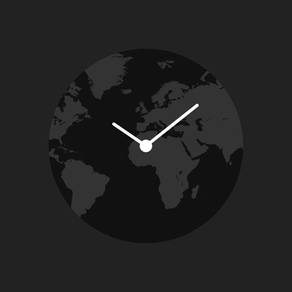
Age Rating
Globe Clock Screenshots
About Globe Clock
With 'Globe Clock', you will know the time and the time difference between the current place and the city around the world immediately. Flick the world map to left and right as you spin a globe, and tap the city you want to know.
Red flash point on the world map is the current place*. The current place name and day/date/time will be displayed on lower left of the screen (red bar area).
When you tap the target point of the city, the point will be flash blue and target place name and day/date/time will be displayed on lower right of the screen (blue bar area).
The time difference between the current place and the target place will be displayed in the arrow lower center of the screen.
'Summer Time' icon will be displayed at the region that summer time (DST) is used. When the summer time (DST) period, 'Summer Time' icon turns to green.
When you tap the 'Time Zone' button on lower center of the screen, the time zone (time difference from UTC) will be displayed on the world map.
*It is necessary to connect GPS or Wi-fi for display the point of the current place.
Red flash point on the world map is the current place*. The current place name and day/date/time will be displayed on lower left of the screen (red bar area).
When you tap the target point of the city, the point will be flash blue and target place name and day/date/time will be displayed on lower right of the screen (blue bar area).
The time difference between the current place and the target place will be displayed in the arrow lower center of the screen.
'Summer Time' icon will be displayed at the region that summer time (DST) is used. When the summer time (DST) period, 'Summer Time' icon turns to green.
When you tap the 'Time Zone' button on lower center of the screen, the time zone (time difference from UTC) will be displayed on the world map.
*It is necessary to connect GPS or Wi-fi for display the point of the current place.
Show More
What's New in the Latest Version 1.1
Last updated on May 23, 2021
Old Versions
Bug fix
Show More
Version History
1.1
May 23, 2021
Bug fix
1.0.1
Sep 29, 2017
Compatible with iOS 11
1.0.0
Jan 27, 2014
Globe Clock Price
Today:
$0.99
Lowest:
$0.99
Highest:
$7.99
Globe Clock FAQ
Click here to learn how to download Globe Clock in restricted country or region.
Check the following list to see the minimum requirements of Globe Clock.
iPad
Requires iPadOS 9.2 or later.
Globe Clock supports English


























