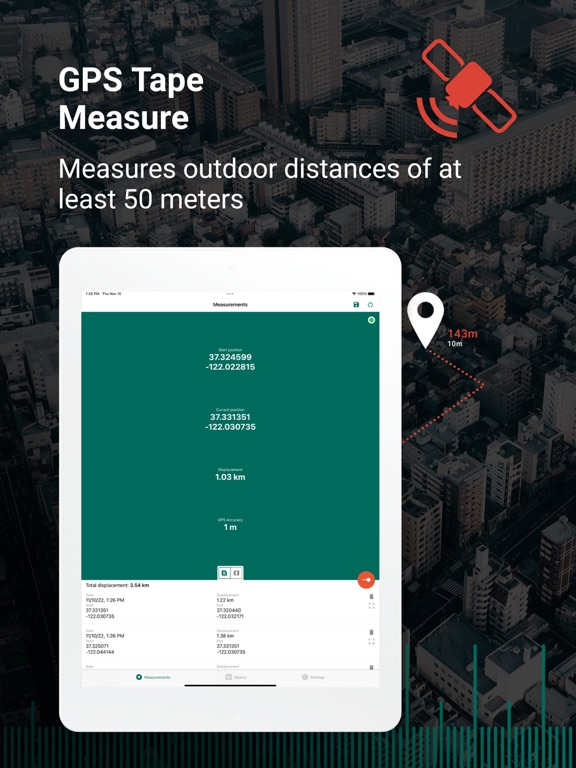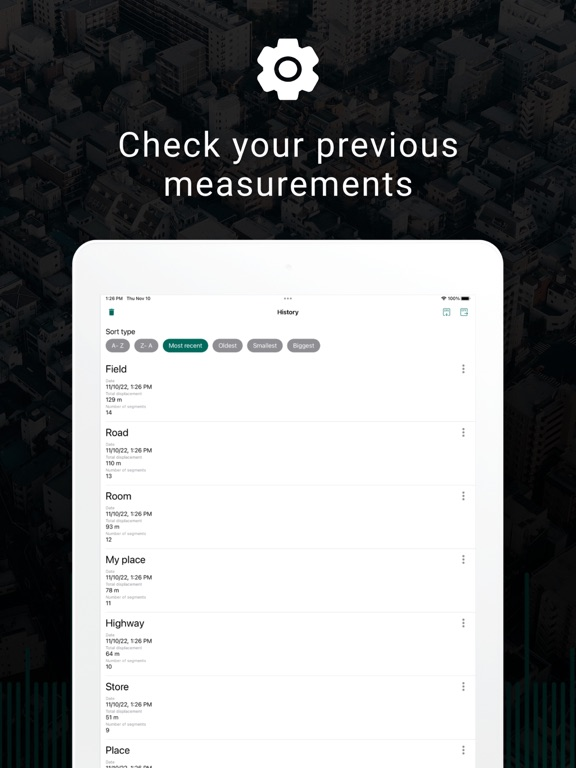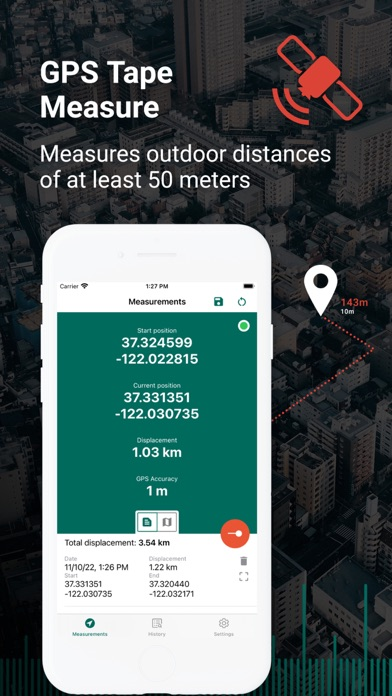My GPS Tape Measure
Measures outdoor distances.
FreeOffers In-App Purchases
5.28for iPhone, iPad and more
6.9
4 Ratings
MYSTIC MOBILE APPS LLC
Developer
32.1 MB
Size
Apr 11, 2024
Update Date
Navigation
Category
4+
Age Rating
Age Rating
My GPS Tape Measure Screenshots
About My GPS Tape Measure
GPS Tape Measure is an app which calculates the distance from point A to point B.
It's very simply because everything what you have to do is click on the button and
saved current location.
Application wasn't created to measure small distances or using it indoor.
Also you can't complain about accuracy because error of 5 meters is very common. There is no point to measure for example the size of car or your arm.
Units included:
• metric (kilometers and meters)
• imperial (miles and feet)
Allows to change variants of coordinates format during run time.
Features:
- Share your position and distance using message, social networking sites or by simple email.
- Check your position on Google Maps!
- Click and share your current coordinates via SMS
- Save your measurement and check it on google maps inside the app
- A simple tutorial will explain how to use this app
- Copy data with the push of a button
- Customize units and how coordinates are displayed
Enjoy
Privacy policy: https://mysticmobileapps.com/legal/privacy/tapemeasure
Terms and conditions: https://mysticmobileapps.com/legal/terms/tapemeasure
It's very simply because everything what you have to do is click on the button and
saved current location.
Application wasn't created to measure small distances or using it indoor.
Also you can't complain about accuracy because error of 5 meters is very common. There is no point to measure for example the size of car or your arm.
Units included:
• metric (kilometers and meters)
• imperial (miles and feet)
Allows to change variants of coordinates format during run time.
Features:
- Share your position and distance using message, social networking sites or by simple email.
- Check your position on Google Maps!
- Click and share your current coordinates via SMS
- Save your measurement and check it on google maps inside the app
- A simple tutorial will explain how to use this app
- Copy data with the push of a button
- Customize units and how coordinates are displayed
Enjoy
Privacy policy: https://mysticmobileapps.com/legal/privacy/tapemeasure
Terms and conditions: https://mysticmobileapps.com/legal/terms/tapemeasure
Show More
What's New in the Latest Version 5.28
Last updated on Apr 11, 2024
Old Versions
- updated subscriptions screen
- updated icons
- bug fixes
- updated icons
- bug fixes
Show More
Version History
5.28
Apr 11, 2024
- updated subscriptions screen
- updated icons
- bug fixes
- updated icons
- bug fixes
5.27
Mar 1, 2024
- bug fixes
- improved compass accuracy
- improved bug reporting
- improved compass accuracy
- improved bug reporting
5.26
Feb 15, 2024
- added compass
- updated sort panel
- added filter view for history
- export and import are now premium features
- updated watch version for better user experience
- bug fixes
- updated sort panel
- added filter view for history
- export and import are now premium features
- updated watch version for better user experience
- bug fixes
5.25
Feb 8, 2024
- added compass
- updated sort panel
- added filter view for history
- export and import are now premium features
- updated watch version for better user experience
- bug fixes
- updated sort panel
- added filter view for history
- export and import are now premium features
- updated watch version for better user experience
- bug fixes
5.24
Dec 14, 2023
- added compass
- updated sort panel
- added filter view for history
- export and import are now premium features
- updated watch version for better user experience
- bug fixes
- updated sort panel
- added filter view for history
- export and import are now premium features
- updated watch version for better user experience
- bug fixes
5.23
Nov 14, 2023
- added compass
- updated sort panel
- added filter view for history
- export and import are now premium features
- updated watch version for better user experience
- bug fixes
- updated sort panel
- added filter view for history
- export and import are now premium features
- updated watch version for better user experience
- bug fixes
5.22
Nov 8, 2023
- added compass
- updated sort panel
- added filter view for history
- export and import are now premium features
- updated watch version for better user experience
- bug fixes
- updated sort panel
- added filter view for history
- export and import are now premium features
- updated watch version for better user experience
- bug fixes
5.21
Sep 27, 2023
- added compass
- updated sort panel
- added filter view for history
- export and import are now premium features
- updated watch version for better user experience
- bug fixes
- updated sort panel
- added filter view for history
- export and import are now premium features
- updated watch version for better user experience
- bug fixes
5.20
Sep 9, 2023
- added compass
- updated sort panel
- added filter view for history
- export and import are now premium features
- updated watch version for better user experience
- bug fixes
- updated sort panel
- added filter view for history
- export and import are now premium features
- updated watch version for better user experience
- bug fixes
5.18
Aug 1, 2023
- added compass
- updated sort panel
- added filter view for history
- export and import are now premium features
- updated watch version for better user expierience
- bug fixes
- updated sort panel
- added filter view for history
- export and import are now premium features
- updated watch version for better user expierience
- bug fixes
5.14
Apr 26, 2023
- We are add subscription to remove ads and more.
- new and improved UI
- dark mode
- support for iOS 16
- improved accuracy
- more customization options in settings
- cloud synchronization
- new and improved UI
- dark mode
- support for iOS 16
- improved accuracy
- more customization options in settings
- cloud synchronization
5.13
Apr 18, 2023
- We are add subscription to remove ads and more.
- new and improved UI
- dark mode
- support for iOS 16
- improved accuracy
- more customization options in settings
- cloud synchronization
- new and improved UI
- dark mode
- support for iOS 16
- improved accuracy
- more customization options in settings
- cloud synchronization
5.12
Mar 24, 2023
- We are add subscription to remove ads and more.
- new and improved UI
- dark mode
- support for iOS 16
- improved accuracy
- more customization options in settings
- cloud synchronization
- new and improved UI
- dark mode
- support for iOS 16
- improved accuracy
- more customization options in settings
- cloud synchronization
5.09
Jan 31, 2023
- We are add subscription to remove ads and more.
- new and improved UI
- dark mode
- support for iOS 16
- improved accuracy
- more customization options in settings
- cloud synchronization
- new and improved UI
- dark mode
- support for iOS 16
- improved accuracy
- more customization options in settings
- cloud synchronization
5.05
Jan 11, 2023
- We are add subscription to remove ads and more.
- new and improved UI
- dark mode
- support for iOS 16
- improved accuracy
- more customization options in settings
- cloud synchronization
- new and improved UI
- dark mode
- support for iOS 16
- improved accuracy
- more customization options in settings
- cloud synchronization
5.04
Dec 21, 2022
- We are add subscription to remove ads and more.
- new and improved UI
- dark mode
- support for iOS 16
- improved accuracy
- more customization options in settings
- cloud synchronization
- new and improved UI
- dark mode
- support for iOS 16
- improved accuracy
- more customization options in settings
- cloud synchronization
5.03
Nov 14, 2022
- new and improved UI
- dark mode
- support for iOS 16
- improved accuracy
- more customization options in settings
- cloud synchronization
- dark mode
- support for iOS 16
- improved accuracy
- more customization options in settings
- cloud synchronization
5.02
Nov 9, 2022
- new and improved UI
- dark mode
- support for iOS 16
- improved accuracy
- more customization options in settings
- cloud synchronization
- dark mode
- support for iOS 16
- improved accuracy
- more customization options in settings
- cloud synchronization
5.01
Oct 26, 2022
- new and improved UI
- dark mode
- support for iOS 16
- improved accuracy
- more customization options in settings
- cloud synchronization
- dark mode
- support for iOS 16
- improved accuracy
- more customization options in settings
- cloud synchronization
4.1
Mar 25, 2021
App is much easier to use.
Now you can export and import all your saved measurements to KML and GPX.
Added more coordinate and distance formats.
You can choose whether you want to work with map or plain text.
All measured segments are now visible in list at the bottom.
List with saved measurements is easier to read and contains only important information.
You can edit old measurements and adjust all segments.
Now you can export and import all your saved measurements to KML and GPX.
Added more coordinate and distance formats.
You can choose whether you want to work with map or plain text.
All measured segments are now visible in list at the bottom.
List with saved measurements is easier to read and contains only important information.
You can edit old measurements and adjust all segments.
3.1
Mar 9, 2020
UTM Coordinates display bug fixed.
3.0
Jul 19, 2019
- Share your position and distance using message, social networking sites or by simple email.
- Check your position on maps!
- Click and share your current coordinates via SMS
- Save your measurement and check it on google maps inside the app
- A simple tutorial will explain how to use this app
- Copy data with the push of a button
- Customize units and how coordinates are displayed
- Check your position on maps!
- Click and share your current coordinates via SMS
- Save your measurement and check it on google maps inside the app
- A simple tutorial will explain how to use this app
- Copy data with the push of a button
- Customize units and how coordinates are displayed
2.0
Apr 24, 2019
- Added location sharing
- Added quick message
- Updated layouts
- Added side menu
- Added possibility to save your location as well as history screen
- Added new settings
- Added new photo screen and new overlay data
- Added new coordinates display formats
- Added quick message
- Updated layouts
- Added side menu
- Added possibility to save your location as well as history screen
- Added new settings
- Added new photo screen and new overlay data
- Added new coordinates display formats
1.0
Mar 16, 2018
My GPS Tape Measure FAQ
Click here to learn how to download My GPS Tape Measure in restricted country or region.
Check the following list to see the minimum requirements of My GPS Tape Measure.
iPhone
Requires iOS 15.0 or later.
iPad
Requires iPadOS 15.0 or later.
Apple Watch
Requires watchOS 8.0 or later.
iPod touch
Requires iOS 15.0 or later.
My GPS Tape Measure supports English, Arabic, French, German, Hindi, Indonesian, Italian, Japanese, Korean, Portuguese, Russian, Spanish, Turkish
My GPS Tape Measure contains in-app purchases. Please check the pricing plan as below:
Annual Ads Free - Get 30% OFF
$7.99
Ads Free
$0.99