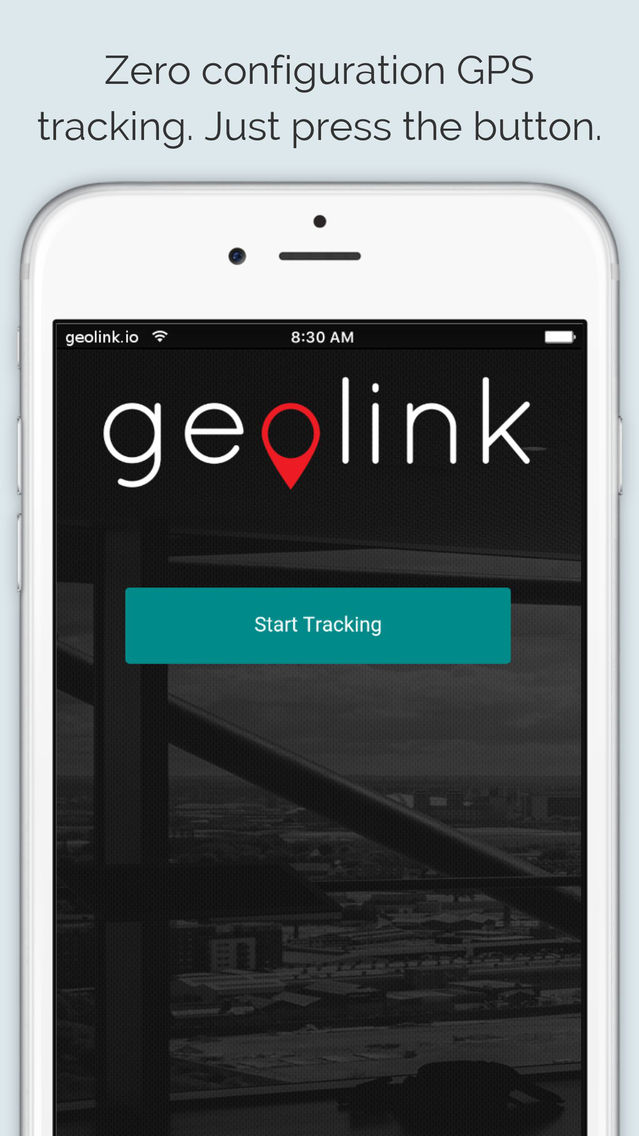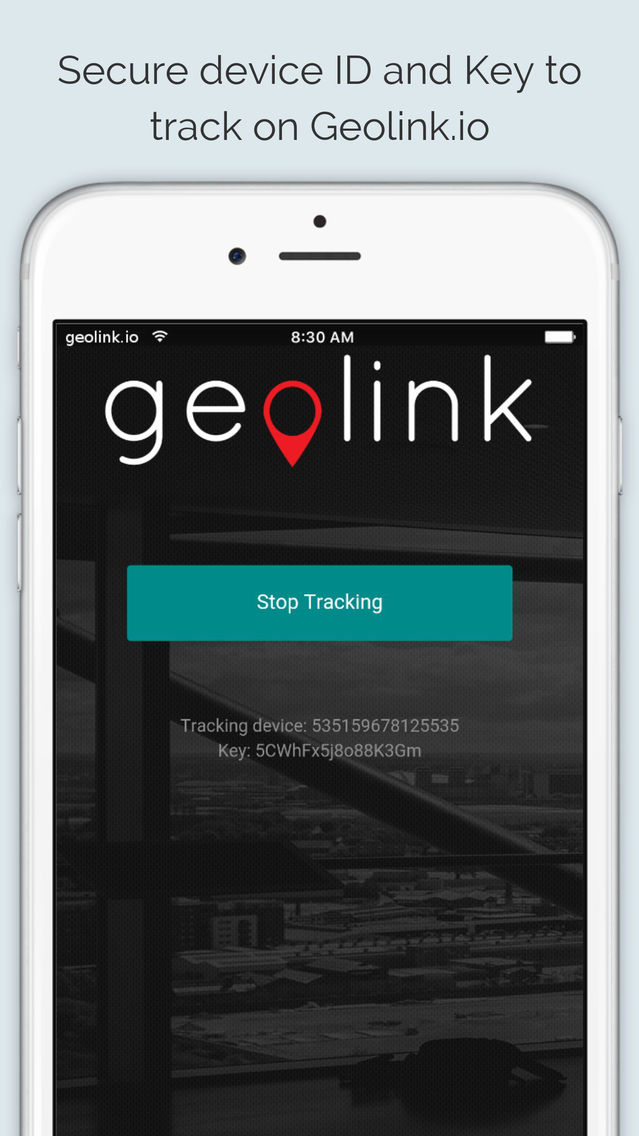GPS Tracker GEOLINK
Free
1.0for iPhone
Age Rating
GPS Tracker GEOLINK Screenshots
About GPS Tracker GEOLINK
Free GPS Tracker by GEOLINK allows to track mobile phones in the browser. Simply open free account on https://geolink.io, install this app and start tracking.
Detailed manual:
1. Install the app, click "Start Tracking"
2. Open free account on https://geolink.io/register.php
3. Your phone's ID will be displayed in the app, just activate it on geolink.io by following this guide: https://geolink.io/guide.php
Note: Continued use of GPS running in the background can dramatically decrease battery life.
Detailed manual:
1. Install the app, click "Start Tracking"
2. Open free account on https://geolink.io/register.php
3. Your phone's ID will be displayed in the app, just activate it on geolink.io by following this guide: https://geolink.io/guide.php
Note: Continued use of GPS running in the background can dramatically decrease battery life.
Show More
What's New in the Latest Version 1.0
Last updated on Feb 1, 2016
Old Versions
This update is signed with Apple’s latest signing certificate. No new features are included.
Show More
Version History
1.0
Feb 1, 2016
This update is signed with Apple’s latest signing certificate. No new features are included.
GPS Tracker GEOLINK FAQ
Click here to learn how to download GPS Tracker GEOLINK in restricted country or region.
Check the following list to see the minimum requirements of GPS Tracker GEOLINK.
iPhone
GPS Tracker GEOLINK supports English