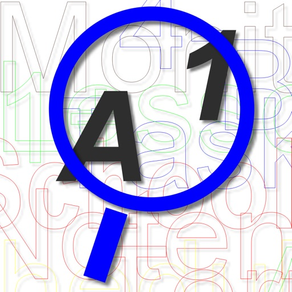
Grade Monitor
Schedules, Tasks & Grades
FreeOffers In-App Purchases
5.1for iPhone, iPad and more
Age Rating
Grade Monitor Screenshots
About Grade Monitor
GradeMonito gives you an overview over your achievements!
Selected as part of the School Kit "Get Organized" in iTunes!
GradeMonitor is an easy app to track your school marks, task list and schedule.
This app calculates GPAs (grade point averages) and provides the capability to print out a report with your current ratings. You could customize your report
with logos (school, university, ...) and make them more impressive.
Printing and E-Mailing the reports and overviews is supported.
The curricula can easily be extended to match your school. The number of predefined class plans is constantly growing and will be extended in future versions of this app.
GradeMonitor communicates with other devices using the same app to share the curricula. One student could prepare the classplan and share it with all students of his class.
GradeMonitor (for Students) also communicates with the counter part GradeMonitor+ (for Parents) in your parents hand. You can easily transfer your marks via E-Mail. They won't miss a mark. You can keep marks "privately", so that they will not be transferred to the parents device.
Selected as part of the School Kit "Get Organized" in iTunes!
GradeMonitor is an easy app to track your school marks, task list and schedule.
This app calculates GPAs (grade point averages) and provides the capability to print out a report with your current ratings. You could customize your report
with logos (school, university, ...) and make them more impressive.
Printing and E-Mailing the reports and overviews is supported.
The curricula can easily be extended to match your school. The number of predefined class plans is constantly growing and will be extended in future versions of this app.
GradeMonitor communicates with other devices using the same app to share the curricula. One student could prepare the classplan and share it with all students of his class.
GradeMonitor (for Students) also communicates with the counter part GradeMonitor+ (for Parents) in your parents hand. You can easily transfer your marks via E-Mail. They won't miss a mark. You can keep marks "privately", so that they will not be transferred to the parents device.
Show More
What's New in the Latest Version 5.1
Last updated on Apr 5, 2018
Old Versions
This app has been updated by Apple to display the Apple Watch app icon.
Improved display and configuration of school schedules.
Added alarms for starts or ends of lessons.
A gauge is attached to the current lesson in the schedule.
Updated holidays for Switzerland, Austria and Germany.
It's easy to enter your own holiday schedule.
The badge counts the number of open tasks.
Improved display and configuration of school schedules.
Added alarms for starts or ends of lessons.
A gauge is attached to the current lesson in the schedule.
Updated holidays for Switzerland, Austria and Germany.
It's easy to enter your own holiday schedule.
The badge counts the number of open tasks.
Show More
Version History
5.1
Apr 5, 2018
This app has been updated by Apple to display the Apple Watch app icon.
Improved display and configuration of school schedules.
Added alarms for starts or ends of lessons.
A gauge is attached to the current lesson in the schedule.
Updated holidays for Switzerland, Austria and Germany.
It's easy to enter your own holiday schedule.
The badge counts the number of open tasks.
Improved display and configuration of school schedules.
Added alarms for starts or ends of lessons.
A gauge is attached to the current lesson in the schedule.
Updated holidays for Switzerland, Austria and Germany.
It's easy to enter your own holiday schedule.
The badge counts the number of open tasks.
5.0
Mar 24, 2018
General update after 2 years.
Adapt iOS 11, layout and API-changes.
Adapt iOS 11, layout and API-changes.
4.2.2
Oct 13, 2015
Support for iOS 9
enhanced layouts
enhanced layouts
4.2
Sep 21, 2015
Welcome to the new school term 2015/16!
4,1
Dec 1, 2014
Switched to E-Mail as transfer method for data between the students version and the parents version. The parents will receive a message with an URL, that contains all the data to update the data for their kids.
4.0.2
Oct 31, 2014
improvements in the timetable configuration
4.0.1
Oct 7, 2014
synced with parents version
4.0
Sep 18, 2014
Prepared for new terms in winter 2014/2015
Bugfixes and updates
prepared for iOS8
Bugfixes and updates
prepared for iOS8
3.3
Nov 14, 2013
Added customizable vacation & holiday schedules
Support for iOS 7.0 with new skin
Timetable uses full screen now.
Improved the way to support the app by including app data with the request.
Customized holidays and vacations can be easily added.
Some important bugfixes.
Support for iOS 7.0 with new skin
Timetable uses full screen now.
Improved the way to support the app by including app data with the request.
Customized holidays and vacations can be easily added.
Some important bugfixes.
3.2
Sep 13, 2013
- Timetable now allows alternating weeks like A,B A,B,C or A,B,C,D schedules
- fixed dragging of lessons ins timetable
- small bugfixes
- fixed dragging of lessons ins timetable
- small bugfixes
3.1.1
Aug 15, 2013
Support more than one school term!
- now ready for a new term or school year
data from previous term is still available
- klick on "Term" at the bottom to start a new term
- some usability issues fixed with bigger buttons
- bugfix in average calculation
- now ready for a new term or school year
data from previous term is still available
- klick on "Term" at the bottom to start a new term
- some usability issues fixed with bigger buttons
- bugfix in average calculation
3.1
Apr 25, 2013
- added feedback channel to users at info screen
- added new calculation for weighing averages
- fixed In-App purchase button on iPhone 4
- bugfixes
- added new calculation for weighing averages
- fixed In-App purchase button on iPhone 4
- bugfixes
3.0
Dec 22, 2012
Added timetable module
Added task tracking module
Kids can transfer their schedules and current tasks via Bluetooth to the parents version of the app for aggregation and overview
Added task tracking module
Kids can transfer their schedules and current tasks via Bluetooth to the parents version of the app for aggregation and overview
2.5
Nov 13, 2012
New:
- calculate averages of all subjects
- removing entries works with a swipe now
Technical Features:
- support for iPhone5 & iOS 6
- bugfixes (deleting marks is permanent now)
- more highres backgrounds
- calculate averages of all subjects
- removing entries works with a swipe now
Technical Features:
- support for iPhone5 & iOS 6
- bugfixes (deleting marks is permanent now)
- more highres backgrounds
2.1
May 13, 2012
Major update
- skins (notepad, graffiti, floral, ...)
- retina support for the new iPad
- add/modify grading systems (for experts)
- new config menu for more options
- bugfixes
- skins (notepad, graffiti, floral, ...)
- retina support for the new iPad
- add/modify grading systems (for experts)
- new config menu for more options
- bugfixes
2.0
Apr 15, 2012
- Added mark systems for schools around the world
- overview for GPAs is available
- marks are color coded to distinguish a green 'pass' from a red 'fail'
- sharing curricula between students is supported
- support for iOS 5.1 and the new iPad
- overview for GPAs is available
- marks are color coded to distinguish a green 'pass' from a red 'fail'
- sharing curricula between students is supported
- support for iOS 5.1 and the new iPad
1.1
Oct 12, 2011
Grade Monitor FAQ
Click here to learn how to download Grade Monitor in restricted country or region.
Check the following list to see the minimum requirements of Grade Monitor.
iPhone
Requires iOS 10.0 or later.
iPad
Requires iPadOS 10.0 or later.
iPod touch
Requires iOS 10.0 or later.
Grade Monitor supports English, German
Grade Monitor contains in-app purchases. Please check the pricing plan as below:
Ads Free
$0.99


































