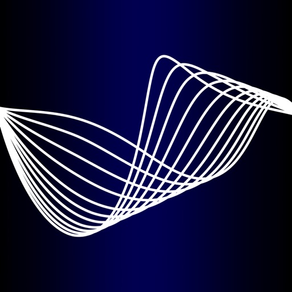
GrooveTracker
$8.99
1.0.1for iPhone, iPad
Age Rating
GrooveTracker Screenshots
About GrooveTracker
GrooveTracker allows you to practice guitar and bass rhythms without losing the imagination of air guitar!
■Recommended for
I can't play fast because my fingers are sticking out (Speed)
You are caught in the habit of your usual movements and can't make your original movements (Trap).
Inability to express subtle rhythmic nuances (Nuance)
■How to train using the GrooveTracker
・You can watch the video content from the help (?) button in this app. Click on the Help (?) button in the app to watch the video content.
・You can also check from the following link
https://www.youtube.com/channel/UCTEyev_AJrc1JF9j7katwUg
■Features of GrooveTracker
◯Three types of picking modes are supported.
・Alternate-picking
・Down-picking
・Up-picking
◯Picking mode to train your accuracy to the metronome
・The tempo can be set in the range of 1 to 500.
・The time signature can be set in the range of 1 to 9.
◯Picking mode to train your sense of groove to the music.
・Picking mode to train your groove to the music.
・Apple Music must be installed in order to play songs.
※Songs streamed from Apple Music subscription service and downloaded songs cannot be played.
※You cannot play songs streamed from Apple Music subscription service or downloaded songs.
◯Recording and visualization of picking results
・The metronome and song playback timing and picking timing are recorded in perfect synchronization.
・Tracks and records your finger movements during picking.
・Automatically calculates and displays the tempo from the picking results (even if you don't know the tempo of the song).
・Visualize the timing of metronome clicking and picking.
・Visualizes the timing of metronome clicking and picking.
・Graphically displays the finger movements according to the time axis.
◯You can play back and check the picking results.
・It is possible to specify the playback section and loop playback with metronome and music.
・By changing the double speed rate, you can play back slower or faster.
・You can adjust the volume of the picking sound, metronome sound, and music sound. You can adjust the volume of picking sound, metronome sound, and music sound to concentrate on the sound you want to hear.
・You can adjust the volume of picking sound, metronome sound, and music sound.
※If you delete a song that was played during recording from your smartphone, the song will no longer be able to be played on this app.
◯You can edit the picking results to create the groove you want.
・You can create your own grooves by adjusting the picking timing back and forth.
・You can also play back the groove you've edited.
◯You can save the grooves you create.
・The grooves you create can be saved to your smartphone and read back.
・You can save and load grooves you've created in your smartphone.
※If you delete a song that was played during recording from your smartphone, the song will no longer be able to be played on this app.
◯The timing of the groove you create can be analyzed numerically.
・You can export your grooves to a csv file and check the timing numerically using a dedicated spreadsheet.
・For more details, check the official website (https://groovetracker.site).
■Target iOS
iOS12 and above
■Official site
https://groovetracker.site
©2021 DWARF PLANET Inc. All rights reserved.
■Recommended for
I can't play fast because my fingers are sticking out (Speed)
You are caught in the habit of your usual movements and can't make your original movements (Trap).
Inability to express subtle rhythmic nuances (Nuance)
■How to train using the GrooveTracker
・You can watch the video content from the help (?) button in this app. Click on the Help (?) button in the app to watch the video content.
・You can also check from the following link
https://www.youtube.com/channel/UCTEyev_AJrc1JF9j7katwUg
■Features of GrooveTracker
◯Three types of picking modes are supported.
・Alternate-picking
・Down-picking
・Up-picking
◯Picking mode to train your accuracy to the metronome
・The tempo can be set in the range of 1 to 500.
・The time signature can be set in the range of 1 to 9.
◯Picking mode to train your sense of groove to the music.
・Picking mode to train your groove to the music.
・Apple Music must be installed in order to play songs.
※Songs streamed from Apple Music subscription service and downloaded songs cannot be played.
※You cannot play songs streamed from Apple Music subscription service or downloaded songs.
◯Recording and visualization of picking results
・The metronome and song playback timing and picking timing are recorded in perfect synchronization.
・Tracks and records your finger movements during picking.
・Automatically calculates and displays the tempo from the picking results (even if you don't know the tempo of the song).
・Visualize the timing of metronome clicking and picking.
・Visualizes the timing of metronome clicking and picking.
・Graphically displays the finger movements according to the time axis.
◯You can play back and check the picking results.
・It is possible to specify the playback section and loop playback with metronome and music.
・By changing the double speed rate, you can play back slower or faster.
・You can adjust the volume of the picking sound, metronome sound, and music sound. You can adjust the volume of picking sound, metronome sound, and music sound to concentrate on the sound you want to hear.
・You can adjust the volume of picking sound, metronome sound, and music sound.
※If you delete a song that was played during recording from your smartphone, the song will no longer be able to be played on this app.
◯You can edit the picking results to create the groove you want.
・You can create your own grooves by adjusting the picking timing back and forth.
・You can also play back the groove you've edited.
◯You can save the grooves you create.
・The grooves you create can be saved to your smartphone and read back.
・You can save and load grooves you've created in your smartphone.
※If you delete a song that was played during recording from your smartphone, the song will no longer be able to be played on this app.
◯The timing of the groove you create can be analyzed numerically.
・You can export your grooves to a csv file and check the timing numerically using a dedicated spreadsheet.
・For more details, check the official website (https://groovetracker.site).
■Target iOS
iOS12 and above
■Official site
https://groovetracker.site
©2021 DWARF PLANET Inc. All rights reserved.
Show More
What's New in the Latest Version 1.0.1
Last updated on Jun 1, 2021
Old Versions
Graph display Graph turned
Show More
Version History
1.0.1
Jun 1, 2021
Graph display Graph turned
GrooveTracker FAQ
Click here to learn how to download GrooveTracker in restricted country or region.
Check the following list to see the minimum requirements of GrooveTracker.
iPhone
iPad
GrooveTracker supports English






















