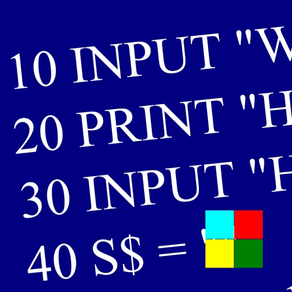
Hand BASIC - CBM Flavor
BASIC Language
FreeOffers In-App Purchases
1.7.5for iPhone, iPad and more
Age Rating
Hand BASIC - CBM Flavor Screenshots
About Hand BASIC - CBM Flavor
Learn and Program BASIC Language on your iPhone, iPod Touch or iPad!
Hand BASIC - CBM Flavor is a compatible version of Commodore's version of Microsoft BASIC 6502 as found on the Commodore 64.
Released for Educational purposes.
BASIC (Beginner's All-purpose Symbolic Instruction Code) is a computer language designed so that it can be learned very easily.
Hand BASIC users could be students, scientists, or any productivity workers.
Type HELP to get started!
*** Credits for CBMBASIC go to Michael Steil and James Abbatiello ***
Features
+ Compatible with Commodore 64 BASIC V2
+ It is not emulated, it runs with your device full speed
+ The ability to LOAD/SAVE files (case sensitive file names)
+ File I/O Support (Read/Write data files)
+ Full featured iPhone Text Editor to build your programs
+ The ability to make directories ** NEW **
+ Provided with helpful Direct Mode Commands (nonstandard, see support webpage)
+ Renumber your program, plus other helpful file keeping functionality
+ Alert Sounds
+ In App Help (type HELP)
+ Portrait/Landscape Views
+ Supplied with Sample code (type FILES to see list).
Now available through In-App Purchase:
Graphics Extension: Empowers you to create complex graphics from simple graphic objects
Features
+ Draw simple graphic objects: lines, rectangles, circles, text, ...
+ Draw at the super speed of your device
+ Make animations
+ Use Graphics Macro Language (GML) to draw objects
+ Define your colors with alpha channel (32bit color with transparency)
+ Select your drawn text font face and size
+ Interact with user taps
+ Assistant for typing Graphic Commands
+ Enables you to run included Graphic Sample Programs(10 samples)
To find more details type HELP then select Graphics Extension Reference
To open Graphics Extension Purchase Screen:
- Type: PURCHASE
- Type: ACTION then select Purchase
- Or, run a program that uses Graphics
Make sure to check out App Blog Page:
cbmhandbasic.blogspot.com
Please Note:
- This is not Commodore 64 emulator. It is “Standalone” BASIC of Commodore 64.
- Basic knowledge of Commodore 64 BASIC V2 is needed to use this App or just Read FAQ's.
- While BASIC requires all commands to be capitalized (Lock Caps by double taping), commands will be automatically capitalized
- Since this is not Commodore emulator, PEEK/POKE does not work. See New Commands for alternatives
- Only ASCII characters are supported
- iPad has different Graphics Extension than ordinary one (sold separately)
Visit "Hawwash-Soft" page on iTunes for more Free App's
Have Fun!
Hand BASIC - CBM Flavor is a compatible version of Commodore's version of Microsoft BASIC 6502 as found on the Commodore 64.
Released for Educational purposes.
BASIC (Beginner's All-purpose Symbolic Instruction Code) is a computer language designed so that it can be learned very easily.
Hand BASIC users could be students, scientists, or any productivity workers.
Type HELP to get started!
*** Credits for CBMBASIC go to Michael Steil and James Abbatiello ***
Features
+ Compatible with Commodore 64 BASIC V2
+ It is not emulated, it runs with your device full speed
+ The ability to LOAD/SAVE files (case sensitive file names)
+ File I/O Support (Read/Write data files)
+ Full featured iPhone Text Editor to build your programs
+ The ability to make directories ** NEW **
+ Provided with helpful Direct Mode Commands (nonstandard, see support webpage)
+ Renumber your program, plus other helpful file keeping functionality
+ Alert Sounds
+ In App Help (type HELP)
+ Portrait/Landscape Views
+ Supplied with Sample code (type FILES to see list).
Now available through In-App Purchase:
Graphics Extension: Empowers you to create complex graphics from simple graphic objects
Features
+ Draw simple graphic objects: lines, rectangles, circles, text, ...
+ Draw at the super speed of your device
+ Make animations
+ Use Graphics Macro Language (GML) to draw objects
+ Define your colors with alpha channel (32bit color with transparency)
+ Select your drawn text font face and size
+ Interact with user taps
+ Assistant for typing Graphic Commands
+ Enables you to run included Graphic Sample Programs(10 samples)
To find more details type HELP then select Graphics Extension Reference
To open Graphics Extension Purchase Screen:
- Type: PURCHASE
- Type: ACTION then select Purchase
- Or, run a program that uses Graphics
Make sure to check out App Blog Page:
cbmhandbasic.blogspot.com
Please Note:
- This is not Commodore 64 emulator. It is “Standalone” BASIC of Commodore 64.
- Basic knowledge of Commodore 64 BASIC V2 is needed to use this App or just Read FAQ's.
- While BASIC requires all commands to be capitalized (Lock Caps by double taping), commands will be automatically capitalized
- Since this is not Commodore emulator, PEEK/POKE does not work. See New Commands for alternatives
- Only ASCII characters are supported
- iPad has different Graphics Extension than ordinary one (sold separately)
Visit "Hawwash-Soft" page on iTunes for more Free App's
Have Fun!
Show More
What's New in the Latest Version 1.7.5
Last updated on Apr 13, 2020
Old Versions
Features:
- Print screen resolution & scale
- Peek screen resolution, scale and orientation
- Screen mode up to 3 (newer iPhones)
Bug Fixes:
- False repeated Touch Moved event in iPhone 6s
- Text safe area for notch iPhones
- Some broken links
make sure to check other free apps from Hawwash-Soft
- Print screen resolution & scale
- Peek screen resolution, scale and orientation
- Screen mode up to 3 (newer iPhones)
Bug Fixes:
- False repeated Touch Moved event in iPhone 6s
- Text safe area for notch iPhones
- Some broken links
make sure to check other free apps from Hawwash-Soft
Show More
Version History
1.7.5
Apr 13, 2020
Features:
- Print screen resolution & scale
- Peek screen resolution, scale and orientation
- Screen mode up to 3 (newer iPhones)
Bug Fixes:
- False repeated Touch Moved event in iPhone 6s
- Text safe area for notch iPhones
- Some broken links
make sure to check other free apps from Hawwash-Soft
- Print screen resolution & scale
- Peek screen resolution, scale and orientation
- Screen mode up to 3 (newer iPhones)
Bug Fixes:
- False repeated Touch Moved event in iPhone 6s
- Text safe area for notch iPhones
- Some broken links
make sure to check other free apps from Hawwash-Soft
1.7.4
Apr 9, 2020
improved iOS 13 support
Please take a look at new App privacy policy on App Webpage.
Please take a look at new App privacy policy on App Webpage.
1.7.3
Dec 30, 2014
Minor changes and fixes
Make sure to check other free Apps from Hawwash-Soft
Make sure to check other free Apps from Hawwash-Soft
1.7.2
Nov 26, 2014
- Fixed EDIT command issue
- Fixed "Undo" button issue (thanks to Marco Tiscali for pointing out this issue)
- Fixed "Undo" button issue (thanks to Marco Tiscali for pointing out this issue)
1.7.1
Nov 18, 2014
- Fixed a scrolling issue
- Fixed unresponsive menu issue
- General maintenance
Visit "Hawwash-Soft" page on iTunes for more Free App's
Have Fun!
- Fixed unresponsive menu issue
- General maintenance
Visit "Hawwash-Soft" page on iTunes for more Free App's
Have Fun!
1.7
May 10, 2014
+ iOS 7 Support
+ Directories support
+ Improved Split Keyboard support
+ Improved External (Bluetooth) Keyboard support
+ Fixed Insert Graphic Command issue
+ Fixed EDIT file issue
+ Fixed Keyboard Accessory buttons issue
+ Minor changes and fixes
See App Blog for details.
Note: This update requires making "Restore Purchases" to restore your previous purchases.
Visit "Hawwash-Soft" page on iTunes for more Free App's
Have Fun!
+ Directories support
+ Improved Split Keyboard support
+ Improved External (Bluetooth) Keyboard support
+ Fixed Insert Graphic Command issue
+ Fixed EDIT file issue
+ Fixed Keyboard Accessory buttons issue
+ Minor changes and fixes
See App Blog for details.
Note: This update requires making "Restore Purchases" to restore your previous purchases.
Visit "Hawwash-Soft" page on iTunes for more Free App's
Have Fun!
1.6.5
Jul 16, 2013
solved stability issue in last update
1.6.4
Jul 10, 2013
+ Custom Keyboard keys for iPhone 5 in Portrait only
+ Restore Purchases Button
+ Minor Improvements
Visit "Hawwash-Soft" page on iTunes for more Free App's
Have Fun!
+ Restore Purchases Button
+ Minor Improvements
Visit "Hawwash-Soft" page on iTunes for more Free App's
Have Fun!
1.6.3
Jun 20, 2013
- Added Custom Keyboard keys for iPads
- Minor fixes
Make sure to check out App Blog Page:
cbmhandbasic.blogspot.com
Visit "Hawwash-Soft" page on iTunes for more Free App's
Have Fun!
- Minor fixes
Make sure to check out App Blog Page:
cbmhandbasic.blogspot.com
Visit "Hawwash-Soft" page on iTunes for more Free App's
Have Fun!
1.6.2
May 30, 2013
- Document Interaction (Document Importing)
- iTunes File Sharing
- Fixed minor clearing issue with SCREEN 2
- iTunes File Sharing
- Fixed minor clearing issue with SCREEN 2
1.6.1
May 16, 2013
+ Added Help button
+ iPad: Added Blog and FAQ's buttons
+ Fixed CLS after using SCREEN 2 issue
Whats New in v1.6
+ Improved Drawing Speed for (mostly) iPad's
+ Assistant for Typing Graphic Commands
+ Updated Graphics Sample Files
+ Minor Changes & Fixes
Recommended Programming Apps for Hand BASIC- CBM Flavor users:
Hand BASIC - BASIC V Flavor
Touch Lua
Links:
http://itunes.apple.com/app/hand-basic-basic-v-flavor/id528987397?mt=8
http://itunes.apple.com/app/touch-lua/id525273327?mt=8
Make sure to visit App Support Webpage to find answers about Hand BASIC. Like How to: LIST files, LOAD program, break/stop running program, restart BASIC, and many more.
Visit "Hawwash-Soft" page on iTunes for more Free App's
Have Fun!
+ iPad: Added Blog and FAQ's buttons
+ Fixed CLS after using SCREEN 2 issue
Whats New in v1.6
+ Improved Drawing Speed for (mostly) iPad's
+ Assistant for Typing Graphic Commands
+ Updated Graphics Sample Files
+ Minor Changes & Fixes
Recommended Programming Apps for Hand BASIC- CBM Flavor users:
Hand BASIC - BASIC V Flavor
Touch Lua
Links:
http://itunes.apple.com/app/hand-basic-basic-v-flavor/id528987397?mt=8
http://itunes.apple.com/app/touch-lua/id525273327?mt=8
Make sure to visit App Support Webpage to find answers about Hand BASIC. Like How to: LIST files, LOAD program, break/stop running program, restart BASIC, and many more.
Visit "Hawwash-Soft" page on iTunes for more Free App's
Have Fun!
1.6
Dec 8, 2012
+ Improved Drawing Speed for (mostly) iPad's
+ Assistant for Typing Graphic Commands
+ Updated Graphics Sample Files
+ Minor Changes & Fixes
* New App Blog *
http://cbmhandbasic.blogspot.com/
Recommended Programming Apps for Hand BASIC- CBM Flavor users:
Hand BASIC - BASIC V Flavor
Touch Lua
Links:
http://itunes.apple.com/app/hand-basic-basic-v-flavor/id528987397?mt=8
http://itunes.apple.com/app/touch-lua/id525273327?mt=8
Make sure to visit App Support Webpage to find answers about Hand BASIC. Like How to: LIST files, LOAD program, break/stop running program, restart BASIC, and many more.
Visit "Hawwash-Soft" page on iTunes for more Free App's
Have Fun!
+ Assistant for Typing Graphic Commands
+ Updated Graphics Sample Files
+ Minor Changes & Fixes
* New App Blog *
http://cbmhandbasic.blogspot.com/
Recommended Programming Apps for Hand BASIC- CBM Flavor users:
Hand BASIC - BASIC V Flavor
Touch Lua
Links:
http://itunes.apple.com/app/hand-basic-basic-v-flavor/id528987397?mt=8
http://itunes.apple.com/app/touch-lua/id525273327?mt=8
Make sure to visit App Support Webpage to find answers about Hand BASIC. Like How to: LIST files, LOAD program, break/stop running program, restart BASIC, and many more.
Visit "Hawwash-Soft" page on iTunes for more Free App's
Have Fun!
1.5.8
Nov 6, 2012
+ Support for iOS 6 and iPhone 5
+ New Graphics Commands: MOVETO, LINETO, and ANTIALIAS
+ Two new samples: FSTARS.BAS and CODE.BAS
+ Fixed a taping issue in SCREEN 2
Support for iOS earlier than 4.3 is dropped
Recommended Programming Apps for Hand BASIC- CBM Flavor users:
Hand BASIC - BASIC V Flavor
Touch Lua
Links:
http://itunes.apple.com/app/hand-basic-basic-v-flavor/id528987397?mt=8
http://itunes.apple.com/app/touch-lua/id525273327?mt=8
Make sure to visit App Support Webpage to find answers about Hand BASIC. Like How to: LIST files, LOAD program, break/stop running program, restart BASIC, and many more.
Visit "Hawwash-Soft" page on iTunes for more Free App's
Have Fun!
+ New Graphics Commands: MOVETO, LINETO, and ANTIALIAS
+ Two new samples: FSTARS.BAS and CODE.BAS
+ Fixed a taping issue in SCREEN 2
Support for iOS earlier than 4.3 is dropped
Recommended Programming Apps for Hand BASIC- CBM Flavor users:
Hand BASIC - BASIC V Flavor
Touch Lua
Links:
http://itunes.apple.com/app/hand-basic-basic-v-flavor/id528987397?mt=8
http://itunes.apple.com/app/touch-lua/id525273327?mt=8
Make sure to visit App Support Webpage to find answers about Hand BASIC. Like How to: LIST files, LOAD program, break/stop running program, restart BASIC, and many more.
Visit "Hawwash-Soft" page on iTunes for more Free App's
Have Fun!
1.5.7
Sep 26, 2012
General Maintenance
- Optimized BeginFrame/EndFrame
- Improved Sleep Command accuracy
- Memory optimizations
- Screen refresh improvements
- New Break Program (bullet) Button
- Removed Ad's from Help
Recommended Programming Apps for Hand BASIC- CBM Flavor users:
Hand BASIC - BASIC V Flavor
Touch Lua
Links:
http://itunes.apple.com/app/hand-basic-basic-v-flavor/id528987397?mt=8
http://itunes.apple.com/app/touch-lua/id525273327?mt=8
Make sure to visit App Support Webpage to find answers about Hand BASIC. Like How to: LIST files, LOAD program, break/stop running program, restart BASIC, and many more.
Visit "Hawwash-Soft" page on iTunes for more Free App's
Have Fun!
- Optimized BeginFrame/EndFrame
- Improved Sleep Command accuracy
- Memory optimizations
- Screen refresh improvements
- New Break Program (bullet) Button
- Removed Ad's from Help
Recommended Programming Apps for Hand BASIC- CBM Flavor users:
Hand BASIC - BASIC V Flavor
Touch Lua
Links:
http://itunes.apple.com/app/hand-basic-basic-v-flavor/id528987397?mt=8
http://itunes.apple.com/app/touch-lua/id525273327?mt=8
Make sure to visit App Support Webpage to find answers about Hand BASIC. Like How to: LIST files, LOAD program, break/stop running program, restart BASIC, and many more.
Visit "Hawwash-Soft" page on iTunes for more Free App's
Have Fun!
1.5.6
Jul 13, 2012
+ Added EMAIL command. Useful for exporting programs or screen content
Graphics Extension:
+ New Sample Program: PLOT3D.BAS. Demonstrates using graphics commands to plot 3D Functions of the form y = f(x, z)
See support webpage for details.
Recommended Programming Free Apps for Hand BASIC- CBM Flavor users:
Hand BASIC - BASIC V Flavor
Touch Lua
Links:
http://itunes.apple.com/app/hand-basic-basic-v-flavor/id528987397?mt=8
http://itunes.apple.com/app/touch-lua/id525273327?mt=8
Make sure to visit App Support Webpage to find answers about Hand BASIC. Like How to: LIST files, LOAD program, break/stop running program, restart BASIC, and many more.
Visit "Hawwash-Soft" page on iTunes for more Free App's
Have Fun!
Graphics Extension:
+ New Sample Program: PLOT3D.BAS. Demonstrates using graphics commands to plot 3D Functions of the form y = f(x, z)
See support webpage for details.
Recommended Programming Free Apps for Hand BASIC- CBM Flavor users:
Hand BASIC - BASIC V Flavor
Touch Lua
Links:
http://itunes.apple.com/app/hand-basic-basic-v-flavor/id528987397?mt=8
http://itunes.apple.com/app/touch-lua/id525273327?mt=8
Make sure to visit App Support Webpage to find answers about Hand BASIC. Like How to: LIST files, LOAD program, break/stop running program, restart BASIC, and many more.
Visit "Hawwash-Soft" page on iTunes for more Free App's
Have Fun!
1.5.5
Jun 6, 2012
+ File editor (EDIT command)
+ Unlocked SET command (changes editors font and color)
+ Fix: GET command now recognizes backspace
Graphics Extension:
+ Set screen title (TITLE command)
+ Support of Landscape orientation
+ Taking advantage of retina display
See support webpage for details.
Recommended Programming Free Apps for Hand BASIC- CBM Flavor users:
Hand BASIC - BASIC V Flavor
Touch Lua
Links:
http://itunes.apple.com/app/hand-basic-basic-v-flavor/id528987397?mt=8
http://itunes.apple.com/app/touch-lua/id525273327?mt=8
Make sure to visit App Support Webpage to find answers about Hand BASIC. Like How to: LIST files, LOAD program, break/stop running program, restart BASIC, and many more.
Visit "Hawwash-Soft" page on iTunes for more Free App's
Have Fun!
+ Unlocked SET command (changes editors font and color)
+ Fix: GET command now recognizes backspace
Graphics Extension:
+ Set screen title (TITLE command)
+ Support of Landscape orientation
+ Taking advantage of retina display
See support webpage for details.
Recommended Programming Free Apps for Hand BASIC- CBM Flavor users:
Hand BASIC - BASIC V Flavor
Touch Lua
Links:
http://itunes.apple.com/app/hand-basic-basic-v-flavor/id528987397?mt=8
http://itunes.apple.com/app/touch-lua/id525273327?mt=8
Make sure to visit App Support Webpage to find answers about Hand BASIC. Like How to: LIST files, LOAD program, break/stop running program, restart BASIC, and many more.
Visit "Hawwash-Soft" page on iTunes for more Free App's
Have Fun!
1.5.3
Mar 17, 2012
+ Graphics Extension: Draw Triangles, Polygons, and Stars
+ Tested For iOS 5.1
See support webpage for details.
Make sure to visit App Support Webpage to find answers about Hand BASIC. Like How to: LIST files, LOAD program, break/stop running program, restart BASIC, and many more.
Visit "Hawwash-Soft" page on iTunes for more Free App's
Have Fun!
+ Tested For iOS 5.1
See support webpage for details.
Make sure to visit App Support Webpage to find answers about Hand BASIC. Like How to: LIST files, LOAD program, break/stop running program, restart BASIC, and many more.
Visit "Hawwash-Soft" page on iTunes for more Free App's
Have Fun!
1.5.2
Feb 18, 2012
+ Auto start program
+ Graphics Extension: stylize your editor
See Support Webpage for more details.
Make sure to visit App Support Webpage to find answers about Hand BASIC. Like How to: list files, LOAD program, break program, restart BASIC, and many more.
Visit "Hawwash-Soft" page on iTunes for more Free App's
Have Fun!
+ Graphics Extension: stylize your editor
See Support Webpage for more details.
Make sure to visit App Support Webpage to find answers about Hand BASIC. Like How to: list files, LOAD program, break program, restart BASIC, and many more.
Visit "Hawwash-Soft" page on iTunes for more Free App's
Have Fun!
1.5.1
Jan 14, 2012
+ Alert Sounds (predefined set of sounds)
+ Improved reading user Taps in Landscape orientation
+ New Graphics Extension Sample: PAINT.BAS
See Support Webpage for more details.
Make sure to visit App Support Webpage to find answers about Hand BASIC. Like How to: list files, LOAD program, break program, restart BASIC, and many more.
Visit "Hawwash-Soft" page on iTunes for more Free App's
Have Fun!
+ Improved reading user Taps in Landscape orientation
+ New Graphics Extension Sample: PAINT.BAS
See Support Webpage for more details.
Make sure to visit App Support Webpage to find answers about Hand BASIC. Like How to: list files, LOAD program, break program, restart BASIC, and many more.
Visit "Hawwash-Soft" page on iTunes for more Free App's
Have Fun!
1.5
Dec 28, 2011
+ Renumber your program, plus other useful file keeping functionality
+ Graphics Extension: set line width and cap
+ Special font for retina display (iPhone 4 or 4s)
+ Tested for iOS 5 and dropped support for older iOS 3.x (please to upgrade to iOS 4.0 or later. This is for the greater benefit of the app)
See Support Webpage for more details.
Make sure to visit App Support Webpage to find answers about Hand BASIC. Like How to: list files, LOAD program, break program, restart BASIC, and many more.
Visit "Hawwash-Soft" page on iTunes for more Free App's
Have Fun!
+ Graphics Extension: set line width and cap
+ Special font for retina display (iPhone 4 or 4s)
+ Tested for iOS 5 and dropped support for older iOS 3.x (please to upgrade to iOS 4.0 or later. This is for the greater benefit of the app)
See Support Webpage for more details.
Make sure to visit App Support Webpage to find answers about Hand BASIC. Like How to: list files, LOAD program, break program, restart BASIC, and many more.
Visit "Hawwash-Soft" page on iTunes for more Free App's
Have Fun!
1.4.1
Oct 18, 2011
+ Export your file/screen content to other Apps or print it.
+ New File I/O sample program: FILEIO.BAS
+ Graphics Extension Updates:
++ Draw animation frames
++ Read user taps
++ Draw ellipses
++ New Samples: BOUNCE.BAS and QUIZ.BAS
++ Updated Sample: RECTS.BAS
Details:
Use EXPORT “filename” to export your file/program to other Apps using “Open In…” feature (iOS 4 or later) or Print it (iOS 4.2 or later). To export screen content omit file name (useful for exporting result data)
Make animations using BEGINFRAME/ENDFRAME new commands.
Graphics programs, now can interact with user taps (Low level, using PEEK)
Drawing ellipses is added to drawing commands.
See Graphics Extension Command Reference webpage for more detailed info.
Samples:
- FILEIO.BAS: demonstrates writing data to a file then reading back the data.
- BOUNCE.BAS and RECTS.BAS: demonstrates creating animations using BEGINFRAME/ENDFRAME commands
- QUIZ.BAS: demonstrates interacting with user taps by defining hot spots
Make sure to visit App Support Webpage to find answers about Hand BASIC. Like How to: list files, LOAD program, break program, restart BASIC, and many more.
Have Fun!
+ New File I/O sample program: FILEIO.BAS
+ Graphics Extension Updates:
++ Draw animation frames
++ Read user taps
++ Draw ellipses
++ New Samples: BOUNCE.BAS and QUIZ.BAS
++ Updated Sample: RECTS.BAS
Details:
Use EXPORT “filename” to export your file/program to other Apps using “Open In…” feature (iOS 4 or later) or Print it (iOS 4.2 or later). To export screen content omit file name (useful for exporting result data)
Make animations using BEGINFRAME/ENDFRAME new commands.
Graphics programs, now can interact with user taps (Low level, using PEEK)
Drawing ellipses is added to drawing commands.
See Graphics Extension Command Reference webpage for more detailed info.
Samples:
- FILEIO.BAS: demonstrates writing data to a file then reading back the data.
- BOUNCE.BAS and RECTS.BAS: demonstrates creating animations using BEGINFRAME/ENDFRAME commands
- QUIZ.BAS: demonstrates interacting with user taps by defining hot spots
Make sure to visit App Support Webpage to find answers about Hand BASIC. Like How to: list files, LOAD program, break program, restart BASIC, and many more.
Have Fun!
1.4
Sep 23, 2011
Released Graphics Extension. Available through In-App Purchase
Graphics extension allows you to draw simple graphic objects, like: lines, rectangles, circles, text, ...
Graphics Extension New Features:
+ Define your own colors and set alpha channel (CSET command)
+ Define your text font face and size (FSET command)
+ Graphics Macro Language (GML) to draw objects (DRAW command)
Five sample codes are provided for Graphics Extension:
PLOT2D.BAS
RECTS.BAS
FONT.BAS
COLOR.BAS
DRAW.BAS
To find details type HELP then select Graphics Extension Reference
to open Graphics Extension Purchase Screen:
- type: PURCHASE
- or, type: ACTION then select Purchase
- or, run a program that uses Graphics
Direct Graphics Extension Reference Link:
https://sites.google.com/site/hawwashsoft/hbasic/graphics-extension
Make sure to visit App Support Webpage to find answers about Hand BASIC. Like How to: LOAD program, break program, restart BASIC, list files, and many more.
Have Fun!
Graphics extension allows you to draw simple graphic objects, like: lines, rectangles, circles, text, ...
Graphics Extension New Features:
+ Define your own colors and set alpha channel (CSET command)
+ Define your text font face and size (FSET command)
+ Graphics Macro Language (GML) to draw objects (DRAW command)
Five sample codes are provided for Graphics Extension:
PLOT2D.BAS
RECTS.BAS
FONT.BAS
COLOR.BAS
DRAW.BAS
To find details type HELP then select Graphics Extension Reference
to open Graphics Extension Purchase Screen:
- type: PURCHASE
- or, type: ACTION then select Purchase
- or, run a program that uses Graphics
Direct Graphics Extension Reference Link:
https://sites.google.com/site/hawwashsoft/hbasic/graphics-extension
Make sure to visit App Support Webpage to find answers about Hand BASIC. Like How to: LOAD program, break program, restart BASIC, list files, and many more.
Have Fun!
1.3.1
Aug 24, 2011
Solved issues for iOS 3.x
Make sure to visit App Support Webpage to find answers about Hand BASIC. Like How to: break program, restart BASIC, list files, hide keyboard, and many more.
Make sure to visit App Support Webpage to find answers about Hand BASIC. Like How to: break program, restart BASIC, list files, hide keyboard, and many more.
1.3
Aug 3, 2011
This update has a known issue with iOS 3.x. Please wait for update v1.3.1 - already uploaded
Added Graphics Extension for BASIC * PREVIEW Version *
Two Sample codes for Graphics: PLOT2D.BAS and RECTS.BAS
Please see Support Webpage for Graphics Command Reference
-
Make sure to visit App Support Webpage to find answers about Hand BASIC. Like How to: break program, restart BASIC, list files, hide keyboard, and many more.
Added Graphics Extension for BASIC * PREVIEW Version *
Two Sample codes for Graphics: PLOT2D.BAS and RECTS.BAS
Please see Support Webpage for Graphics Command Reference
-
Make sure to visit App Support Webpage to find answers about Hand BASIC. Like How to: break program, restart BASIC, list files, hide keyboard, and many more.
1.2.7
Jul 22, 2011
- Fixed an issue related to screen refreshing
- FILES command is optimized for speed
Make sure to visit App Support Webpage to find answers about Hand BASIC. Like How to: break program, restart BASIC, list files, hide keyboard, and many more.
- FILES command is optimized for speed
Make sure to visit App Support Webpage to find answers about Hand BASIC. Like How to: break program, restart BASIC, list files, hide keyboard, and many more.
Hand BASIC - CBM Flavor FAQ
Click here to learn how to download Hand BASIC - CBM Flavor in restricted country or region.
Check the following list to see the minimum requirements of Hand BASIC - CBM Flavor.
iPhone
Requires iOS 8.0 or later.
iPad
Requires iPadOS 8.0 or later.
iPod touch
Requires iOS 8.0 or later.
Hand BASIC - CBM Flavor supports English
Hand BASIC - CBM Flavor contains in-app purchases. Please check the pricing plan as below:
Graphics Extension for iPad
$6.99
Graphics Extension
$6.99




































