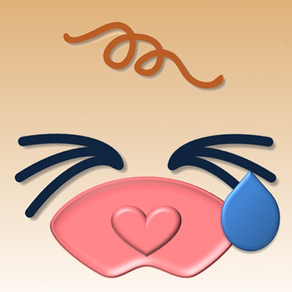
HoldBaby
Lullaby auto-playback App
$0.99
1.5for iPhone, iPod touch
Age Rating
HoldBaby Screenshots
About HoldBaby
This app will let you know as soon as your baby starts to cry.
This app will send an e-mail to the specified address with your baby’s cry immediately the app detects the sound; baby’s cry. And plays back a piece of music on the playlist of iPod library or a lullaby recorded.
This app works as follows.
1. After starting the application, go to the settings screen by pressing the ‘Setting’ button on the lower right screen. On the ‘Setting’ screen, select a piece of music on the playlist of iPod library, record the lullaby, add an email address and select whether or not to auto-playback the lullaby.
-The selection of playlists music in iPod library is done by tapping the ‘Search & Select’ button and tapping the song name on the list after shifting to the selection list screen.
-You can start recording the Lullaby by tapping the ‘Start REC’ button. Tap the ‘Stop REC’ button to stop the recording. The recorded content can be played by tapping the ‘Playback’ button.
-You can specify an email address to receive the notification of baby’s cry.
-Select whether or not to automatically playback a lullaby after sending the mail,
-Select a selected music or a recorded lullaby to play back by switch button.
-When all the settings are finished, tap the ‘Back’ button to return to the previous page.
2. Tap the ‘Start’ button. Vigilance will begin and the detection bar on the ‘Seek Bar’ starts moving.
3. If the app detects a loud sound above a specified threshold, it does the following.
· It immediately records a sound.
· It sends an email attached sound file to the email address specified. (Specified case only)
· Play a lullaby that had been recorded at the end. (Specified case only)
(The lullaby terminates by tapping the ‘Playback’ button.)
4. The vigilance automatically resumes after the series of above operations has been completed.
To obtain optimum performance from the app, be sure to set the iPhone “Auto lock” to “No”. Give the battery enough charge or keep the iPhone connected to an external power source or it may power down. To allow recording your baby cry clearly, set your iPhone near him or her. The iPhone should be connected to the internet with WiFi.
This application is compatible with Japanese and English environment.
[Note]
As this app is designed specifically for help as a part of baby-sitting, We are not able to compensate you for any damages or losses by any reason.
This app will send an e-mail to the specified address with your baby’s cry immediately the app detects the sound; baby’s cry. And plays back a piece of music on the playlist of iPod library or a lullaby recorded.
This app works as follows.
1. After starting the application, go to the settings screen by pressing the ‘Setting’ button on the lower right screen. On the ‘Setting’ screen, select a piece of music on the playlist of iPod library, record the lullaby, add an email address and select whether or not to auto-playback the lullaby.
-The selection of playlists music in iPod library is done by tapping the ‘Search & Select’ button and tapping the song name on the list after shifting to the selection list screen.
-You can start recording the Lullaby by tapping the ‘Start REC’ button. Tap the ‘Stop REC’ button to stop the recording. The recorded content can be played by tapping the ‘Playback’ button.
-You can specify an email address to receive the notification of baby’s cry.
-Select whether or not to automatically playback a lullaby after sending the mail,
-Select a selected music or a recorded lullaby to play back by switch button.
-When all the settings are finished, tap the ‘Back’ button to return to the previous page.
2. Tap the ‘Start’ button. Vigilance will begin and the detection bar on the ‘Seek Bar’ starts moving.
3. If the app detects a loud sound above a specified threshold, it does the following.
· It immediately records a sound.
· It sends an email attached sound file to the email address specified. (Specified case only)
· Play a lullaby that had been recorded at the end. (Specified case only)
(The lullaby terminates by tapping the ‘Playback’ button.)
4. The vigilance automatically resumes after the series of above operations has been completed.
To obtain optimum performance from the app, be sure to set the iPhone “Auto lock” to “No”. Give the battery enough charge or keep the iPhone connected to an external power source or it may power down. To allow recording your baby cry clearly, set your iPhone near him or her. The iPhone should be connected to the internet with WiFi.
This application is compatible with Japanese and English environment.
[Note]
As this app is designed specifically for help as a part of baby-sitting, We are not able to compensate you for any damages or losses by any reason.
Show More
What's New in the Latest Version 1.5
Last updated on Dec 8, 2021
Old Versions
Compatible with the latest iOS (15.1).
Improved the sound playback function.
Improved the sound playback function.
Show More
Version History
1.5
Dec 8, 2021
Compatible with the latest iOS (15.1).
Improved the sound playback function.
Improved the sound playback function.
1.4
Oct 29, 2018
- iOS12 compatible.
1.3
Sep 28, 2015
- Two mail addresses can be registered.
- Lullaby will stop in 30 seconds.
- Lullaby will stop in 30 seconds.
1.2
Sep 30, 2014
The function to play back a piece of music on the playlist of iPod library was added.
We recommend lullaby as a wise selection.
We recommend lullaby as a wise selection.
1.1
Mar 4, 2014
Setting values are saved so as to avoid setting each time.
1.0
Feb 18, 2014
HoldBaby FAQ
Click here to learn how to download HoldBaby in restricted country or region.
Check the following list to see the minimum requirements of HoldBaby.
iPhone
Requires iOS 9.0 or later.
iPod touch
Requires iOS 9.0 or later.
HoldBaby supports English, Japanese




























