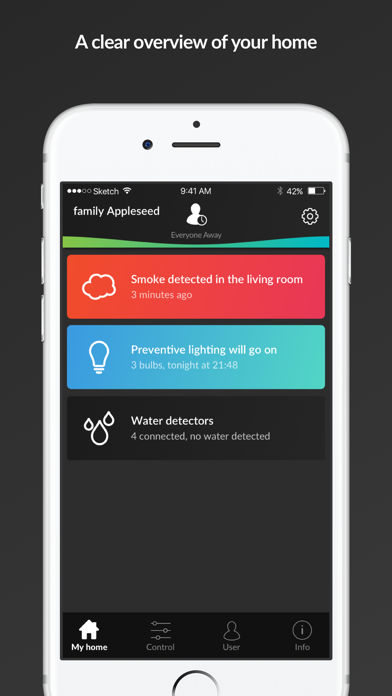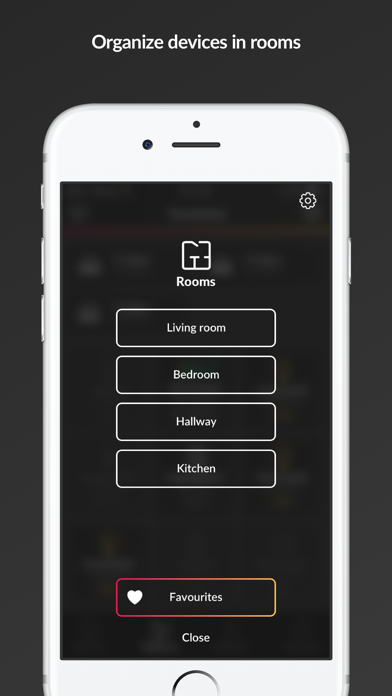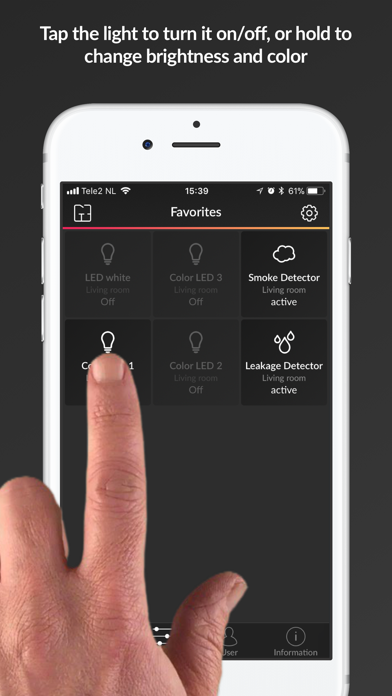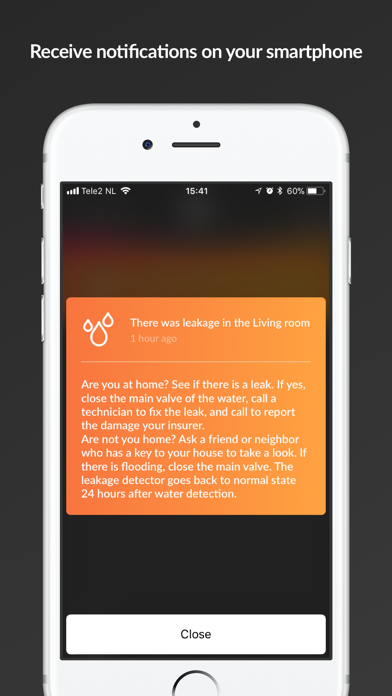HomeWizard Link
Free
3.11.0for iPhone, Apple Watch and more
Age Rating
HomeWizard Link Screenshots
About HomeWizard Link
HomeWizard Link is the new and intuitive way to control your home from your smartphone wherever you are.
The cards in your home tab give a clear overview of your home, and the device tiles in the control tab allow for easy and fast control of all your accessories.
* Receive notifications from the Cavius smoke detector or the Smartwares leakage detector
* Control your Smartwares light bulbs from your phone
* Control the energy and dimmer socket
* Automatically turn on your lights when it's dark
* Simulate presence when you are not at home
To use the app a Link basestation is required that is connected to the internet.
The cards in your home tab give a clear overview of your home, and the device tiles in the control tab allow for easy and fast control of all your accessories.
* Receive notifications from the Cavius smoke detector or the Smartwares leakage detector
* Control your Smartwares light bulbs from your phone
* Control the energy and dimmer socket
* Automatically turn on your lights when it's dark
* Simulate presence when you are not at home
To use the app a Link basestation is required that is connected to the internet.
Show More
What's New in the Latest Version 3.11.0
Last updated on Dec 14, 2021
Old Versions
Added support for the Mesh Smoke Detector
Show More
Version History
3.11.0
Dec 14, 2021
Added support for the Mesh Smoke Detector
3.10.0
Nov 11, 2020
* CO detector automation *
This new function allows you to select a set of switches (both the Energy Socket and Philips Hue Switches) that turn off when CO is detected.
* Automation improvements *
It is now possible to pick only an off time or an on time instead of always have to pick both. This makes tasks more flexible.
It is now also possible to set the state of the device. So a light will never turn on in the wrong colour again.
* Smoke detector test improvements *
You will now receive a test notification when you test your smoke detector. So now you know after a test if you have configured everything correctly.
If you have selected all lights to turn on when smoke is detected this will happen during a test as well.
* Some other changes *
- Fonts will now scale based on your iPhone's settings
- Minor bugfixes
This new function allows you to select a set of switches (both the Energy Socket and Philips Hue Switches) that turn off when CO is detected.
* Automation improvements *
It is now possible to pick only an off time or an on time instead of always have to pick both. This makes tasks more flexible.
It is now also possible to set the state of the device. So a light will never turn on in the wrong colour again.
* Smoke detector test improvements *
You will now receive a test notification when you test your smoke detector. So now you know after a test if you have configured everything correctly.
If you have selected all lights to turn on when smoke is detected this will happen during a test as well.
* Some other changes *
- Fonts will now scale based on your iPhone's settings
- Minor bugfixes
3.9.1
Oct 23, 2020
Fixed an issue where some components (e.g. the weekday picker for tasks) weren't responding on iOS 14
3.9.0
Oct 1, 2020
Added support for the new siren and chime models
Fixed some small issues
Fixed some small issues
3.8.2
Apr 28, 2020
Improvements for the customer registration setup
3.8.1
Jan 14, 2020
- Fixed an issue while enabling notifications during a device's setup flow
- Fixed an issue where Energy Sockets couldn't be toggled with a Wall Switch Converter
- Fixed an issue where Energy Sockets couldn't be toggled with a Wall Switch Converter
3.8.0
Dec 17, 2019
Added support for Siri Shortcuts
3.7.3
Nov 23, 2019
Fixed an issue where emergency contacts weren't visible/editable anymore
3.7.2
Nov 21, 2019
Fixed an issue where the app could crash on iOS 11 and below
(please note: the minimum required iOS version may change soon)
(please note: the minimum required iOS version may change soon)
3.7.1
Nov 20, 2019
Fixed a Dutch translation
3.7.0
Nov 19, 2019
New in 3.7.0:
- New Byron doorbell chime support
- Door/Window sensor automation
- All lights can now turn on when smoke is detected
- Stop button for SmartSwitch curtains.
- New Byron doorbell chime support
- Door/Window sensor automation
- All lights can now turn on when smoke is detected
- Stop button for SmartSwitch curtains.
3.6.3
Nov 1, 2019
Fixed a bug during the setup of a new Link
3.6.2
Oct 30, 2019
Fixed an issue were finalising the setup of a WallSwitch Converter, Chime or Push button would become unresponsive.
3.6.1
Oct 3, 2019
- Fixed a layout issue for the icon selection
- Fixed a bug for adding a new Link from the account settings
- Added German translations
- Fixed a bug for adding a new Link from the account settings
- Added German translations
3.6.0
Oct 2, 2019
New:
- Complete SmartSwitch integration
Improved:
- Extra icons for the dimmer and energy sockets
- Fixed: Wall Switch Converter out of reach after reboot
- Removed monthly CO test card
- Request for notifications now not shown on first boot, but during the app setup
- Complete SmartSwitch integration
Improved:
- Extra icons for the dimmer and energy sockets
- Fixed: Wall Switch Converter out of reach after reboot
- Removed monthly CO test card
- Request for notifications now not shown on first boot, but during the app setup
3.5.2
Sep 8, 2019
Updated translation for some languages
3.5.1
Sep 6, 2019
Updated translations of some languages
3.5.0
Aug 29, 2019
This version adds support for the following (new) devices:
- Wall Switch Converter
- CO detector
- Chime and pushbutton
- Thermometer
Additionally, we've fixed some minor issues and layout issues on smaller devices (iPhone SE / 5S)
- Wall Switch Converter
- CO detector
- Chime and pushbutton
- Thermometer
Additionally, we've fixed some minor issues and layout issues on smaller devices (iPhone SE / 5S)
3.2.1
Jun 29, 2019
Fixed an issue where a user would be unable to login for some languages on an iPhone 5 or SE
3.2.0
Jun 19, 2019
New:
- Added Philips Hue integration.
With this version you will be able to integrate your Philips Hue lights into the Link app.
Fixed:
- Fixed an issue where the Security settings' items weren't responsive
- Added Philips Hue integration.
With this version you will be able to integrate your Philips Hue lights into the Link app.
Fixed:
- Fixed an issue where the Security settings' items weren't responsive
3.0.2
May 29, 2019
Fixed an issue where some phone number could not be validated for Emergency Contacts
3.0.1
Apr 4, 2019
- Updated German localization
New in 3.0.0:
- UI improvements
- Support for the Mesh Smoke Detector
- Improved automation
- Internal improvements and bug fixes
New in 3.0.0:
- UI improvements
- Support for the Mesh Smoke Detector
- Improved automation
- Internal improvements and bug fixes
3.0.0
Apr 3, 2019
- UI improvements
- Support for the Mesh Smoke Detector
- Improved automation
- Internal improvements and bug fixes
- Support for the Mesh Smoke Detector
- Improved automation
- Internal improvements and bug fixes
2.15.0
Dec 12, 2018
* Added an Apple Watch app
* Updated support link
* Instead of logging out when something fails after the app has been started, you now can choose to either retry or logout
* Extended the length of the alarm notification sound
* Prepared for new devices that will be added within the near future
* Fixed some bugs and textual issues
* Updated support link
* Instead of logging out when something fails after the app has been started, you now can choose to either retry or logout
* Extended the length of the alarm notification sound
* Prepared for new devices that will be added within the near future
* Fixed some bugs and textual issues
2.13.2
Sep 6, 2018
New in 2.13.2:
* Fixed an issue where the app could crash in the automation settings
New in 2.13:
* Camera Integration: you can now link Smartwares cameras to your Link
* Fixed an issue where the progress HUD was hidden before the Integration refresh task had been completed
* The icon of the door/window sensor will now automatically match the selected role of the sensor
* Showing Network Activity indicator as long as -any- request is pending
* Added a workaround for a bug in iOS 10, which would crash the app instantly when opening it.
* Some UI changes and improvements
* Some minor bug fixes
* Fixed an issue where the app could crash in the automation settings
New in 2.13:
* Camera Integration: you can now link Smartwares cameras to your Link
* Fixed an issue where the progress HUD was hidden before the Integration refresh task had been completed
* The icon of the door/window sensor will now automatically match the selected role of the sensor
* Showing Network Activity indicator as long as -any- request is pending
* Added a workaround for a bug in iOS 10, which would crash the app instantly when opening it.
* Some UI changes and improvements
* Some minor bug fixes
HomeWizard Link FAQ
Click here to learn how to download HomeWizard Link in restricted country or region.
Check the following list to see the minimum requirements of HomeWizard Link.
iPhone
Requires iOS 12.0 or later.
Apple Watch
Requires watchOS 4.0 or later.
iPod touch
Requires iOS 12.0 or later.
HomeWizard Link supports English, Dutch, French, German, Norwegian Bokmål, Simplified Chinese, Swedish, Turkish