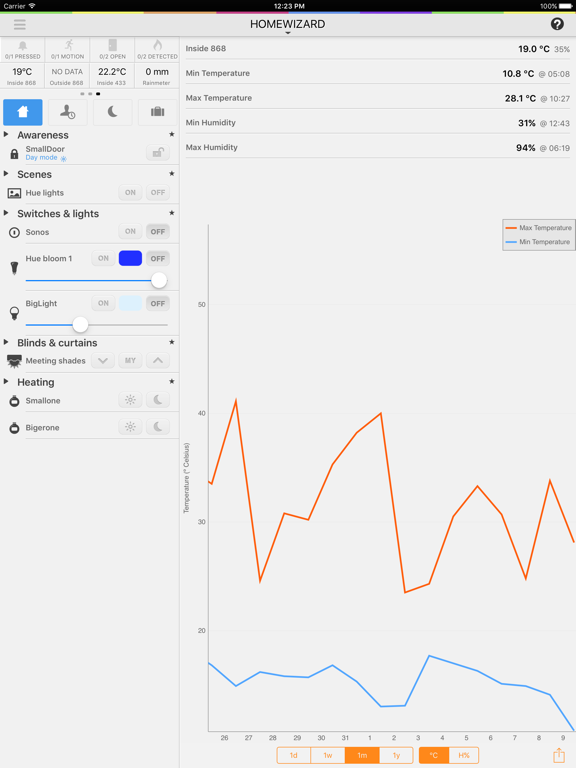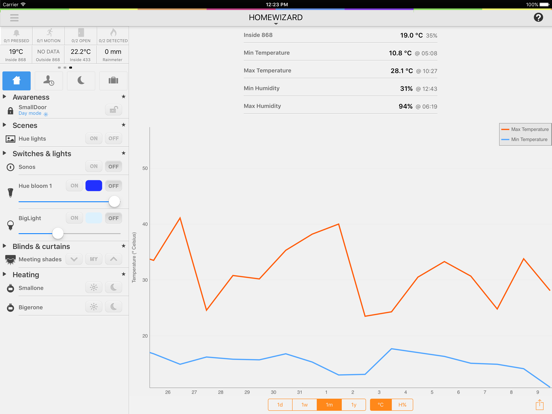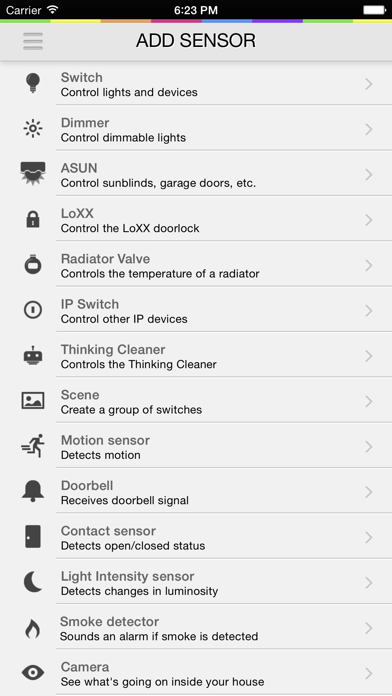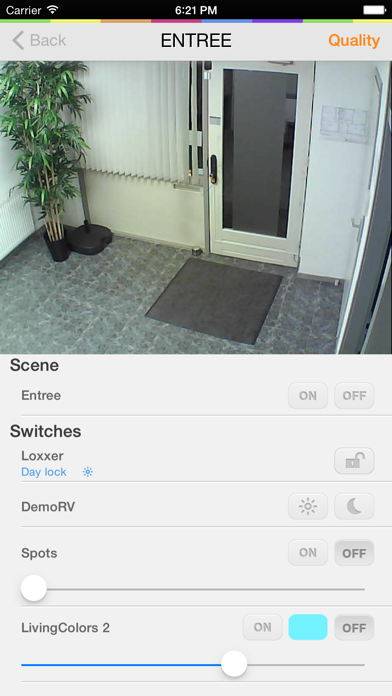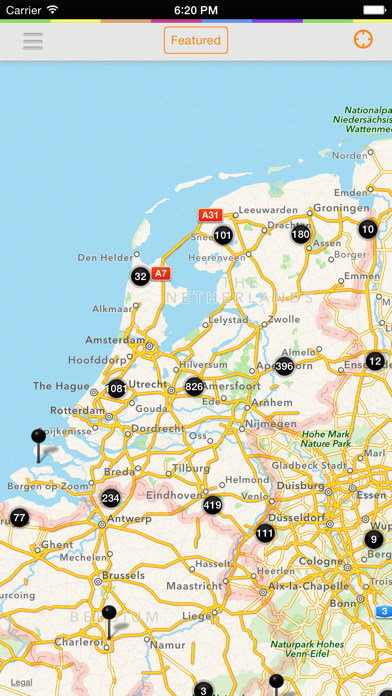HomeWizard
Free
3.10.2for iPhone, iPad and more
9.9
1 Ratings
HomeWizard B.V.
Developer
54.4 MB
Size
Apr 9, 2018
Update Date
Productivity
Category
4+
Age Rating
Age Rating
HomeWizard Screenshots
About HomeWizard
Control your home using the iPhone or iPad!
The HomeWizard app requires a HomeWizard* (device).
The HomeWizard connects your iPhone/iPad to existing wireless systems from various manufacturers such as KlikAanKlikUit, Cresta, TFA, Somfy and Wattcher. The HomeWizard makes it possible to control lights and other devices using your iPad or iPhone. It’s also equipped to send push notifications when your doorbell is pressed and is even capable to receive data from wireless weather station equipment or real-time energy measuring devices. The HomeWizard app can also be used to control your curtains, blinds or garage doors. The app connects with your own WiFi network for internet access and automatic firmware updates. With our HomeWizard Online service you can easily connect to your HomeWizard wherever you are, whenever you need to (www.homewizard.nl/homewizardonline).
In short HomeWizard allows you to:
- Toggle lights and other home appliances using wireless switches.
- Add IP-camera's to view a live feed from your house, anywhere you are, with the possibility to control your lights/house at the same time.
- Control your thermostat and set the right temperature in your house while driving home.
- Create scenes to toggle multiple lights with the tap of a button and add timers to automate your home appliances.
- Enable our easy to use ‘Awareness System’ to send notifications when surface mount contacts, motion detectors, smoke dectectors and doorbells are activated. Link these with a camera to receive a snapshot when a sensor is activated!
- With 'Actions', you can control your lights on the basis of various conditions such as time and sensor activity: make sure all your lights turn on when a motion detector is activated, but only between 24.00 and 07.00 and turn them off again after 5 minutes!
- Support for KlikAanKlikUit and Elro switches, dimmers, and other receivers.
- Receive temperature, wind, precipitation and UV data from compatible weather sensors and plot the data in graphs.
- Measure your electricity consumption in real-time or monitor the energy generated by your solar panels.
- Control Somfy RTS receivers which are widely used for automated sunblinds, curtains and garage doors.
*The HomeWizard Device is available for purchase at www.homewizard.nl
With HomeWizard's introduction it has finally become easy, affordable and most of all, fun, to automate your home. As opposed to the Toon from Eneco, the Nuon E-manager, Tahoma from Somfy or the e-inzicht and e-thermostaat from Essent, HomeWizard is an independent platform without hidden recurring fees. It is invented, designed and produced in the Netherlands by entrepreneurs who use their product on a daily basis. You wouldn't be the first one to appreciate this difference, try it out for yourself!
The HomeWizard app requires a HomeWizard* (device).
The HomeWizard connects your iPhone/iPad to existing wireless systems from various manufacturers such as KlikAanKlikUit, Cresta, TFA, Somfy and Wattcher. The HomeWizard makes it possible to control lights and other devices using your iPad or iPhone. It’s also equipped to send push notifications when your doorbell is pressed and is even capable to receive data from wireless weather station equipment or real-time energy measuring devices. The HomeWizard app can also be used to control your curtains, blinds or garage doors. The app connects with your own WiFi network for internet access and automatic firmware updates. With our HomeWizard Online service you can easily connect to your HomeWizard wherever you are, whenever you need to (www.homewizard.nl/homewizardonline).
In short HomeWizard allows you to:
- Toggle lights and other home appliances using wireless switches.
- Add IP-camera's to view a live feed from your house, anywhere you are, with the possibility to control your lights/house at the same time.
- Control your thermostat and set the right temperature in your house while driving home.
- Create scenes to toggle multiple lights with the tap of a button and add timers to automate your home appliances.
- Enable our easy to use ‘Awareness System’ to send notifications when surface mount contacts, motion detectors, smoke dectectors and doorbells are activated. Link these with a camera to receive a snapshot when a sensor is activated!
- With 'Actions', you can control your lights on the basis of various conditions such as time and sensor activity: make sure all your lights turn on when a motion detector is activated, but only between 24.00 and 07.00 and turn them off again after 5 minutes!
- Support for KlikAanKlikUit and Elro switches, dimmers, and other receivers.
- Receive temperature, wind, precipitation and UV data from compatible weather sensors and plot the data in graphs.
- Measure your electricity consumption in real-time or monitor the energy generated by your solar panels.
- Control Somfy RTS receivers which are widely used for automated sunblinds, curtains and garage doors.
*The HomeWizard Device is available for purchase at www.homewizard.nl
With HomeWizard's introduction it has finally become easy, affordable and most of all, fun, to automate your home. As opposed to the Toon from Eneco, the Nuon E-manager, Tahoma from Somfy or the e-inzicht and e-thermostaat from Essent, HomeWizard is an independent platform without hidden recurring fees. It is invented, designed and produced in the Netherlands by entrepreneurs who use their product on a daily basis. You wouldn't be the first one to appreciate this difference, try it out for yourself!
Show More
What's New in the Latest Version 3.10.2
Last updated on Apr 9, 2018
Old Versions
This app has been updated by Apple to display the Apple Watch app icon.
* Disables the shop in app feature. You will now be redirected to our shop in you web-browser after tapping the shop row in the menu.
* Disables the shop in app feature. You will now be redirected to our shop in you web-browser after tapping the shop row in the menu.
Show More
Version History
3.10.2
Apr 9, 2018
This app has been updated by Apple to display the Apple Watch app icon.
* Disables the shop in app feature. You will now be redirected to our shop in you web-browser after tapping the shop row in the menu.
* Disables the shop in app feature. You will now be redirected to our shop in you web-browser after tapping the shop row in the menu.
3.10.1
Mar 29, 2018
* Adds lastSeen and lowBattery status to the Smartwares Door / Window sensor log screen
3.10.0
Mar 23, 2018
** A firmware update for the HomeWizard will follow in the coming days that adds these capabilities **
Features:
* Adds support for the Smartwares Door / Window sensor
It has all the same features of a regular contact sensor in the app.
* Adds support for the Smartwares Energy Socket
It has all the same features of a regular switch in the app.
* Adds support for the Smartwares Dimmer Socket
It has all the same features of a regular dimmer in the app.
The only major difference is that it is all controlled over 868 instead of 433.
Features:
* Adds support for the Smartwares Door / Window sensor
It has all the same features of a regular contact sensor in the app.
* Adds support for the Smartwares Energy Socket
It has all the same features of a regular switch in the app.
* Adds support for the Smartwares Dimmer Socket
It has all the same features of a regular dimmer in the app.
The only major difference is that it is all controlled over 868 instead of 433.
3.9.1
Dec 6, 2017
* Resolves a navigation bar rendering issue when running on iPhone X
3.9.0
Aug 21, 2017
* Adds support for our new Remote
You can now pair it with the HomeWizard so that the remote
can be used to cycle between presets.
You can find it under the Switches & lights category.
When editing, all remotes are found at the top of the list
under the Switches and lights category in Manage Devices.
Important! Please be aware that due to the nature of the Remote, it
is added as a sensor and such is also bound to that sensor
limit and not that of the switches limit. So if you have
reached the limit of 20 kakusensors, then you must remove
a motion/light/contact/smoke/water or doorbell sensor and
not a switch.
* Fixes various translation issues.
* Fixed a number of memory issues.
You can now pair it with the HomeWizard so that the remote
can be used to cycle between presets.
You can find it under the Switches & lights category.
When editing, all remotes are found at the top of the list
under the Switches and lights category in Manage Devices.
Important! Please be aware that due to the nature of the Remote, it
is added as a sensor and such is also bound to that sensor
limit and not that of the switches limit. So if you have
reached the limit of 20 kakusensors, then you must remove
a motion/light/contact/smoke/water or doorbell sensor and
not a switch.
* Fixes various translation issues.
* Fixed a number of memory issues.
3.8.2
Apr 25, 2017
* Philips Hue Lights and the Connected LED Lights can now be controlled using the (previously Connected Color LED Light exclusive) color picker.
* This picker is accessible when tapping the color button on the Dashboard/Scene Detail views, when setting up an action and when adding such a device to a scene.
* It is now finally possible to store color presets for Philips Hue Lights, the values are shared between this and the Connected Color LED Lights.
* Modal views on iPad are now sliding in from the bottom instead of flipping in from the center.
* Less frequent error messages when interacting the the Color LED brightness slider.
* Fixes various bugs with Connected Color LED Lights.
* This picker is accessible when tapping the color button on the Dashboard/Scene Detail views, when setting up an action and when adding such a device to a scene.
* It is now finally possible to store color presets for Philips Hue Lights, the values are shared between this and the Connected Color LED Lights.
* Modal views on iPad are now sliding in from the bottom instead of flipping in from the center.
* Less frequent error messages when interacting the the Color LED brightness slider.
* Fixes various bugs with Connected Color LED Lights.
3.8.0
Mar 2, 2017
Improved support for Smartwares color LEDs
3.7.3
Dec 8, 2016
Resolved issue with no snapshots for Smartwares Cameras
3.7.1
Aug 24, 2016
- Compatibility with Smartwares Smart Lights and Smartwares Smoke detectors
3.7.0
May 31, 2016
- Added support for Smartwares 868MHz smoke detector
- Added support for Foscam Cameras 9xxx Series
- Resolved EnergyLink Graphs issues
- Resolved issue with Phillips Hue support
- Added support for Foscam Cameras 9xxx Series
- Resolved EnergyLink Graphs issues
- Resolved issue with Phillips Hue support
3.6.0
May 9, 2016
Improved the Apple Watch experience
Resolved a number of stability issues
Resolved issues with EnergyLink graphs
Resolved a number of stability issues
Resolved issues with EnergyLink graphs
3.5.0
Mar 7, 2016
New Features
- Added support for Connected LED Lights
- Added generic support for Foscam FI9xxx series cameras
- Increased maximum WP for solar panels
Bugs
- Resolved issues with linking between the Cameras App and Homewizard App
- Resolved issues with timezone handling
- Resolved a number of performance issues
- Added support for Connected LED Lights
- Added generic support for Foscam FI9xxx series cameras
- Increased maximum WP for solar panels
Bugs
- Resolved issues with linking between the Cameras App and Homewizard App
- Resolved issues with timezone handling
- Resolved a number of performance issues
3.4.0
Nov 25, 2015
Added support for Smartwares IP cameras (powered by HomeWizard Easy Online)
Improved IP Camera UI controls
Improved Water detector UI
Improved text labels for curtains/blinds
Last version supporting iOS 5 devices
Improved IP Camera UI controls
Improved Water detector UI
Improved text labels for curtains/blinds
Last version supporting iOS 5 devices
3.3.0
Sep 28, 2015
New features
- Users can select the Geofence radius.
- Users can disable/enable the Geofence notifications.
- Enabled Geofence for iOS7 devices.
- Added support for Smartwares leakage detector.
- Users can select the Geofence radius.
- Users can disable/enable the Geofence notifications.
- Enabled Geofence for iOS7 devices.
- Added support for Smartwares leakage detector.
3.2.0
Aug 21, 2015
New Features
- Added Geofence functionality: automatically switch Presets based on your location. For more information please check http://homewizard.com/geofence
* This feature is only available on iOS devices running iOS 8 or higher (excluding iPad devices)
- Added Apple Watch app with Presets support: allows you to directly change Preset from your Apple Watch.
- Added the option to evaluate a Task at its start time.
Improvements
- Resolved a number of issues with IP cameras in Scenes.
- Added Geofence functionality: automatically switch Presets based on your location. For more information please check http://homewizard.com/geofence
* This feature is only available on iOS devices running iOS 8 or higher (excluding iPad devices)
- Added Apple Watch app with Presets support: allows you to directly change Preset from your Apple Watch.
- Added the option to evaluate a Task at its start time.
Improvements
- Resolved a number of issues with IP cameras in Scenes.
3.1.0
Jul 6, 2015
Features
* Improved Tasks view (previously Schedule)
We’ve implemented a number of changes to the interface to show (more) information in a better, more structured way.
The tasks are now grouped based on type and the time tasks are now ordered according to their start time.
The option to filter on preset has been added.
Also note that the Tasks menu item now only appears when all the necessary data has been fetched from your HomeWizard.
* Regrouped devices.
Implemented new categories and groupings of devices. For example, all Asun, Brel and Somfy devices are now under the Blinds and Curtains category.
* Improved managing your devices.
We’ve merged the Add and Edit devices into a single view called Manage Devices.
Fixes / Improvements:
* Improved iPhone 6 compatibility.
* Fixed Invited Smart Lock display on the Dashboard.
* Applied vibration and sound feedback when controlling Blinds and Curtains devices.
* Fixed a bug when toggling presets on the Dashboard while the app is still booting up.
* Tapping on an in-app notification will now also stop the sound again.
* Now accepting all characters for a coupon code.
* Added Curtains to the Blinds and Curtains category.
* When viewing a camera stream, we now by default start with the HD (RTSP) stream instead of the low quality MJPEG stream.
* Improved Tasks view (previously Schedule)
We’ve implemented a number of changes to the interface to show (more) information in a better, more structured way.
The tasks are now grouped based on type and the time tasks are now ordered according to their start time.
The option to filter on preset has been added.
Also note that the Tasks menu item now only appears when all the necessary data has been fetched from your HomeWizard.
* Regrouped devices.
Implemented new categories and groupings of devices. For example, all Asun, Brel and Somfy devices are now under the Blinds and Curtains category.
* Improved managing your devices.
We’ve merged the Add and Edit devices into a single view called Manage Devices.
Fixes / Improvements:
* Improved iPhone 6 compatibility.
* Fixed Invited Smart Lock display on the Dashboard.
* Applied vibration and sound feedback when controlling Blinds and Curtains devices.
* Fixed a bug when toggling presets on the Dashboard while the app is still booting up.
* Tapping on an in-app notification will now also stop the sound again.
* Now accepting all characters for a coupon code.
* Added Curtains to the Blinds and Curtains category.
* When viewing a camera stream, we now by default start with the HD (RTSP) stream instead of the low quality MJPEG stream.
3.0.1
Apr 28, 2015
* Added progress dialog when deleting sensors.
* Fixed an issue with editing code triggers.
* Menu button now always stays enabled.
* Fixed issue with deleting notification receivers under Account.
* Fixed a couple of crashes.
* Updated translations.
* Fixed an issue with editing code triggers.
* Menu button now always stays enabled.
* Fixed issue with deleting notification receivers under Account.
* Fixed a couple of crashes.
* Updated translations.
3.0.0
Apr 14, 2015
New features and general improvements
* HomeWizard Presets: introduced the ability to set you HomeWizard into four different modes based on which you can truly program your house
* HomeWizard Tasks: if..then..based programmable events with multiple actions and notifications
* HomeWizard Schedule: comprehensive overview of all HomeWizard Tasks throughout the week
* Re-organized device grouping and categorization when adding devices
* New Account menu: all profile related activities grouped under one item
* Improved support for Invited Smart Locks
* Improved support for Brel Motors remotes
* Resolved issue with summer/winter times
* Resolved issue with Wattcher one-day statistics
* Resolved issue with wind speed measurement
* Resolved a number of small bugs and optimizations
* Resolved issue with actions for Somfy move-to-favourite-position
* Resolved issue with failure to fetch sensor data
* Resolved issue with incorrectly parsing log data for awareness sensors
* Added support for x64 bit devices
* Minimum iOS version required raised to 5.1.1
* HomeWizard Presets: introduced the ability to set you HomeWizard into four different modes based on which you can truly program your house
* HomeWizard Tasks: if..then..based programmable events with multiple actions and notifications
* HomeWizard Schedule: comprehensive overview of all HomeWizard Tasks throughout the week
* Re-organized device grouping and categorization when adding devices
* New Account menu: all profile related activities grouped under one item
* Improved support for Invited Smart Locks
* Improved support for Brel Motors remotes
* Resolved issue with summer/winter times
* Resolved issue with Wattcher one-day statistics
* Resolved issue with wind speed measurement
* Resolved a number of small bugs and optimizations
* Resolved issue with actions for Somfy move-to-favourite-position
* Resolved issue with failure to fetch sensor data
* Resolved issue with incorrectly parsing log data for awareness sensors
* Added support for x64 bit devices
* Minimum iOS version required raised to 5.1.1
2.9.10
Mar 4, 2015
* Fixed an issue with sharing you exact location using Shared Weather.
If you have experienced problems with your weather station not being positioned on the correct location on the map then please correct this using the following steps:
1) Go to Share Settings.
2) Tap on Location.
3) Wait for your location to be shown on the map and that "Share Exact Location" is turned on.
4) Tap the save button.
5) When back on the Share Settings screen, tap save again.
This should fix the issue.
Also, since the data is cached on our server it might take some time for the changes to be visible. This can take up to a day.
* Fixed various issues with parsing IP Switch urls.
* Fixed save button issues when editing IP Switches.
* Fixed an issue with the "my location" button on the Shared Weather Map on devices running iOS 8.
* Reverted upgrade of the VLC Media Library we use to playback video streams due to issues with the iPad 1 running iOS 5.
* Renamed LoXX to Invited Smart Lock.
* Fixed a couple of crashes.
If you have experienced problems with your weather station not being positioned on the correct location on the map then please correct this using the following steps:
1) Go to Share Settings.
2) Tap on Location.
3) Wait for your location to be shown on the map and that "Share Exact Location" is turned on.
4) Tap the save button.
5) When back on the Share Settings screen, tap save again.
This should fix the issue.
Also, since the data is cached on our server it might take some time for the changes to be visible. This can take up to a day.
* Fixed various issues with parsing IP Switch urls.
* Fixed save button issues when editing IP Switches.
* Fixed an issue with the "my location" button on the Shared Weather Map on devices running iOS 8.
* Reverted upgrade of the VLC Media Library we use to playback video streams due to issues with the iPad 1 running iOS 5.
* Renamed LoXX to Invited Smart Lock.
* Fixed a couple of crashes.
2.9.9
Jan 27, 2015
New Features
- Added support for Brel Curtains (http://www.brel-motors.nl/)
- Improved Loxx support and integration
Improvements
- Numerous application internal improvements
- Added x64 OS support
- Optimised IP Camera screens
- Resolved a number of issues with pop-ups in iPad
- Resolved a number of graphical issues for iPhone 6 and iPhone 6 Plus
- Added support for Brel Curtains (http://www.brel-motors.nl/)
- Improved Loxx support and integration
Improvements
- Numerous application internal improvements
- Added x64 OS support
- Optimised IP Camera screens
- Resolved a number of issues with pop-ups in iPad
- Resolved a number of graphical issues for iPhone 6 and iPhone 6 Plus
2.9.8
Dec 28, 2014
Release notes 2.9.8
Features:
* Improved iPhone 6 and iPhone 6 Plus support.
* Added sensor icons to the Home screen.
* Added low battery status for the 868 MHz weather sensors and the Wattcher.
This will be indicated by a small red icon in the Weather/Energymeters list.
You will see the low battery warning when navigating to that device.
Fixed:
* For the iPad users, when viewing the Home screen, the content on the right side will now come back if the app was able to reconnect to a HomeWizard. Previously only the left side would return.
* The system sound should now be resumed again after our app plays a sound.
* Fixed a bug in the y-axis calculation of EnergyLink graphs that were too high at times.
* The event selection when configuring notifications has now been converted to a selectable list when needed. This fixes some issues for languages like French and German where the text did not fit properly.
* Fixed the log display of LoXX.
* The HUD should now appear correct again on iPad (no more weid rotation issues).
* The size of the divider lines on iPad which flowed over the content on the right side has been fixed.
Features:
* Improved iPhone 6 and iPhone 6 Plus support.
* Added sensor icons to the Home screen.
* Added low battery status for the 868 MHz weather sensors and the Wattcher.
This will be indicated by a small red icon in the Weather/Energymeters list.
You will see the low battery warning when navigating to that device.
Fixed:
* For the iPad users, when viewing the Home screen, the content on the right side will now come back if the app was able to reconnect to a HomeWizard. Previously only the left side would return.
* The system sound should now be resumed again after our app plays a sound.
* Fixed a bug in the y-axis calculation of EnergyLink graphs that were too high at times.
* The event selection when configuring notifications has now been converted to a selectable list when needed. This fixes some issues for languages like French and German where the text did not fit properly.
* Fixed the log display of LoXX.
* The HUD should now appear correct again on iPad (no more weid rotation issues).
* The size of the divider lines on iPad which flowed over the content on the right side has been fixed.
2.9.7
Dec 8, 2014
Release Notes 2.9.7
Features:
* We finally have iPhone 6 support after some hard work.
Though there are still a couple of issues lingering around, we are working hard to fix these. We ask for your patience.
* You can now replace an existing 433 MHz weather sensor with a new 868 MHz weather sensor.
This can be done by editing the 433 MHz sensor you want to replace and tapping on "Replace sensor".
Fixed:
* Crash when editing certain IP Switches.
* A bug with editing UDP/TCP commands.
* An issue with editing a dimmer in a scene.
* Various graph display issues on iPad when they are being shown in a popup.
* Water pressure that was being displayed as N/A when the value was between 0 and 1.
* Various display issues with IP Switches.
* Fullscreen camera view that was incorrectly displayed on iOS 8.
* The lines that were too long on iPad.
* An issue with editing your weather station message.
Features:
* We finally have iPhone 6 support after some hard work.
Though there are still a couple of issues lingering around, we are working hard to fix these. We ask for your patience.
* You can now replace an existing 433 MHz weather sensor with a new 868 MHz weather sensor.
This can be done by editing the 433 MHz sensor you want to replace and tapping on "Replace sensor".
Fixed:
* Crash when editing certain IP Switches.
* A bug with editing UDP/TCP commands.
* An issue with editing a dimmer in a scene.
* Various graph display issues on iPad when they are being shown in a popup.
* Water pressure that was being displayed as N/A when the value was between 0 and 1.
* Various display issues with IP Switches.
* Fullscreen camera view that was incorrectly displayed on iOS 8.
* The lines that were too long on iPad.
* An issue with editing your weather station message.
2.9.6
Nov 20, 2014
Release notes 2.9.6
Features:
* Merged the thermometers into the Weather menu item.
* Added the filter blocks to the Weather view.
* Added support for new 868 weather sensors.
* Added support for the new Weather Station display.
* Added support for radiator valves.
* Added support for LoXX.
LoXX is displayed as a 'switch' to control the lock and under the Awareness menu item to view the status of the lock.
* Added support for Thinking Cleaner devices. (Acts like a virtual switch)
* Added support for new types of IP switches (HTTP POST, UDP, TCP, Wake on LAN)
Fixes:
* Fixed location sharing under the Shared Weather settings on iOS 8.
* Fixed a crash on iPad 1 with iOS 5 when trying to choose a color for a Hue lamp.
* Fixed a bug where the EnergyLink bar does not fill up properly.
* Fixed bug that prevented configuration of timers.
Features:
* Merged the thermometers into the Weather menu item.
* Added the filter blocks to the Weather view.
* Added support for new 868 weather sensors.
* Added support for the new Weather Station display.
* Added support for radiator valves.
* Added support for LoXX.
LoXX is displayed as a 'switch' to control the lock and under the Awareness menu item to view the status of the lock.
* Added support for Thinking Cleaner devices. (Acts like a virtual switch)
* Added support for new types of IP switches (HTTP POST, UDP, TCP, Wake on LAN)
Fixes:
* Fixed location sharing under the Shared Weather settings on iOS 8.
* Fixed a crash on iPad 1 with iOS 5 when trying to choose a color for a Hue lamp.
* Fixed a bug where the EnergyLink bar does not fill up properly.
* Fixed bug that prevented configuration of timers.
2.9.4
Oct 24, 2014
iOS 2.9.4 release notes
Features:
* Added Shop menu item on iPhone/iPod devices. iPad device support will arrive with a future update.
* Added support for IP Switches, allowing you to assign url commands to the on/off buttons.
Fixed:
* Searching for locations under Shared Weather settings should now work again under iOS8.
* Fixed awareness sensor log display.
Features:
* Added Shop menu item on iPhone/iPod devices. iPad device support will arrive with a future update.
* Added support for IP Switches, allowing you to assign url commands to the on/off buttons.
Fixed:
* Searching for locations under Shared Weather settings should now work again under iOS8.
* Fixed awareness sensor log display.
2.9.2
Sep 28, 2014
Release 2.9.2
* Solved couple of issues:
* Fixed registering for notifications.
* Fixed editing sensors.
* Fixed marking sensors as favorite.
We are aware of a graphical issue with the navigation bar when viewing EnergyLink graphs and will fix this in a future update.
* Solved couple of issues:
* Fixed registering for notifications.
* Fixed editing sensors.
* Fixed marking sensors as favorite.
We are aware of a graphical issue with the navigation bar when viewing EnergyLink graphs and will fix this in a future update.
HomeWizard FAQ
Click here to learn how to download HomeWizard in restricted country or region.
Check the following list to see the minimum requirements of HomeWizard.
iPhone
Requires iOS 7.1 or later.
iPad
Requires iPadOS 7.1 or later.
iPod touch
Requires iOS 7.1 or later.
HomeWizard supports English, Dutch, French, German