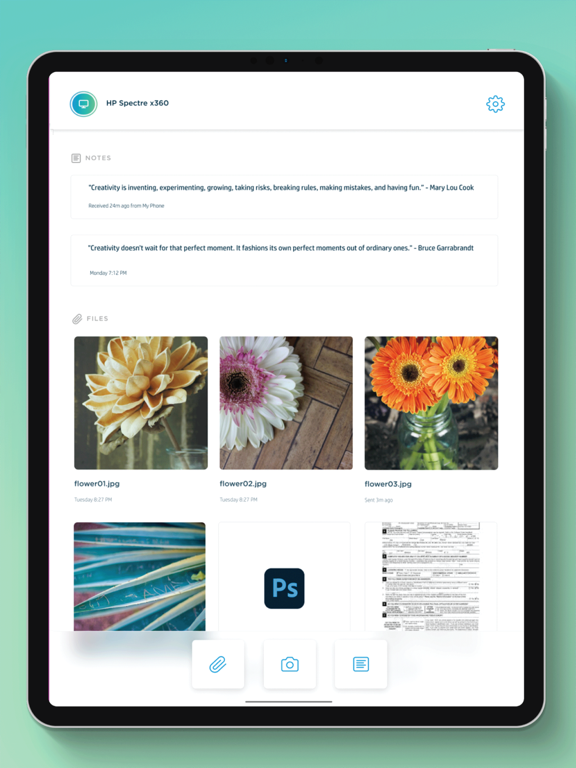HP QuickDrop
Share files between devices
Free
1.8.2for iPhone, iPad and more
Age Rating
HP QuickDrop Screenshots
About HP QuickDrop
Quickly and securely transfer photos, videos, music files, documents, URLs, and more between your HP PC and iPhone or iPad with the push of a button. Pair multiple devices at once to share between all of your devices. View and respond to SMS notifications with Quick Reply.
Forget the hassle of emailing photos, compressing videos, or waiting around for your cloud files to update. HP QuickDrop transfers media and text in a flash, giving you more time to focus on what matters. No need for cables or Bluetooth, you can transfer files between your devices no matter the distance.
NOT compatible with HP Orbit. Requires HP QuickDrop PC companion app installed on a HP PC (available on the Microsoft Store). Please make sure you have the NEW HP QuickDrop application downloaded on your HP PC. The old HP Orbit application on your HP PC will not pair with HP QuickDrop.
Instructions:
1. Download this app for your mobile device
2. Download & install or open the HP QuickDrop application on your HP PC (available on the Microsoft Store).
3. Please ensure you are using HP QuickDrop on your PC and not HP Orbit
4. Launch HP QuickDrop and follow the pairing directions on your mobile device
Features:
• Share across OS ecosystems (Windows and iOS)
• Send photos, videos, notes, files, PDFs, URLs, and more
• View and respond to SMS notification using Quick Reply
• Easy, one-time pairing
• Pair multiple devices and switch between them easily
• Quick and secure transfers, even of large files
• Enter a message to share notes, URLs, or addresses to your device
• Share photos directly to QuickDrop or browse your files to send
• Quickly share to social media without leaving the app
Requirements:
• Not compatible with HP Orbit
• Requires a 2017 or newer HP PC
• Requires HP QuickDrop PC companion app installed
• Windows 10 Home edition, 19H1 or higher
• iOS 13.0 or higher
Questions? Visit https://support.hp.com/us-en/document/c06535756 for support.
Forget the hassle of emailing photos, compressing videos, or waiting around for your cloud files to update. HP QuickDrop transfers media and text in a flash, giving you more time to focus on what matters. No need for cables or Bluetooth, you can transfer files between your devices no matter the distance.
NOT compatible with HP Orbit. Requires HP QuickDrop PC companion app installed on a HP PC (available on the Microsoft Store). Please make sure you have the NEW HP QuickDrop application downloaded on your HP PC. The old HP Orbit application on your HP PC will not pair with HP QuickDrop.
Instructions:
1. Download this app for your mobile device
2. Download & install or open the HP QuickDrop application on your HP PC (available on the Microsoft Store).
3. Please ensure you are using HP QuickDrop on your PC and not HP Orbit
4. Launch HP QuickDrop and follow the pairing directions on your mobile device
Features:
• Share across OS ecosystems (Windows and iOS)
• Send photos, videos, notes, files, PDFs, URLs, and more
• View and respond to SMS notification using Quick Reply
• Easy, one-time pairing
• Pair multiple devices and switch between them easily
• Quick and secure transfers, even of large files
• Enter a message to share notes, URLs, or addresses to your device
• Share photos directly to QuickDrop or browse your files to send
• Quickly share to social media without leaving the app
Requirements:
• Not compatible with HP Orbit
• Requires a 2017 or newer HP PC
• Requires HP QuickDrop PC companion app installed
• Windows 10 Home edition, 19H1 or higher
• iOS 13.0 or higher
Questions? Visit https://support.hp.com/us-en/document/c06535756 for support.
Show More
What's New in the Latest Version 1.8.2
Last updated on Jun 1, 2023
Old Versions
i. Added support for having multiple devices paired to your PC
ii. Updated visual design with light and dark mode
iii. Bug fixes
ii. Updated visual design with light and dark mode
iii. Bug fixes
Show More
Version History
1.8.2
Jun 1, 2023
i. Added support for having multiple devices paired to your PC
ii. Updated visual design with light and dark mode
iii. Bug fixes
ii. Updated visual design with light and dark mode
iii. Bug fixes
1.8.1 (991)
Mar 3, 2022
i. Added support for having multiple devices paired to your PC
ii. Updated visual design with light and dark mode
iii. Bug fixes
ii. Updated visual design with light and dark mode
iii. Bug fixes
1.8.0 (880)
Jan 10, 2022
i. Added support for having multiple devices paired to your PC
ii. Updated visual design with light and dark mode
iii. Bug fixes
ii. Updated visual design with light and dark mode
iii. Bug fixes
1.7.0 (818)
Dec 7, 2021
i. Added support for having multiple devices paired to your PC
ii. Updated visual design with light and dark mode
iii. Bug fixes
ii. Updated visual design with light and dark mode
iii. Bug fixes
1.6.0 (756)
Nov 11, 2021
i. Added support for having multiple devices paired to your PC
ii. Updated visual design with light and dark mode
iii. Bug fixes
ii. Updated visual design with light and dark mode
iii. Bug fixes
1.5.2 (724)
Oct 12, 2021
i. Added support for having multiple devices paired to your PC
ii. Updated visual design with light and dark mode
iii. Bug fixes
ii. Updated visual design with light and dark mode
iii. Bug fixes
1.5.1 (696)
Aug 4, 2021
i. Added support for having multiple devices paired to your PC
ii. Updated visual design with light and dark mode
iii. Bug fixes
ii. Updated visual design with light and dark mode
iii. Bug fixes
1.5.0 (689)
Jul 19, 2021
i. Added support for having multiple devices paired to your PC
ii. Updated visual design with light and dark mode
iii. Bug fixes
ii. Updated visual design with light and dark mode
iii. Bug fixes
1.4.3 (668)
Jul 10, 2021
i. Added support for having multiple devices paired to your PC
ii. Updated visual design with light and dark mode
iii. Bug fixes
ii. Updated visual design with light and dark mode
iii. Bug fixes
1.4.2 (641)
Jun 9, 2021
i. Added support for having multiple devices paired to your PC
ii. Updated visual design with light and dark mode
iii. Bug fixes
ii. Updated visual design with light and dark mode
iii. Bug fixes
1.4.0 (623)
Apr 13, 2021
i. Added support for having multiple devices paired to your PC
ii. Updated visual design with light and dark mode
iii. Bug fixes
ii. Updated visual design with light and dark mode
iii. Bug fixes
1.3.2 (598)
Mar 16, 2021
i. Added support for having multiple devices paired to your PC
ii. Updated visual design with light and dark mode
iii. Bug fixes
ii. Updated visual design with light and dark mode
iii. Bug fixes
1.3.1(587)
Mar 2, 2021
i. Added support for having multiple devices paired to your PC
ii. Updated visual design with light and dark mode
iii. Bug fixes
ii. Updated visual design with light and dark mode
iii. Bug fixes
1.2.2(483)
Dec 2, 2020
i.We found that some of the terms for attaching items was confusing, so we made some changes to make it more intuitive.
ii.Improved file transfer speeds
iii.Updated consent screen
iv.Bug fixes
We release updates regularly, and we’re always looking for ways to make things better. If you have any feedback or run into issues please email us at HPQuickDropSupport@hp.com
ii.Improved file transfer speeds
iii.Updated consent screen
iv.Bug fixes
We release updates regularly, and we’re always looking for ways to make things better. If you have any feedback or run into issues please email us at HPQuickDropSupport@hp.com
1.2.1(463)
Nov 19, 2020
i.We found that some of the terms for attaching items was confusing, so we made some changes to make it more intuitive.
ii.Improved file transfer speeds
iii.Updated consent screen
iv.Bug fixes
We release updates regularly, and we’re always looking for ways to make things better. If you have any feedback or run into issues please email us at HPQuickDropSupport@hp.com
ii.Improved file transfer speeds
iii.Updated consent screen
iv.Bug fixes
We release updates regularly, and we’re always looking for ways to make things better. If you have any feedback or run into issues please email us at HPQuickDropSupport@hp.com
1.2.0(458)
Oct 19, 2020
i. We found that some of the terms for attaching items was confusing, so we made some changes to make it more intuitive.
ii. Improved file transfer speeds
iii. Updated consent screen
iv. Bug fixes
ii. Improved file transfer speeds
iii. Updated consent screen
iv. Bug fixes
1.1.7(356)
Sep 22, 2020
i. Improved file transfer speeds
ii. Support for copy & paste image and file
iii. In-app camera
iv. Bug fixes
ii. Support for copy & paste image and file
iii. In-app camera
iv. Bug fixes
1.1.6(330)
Aug 12, 2020
i. Improved file transfer speeds
ii. Support for copy & paste image and file
iii. In-app camera
iv. Bug fixes
ii. Support for copy & paste image and file
iii. In-app camera
iv. Bug fixes
1.1.4(295)
Jul 23, 2020
i. Improved file transfer speeds
ii. Support for copy & paste image and file
iii. In-app camera
iv. Bug fixes
ii. Support for copy & paste image and file
iii. In-app camera
iv. Bug fixes
1.1.0(286)
Jul 21, 2020
i. Improved file transfer speeds
ii. Support for copy & paste image and file
iii. In-app camera
iv. Bug fixes
ii. Support for copy & paste image and file
iii. In-app camera
iv. Bug fixes
1.1.0(244)
Jun 25, 2020
i. Improved file transfer speeds
ii. Support for copy & paste image and file
iii. In-app camera
iv. Bug fixes
ii. Support for copy & paste image and file
iii. In-app camera
iv. Bug fixes
1.0.2
May 16, 2020
Bug fixes
1.0.1
Apr 16, 2020
Bug fixes
1.0
Apr 9, 2020
HP QuickDrop FAQ
Click here to learn how to download HP QuickDrop in restricted country or region.
Check the following list to see the minimum requirements of HP QuickDrop.
iPhone
Requires iOS 13.0 or later.
iPad
Requires iPadOS 13.0 or later.
iPod touch
Requires iOS 13.0 or later.
HP QuickDrop supports English, French, German, Italian, Japanese, Portuguese, Russian, Simplified Chinese, Spanish, Swedish, Traditional Chinese