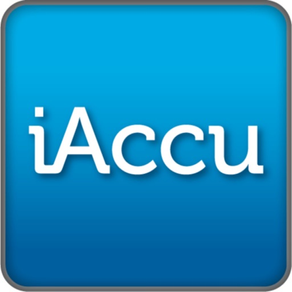
iAccu
Free
1.8.7for iPhone, iPod touch
8.5
4 Ratings
Engineerica Systems Inc.
Developer
6.4 MB
Size
Aug 25, 2020
Update Date
Education
Category
4+
Age Rating
Age Rating
iAccu Screenshots
About iAccu
Easily track attendance with iAccu, an app that converts your iPhone or iPod into a portable attendance-tracking device. Here is how it works:
1)Sign in to the app and your data will be automatically downloaded from Accudemia to your device. There is no need to manually enter information.
2)Collect attendance data by either keying it in or by using the supported magnetic stripe reader.
3)Upload the sign-in data via your Wi-Fi connection.
4)View the attendance reports online.
What is unique about iAccu is that it allows you to track as many classes or sessions as you need by using multiple iPods or iPhones. The attendance data from the different devices is collected to a single server giving administrators a convenient way to collect attendance data for the entire institution.
iAccu has built-in functions to simplify data entry as much as possible. For example, you can automatically assign collected attendance swipes to a certain course or instructor, which greatly speeds up the sign-in process.
iAccu is provided for free. A complimentary Accudemia test account is also available via its web site. Accudemia is a web-based application that acts as your attendance tracking portal. Accudemia is also needed for setting up your iPhone or iPod touch as an attendance data collection device.
1)Sign in to the app and your data will be automatically downloaded from Accudemia to your device. There is no need to manually enter information.
2)Collect attendance data by either keying it in or by using the supported magnetic stripe reader.
3)Upload the sign-in data via your Wi-Fi connection.
4)View the attendance reports online.
What is unique about iAccu is that it allows you to track as many classes or sessions as you need by using multiple iPods or iPhones. The attendance data from the different devices is collected to a single server giving administrators a convenient way to collect attendance data for the entire institution.
iAccu has built-in functions to simplify data entry as much as possible. For example, you can automatically assign collected attendance swipes to a certain course or instructor, which greatly speeds up the sign-in process.
iAccu is provided for free. A complimentary Accudemia test account is also available via its web site. Accudemia is a web-based application that acts as your attendance tracking portal. Accudemia is also needed for setting up your iPhone or iPod touch as an attendance data collection device.
Show More
What's New in the Latest Version 1.8.7
Last updated on Aug 25, 2020
Old Versions
- Ability of uploading database to get support.
Show More
Version History
1.8.7
Aug 25, 2020
- Ability of uploading database to get support.
1.8.6
Sep 24, 2019
- Class scheduling fixes.
1.8.5
Mar 1, 2019
- Setting added in order to allow to sync previously failed logs.
1.8.4
Jan 23, 2019
- New setting "Require appointment" added in order to make student to schedule an appointment before sign in.
1.8.3
Jun 27, 2017
- Bug fixes.
1.8.2
Dec 23, 2016
- Bug fixes.
1.8.1
Aug 3, 2016
-Minimum version required changed to 8.4
1.8.0
Jul 27, 2016
- Enhancements to reduce app crashes
1.7.7
Jun 1, 2016
- Bug fixes.
1.7.6
Sep 11, 2015
-Enhancements in the sync process when not using swipe live upload mode were introduced.
1.7.5
Apr 12, 2015
Added support to iOS 8 in the MDST mode.
1.7.4
Nov 21, 2014
-Bug fixes.
1.7.3
Oct 23, 2014
-Now when tracking center attendance, if iAccu is online, it can check whether a student should sign-in or out of the center.
-iOS 8 compatibility fixes.
-iOS 8 compatibility fixes.
1.7.2
Aug 29, 2014
Management of schedules dates was improved.
1.7.1
Jul 2, 2014
Bug fix in the communication with AccuSQL.
1.7
Jun 17, 2014
-Local data is now encrypted.
-Bug fixes
-Bug fixes
1.6.9
Sep 16, 2013
-Introducing Remote Sync: Now users can sync their iAccu devices remotely. Just access Accudemia, select the device(s) and Sync!
-Bug fixes.
-Bug fixes.
1.6.8
Aug 20, 2013
Support for new profile pictures has been added
1.6.7
Jul 2, 2013
-iAccu won't lock when sync process fails. Instead it shows a warning message in the attendance tracking screen.
-Now on its main screen iAccu shows the date of the last sync process.
-Now on its main screen iAccu shows the date of the last sync process.
1.6.6
May 3, 2013
Fix: Accudemia is set as the default server for already open sessions.
1.6.5
Apr 25, 2013
-Now connects to AccuTrack and AccuSQL.
-Supports full screen mode in iPhone and iPod 5.
-Auto sync is automatically restored if the connection with the server failed.
-Supports full screen mode in iPhone and iPod 5.
-Auto sync is automatically restored if the connection with the server failed.
1.6.4
Mar 26, 2013
-A new setting has been added so that live swipe upload can be enabled/disabled.
-A new setting has been added in order to prevent the device from sleeping (and locking) when scanning barcodes.
-Double swipe validation time has been increased to 10 seconds.
-Bug fixes.
-A new setting has been added in order to prevent the device from sleeping (and locking) when scanning barcodes.
-Double swipe validation time has been increased to 10 seconds.
-Bug fixes.
1.6.3
Feb 25, 2013
A bug was fixed that could leave the app in the unlock screen after scheduled syncs without the chance of unlocking it.
1.6.2
Feb 13, 2013
-Speed at sign-in screens has been increased.
-Bug fixes on fresh installs.
-Bug fixes on fresh installs.
1.6.1
Feb 9, 2013
-Performance of connections with Accudemia has been increased.
-Now screen auto locking is disabled at sync and when tracking attendance.
-Now screen auto locking is disabled at sync and when tracking attendance.
iAccu FAQ
Click here to learn how to download iAccu in restricted country or region.
Check the following list to see the minimum requirements of iAccu.
iPhone
Requires iOS 9.0 or later.
iPod touch
Requires iOS 9.0 or later.
iAccu supports English





























