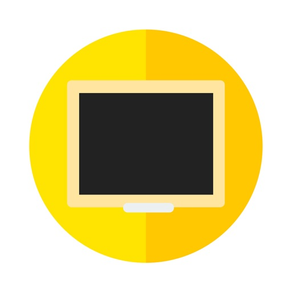
iClass One
Interactive Lesson & ETextbook
Free
1.2.8for iPhone, iPad and more
Age Rating
iClass One Screenshots
About iClass One
留意,目前學生透過本應用程式(新版本平台)提交的活動答案不會同步到舊版平台,老師亦未能在舊版平台上查閱學生在新版平台上提交之答案。因此,在使用此應用程式前,請先徵詢老師意見。
All responses submitted through the new platform are not synchronized with the old platform, iClass LMS. Please seek advice from teachers before using the new platform.
在 2023 年推出的 iClass One 平台功能包括互動課堂(LMS)、電子教科書,等等。
iClass 課堂(LMS)
讓老師網上建立課堂活動和評估,讓學生在網上提交答案,促進課堂互動和參與。例子包括繪圖、錄音、測驗。老師可以輕易批改功課、查閱成績和報告,有效地評估學生的學習進度。
iClass 教科書
將電子教科書融合到課堂,讓學生在互動學習環境下學習。電子教科書提供精選的課堂活動,推動學生積極參與課堂。
注意
目前學生透過新版平台(iClass One)提交的活動答案不會同步到舊版平台,老師亦未能在舊版平台上查閱學生在新版平台上提交之答案。因此,在使用此應用程式前,請先徵詢老師意見。
First offered in 2023, iClass One provides access to iClass Lesson (LMS), iClass Textbook, etc.
iClass Lesson (LMS)
Facilitating interaction and participation in class, iClass Lesson allows teachers to conduct class activities and assessments online. Examples include Drawing, Voice/Video Recording, and Quiz. Tools for marking assignments and performance reports are available, helping teachers to evaluate student progress effectively.
iClass TextBook
Integrating with iClass Lesson, iClass ETextbook creates an interactive learning environment for students. Students are motivated to be engaged in a lesson by participating in our selected class activities.
Note:
All responses submitted through the new platform, iClass One, are not synchronized with the old platform, iClass LMS. Please seek advice from teachers before using the new platform.
All responses submitted through the new platform are not synchronized with the old platform, iClass LMS. Please seek advice from teachers before using the new platform.
在 2023 年推出的 iClass One 平台功能包括互動課堂(LMS)、電子教科書,等等。
iClass 課堂(LMS)
讓老師網上建立課堂活動和評估,讓學生在網上提交答案,促進課堂互動和參與。例子包括繪圖、錄音、測驗。老師可以輕易批改功課、查閱成績和報告,有效地評估學生的學習進度。
iClass 教科書
將電子教科書融合到課堂,讓學生在互動學習環境下學習。電子教科書提供精選的課堂活動,推動學生積極參與課堂。
注意
目前學生透過新版平台(iClass One)提交的活動答案不會同步到舊版平台,老師亦未能在舊版平台上查閱學生在新版平台上提交之答案。因此,在使用此應用程式前,請先徵詢老師意見。
First offered in 2023, iClass One provides access to iClass Lesson (LMS), iClass Textbook, etc.
iClass Lesson (LMS)
Facilitating interaction and participation in class, iClass Lesson allows teachers to conduct class activities and assessments online. Examples include Drawing, Voice/Video Recording, and Quiz. Tools for marking assignments and performance reports are available, helping teachers to evaluate student progress effectively.
iClass TextBook
Integrating with iClass Lesson, iClass ETextbook creates an interactive learning environment for students. Students are motivated to be engaged in a lesson by participating in our selected class activities.
Note:
All responses submitted through the new platform, iClass One, are not synchronized with the old platform, iClass LMS. Please seek advice from teachers before using the new platform.
Show More
What's New in the Latest Version 1.2.8
Last updated on Sep 28, 2023
Old Versions
Bug fixes and various improvements
Show More
Version History
1.2.8
Sep 28, 2023
Bug fixes and various improvements
1.2.7
Sep 5, 2023
Minor bug fixes and improvements
1.2.6
Aug 2, 2023
Minor bug fixes and improvements
1.2.5
May 12, 2023
Minor bug fixes and improvements
1.2.4
May 9, 2023
- Minor bug fixes and improvements
v1.2.3
Apr 19, 2023
Minor bug fixes and improvements
1.2.2
Apr 11, 2023
Minor bug fixes and improvements
1.2.1
Apr 3, 2023
- Minor bug fix and enhancements
1.0
Mar 22, 2023
iClass One FAQ
Click here to learn how to download iClass One in restricted country or region.
Check the following list to see the minimum requirements of iClass One.
iPhone
Requires iOS 14.1 or later.
iPad
Requires iPadOS 14.1 or later.
iPod touch
Requires iOS 14.1 or later.
iClass One supports English
































