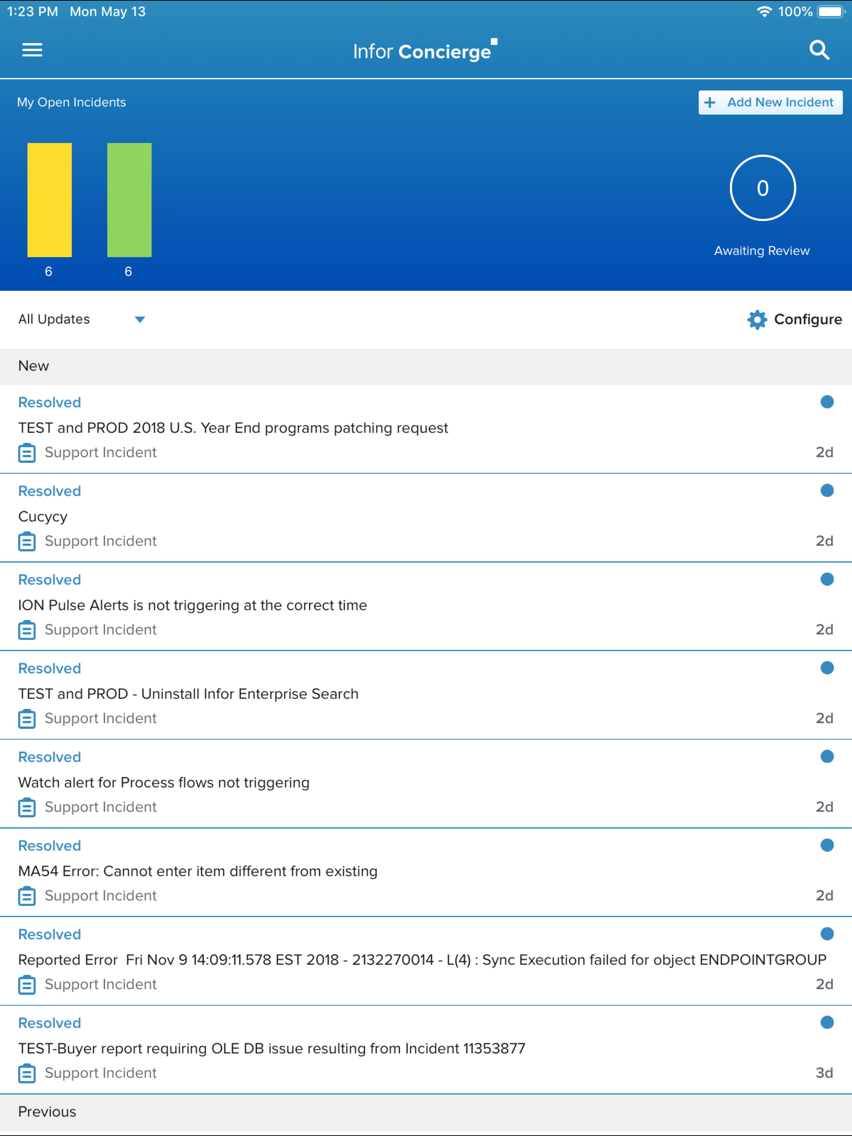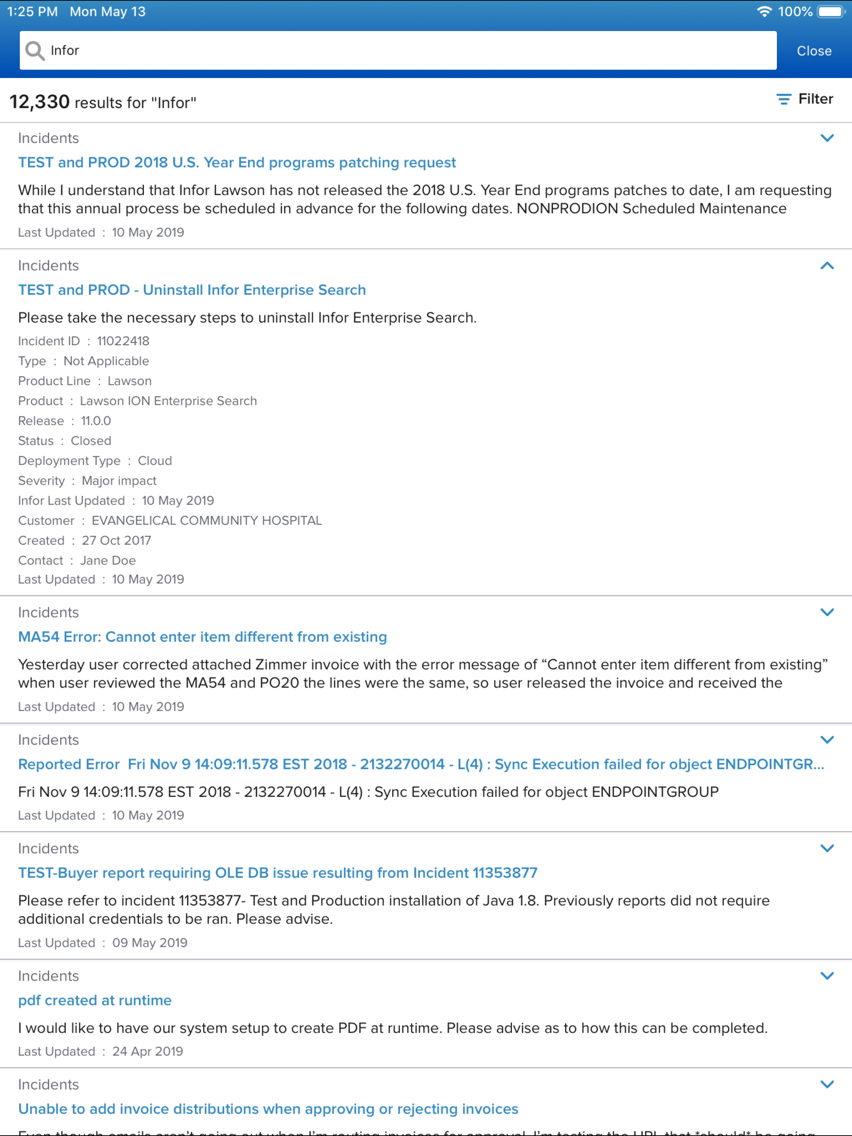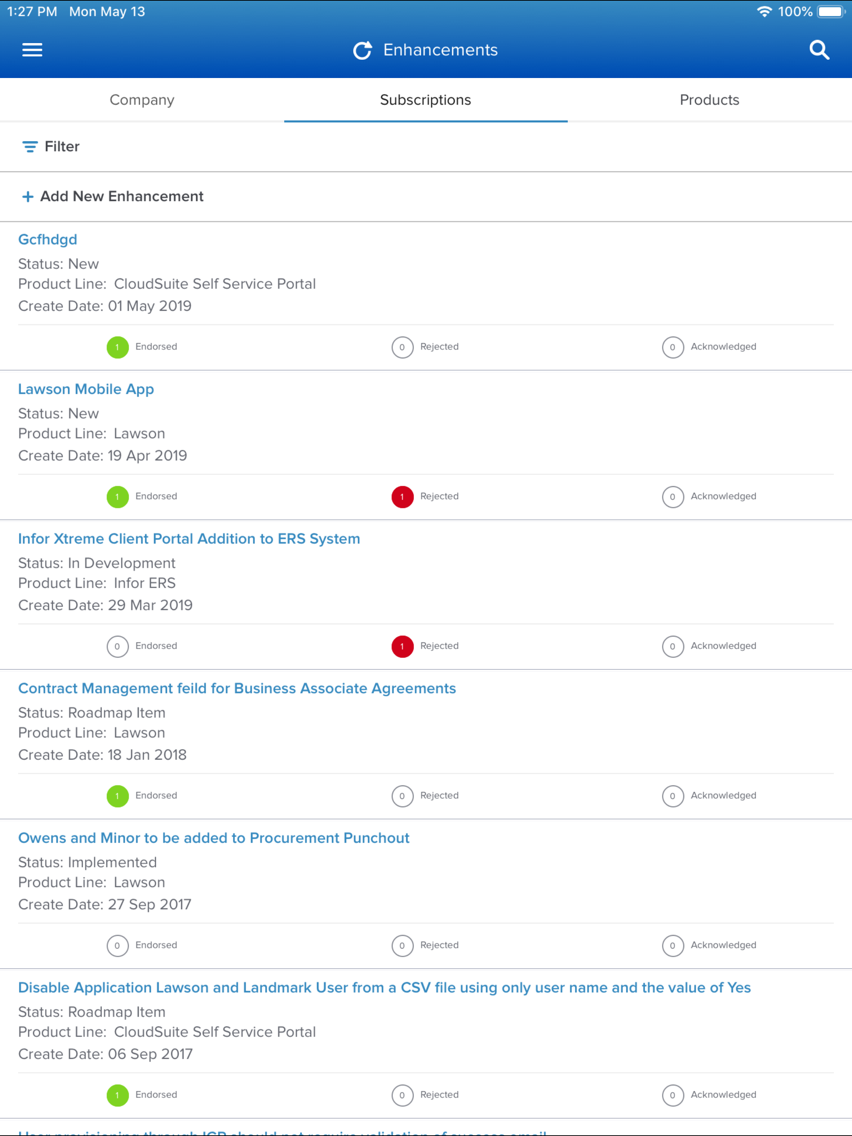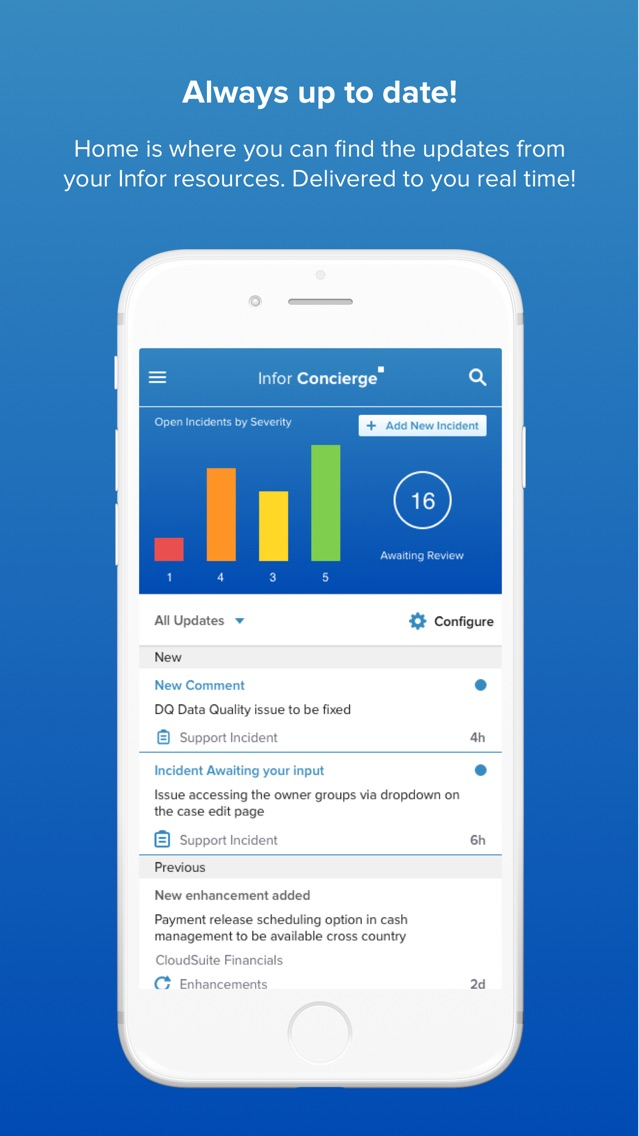Infor Concierge
Free
2.1.7for iPhone, iPad
Age Rating
Infor Concierge Screenshots
About Infor Concierge
Infor Concierge was developed using Infor Ming.le™ which provides role-based home pages with widgets that display information from multiple ERP systems all in one place. Every user can personalize their home screen, have instant access to information about their Infor services and solutions at any time, and control exactly who within the organization can view what information. In addition, users can connect with other users in Infor Communities and e-mail or call designated Infor contacts from within the application.
Show More
What's New in the Latest Version 2.1.7
Last updated on Jun 20, 2020
Old Versions
Internal security changes.
Show More
Version History
2.1.7
Jun 20, 2020
Internal security changes.
2.1.4
Feb 11, 2020
Performance enhancements
2.1.3
Oct 10, 2019
Font changes and ability to add own contacts in the Contacts section.
2.1.2
Sep 19, 2019
Created native Sign Up page.
Font changes.
Font changes.
2.1.1
Aug 20, 2019
1. Announcements Deep linking for Push Notifications
2. Native Page for Announcements
2. Native Page for Announcements
2.1
Jul 18, 2019
1.We don’t want you to miss any important updates: This update has Push Notifications implemented for Incidents and Announcements.
2.Implemented KB Articles Native details page.
3.Fixed minor issues.
2.Implemented KB Articles Native details page.
3.Fixed minor issues.
2.0.1
Jun 28, 2019
1.Fixed the Login Error (“Something went wrong”) issue which currently blocking the user in Login Screen.
2.Fixed various Minor/Major, UI and Functionality issues.
3.Fixed Crash in Tutorial Page
4.Added Search Suggestions in Search Page.
5.Updated Infor News Screen.
2.Fixed various Minor/Major, UI and Functionality issues.
3.Fixed Crash in Tutorial Page
4.Added Search Suggestions in Search Page.
5.Updated Infor News Screen.
2.0.0
May 16, 2019
This is the newly revamped Infor Concierge mobile application with new look and feel.
Newly Added Features/ Enhancements in the application.
1.All new Application Icon and Splash Screen.
2.New gradient blue theme for the application.
3.Added Navigation Slider menu page for quick access of all widgets. This makes Navigation simpler.
4.New Home screen with colourful charts to display Incidents overview.
5.Modified Infor Contacts screen.
6.Updated Configurable feeds screen.
7.New Enhancements Screen with Vote/ Change Vote Functionality.
8.Updated search screen
9.New filter screens
10.Newly Added Infor News Screen
11.Modified Resources page with new icons
12.Variable fields for different customers in Add New Incident page.
Newly Added Features/ Enhancements in the application.
1.All new Application Icon and Splash Screen.
2.New gradient blue theme for the application.
3.Added Navigation Slider menu page for quick access of all widgets. This makes Navigation simpler.
4.New Home screen with colourful charts to display Incidents overview.
5.Modified Infor Contacts screen.
6.Updated Configurable feeds screen.
7.New Enhancements Screen with Vote/ Change Vote Functionality.
8.Updated search screen
9.New filter screens
10.Newly Added Infor News Screen
11.Modified Resources page with new icons
12.Variable fields for different customers in Add New Incident page.
Infor Concierge FAQ
Click here to learn how to download Infor Concierge in restricted country or region.
Check the following list to see the minimum requirements of Infor Concierge.
iPhone
iPad