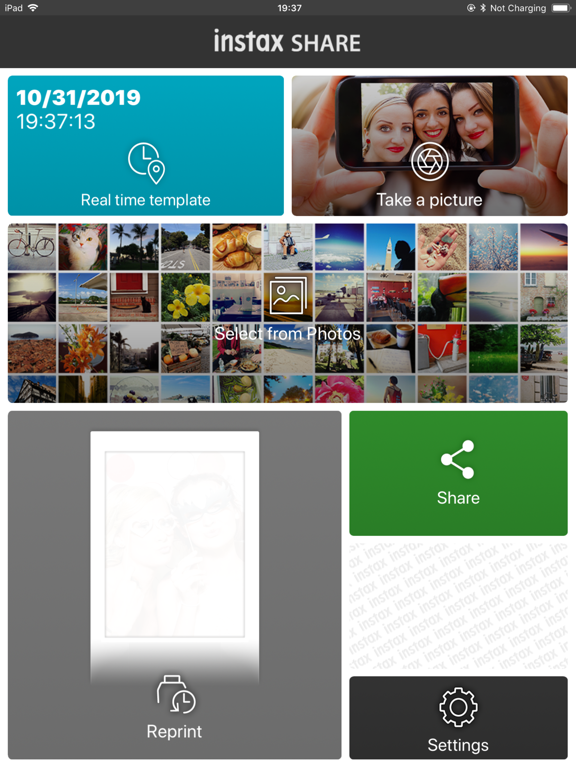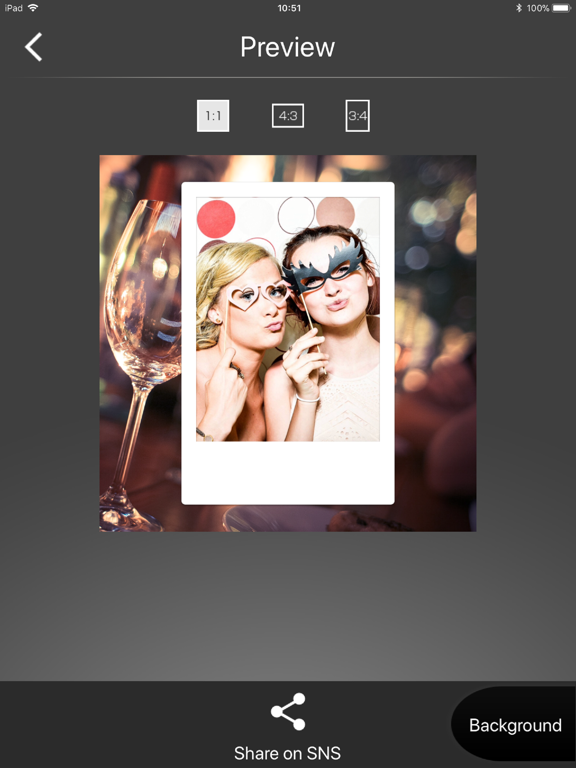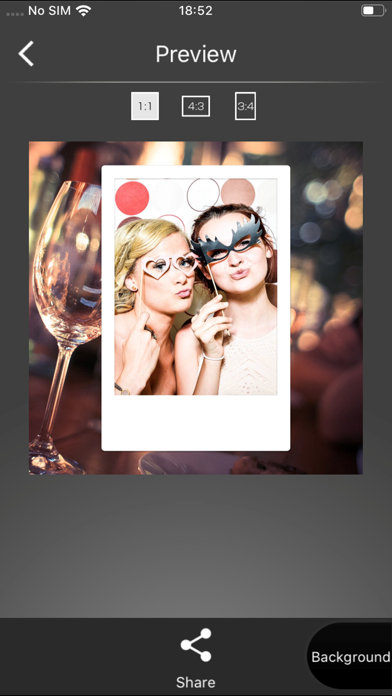instax SHARE
Free
3.4.5for iPhone, iPad and more
4.1
990 Ratings
FUJIFILM Corporation
Developer
88.4 MB
Size
Dec 21, 2020
Update Date
Photo & Video
Category
4+
Age Rating
Age Rating
instax SHARE Screenshots
About instax SHARE
The "instax SHARE" is FUJIFILM official application that can be used to print images from smartphones to instax SHARE smartphone printer.
[Select Your Best Shot!]
"instax SHARE" is an app to print images from your smartphone with the smartphone printer instax SHARE SP-1/SP-2/SP-3(FUJIFILM). You can enjoy beautiful instax print by simply selecting best shots in your smartphone or tablet within less than a minute.
[Supported Printer]
FUJIFILM instax SHARE Smartphone Printer SP-1/SP-2/SP-3
* Not support to old model printers.
[Caution]
(1)iCloud
If you want to print a picture stored in iCloud, save it to your device first and then print it.
(2) Permissions setting of "instax SHARE" application.
Some or all of the functions can not be used unless you enable the following permissions of "instax SHARE" application.
Please enable the authority by referring to the following procedure.
After installation, you will be asked for permission when using the following functions for the first time, please enable it.
The "Take a picture" function need the "Camera" permission.
The "Real time template" function need the "Camera" permission and the "Location" permission.
"Selection from Photos" function need the "Photos" permission.
If the authority is set to invalid, please enable it with the following operation.
--Example of operation on iPhone 6s (iOS 10.3.3)--
1.Tap "Settings"
2.Tap "instax SHARE"
3."ALLOW INSTAX SHARE TO ACCESS"
Please enable all of "Camera" "Photo" "Location".
Note: If you have not used the following functions ,these permission settings wil not be displayed.
The "Camera" permission has required by the "Take a picture" function and the "Real time template" function.
"Location" permission has required by the "Real time template" function.
The "Photos" permission has required by the "Selection from Photos" function.
[How to print]
Print photos taken with smartphones.
1. Turn on the printer.
2. **Important** By "Settings" app on your smartphone device, Choose "Wi-Fi", turn on the Wi-Fi, and choose and connect the printer SSID (INSTAX-xxxxxxxx, wrote at printer bottom) from the "CHOOSE A NETWORK..." list. (Excute once, will be connected automatically from the next time.)
3. Launch the instax SHARE app.
4. Select image from Photos or SNS, or take photo with a smartphone camera.
5. Once image is selected, press Edit and edit the image (scaling, rotate, filter and template).
6. Post message on a template if template which accepts text is selected.
7. Press "Connect and print." when editting is completed.
8. When you print for the first time, will be asked password for the printer, please enter initial password that is wrote in User's Guide of the printer.
[When you can not update in AppStore]
Phenomenon:
On the AppStore update screen, the instaxSHARE application is displayed in "Available Updates"
However ,Sometimes "Update button" has been changed to "open button",and con not be updated.
Workaround:
Please uninstall the instaxSHARE application and reinstall it.
(When reinstalling, "Reprint image" saved in the application will be cleared.)
[Select Your Best Shot!]
"instax SHARE" is an app to print images from your smartphone with the smartphone printer instax SHARE SP-1/SP-2/SP-3(FUJIFILM). You can enjoy beautiful instax print by simply selecting best shots in your smartphone or tablet within less than a minute.
[Supported Printer]
FUJIFILM instax SHARE Smartphone Printer SP-1/SP-2/SP-3
* Not support to old model printers.
[Caution]
(1)iCloud
If you want to print a picture stored in iCloud, save it to your device first and then print it.
(2) Permissions setting of "instax SHARE" application.
Some or all of the functions can not be used unless you enable the following permissions of "instax SHARE" application.
Please enable the authority by referring to the following procedure.
After installation, you will be asked for permission when using the following functions for the first time, please enable it.
The "Take a picture" function need the "Camera" permission.
The "Real time template" function need the "Camera" permission and the "Location" permission.
"Selection from Photos" function need the "Photos" permission.
If the authority is set to invalid, please enable it with the following operation.
--Example of operation on iPhone 6s (iOS 10.3.3)--
1.Tap "Settings"
2.Tap "instax SHARE"
3."ALLOW INSTAX SHARE TO ACCESS"
Please enable all of "Camera" "Photo" "Location".
Note: If you have not used the following functions ,these permission settings wil not be displayed.
The "Camera" permission has required by the "Take a picture" function and the "Real time template" function.
"Location" permission has required by the "Real time template" function.
The "Photos" permission has required by the "Selection from Photos" function.
[How to print]
Print photos taken with smartphones.
1. Turn on the printer.
2. **Important** By "Settings" app on your smartphone device, Choose "Wi-Fi", turn on the Wi-Fi, and choose and connect the printer SSID (INSTAX-xxxxxxxx, wrote at printer bottom) from the "CHOOSE A NETWORK..." list. (Excute once, will be connected automatically from the next time.)
3. Launch the instax SHARE app.
4. Select image from Photos or SNS, or take photo with a smartphone camera.
5. Once image is selected, press Edit and edit the image (scaling, rotate, filter and template).
6. Post message on a template if template which accepts text is selected.
7. Press "Connect and print." when editting is completed.
8. When you print for the first time, will be asked password for the printer, please enter initial password that is wrote in User's Guide of the printer.
[When you can not update in AppStore]
Phenomenon:
On the AppStore update screen, the instaxSHARE application is displayed in "Available Updates"
However ,Sometimes "Update button" has been changed to "open button",and con not be updated.
Workaround:
Please uninstall the instaxSHARE application and reinstall it.
(When reinstalling, "Reprint image" saved in the application will be cleared.)
Show More
What's New in the Latest Version 3.4.5
Last updated on Dec 21, 2020
Old Versions
・The app is now compatible with iOS14.
・SNS-related functions have been discontinued.
・SNS-related functions have been discontinued.
Show More
Version History
3.4.5
Dec 21, 2020
・The app is now compatible with iOS14.
・SNS-related functions have been discontinued.
・SNS-related functions have been discontinued.
3.4.3
Nov 18, 2019
iOS 13 is supported.
3.4.2
Nov 5, 2019
Fixed minor bugs.
3.4.1
Jan 29, 2019
Fixed some bugs.
3.4.0
Oct 29, 2018
・Fixed some bugs.
・Restricted the functions Twitter / Facebook upload function and hash tag search function.
・Restricted the functions Twitter / Facebook upload function and hash tag search function.
3.3.9
Sep 3, 2018
・Fixed some bugs.
・The automatic power off time can now be changed (SP-2/SP-3).
・The automatic power off time can now be changed (SP-2/SP-3).
3.3.7
Jun 26, 2018
Fixed some bugs.
3.3.6
Apr 10, 2018
Fixed some bugs.
3.3.5
Feb 9, 2018
Enhanced the connection to the SP-2.
3.3.4
Dec 15, 2017
Enhanced the connection to the printer.
3.3.3
Nov 30, 2017
Corresponded to PUSH notification.
3.3.1
Nov 16, 2017
Fixed some bugs.
3.3.0
Oct 24, 2017
Supported to SP-3.
3.2.1
Aug 18, 2017
Fixed a bug that can not log in to the Instagram.
3.2.0
Apr 25, 2017
Supported iOS10.
3.1.2
Aug 31, 2016
The new version includes printer firmware Ver.1.19 which enables wireless connection with Fujifilm digital cameras such as X series.
While wirelessly connected to the printer, you can update the printer firmware by following the below steps: [Settings] > [Printer settings] > [Firmware Version] > [Firmware update].
While wirelessly connected to the printer, you can update the printer firmware by following the below steps: [Settings] > [Printer settings] > [Firmware Version] > [Firmware update].
3.1.1
Jul 8, 2016
Supported to the FAQ.
3.1.0
Jun 26, 2016
Supported to SP-2.
3.0.1
Jun 17, 2016
Changed the screen design
2.8.1
Jan 13, 2016
Improved the reading speed of the images.
2.8.0
Oct 9, 2015
Fixed the bug where images that has been posted on Instagram are printed rough.
2.7.0
Jun 23, 2015
If printer password is set to the factory setting, Application display the initial password.
2.6.0
Feb 12, 2015
Templates for fun events.
(Valentine's Day)
(Valentine's Day)
2.5.0
Jan 8, 2015
- Add Czech and Polish.
- Fixed a bug that can not send particular images.
- Fixed a bug that can not send particular images.
2.4.1
Nov 12, 2014
**Important** Fixed the bug where images are can't selected in iOS 8.1.
- Templates for fun events. (Merry Cristmas)
- Templates for fun events. (Merry Cristmas)
instax SHARE FAQ
Click here to learn how to download instax SHARE in restricted country or region.
Check the following list to see the minimum requirements of instax SHARE.
iPhone
Requires iOS 9.0 or later.
iPad
Requires iPadOS 9.0 or later.
iPod touch
Requires iOS 9.0 or later.
instax SHARE supports English, Czech, French, German, Japanese, Korean, Polish, Portuguese, Simplified Chinese, Spanish, Traditional Chinese