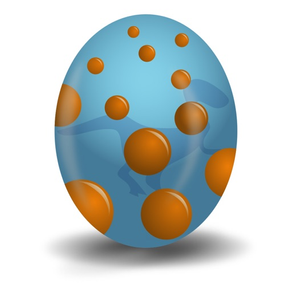
Je valide
$24.99
3.55for iPhone, iPad and more
9.9
2 Ratings
CROMBEZ Emmanuel
Developer
68.6 MB
Size
Apr 15, 2024
Update Date
Education
Category
4+
Age Rating
Age Rating
Je valide Screenshots
About Je valide
The evaluation of the pupils in class of nursery school is not easy matter to achieve. It is a long and tiresome work.
Many items must be evaluated individually and/or the oral examination and that asks time enormously.
"Kids check" replace the booklets of evaluation. For all children of the class.
With “Kids check”, the pupil becomes recipient of his evaluation. He understands what is awaited from him. He measures his progress throughout the year, the traversed path and that which remains to him to be achieved.
The application is also entirely modifiable, in particular on the level of the choice of the items, their number, their kind etc. It will be able to adapt to the needs for public varied (school, cycle, single class, teaching specialized etc…).
At the end of the year, the application is designed to print (or send) an assessment for each pupil. Each assessment including the photographs of works of the children.
The following year, the application data can be transferred on another iPad, for the new professor.
Many items must be evaluated individually and/or the oral examination and that asks time enormously.
"Kids check" replace the booklets of evaluation. For all children of the class.
With “Kids check”, the pupil becomes recipient of his evaluation. He understands what is awaited from him. He measures his progress throughout the year, the traversed path and that which remains to him to be achieved.
The application is also entirely modifiable, in particular on the level of the choice of the items, their number, their kind etc. It will be able to adapt to the needs for public varied (school, cycle, single class, teaching specialized etc…).
At the end of the year, the application is designed to print (or send) an assessment for each pupil. Each assessment including the photographs of works of the children.
The following year, the application data can be transferred on another iPad, for the new professor.
Show More
What's New in the Latest Version 3.55
Last updated on Apr 15, 2024
Old Versions
- Return of the "integrated camera" option
- Filter by level in the selection of items on the worktop or work table.
- Possibility to put the item database in the shared directory of the student base, via the Settings application.
- Import and export of an item.
- If there are imported items, the addition of a new item offers the imported items.
- PDF for parents: Option to highlight dictations to adults.
- Filter by level in the selection of items on the worktop or work table.
- Possibility to put the item database in the shared directory of the student base, via the Settings application.
- Import and export of an item.
- If there are imported items, the addition of a new item offers the imported items.
- PDF for parents: Option to highlight dictations to adults.
Show More
Version History
3.55
Apr 15, 2024
- Return of the "integrated camera" option
- Filter by level in the selection of items on the worktop or work table.
- Possibility to put the item database in the shared directory of the student base, via the Settings application.
- Import and export of an item.
- If there are imported items, the addition of a new item offers the imported items.
- PDF for parents: Option to highlight dictations to adults.
- Filter by level in the selection of items on the worktop or work table.
- Possibility to put the item database in the shared directory of the student base, via the Settings application.
- Import and export of an item.
- If there are imported items, the addition of a new item offers the imported items.
- PDF for parents: Option to highlight dictations to adults.
3.54
Mar 14, 2024
- Fixed a bug in version 3.53 preventing the generation of PDFs.
3.53
Mar 12, 2024
- Fixed a bug on the invisibilization of items in the student space.
3.52
Feb 29, 2024
- Validation of items in the interface for managing the visibility of items for a student.
3.50
Feb 13, 2024
- Addition of photo information in the interface of a student's photos.
- Possibility to reduce the weight of photos by more than 160KB.
- Possibility to reduce the weight of photos by more than 160KB.
3.49
Jan 31, 2024
- Fixed a bug with the option to add photos from ABC-PhotoBook.
- Added options for the footer of PDFs.
- Added options for the footer of PDFs.
3.48
Jan 29, 2024
- Added an interface to manage the visibility of items for a particular student.
3.47
Jan 10, 2024
- PDF by item: Added the option "Displaying student data at the beginning of PDF"
3.46
Dec 4, 2023
- Positive KIVIAT (done and partially)
- Added elevedb files to the list of automatically deleted files.
- Added elevedb files to the list of automatically deleted files.
3.45
Nov 21, 2023
- Fixed a bug with the option "Use the work plan if it exists" when the student is not part of the selection.
3.44
Oct 31, 2023
- Settings: addition of the "Prefer sorting by group" option.
- Fixed a bug on iPhone with the basic quick exchange of items.
- Work plan, added an option for displaying the current date.
- Global statistics: PDF of validations / Partial / started / not started.
- Added an option for grouping the sections of the student interface.
- Fixed a bug on iPhone with the basic quick exchange of items.
- Work plan, added an option for displaying the current date.
- Global statistics: PDF of validations / Partial / started / not started.
- Added an option for grouping the sections of the student interface.
3.43
Sep 13, 2023
- PDF for parents: "Level display" option.
- PDF by item: "Level display" option.
- PDF of the day: Fixed a bug with page breaks.
- PDF by item: "Level display" option.
- PDF of the day: Fixed a bug with page breaks.
3.42
Sep 4, 2023
- Video: Addition of the student's date of birth if available.
- Video: Add-on of the date range if "date display".
- Video: Add-on of the date range if "date display".
3.41
Aug 27, 2023
- Fixed placement bug of the last part of the summary PDF
3.40
Aug 12, 2023
- Improvement of the stability of the student base.
- Export of a student:
-- Fixed a bug preventing the retrieve of PDF comments.
- Import of a student:
-- Fixed a bug preventing the retrieve of PDF comments.
-- Fixed a bug preventing import when the student is deleted but present in the database.
- Export of a student:
-- Fixed a bug preventing the retrieve of PDF comments.
- Import of a student:
-- Fixed a bug preventing the retrieve of PDF comments.
-- Fixed a bug preventing import when the student is deleted but present in the database.
3.39
Jul 17, 2023
- The deletion of temporary files after X days is done at the entrance of the "advanced" tab.
- Automatic cleaning of the Inbox directory.
- Correcton of a serious bug (PDF not readable) in the generation of PDFs with ABC-PhotoBook annex.
- Automatic cleaning of the Inbox directory.
- Correcton of a serious bug (PDF not readable) in the generation of PDFs with ABC-PhotoBook annex.
3.38
Jul 9, 2023
- Options to change the language of the voice synthesizer
- Option to highlight the items selected in the work table.
- Fixed a display bug with section titles.
- PDF, appendix Call: Fixed a bug in the sorting of dates.
- Class work plan: option to display section icons.
- Date interval: display of the number of days.
- iPhone's fix :
+ The "Comments" button on the "advanced" tab made the application crash.
+ The school logo could come out of the screen.
- Option to highlight the items selected in the work table.
- Fixed a display bug with section titles.
- PDF, appendix Call: Fixed a bug in the sorting of dates.
- Class work plan: option to display section icons.
- Date interval: display of the number of days.
- iPhone's fix :
+ The "Comments" button on the "advanced" tab made the application crash.
+ The school logo could come out of the screen.
3.37
May 1, 2023
- Added a STOP button during a backup import, in order to exit the interface if there is a freeze.
- Added a "recover" button in the "advanced" tab.
- Small corrections to the "Advanced" tab interface on iPhone.
- Added a "recover" button in the "advanced" tab.
- Small corrections to the "Advanced" tab interface on iPhone.
3.36
Apr 9, 2023
- Fixed the ABC-PhotoBook icon in the validation of an item.
- Blocking the iPad (no automatic pause) when generating ZIPs.
- Blocking the iPad (no automatic pause) when generating ZIPs.
3.35
Mar 13, 2023
- Video: option for displaying the date of the photos
- Buttons "..." renamed to "Menu".
- Option to use the work plan (individual or not) in the student interface.
- Fixed a bug with the accent of voice synthesis.
- "Class" interface, added an ABC-Photobook button (and BilanPhoto).
- Individual work plan: Added an option to display the progress illustration.
- Worktop: Added an option to display the progress illustration.
- Buttons "..." renamed to "Menu".
- Option to use the work plan (individual or not) in the student interface.
- Fixed a bug with the accent of voice synthesis.
- "Class" interface, added an ABC-Photobook button (and BilanPhoto).
- Individual work plan: Added an option to display the progress illustration.
- Worktop: Added an option to display the progress illustration.
3.34
Feb 28, 2023
- Bug fix with the "Filter by group/class if possible" option.
- Bug fix with the selection of items in the work plan or work table with IOS less than 13.
- Bug fix with the selection of items in the work plan or work table with IOS less than 13.
3.33
Feb 15, 2023
- Improvement of interface details.
- Fixed a bug with speech synthesis.
- Fixed a bug with the AGE variable in the mentions.
- Fixed a bug with the "date of birth" option inactive.
- PDFs: The child's age is calculated with the current date rather than the last selected date (if the current date is in the range).
- PDF for parents: Removed the option "Display of the date of birth if available"
- PDF for parents: Added the setting "If the date of birth is available" with 3 choices "Show nothing","Show date","Show age".
- PDF for per item: Added the "If date of birth is available" setting with 3 "Show nothing","Show date","Show age".
- Dictation to the adult: adding a trash button and taking into account empty texts for displaying the bubble in the student's items.
- Fixed a bug with speech synthesis.
- Fixed a bug with the AGE variable in the mentions.
- Fixed a bug with the "date of birth" option inactive.
- PDFs: The child's age is calculated with the current date rather than the last selected date (if the current date is in the range).
- PDF for parents: Removed the option "Display of the date of birth if available"
- PDF for parents: Added the setting "If the date of birth is available" with 3 choices "Show nothing","Show date","Show age".
- PDF for per item: Added the "If date of birth is available" setting with 3 "Show nothing","Show date","Show age".
- Dictation to the adult: adding a trash button and taking into account empty texts for displaying the bubble in the student's items.
3.32
Jan 28, 2023
- Important fix to a bug that prevented PDFs from being displayed.
3.31
Jan 27, 2023
- Code entry.
- Improvement of the interface.
- Removal of the inner camera option into the child interface.
- Assessment for parents: new "beginning comment" option
- Assessment for parents: new "end comment" option
- Assessment for parents: Limitation of photos to the range of selected dates
- Fixed some translations of the interface into English.
- Improvement of the interface.
- Removal of the inner camera option into the child interface.
- Assessment for parents: new "beginning comment" option
- Assessment for parents: new "end comment" option
- Assessment for parents: Limitation of photos to the range of selected dates
- Fixed some translations of the interface into English.
3.30
Jan 18, 2023
- PDF of the comments at the end of the balance sheets.
- PDF of the comments at the beginning of the balance sheets.
- Fixed a bug with the links/QR-Codes to validate an item.
- PDF of the comments at the beginning of the balance sheets.
- Fixed a bug with the links/QR-Codes to validate an item.
Je valide FAQ
Click here to learn how to download Je valide in restricted country or region.
Check the following list to see the minimum requirements of Je valide.
iPhone
Requires iOS 13.0 or later.
iPad
Requires iPadOS 13.0 or later.
Mac
Requires macOS 10.15 or later.
iPod touch
Requires iOS 13.0 or later.
Je valide supports English, French




























