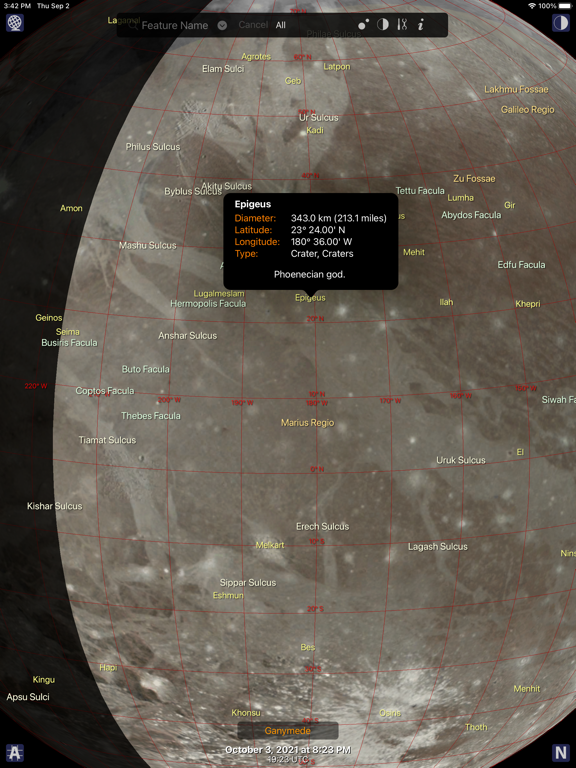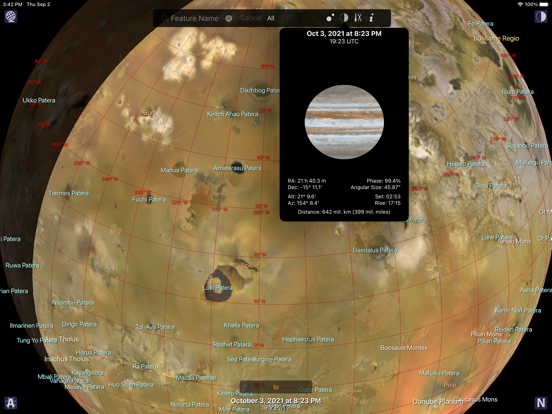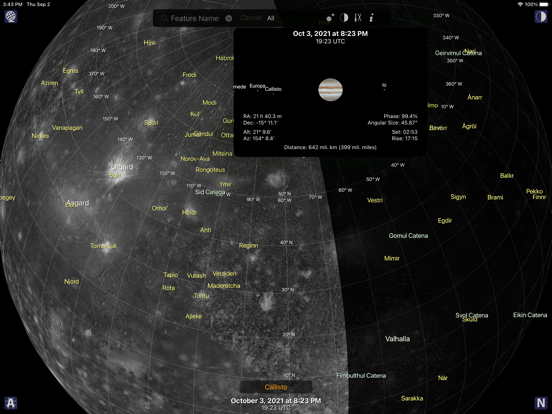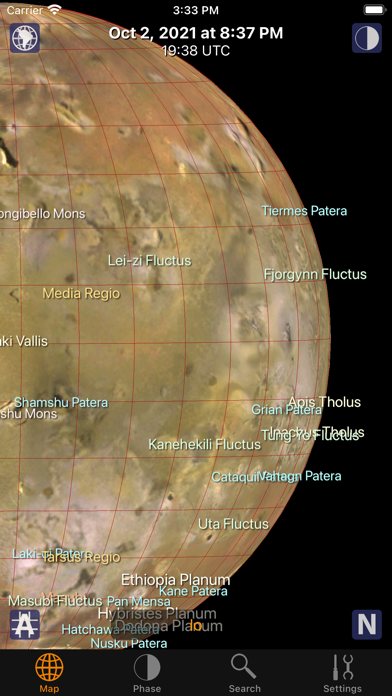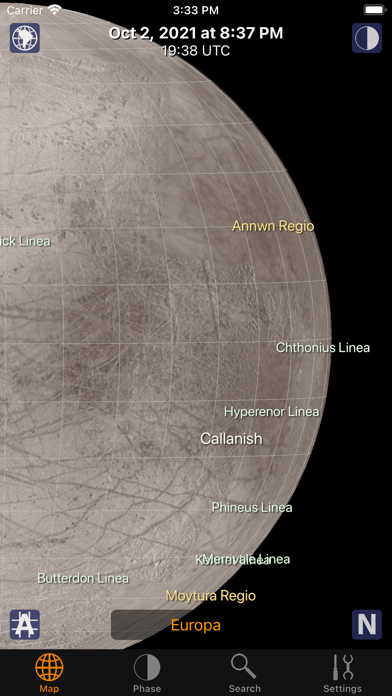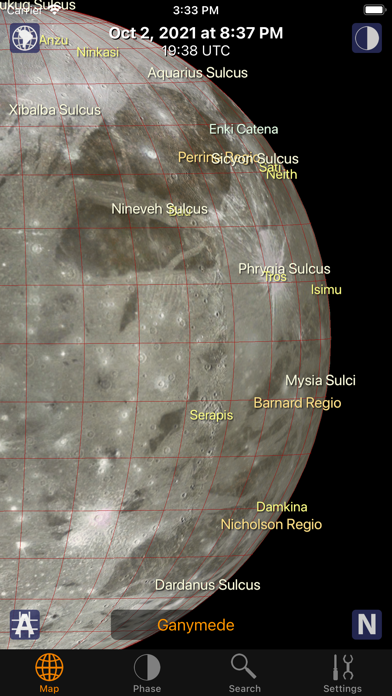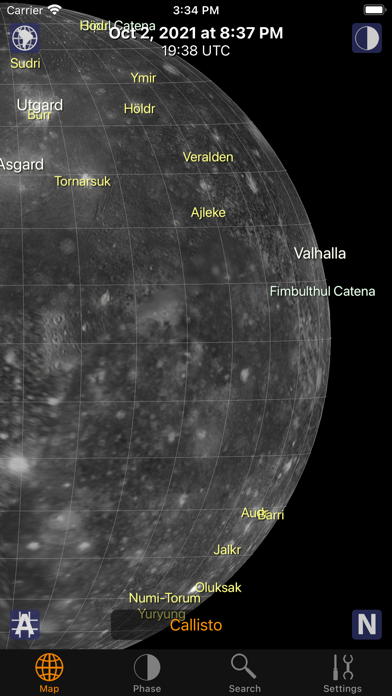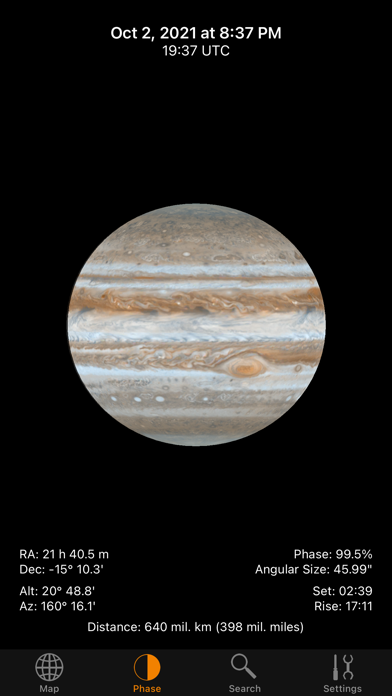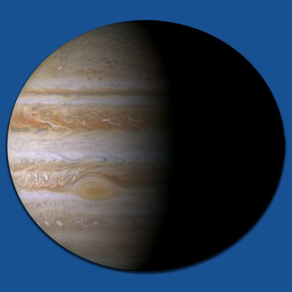
Jupiter Atlas
$2.99
3.0.3for iPhone, iPad and more
Age Rating
Jupiter Atlas Screenshots
About Jupiter Atlas
Explore 3D globes of Jupiter's Galilean moons
Use pinch and finger gestures to manipulate a 3D globe of one of four of Jupiter's Galilean moons. As you zoom in more labels appear as finer detail comes into view. You can double tap on the labels to get more information about a particular feature.
Jupiter Atlas displays the approximate phase, axial tilt and central meridian of the selected moon from your chosen location and time, and renders these on the globe. You can switch to a 'Globe' mode that allows you to spin the moon around to see the whole globe. The feature database is searchable and can move the globe to a searched feature. The phase can be switched off to show the whole globe more clearly.
The moon's globe can be shown with north or south at the top or inverted to suit different telescope views.
Over 680 named features across four moons are included. These moons are Io, Europa, Ganymede and Callisto.
The phase view shows the current view of Jupiter itself including the position of the Great Red Spot and the approximate axial tilt and central meridian. You can swipe left and right on the phase view to go backwards and forwards a day. When you turn the device to landscape mode a wider view is shown with the Galilean moons in their approximate positions for the time selected.
Date, time and location can be changed. There is also a realtime mode that will update to the current time.
Atlases for the Moon, Mars, Mercury, Venus and Saturn are also available on the App Store!
Use pinch and finger gestures to manipulate a 3D globe of one of four of Jupiter's Galilean moons. As you zoom in more labels appear as finer detail comes into view. You can double tap on the labels to get more information about a particular feature.
Jupiter Atlas displays the approximate phase, axial tilt and central meridian of the selected moon from your chosen location and time, and renders these on the globe. You can switch to a 'Globe' mode that allows you to spin the moon around to see the whole globe. The feature database is searchable and can move the globe to a searched feature. The phase can be switched off to show the whole globe more clearly.
The moon's globe can be shown with north or south at the top or inverted to suit different telescope views.
Over 680 named features across four moons are included. These moons are Io, Europa, Ganymede and Callisto.
The phase view shows the current view of Jupiter itself including the position of the Great Red Spot and the approximate axial tilt and central meridian. You can swipe left and right on the phase view to go backwards and forwards a day. When you turn the device to landscape mode a wider view is shown with the Galilean moons in their approximate positions for the time selected.
Date, time and location can be changed. There is also a realtime mode that will update to the current time.
Atlases for the Moon, Mars, Mercury, Venus and Saturn are also available on the App Store!
Show More
What's New in the Latest Version 3.0.3
Last updated on Apr 16, 2024
Old Versions
Bug fixes and improvements.
Show More
Version History
3.0.3
Apr 16, 2024
Bug fixes and improvements.
3.0.2
Jul 23, 2023
Bug fixes and improvements.
3.0.1
Apr 12, 2023
Bug fixes and improvements.
3.0.0
Sep 9, 2021
This version has been completely rewritten using the Swift programming language and replacing OpenGL with Metal.
2.6.4
Sep 11, 2019
Bug fixes and improvements.
2.6.3
Nov 6, 2018
Fixed minor layout issues for 2018 iPad Pros.
2.6.2
Sep 19, 2018
Fixed layout issue.
2.6.1
Aug 26, 2018
Bug fixes and minor improvements.
2.6.0
Nov 29, 2017
Support for iPhone X and bug fixes.
2.5.1
Jul 16, 2016
iPod touch support fixed
New settings section for iPhone
Supports 12.9 inch iPad Pro
New settings section for iPhone
Supports 12.9 inch iPad Pro
2.5.0
Jul 13, 2016
New settings section for iPhone
Supports 12.9 inch iPad Pro
Bug fixes
Supports 12.9 inch iPad Pro
Bug fixes
2.2.2
Mar 15, 2016
Updated calculations for the central meridian and moons.
2.2.1
Jul 10, 2015
Fixed location services for iOS 8.
Fixed phase and moon views sometimes not appearing.
Fixed phase and moon views sometimes not appearing.
2.2.0
Feb 24, 2015
Support for iPhone 6 and 6 Plus.
2.1.1
Sep 17, 2014
Support for iOS 8.
Changed settings to a popover on iPad.
Changed settings to a popover on iPad.
2.1.0
Oct 11, 2013
iOS 7 support.
2.0.6
Nov 19, 2012
Support for iPhone 5/iPod Touch (5th generation).
Minimum iOS support is now 4.3
Improvements to UI.
Minimum iOS support is now 4.3
Improvements to UI.
2.0.5
Mar 26, 2012
Support for Retina iPad.
2.0.4
Oct 9, 2011
Fixed Popover issues for iOS 5.
2.0.3
Oct 4, 2011
Changes to the Open GL pipeline.
2.0.2
Jan 26, 2011
Added Retina display support and improved saving of settings.
2.0.1
Oct 19, 2010
Fixed crash bug in search and settings.
2.0.0
Oct 5, 2010
Added iPad version.
1.0.1
Jul 7, 2010
Reworked position calculations for Jupiter's moons.
1.0.0
Jan 26, 2010
Jupiter Atlas FAQ
Jupiter Atlas is available in regions other than the following restricted countries:
Belarus,Russia
Jupiter Atlas supports English
Click here to learn how to download Jupiter Atlas in restricted country or region.
Check the following list to see the minimum requirements of Jupiter Atlas.
iPhone
Requires iOS 15.0 or later.
iPad
Requires iPadOS 15.0 or later.
iPod touch
Requires iOS 15.0 or later.