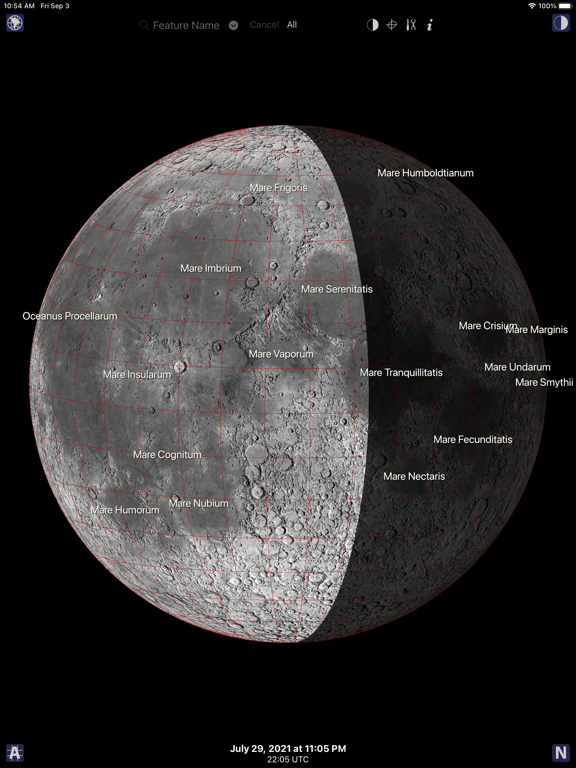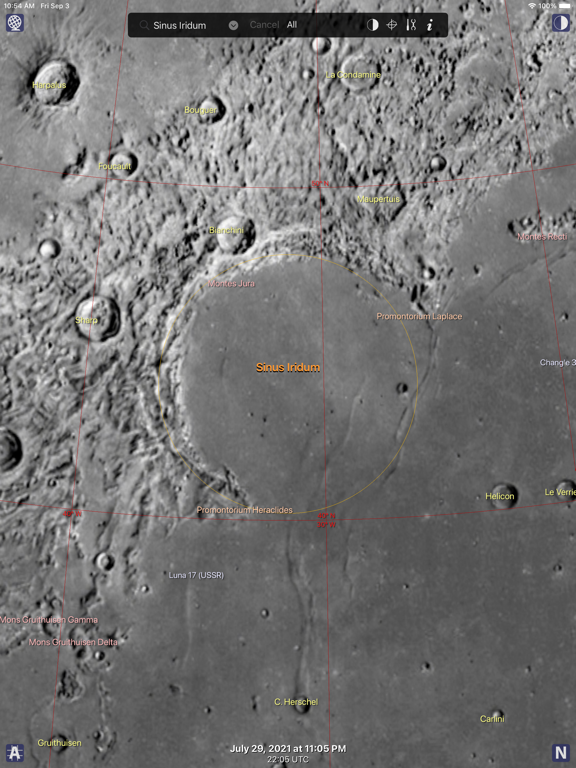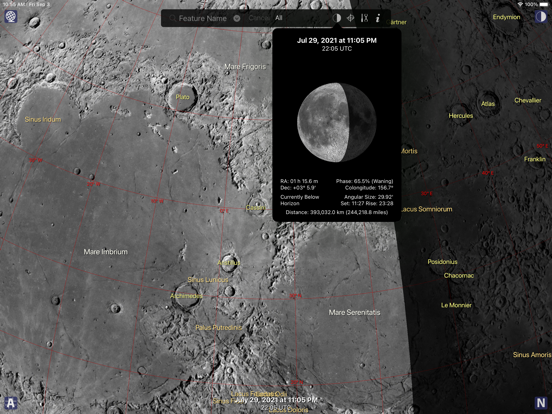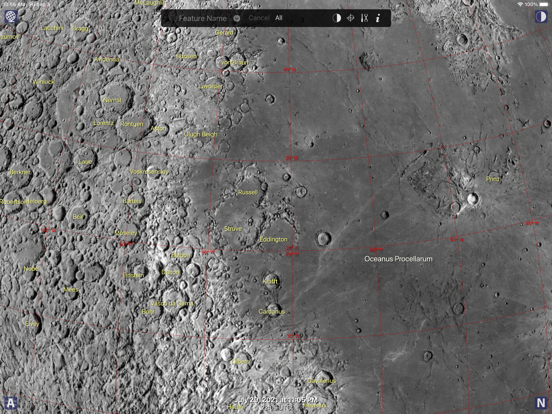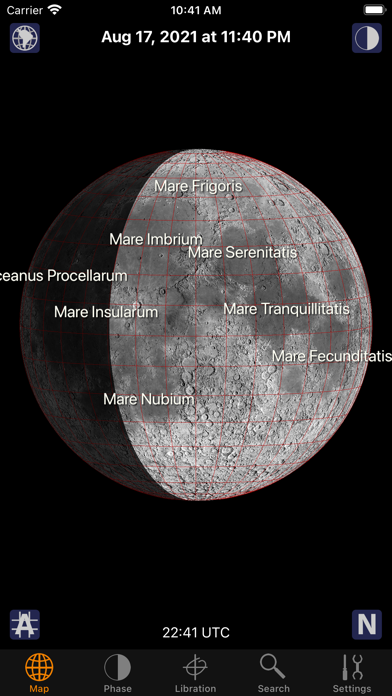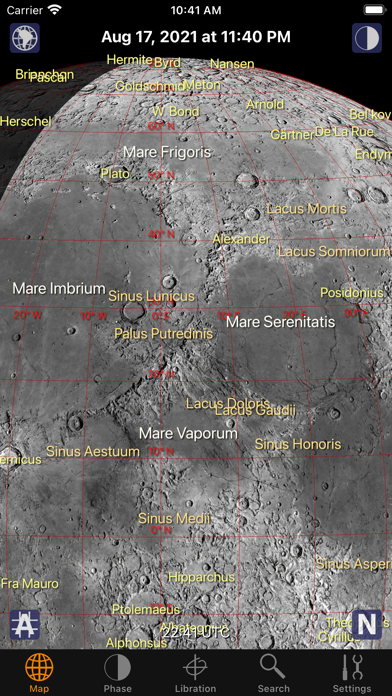Moon Atlas
$5.99
3.0.4for iPhone, iPad and more
Age Rating
Moon Atlas Screenshots
About Moon Atlas
Explore a 3D globe of the Moon
Moon Atlas is an astronomy application that lets you use pinch and finger gestures to manipulate a 3D globe of the Moon. This is a rendered sphere and not a static map image. As you zoom in more labels appear as finer detail comes into view. You can double tap on the labels to get more information about a particular feature.
Moon Atlas displays the phase and libration of the Moon from your chosen location and renders these on the globe. You can switch to a 'Globe' mode that allows you to spin the Moon around to see far side features. The feature database is searchable and can move the globe to a searched feature. The phase can be switched off and the far side is shown in a slightly darker shade of grey.
Date, time and location can be changed. There is also a realtime mode that will update to the current time.
The Moon globe can be shown with north or south at the top or inverted to suit different telescope views.
Over 1800 named features are included as well as 26 spacecraft that reached the surface of the Moon.
In addition, information about the current Moon phase and libration are provided. You can swipe left and right on the phase view to go backwards and forwards a day and on the libration chart to go backwards and forwards a month.
Mars, Mercury, Venus, Jupiter and Saturn atlases are also available on the App Store!
Also there is Planisphere, a star charting app, available on the App Store!
If you fancy trying to land on the Moon, try Apollo Eagle, a simulation of the last 50,000 feet of the Apollo 11 landing.
Moon Atlas is an astronomy application that lets you use pinch and finger gestures to manipulate a 3D globe of the Moon. This is a rendered sphere and not a static map image. As you zoom in more labels appear as finer detail comes into view. You can double tap on the labels to get more information about a particular feature.
Moon Atlas displays the phase and libration of the Moon from your chosen location and renders these on the globe. You can switch to a 'Globe' mode that allows you to spin the Moon around to see far side features. The feature database is searchable and can move the globe to a searched feature. The phase can be switched off and the far side is shown in a slightly darker shade of grey.
Date, time and location can be changed. There is also a realtime mode that will update to the current time.
The Moon globe can be shown with north or south at the top or inverted to suit different telescope views.
Over 1800 named features are included as well as 26 spacecraft that reached the surface of the Moon.
In addition, information about the current Moon phase and libration are provided. You can swipe left and right on the phase view to go backwards and forwards a day and on the libration chart to go backwards and forwards a month.
Mars, Mercury, Venus, Jupiter and Saturn atlases are also available on the App Store!
Also there is Planisphere, a star charting app, available on the App Store!
If you fancy trying to land on the Moon, try Apollo Eagle, a simulation of the last 50,000 feet of the Apollo 11 landing.
Show More
What's New in the Latest Version 3.0.4
Last updated on Mar 12, 2024
Old Versions
Added SLIM and Odysseus spacecraft.
Bug fixes and improvements.
Bug fixes and improvements.
Show More
Version History
3.0.4
Mar 12, 2024
Added SLIM and Odysseus spacecraft.
Bug fixes and improvements.
Bug fixes and improvements.
3.0.3
Aug 29, 2023
Bug fixes and improvements.
Added Chandrayaan-3.
Added Chandrayaan-3.
3.0.2
Jul 23, 2023
Bug fixes and improvements.
3.0.1
Apr 12, 2023
Bug fixes and improvements.
3.0.0
Sep 13, 2021
This version has been completely rewritten using the Swift programming language and replacing OpenGL with Metal.
2.6.4
Sep 11, 2019
Bug fixes and improvements.
2.6.3
Nov 1, 2018
Fixed minor layout issues for 2018 iPad Pros.
2.6.2
Sep 19, 2018
Fixed layout issue.
2.6.1
Aug 31, 2018
Bug fixes and minor improvements.
2.6.0
Dec 1, 2017
Support for iPhone X and bug fixes.
2.5.1
Jul 15, 2016
iPod touch support fixed
New settings section for iPhone
Supports 12.9 inch iPad Pro
New settings section for iPhone
Supports 12.9 inch iPad Pro
2.5.0
Jul 14, 2016
New settings section for iPhone
Supports 12.9 inch iPad Pro
Bug fixes
Supports 12.9 inch iPad Pro
Bug fixes
2.2.2
Aug 28, 2015
Fixed lettered crater labels appearing on opposite side of the Moon.
Corrected location of crater W. Bond.
Corrected spelling of Rima Ariadaeus.
Corrected location of crater W. Bond.
Corrected spelling of Rima Ariadaeus.
2.2.1
Jul 10, 2015
Fixed location services for iOS 8.
Fixed spelling for Shackleton crater.
Fixed location of Cardanus crater.
Fixed spelling for Shackleton crater.
Fixed location of Cardanus crater.
2.2.0
Feb 22, 2015
Support for iPhone 6 and 6 Plus.
Added locations for GRAIL and LADEE spacecraft.
Added locations for GRAIL and LADEE spacecraft.
2.1.1
Sep 17, 2014
Support for iOS 8.
Changed settings to a popover on iPad.
Added Chang'e 3 and LADEE to the spacecraft list.
Changed settings to a popover on iPad.
Added Chang'e 3 and LADEE to the spacecraft list.
2.1.0
Oct 17, 2013
iOS 7 support.
2.0.6
Nov 21, 2012
Support for iPhone 5/iPod Touch (5th generation).
Minimum iOS support is now 4.3
Improvements to UI.
Minimum iOS support is now 4.3
Improvements to UI.
2.0.5
Mar 26, 2012
Support for Retina iPad.
Colongitude added to phase view.
Colongitude added to phase view.
2.0.4
Oct 9, 2011
Fixed Popover issues for iOS 5.
2.0.3
Jan 26, 2011
Updated feature data and improved the saving of settings.
2.0.2
Oct 12, 2010
Added support for Retina display.
2.0.1
May 27, 2010
Improved globe manipulation.
Added pictures of spacecraft for the iPad version.
Added Halifax, Nova Scotia, Canada to the cities list.
Added pictures of spacecraft for the iPad version.
Added Halifax, Nova Scotia, Canada to the cities list.
2.0.0
Apr 1, 2010
Improved startup time for the iPhone version. Also includes full iPad version.
1.0.3
Oct 13, 2009
Improved time calculations.
Added the location for the LCROSS impacts.
Updated to OS 2.2.1.
Added the location for the LCROSS impacts.
Updated to OS 2.2.1.
Moon Atlas FAQ
Moon Atlas is available in regions other than the following restricted countries:
Belarus,Russia
Moon Atlas supports English
Click here to learn how to download Moon Atlas in restricted country or region.
Check the following list to see the minimum requirements of Moon Atlas.
iPhone
Requires iOS 15.0 or later.
iPad
Requires iPadOS 15.0 or later.
iPod touch
Requires iOS 15.0 or later.