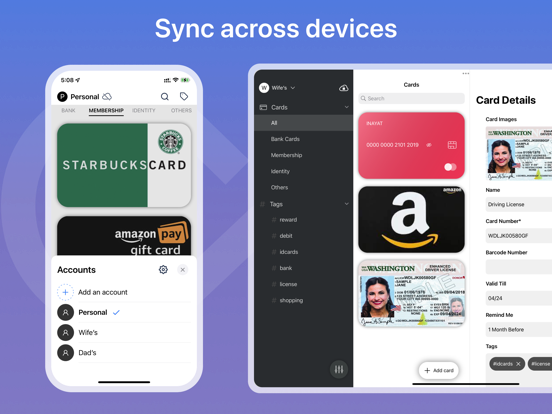Wallet - Cards and Documents
Scan Cards, OCR and PDF Tool
FreeOffers In-App Purchases
1.10for iPhone, iPad and more
Age Rating
Wallet - Cards and Documents Screenshots
About Wallet - Cards and Documents
Wallet is a free-to-download and all-in-one app. It brings document management into one place so you can get the job done, completely paperless, from your iPhone, iPad and Mac.
Seamlessly add Cards & Documents files everything to Scanner and access it across devices.
ULTRA FAST SCANNER
• Scan any type of CREDIT and DEBIT Cards and save it to Wallet.
• Scan anything - receipts, pictures, notes, business cards, contracts, fax papers, and books with precision and turn them into PDF, Word, or JPEG files.
• Batch scanning - scan as many as you like and save the files as one PDF.
OCR
• Built-in OCR (optical character recognition) technology to recognise any text from your scans.
- Edit the text as you want.
- Export texts.
PDF CONVERTER & READER
• PNG to PDF: Take a picture of a document and save it to PDF.
• Automatic border detection and cropping.
• Extract images from PDF: Extract images from your PDF document with high quality. Convert your own images to single or multiple PDF files.
• Generate perfect quality docs with advanced picture processing filters.
• PDF Reader: View, edit and modify PDF files stored in the Cloud or on your device whenever you need.
ORGANISE & SHARE FILES
- Organise your files with custom folders, drag & drop to reorder.
- Share documents by email attachments.
- Upload scanned files to cloud services like Dropbox, Google Drive, and OneDrive.
- Print PDF files, such as contracts and invoices, right from the app.
SYNC & SECURE
- Sync all files to iCloud and access it across devices. It includes iPhone, iPad and Mac OS.
- Keep all your personal information like contracts, bank cards, and tax documents secure.
- Biometric/Face ID for more security.
MAC APP
- Now access and edit your Cards & Documents from your Mac device
- Tools to generate PDF from your desktop.
• Built-in OCR (optical character recognition) technology to recognise any text from your scans.
-----
Wallet Pro app is free to download and use. However, if you’re looking to get the most, you can subscribe to our optional subscription product Go Premium.
We offer monthly and annual subscriptions. The prices may vary per country and are subject to change without notice. Prices are clearly displayed in the app.
* Payment will be charged to your iTunes account at confirmation of purchase.
* Your subscription will automatically renew itself, unless auto-renewal is turned off at least 24 hours before the end of the current period.
* Your account will be charged for renewal within 24 hours prior to the end of the current period.
* You can manage your subscriptions and turn off auto-renewal by going to your Account Settings in the iTunes Store.
* If offered, if you choose to use our free trial, any unused portion of the free trial period will be forfeited when you purchase a subscription to that publication, where applicable
* If you don’t choose to purchase Go Premium, you can simply continue using and enjoying Bin Check for free.
Privacy Policy: https://iamhsg.wordpress.com/privacy-policy/
Terms & Conditions: https://iamhsg.wordpress.com/terms-conditions/
----
For any queries drop us email at gosalapps@gmail.com
Seamlessly add Cards & Documents files everything to Scanner and access it across devices.
ULTRA FAST SCANNER
• Scan any type of CREDIT and DEBIT Cards and save it to Wallet.
• Scan anything - receipts, pictures, notes, business cards, contracts, fax papers, and books with precision and turn them into PDF, Word, or JPEG files.
• Batch scanning - scan as many as you like and save the files as one PDF.
OCR
• Built-in OCR (optical character recognition) technology to recognise any text from your scans.
- Edit the text as you want.
- Export texts.
PDF CONVERTER & READER
• PNG to PDF: Take a picture of a document and save it to PDF.
• Automatic border detection and cropping.
• Extract images from PDF: Extract images from your PDF document with high quality. Convert your own images to single or multiple PDF files.
• Generate perfect quality docs with advanced picture processing filters.
• PDF Reader: View, edit and modify PDF files stored in the Cloud or on your device whenever you need.
ORGANISE & SHARE FILES
- Organise your files with custom folders, drag & drop to reorder.
- Share documents by email attachments.
- Upload scanned files to cloud services like Dropbox, Google Drive, and OneDrive.
- Print PDF files, such as contracts and invoices, right from the app.
SYNC & SECURE
- Sync all files to iCloud and access it across devices. It includes iPhone, iPad and Mac OS.
- Keep all your personal information like contracts, bank cards, and tax documents secure.
- Biometric/Face ID for more security.
MAC APP
- Now access and edit your Cards & Documents from your Mac device
- Tools to generate PDF from your desktop.
• Built-in OCR (optical character recognition) technology to recognise any text from your scans.
-----
Wallet Pro app is free to download and use. However, if you’re looking to get the most, you can subscribe to our optional subscription product Go Premium.
We offer monthly and annual subscriptions. The prices may vary per country and are subject to change without notice. Prices are clearly displayed in the app.
* Payment will be charged to your iTunes account at confirmation of purchase.
* Your subscription will automatically renew itself, unless auto-renewal is turned off at least 24 hours before the end of the current period.
* Your account will be charged for renewal within 24 hours prior to the end of the current period.
* You can manage your subscriptions and turn off auto-renewal by going to your Account Settings in the iTunes Store.
* If offered, if you choose to use our free trial, any unused portion of the free trial period will be forfeited when you purchase a subscription to that publication, where applicable
* If you don’t choose to purchase Go Premium, you can simply continue using and enjoying Bin Check for free.
Privacy Policy: https://iamhsg.wordpress.com/privacy-policy/
Terms & Conditions: https://iamhsg.wordpress.com/terms-conditions/
----
For any queries drop us email at gosalapps@gmail.com
Show More
What's New in the Latest Version 1.10
Last updated on May 29, 2023
Old Versions
This update includes:
- Bug fixes and general performance improvements
Looking forward for your feedback. It really helps!
Drop us email at gosalapps@gmail.com
- Bug fixes and general performance improvements
Looking forward for your feedback. It really helps!
Drop us email at gosalapps@gmail.com
Show More
Version History
1.10
May 29, 2023
This update includes:
- Bug fixes and general performance improvements
Looking forward for your feedback. It really helps!
Drop us email at gosalapps@gmail.com
- Bug fixes and general performance improvements
Looking forward for your feedback. It really helps!
Drop us email at gosalapps@gmail.com
1.9
Jan 14, 2023
This update includes:
- Documents support to iPad
- Upload photos from library and camera along with scanning documents
- Bug fixes and general performance improvements
Looking forward for your feedback. It really helps!
Drop us email at gosalapps@gmail.com
- Documents support to iPad
- Upload photos from library and camera along with scanning documents
- Bug fixes and general performance improvements
Looking forward for your feedback. It really helps!
Drop us email at gosalapps@gmail.com
1.8
Jan 6, 2023
Bug fixes and general performance improvements
Looking forward for your feedback. It really helps!
Drop us email at gosalapps@gmail.com
Happy Holidays!
Looking forward for your feedback. It really helps!
Drop us email at gosalapps@gmail.com
Happy Holidays!
1.7
Dec 19, 2022
Bug fixes and general performance improvements
Looking forward for your feedback. It really helps!
Drop us email at gosalapps@gmail.com
Happy Holidays!
Looking forward for your feedback. It really helps!
Drop us email at gosalapps@gmail.com
Happy Holidays!
1.5
Nov 29, 2022
It's one of the biggest update yet. It includes:
- New Scanner to scan documents
- Manage all your documents at one place
- Tools to convert images to PDF
- OCR to extract text from image, save and share with your friends
- Merge multiple PDF's into one document
- Dark Mode supported along with multiple theme options
- Minor UI enhancements
- Bug fixes and improvements
Looking forward for your feedback. It really helps!
Drop us email at gosalapps@gmail.com
- New Scanner to scan documents
- Manage all your documents at one place
- Tools to convert images to PDF
- OCR to extract text from image, save and share with your friends
- Merge multiple PDF's into one document
- Dark Mode supported along with multiple theme options
- Minor UI enhancements
- Bug fixes and improvements
Looking forward for your feedback. It really helps!
Drop us email at gosalapps@gmail.com
1.4
Nov 22, 2022
It's one of the biggest update yet. It includes:
- New Scanner to scan documents
- Manage all your documents at one place
- Tools to convert images to PDF
- OCR to extract text from image, save and share with your friends
- Merge multiple PDF's into one document
- Dark Mode supported along with multiple theme options
- Minor UI enhancements
- Bug fixes and improvements
Looking forward for your feedback. It really helps!
Drop us email at gosalapps@gmail.com
- New Scanner to scan documents
- Manage all your documents at one place
- Tools to convert images to PDF
- OCR to extract text from image, save and share with your friends
- Merge multiple PDF's into one document
- Dark Mode supported along with multiple theme options
- Minor UI enhancements
- Bug fixes and improvements
Looking forward for your feedback. It really helps!
Drop us email at gosalapps@gmail.com
1.3
Oct 15, 2022
- Now Keeper supports iPad OS
- UI enhancements
- Bug fixes and improvements
Looking forward for your feedback. It really helps!
Drop us email at iwallet.feedback@gmail.com
- UI enhancements
- Bug fixes and improvements
Looking forward for your feedback. It really helps!
Drop us email at iwallet.feedback@gmail.com
1.2
Sep 14, 2022
- Now set reminder and get notified before expiry date.
- Ability to remove image for saved cards.
- Bug fixes and improvements
Looking forward for your feedback. It really helps!
Drop us email at iwallet.feedback@gmail.com
- Ability to remove image for saved cards.
- Bug fixes and improvements
Looking forward for your feedback. It really helps!
Drop us email at iwallet.feedback@gmail.com
1.1
Sep 10, 2022
- Bug fixes and improvements
- Ability to remove image for saved cards.
Looking forward for your feedback. It really helps!
Drop us email at iwallet.feedback@gmail.com
- Ability to remove image for saved cards.
Looking forward for your feedback. It really helps!
Drop us email at iwallet.feedback@gmail.com
1.0
Sep 1, 2022
Wallet - Cards and Documents FAQ
Click here to learn how to download Wallet - Cards and Documents in restricted country or region.
Check the following list to see the minimum requirements of Wallet - Cards and Documents.
iPhone
Requires iOS 15.0 or later.
iPad
Requires iPadOS 15.0 or later.
iPod touch
Requires iOS 15.0 or later.
Wallet - Cards and Documents supports English
Wallet - Cards and Documents contains in-app purchases. Please check the pricing plan as below:
Annual Subscription
$9.99
Monthly Subscription
$0.99