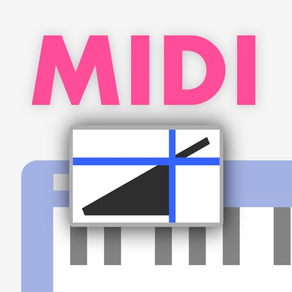
KQ MIDI Modulate
$5.99
1.1.2for iPhone, iPad and more
Age Rating
KQ MIDI Modulate Screenshots
About KQ MIDI Modulate
This is a tool for MIDI experts. Not recommended for beginners.
- This app by itself does not produce sound.
- It converts input MIDI signals and outputs them.
- You can use 8x16 pads to output any MIDI signal.
- You can route MIDI devices freely.
- This app includes 2 AUv3 Plugins.
- Compatible only with MIDI 1.0; MIDI 2.0 is not supported.
- The developer uses this app conveniently with a MIDI wind controller.
Convert
Converts the values of control signals. Cannot be set per channel.
Note Ctrl, Threshold: Transmit note on messages only if the value of the Note Ctrl is above the threshold.
Key: Key of the note signal
Vel1: Velocity of Note On
Vel0: Velocity of Note Off
CC: Control Change
AT: Channel Aftertouch
PB: Pitch Bend
PC: Program Change
N/A: Not applicable
HR: High Resolution - when enabled, handles 14-bit signals.
F: Filter, tap to open the settings window.
LPF: Low-pass filter, smoothes out value changes. The higher the Strength value, the slower the change.
HPF: High-pass filter, applies only abrupt value changes. The value automatically approaches the Return Base value. The higher the Strength value, the faster the change.
Tap the graph to switch between line graph, history, and bar graph.
Long press the graph and tap “Edit Curve” to edit the curve.
"- 0 +" denotes the offset; this value is added to the input value.
Press the button in the top left corner to switch to a minimized view.
The "!" in the top right corner is the panic button. Pressing it sends All Notes Off and All Sound Off messages.
Trigger
Sends signals according to the rules upon receiving specified MIDI signals. You can specify channels.
Harmony: Shifted note signals
Channel Rewrite: Rewrite of channels
Signal Trigger: Trigger of any MIDI signal
Value Offset: Increment/decrement of value
Filter: Suppression of transmission
Pad
Consists of 8x16 pads.
Note: Note signal
CC/AT/PB Oneshot: Control signal (when pressed)
CC/AT/PB On/Off: Control signal (press/release)
Program: Patch Change (bank selectable)
Convert Offset: Offset specification for the Convert screen
Load Preset: File loading on the Profiles screen
Misc/SysEx: Any signal
Latch: Pads become toggles. If a group is specified, the pads act as radio buttons.
Options
Key Delay: Delays Note On
Velocity Convert: When outputting Vel1 in Convert, select whether to always convert or only when legato is not present
MIDI Rx Channel: Receiving channel
MIDI Tx Channel: Transmitting channel
Filter Other Channel: Suppress transmission of channels other than receiving channel
Duplicated Notes: Specifies handling of duplicated notes
- This app by itself does not produce sound.
- It converts input MIDI signals and outputs them.
- You can use 8x16 pads to output any MIDI signal.
- You can route MIDI devices freely.
- This app includes 2 AUv3 Plugins.
- Compatible only with MIDI 1.0; MIDI 2.0 is not supported.
- The developer uses this app conveniently with a MIDI wind controller.
Convert
Converts the values of control signals. Cannot be set per channel.
Note Ctrl, Threshold: Transmit note on messages only if the value of the Note Ctrl is above the threshold.
Key: Key of the note signal
Vel1: Velocity of Note On
Vel0: Velocity of Note Off
CC: Control Change
AT: Channel Aftertouch
PB: Pitch Bend
PC: Program Change
N/A: Not applicable
HR: High Resolution - when enabled, handles 14-bit signals.
F: Filter, tap to open the settings window.
LPF: Low-pass filter, smoothes out value changes. The higher the Strength value, the slower the change.
HPF: High-pass filter, applies only abrupt value changes. The value automatically approaches the Return Base value. The higher the Strength value, the faster the change.
Tap the graph to switch between line graph, history, and bar graph.
Long press the graph and tap “Edit Curve” to edit the curve.
"- 0 +" denotes the offset; this value is added to the input value.
Press the button in the top left corner to switch to a minimized view.
The "!" in the top right corner is the panic button. Pressing it sends All Notes Off and All Sound Off messages.
Trigger
Sends signals according to the rules upon receiving specified MIDI signals. You can specify channels.
Harmony: Shifted note signals
Channel Rewrite: Rewrite of channels
Signal Trigger: Trigger of any MIDI signal
Value Offset: Increment/decrement of value
Filter: Suppression of transmission
Pad
Consists of 8x16 pads.
Note: Note signal
CC/AT/PB Oneshot: Control signal (when pressed)
CC/AT/PB On/Off: Control signal (press/release)
Program: Patch Change (bank selectable)
Convert Offset: Offset specification for the Convert screen
Load Preset: File loading on the Profiles screen
Misc/SysEx: Any signal
Latch: Pads become toggles. If a group is specified, the pads act as radio buttons.
Options
Key Delay: Delays Note On
Velocity Convert: When outputting Vel1 in Convert, select whether to always convert or only when legato is not present
MIDI Rx Channel: Receiving channel
MIDI Tx Channel: Transmitting channel
Filter Other Channel: Suppress transmission of channels other than receiving channel
Duplicated Notes: Specifies handling of duplicated notes
Show More
What's New in the Latest Version 1.1.2
Last updated on Apr 23, 2024
Old Versions
Bug-fix: Fixed issues with editing curves.
Show More
Version History
1.1.2
Apr 23, 2024
Bug-fix: Fixed issues with editing curves.
1.1.1
Apr 16, 2024
Bug-fix: Fixed an issue when the curve is a descending curve.
Changes: HR behavior changed. LSB input is 0 when receiving MSB-only data.
Other fixes.
Notes:
LPF do the smoothing and HPF do the letting values return to the base value.
Changes: HR behavior changed. LSB input is 0 when receiving MSB-only data.
Other fixes.
Notes:
LPF do the smoothing and HPF do the letting values return to the base value.
1.1
Apr 14, 2024
New: High-pass and Low-pass filters (useful for smoothing or EWI-style vibrato).
Bug-fix: High-Resolution now works.
Other fixes.
Bug-fix: High-Resolution now works.
Other fixes.
1.0.5
Apr 3, 2024
Improved internal proceses.
1.0.4
Mar 23, 2024
Bug-fix: Some bugs in the Retrigger section are fixed.
1.0.3
Mar 22, 2024
Bug-fix: Some crash bugs have been fixed.
Changes: Improved appearance on small screens.
Other fixes.
Changes: Improved appearance on small screens.
Other fixes.
1.0.2
Mar 21, 2024
New: Added the "Group" function for the Latch mode in the pad settings.
1.0.1
Mar 20, 2024
New: Added Bluetooth Peripheral view.
Bug-fix: "Value Offset" triggers with Note on/off are now available.
Changes: The word "Sticky" has become "Latch".
Bug-fix: "Value Offset" triggers with Note on/off are now available.
Changes: The word "Sticky" has become "Latch".
1.0
Mar 20, 2024
KQ MIDI Modulate FAQ
Click here to learn how to download KQ MIDI Modulate in restricted country or region.
Check the following list to see the minimum requirements of KQ MIDI Modulate.
iPhone
Requires iOS 15.0 or later.
iPad
Requires iPadOS 15.0 or later.
iPod touch
Requires iOS 15.0 or later.
KQ MIDI Modulate supports English

































