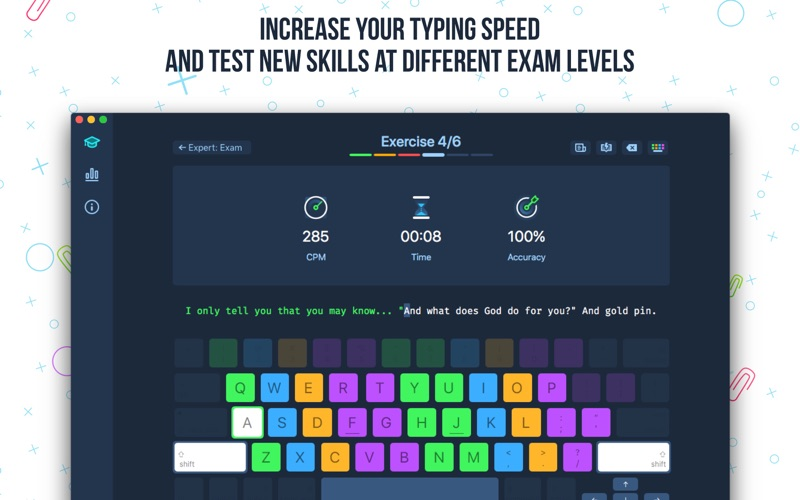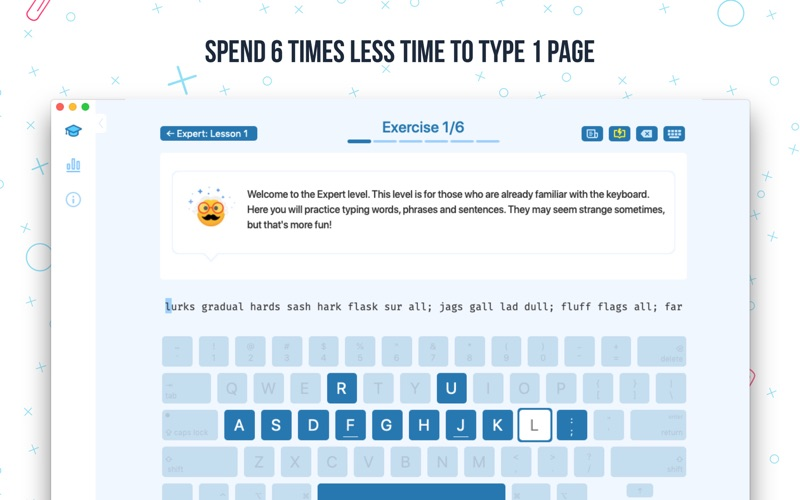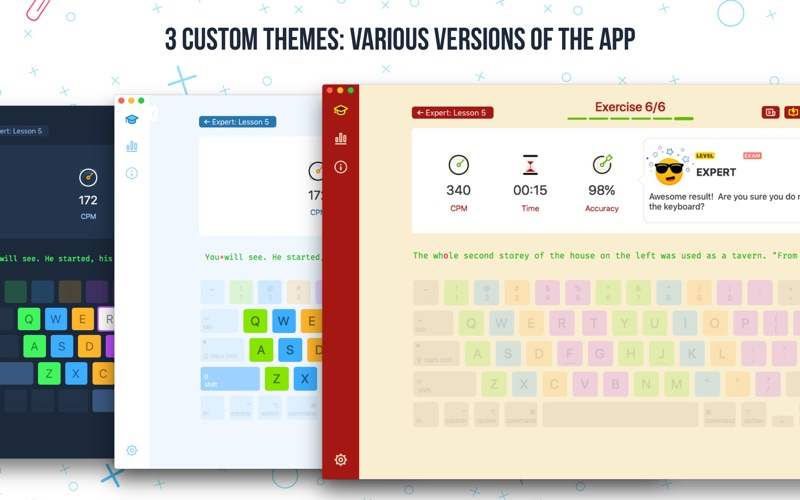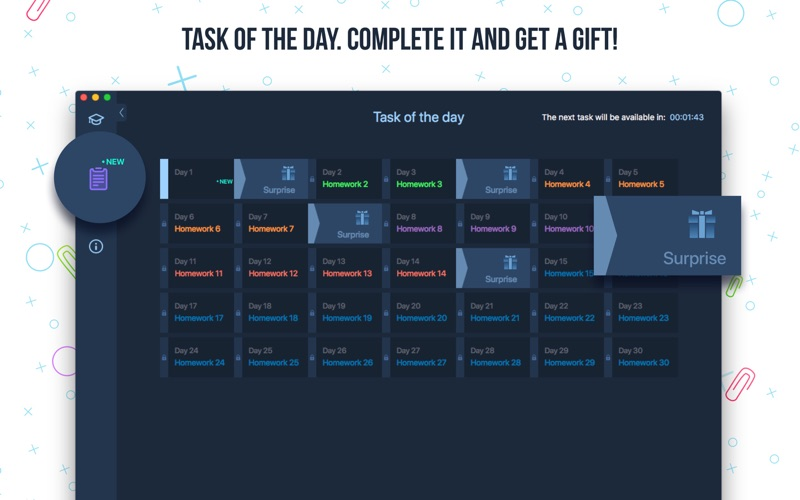Master of Typing 3: Practice
FreeOffers In-App Purchases
3.14.3for Mac
Age Rating
Master of Typing 3: Practice Screenshots
About Master of Typing 3: Practice
Master of Typing 3 is an effective TOUCH typing course for mastering fast typing technique using all your 10 FINGERS simultaneously.
INCREASE YOUR TYPING SPEED
- Variety of exercises: letters & special characters, words & phrases.
1. Click Settings (bottom left corner).
2. Please, make sure that Auto Difficulty is OFF.
3. Select a difficulty level, and then a lesson.
4. Select a lesson section using left / right arrow keys.
- Auto Difficulty settings:
1. Click Settings (bottom left corner).
2. Select auto-difficulty to move to the next lesson automatically if you do an exercise successfully.
3. Deselect auto-difficulty and select a lesson if you want to exercise letters of this lesson only.
CHECK NEW SKILLS
- Multiple levels of exams.
- Accurate statistics results:
- Best & average speed,
- Best & average accuracy.
- Tips system
ENJOY BENEFITS:
- AI-powered dictation mode
Dictate the text and then type it OR select the suggested text and type it at dictation
- Smart timer - stops when you click outside the app window.
So, you can come back to the exercise and continue doing it at any time.
- 3 themes: Light, Dark and East - choose the most universally convenient theme that fits your needs.
- Swipe and hotkeys for quickly switching between windows.
- Colored keyboard's scheme to memorize finger positions.
- Ideal for self-study at any time.
TYPE IN DIFFERENT LANGUAGES:
- English (QWERTY),
- Russian (ЙЦУКЕН),
- Spanish
- French (AZERTY),
- German (QWERTZ),
- Italian.
Privacy Policy: http://improvisionapps.com/privacy
Terms Of Use: https://improvisionapps.com/tos
INCREASE YOUR TYPING SPEED
- Variety of exercises: letters & special characters, words & phrases.
1. Click Settings (bottom left corner).
2. Please, make sure that Auto Difficulty is OFF.
3. Select a difficulty level, and then a lesson.
4. Select a lesson section using left / right arrow keys.
- Auto Difficulty settings:
1. Click Settings (bottom left corner).
2. Select auto-difficulty to move to the next lesson automatically if you do an exercise successfully.
3. Deselect auto-difficulty and select a lesson if you want to exercise letters of this lesson only.
CHECK NEW SKILLS
- Multiple levels of exams.
- Accurate statistics results:
- Best & average speed,
- Best & average accuracy.
- Tips system
ENJOY BENEFITS:
- AI-powered dictation mode
Dictate the text and then type it OR select the suggested text and type it at dictation
- Smart timer - stops when you click outside the app window.
So, you can come back to the exercise and continue doing it at any time.
- 3 themes: Light, Dark and East - choose the most universally convenient theme that fits your needs.
- Swipe and hotkeys for quickly switching between windows.
- Colored keyboard's scheme to memorize finger positions.
- Ideal for self-study at any time.
TYPE IN DIFFERENT LANGUAGES:
- English (QWERTY),
- Russian (ЙЦУКЕН),
- Spanish
- French (AZERTY),
- German (QWERTZ),
- Italian.
Privacy Policy: http://improvisionapps.com/privacy
Terms Of Use: https://improvisionapps.com/tos
Show More
What's New in the Latest Version 3.14.3
Last updated on Feb 21, 2024
Old Versions
This update fixes some bugs we found in a previous release
Show More
Version History
3.14.3
Feb 21, 2024
This update fixes some bugs we found in a previous release
Master of Typing 3: Practice FAQ
Click here to learn how to download Master of Typing 3: Practice in restricted country or region.
Master of Typing 3: Practice contains in-app purchases. Please check the pricing plan as below:
1 months subscription
$15.99
1 Month
$15.99
3 Months Sale
$19.99
1 Month
$15.99
FULL PACK - MASTER IN ENGLISH
$54.99
2 Months Subscription
$19.99
12 Months
$31.99
BEGINNER
$12.99
AMATEUR
$17.99
12 Months Sale
$24.99
Check the following list to see the minimum requirements of Master of Typing 3: Practice.
Mac
Requires macOS 10.15 or later.