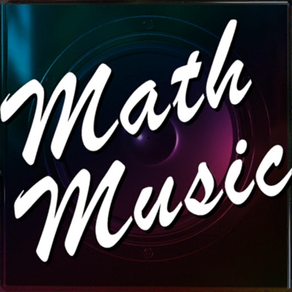
MathMusic
Music Instrument for iPhone
Free
1.1for iPhone, iPad and more
Age Rating
MathMusic Screenshots
About MathMusic
Now let's open the app.
First, press the button 1.
There was a sound and a red line came out.
Think of this as a guitar string.
A square with a rotating end of the string.
Drag this to change the pitch.
It goes up and down.
Playing a long string on a guitar produces a low note, and playing a short string produces a high note.
Next, let's press the button 2.
This time, the number of strings has increased and chords have come out.
If you press 3 again, it will become a triad, but please press the Maj button here.
How about that.
The sound is brighter (major).
In addition, Min button.
It became a sad sound (minor).
Visually, the mood changes a lot, even though it changes only slightly.
We have prepared all the well-known chords, so please try them out.
We also prepared original chords with this app.
Some sounds are difficult to produce with other instruments.
With this app, you can play all chords up to 6 chords.
In addition, you can press the Arpeg button to play one note at a time, creating a rhythm.
You can change the tempo with the button such as Bpm Up on the white side at the bottom left.
Now try pressing the Save button at the bottom left.
The current sound has been saved and is now Note 1.
When you press this Note, the previously saved sound will be output, and you can combine new sounds on top of it.
As a basic usage, you can play a song by using the saved sound (blue) as an accompaniment and the current sound (red) as a melody.
Please try playing your own music!
First, press the button 1.
There was a sound and a red line came out.
Think of this as a guitar string.
A square with a rotating end of the string.
Drag this to change the pitch.
It goes up and down.
Playing a long string on a guitar produces a low note, and playing a short string produces a high note.
Next, let's press the button 2.
This time, the number of strings has increased and chords have come out.
If you press 3 again, it will become a triad, but please press the Maj button here.
How about that.
The sound is brighter (major).
In addition, Min button.
It became a sad sound (minor).
Visually, the mood changes a lot, even though it changes only slightly.
We have prepared all the well-known chords, so please try them out.
We also prepared original chords with this app.
Some sounds are difficult to produce with other instruments.
With this app, you can play all chords up to 6 chords.
In addition, you can press the Arpeg button to play one note at a time, creating a rhythm.
You can change the tempo with the button such as Bpm Up on the white side at the bottom left.
Now try pressing the Save button at the bottom left.
The current sound has been saved and is now Note 1.
When you press this Note, the previously saved sound will be output, and you can combine new sounds on top of it.
As a basic usage, you can play a song by using the saved sound (blue) as an accompaniment and the current sound (red) as a melody.
Please try playing your own music!
Show More
What's New in the Latest Version 1.1
Last updated on Jul 5, 2021
Old Versions
Change icons
Show More
Version History
1.1
Jul 5, 2021
Change icons
1.0
Jul 3, 2021
MathMusic FAQ
Click here to learn how to download MathMusic in restricted country or region.
Check the following list to see the minimum requirements of MathMusic.
iPhone
Requires iOS 11.0 or later.
iPad
Requires iPadOS 11.0 or later.
iPod touch
Requires iOS 11.0 or later.
MathMusic supports English


























