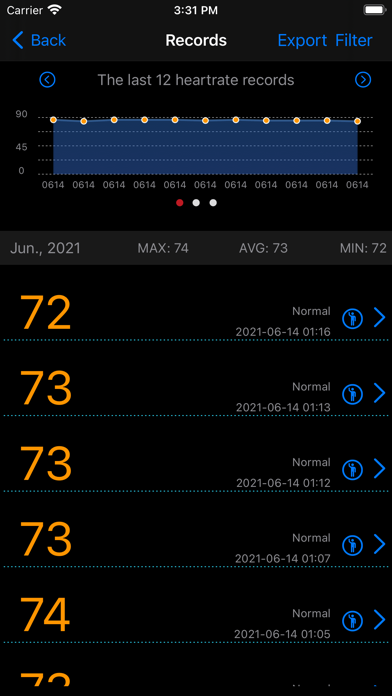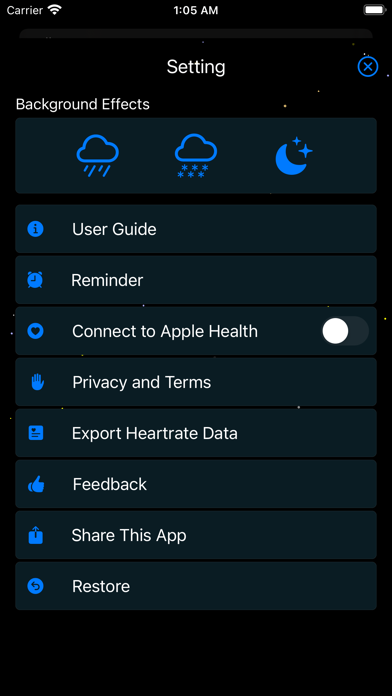Measure Heart Rate
Test & Record Your Heartrate
FreeOffers In-App Purchases
2.3.0for iPhone, iPod touch
9.3
473 Ratings
Shenzhen Chenxi Information Technology Co., Ltd
Developer
10.7 MB
Size
Oct 20, 2023
Update Date
Health & Fitness
Category
12+
Age Rating
Age Rating
Measure Heart Rate Screenshots
About Measure Heart Rate
Measure Heart Rate is an easy-to-use app for testing and recording heart rate. It is suitable for you to test your heart rate in your daily life and work.
Features:
1. It can accurately measure your heart rate;
2. The measurement results are permanently saved and can be synchronized to your Apple Health;
3. Support heart rate measurement reminder;
4. Support the export of heart rate data;
5. Support viewing measurement records, adding notes to the measurement results, and modifying the notes and status;
6. Support setting dynamic background;
7. Support saving PPG curve;
8. Support calculating the maximum heart rate and heart rate zone based on age;
Instructions:
1. Click the "START" button to enter the measurement page;
2. Hold the index finger close to the camera and flash, about ten seconds later, the measurement result will be displayed;
3. Select your measurement status and add measurement notes on the "Measurement Result" page;
4. Click save;
5. You can modify your notes and status on the "Records" page;
6. On the "Setting" page, you can set the functions of syncing your heart rate to "Apple Health", modifying the dynamic background, exporting data, setting reminders, etc.
Principle:
The beating of the human heart will drive the expansion and contraction of blood vessels in the same rhythm. Based on the PPG method, the periodic changes of the light intensity of the finger are sensed through the camera, and the pulse beat can be further estimated.
IMPORTANT:
This product is NOT for medical use. If you have a heart-related disease, you must follow your doctor's advice.
Use of Apple Health:
In order for you to have a clearer understanding of how the software uses Apple Health data, the instructions are as follows:
1. When you enable the "Connect to Apple Health" switch in "Settings", the app will ask you for heart rate write permission through HealthKit.
1.1. After you agree to the authorization, every time you save your heart rate, the app will save your heart rate data to Apple Health at the same time.
1.2. If you refuse to authorize, the app will only save the heart rate data locally,
1.3. When the application is deleted, the data stored by the application in Apple Health will be deleted;
1.4. The app will not read your health data;
2. You can open Apple Health, select "Data Source", and close the application to synchronize data with Apple Health.
Features:
1. It can accurately measure your heart rate;
2. The measurement results are permanently saved and can be synchronized to your Apple Health;
3. Support heart rate measurement reminder;
4. Support the export of heart rate data;
5. Support viewing measurement records, adding notes to the measurement results, and modifying the notes and status;
6. Support setting dynamic background;
7. Support saving PPG curve;
8. Support calculating the maximum heart rate and heart rate zone based on age;
Instructions:
1. Click the "START" button to enter the measurement page;
2. Hold the index finger close to the camera and flash, about ten seconds later, the measurement result will be displayed;
3. Select your measurement status and add measurement notes on the "Measurement Result" page;
4. Click save;
5. You can modify your notes and status on the "Records" page;
6. On the "Setting" page, you can set the functions of syncing your heart rate to "Apple Health", modifying the dynamic background, exporting data, setting reminders, etc.
Principle:
The beating of the human heart will drive the expansion and contraction of blood vessels in the same rhythm. Based on the PPG method, the periodic changes of the light intensity of the finger are sensed through the camera, and the pulse beat can be further estimated.
IMPORTANT:
This product is NOT for medical use. If you have a heart-related disease, you must follow your doctor's advice.
Use of Apple Health:
In order for you to have a clearer understanding of how the software uses Apple Health data, the instructions are as follows:
1. When you enable the "Connect to Apple Health" switch in "Settings", the app will ask you for heart rate write permission through HealthKit.
1.1. After you agree to the authorization, every time you save your heart rate, the app will save your heart rate data to Apple Health at the same time.
1.2. If you refuse to authorize, the app will only save the heart rate data locally,
1.3. When the application is deleted, the data stored by the application in Apple Health will be deleted;
1.4. The app will not read your health data;
2. You can open Apple Health, select "Data Source", and close the application to synchronize data with Apple Health.
Show More
What's New in the Latest Version 2.3.0
Last updated on Oct 20, 2023
Old Versions
1.Improved user experience
Show More
Version History
2.3.0
Oct 20, 2023
1.Improved user experience
2.2.0
Oct 18, 2023
1. Adapted to iOS 17
2. Improved user experience
2. Improved user experience
2.1.0
Dec 17, 2022
1. Adapt to iOS 16
2.0.0
Jun 5, 2022
In this version, we have added some convenient functions, as follows:
1. Support to set the measurement duration as: 10 seconds, 15 seconds, 20 seconds. It can be operated through "Settings->Set Measurement Duration".
2. Add the function of deleting all measurement records with one key, which can be operated through "Settings->Delete All Records"
1. Support to set the measurement duration as: 10 seconds, 15 seconds, 20 seconds. It can be operated through "Settings->Set Measurement Duration".
2. Add the function of deleting all measurement records with one key, which can be operated through "Settings->Delete All Records"
1.5.1
Jan 4, 2022
1. Fix a spelling error.
1.5.0
Sep 12, 2021
1. Add a detailed description of how to use it when opening the sync data to the health app.
1.4.0
Sep 4, 2021
1. Add German translation
2. Fix some translation errors
2. Fix some translation errors
1.3.0
Aug 28, 2021
1. Add French translation
2. Fix some translation errors
2. Fix some translation errors
1.2.0
Aug 25, 2021
1. Add the description of heart rate in different measurement states.
2. Add the function of calculating the maximum heart rate and heart rate zone based on age.
2. Add the function of calculating the maximum heart rate and heart rate zone based on age.
1.1.1
Aug 14, 2021
1、Fixed the details page Measurement status display inconsistent issues
1.1.0
Aug 1, 2021
1. Adapt to small screen phones such as iPhone SE2
2. Fix the month display error on the record page
3. Fix the problem that the keyboard cannot be hidden
2. Fix the month display error on the record page
3. Fix the problem that the keyboard cannot be hidden
1.0
Jun 15, 2021
Measure Heart Rate FAQ
Click here to learn how to download Measure Heart Rate in restricted country or region.
Check the following list to see the minimum requirements of Measure Heart Rate.
iPhone
Requires iOS 13.0 or later.
iPod touch
Requires iOS 13.0 or later.
Measure Heart Rate supports English, French, German, Simplified Chinese, Spanish, Traditional Chinese
Measure Heart Rate contains in-app purchases. Please check the pricing plan as below:
Realtime Heartrate Premium
$1.99