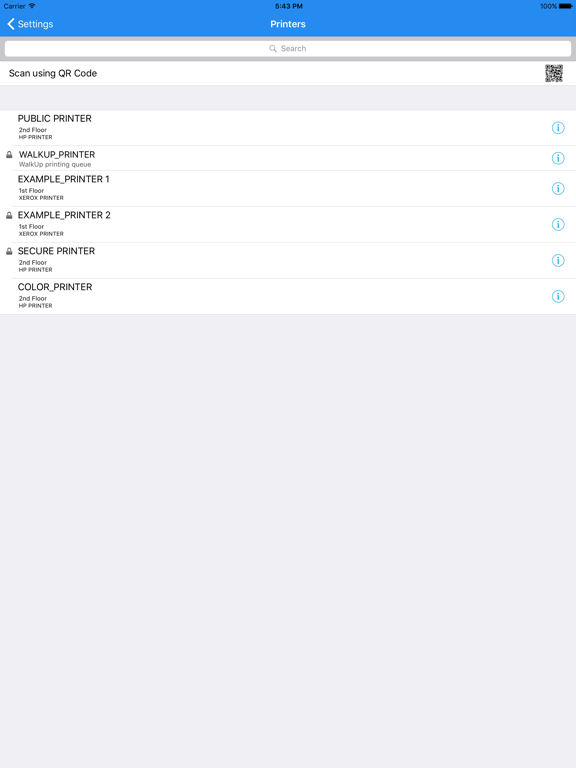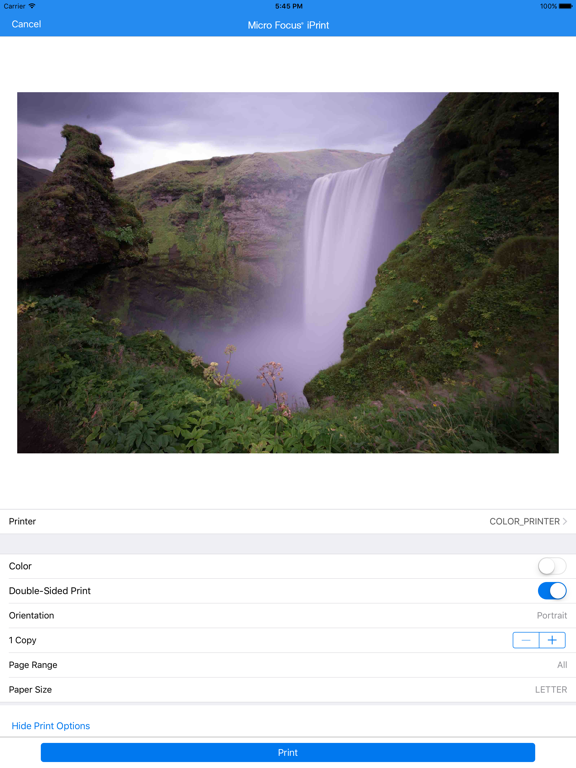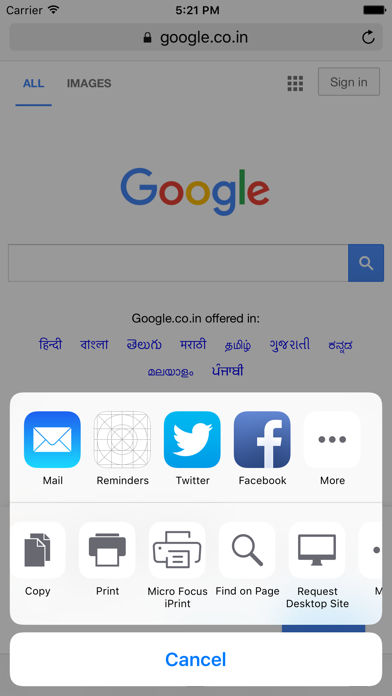Micro Focus iPrint
Free
3.2.1for iPhone, iPad and more
Age Rating
Micro Focus iPrint Screenshots
About Micro Focus iPrint
Micro Focus iPrint provides secure enterprise print services for your iPhone and iPad. iPrint integrates with any of your existing corporate printers allowing you to deliver self-service printer provisioning to your mobile device users. Users can seamlessly print Office documents, PDFs, and images directly from their device, anywhere and anytime.
The iPrint app enables you to:
- Submit and securely release your jobs using WalkUp printing
- Print from other apps by using the iPrint App extension
- Print documents on any iPrint enabled corporate printer and print infrastructure
- Choose the Color, Orientation, Number of Copies, and Page Size through the Micro Focus iPrint app
- Print securely using access restrictions
- List all available corporate printers
- Scan a QR code to quickly connect your mobile device to a specific printer
iPrint App is now integrated with MobileIron AppConnect. It supports select security features for devices that are under MobileIron management.
To use this app, your organization must deploy the Micro Focus iPrint Appliance.
For more information, see www.novell.com/iprint.
The iPrint app enables you to:
- Submit and securely release your jobs using WalkUp printing
- Print from other apps by using the iPrint App extension
- Print documents on any iPrint enabled corporate printer and print infrastructure
- Choose the Color, Orientation, Number of Copies, and Page Size through the Micro Focus iPrint app
- Print securely using access restrictions
- List all available corporate printers
- Scan a QR code to quickly connect your mobile device to a specific printer
iPrint App is now integrated with MobileIron AppConnect. It supports select security features for devices that are under MobileIron management.
To use this app, your organization must deploy the Micro Focus iPrint Appliance.
For more information, see www.novell.com/iprint.
Show More
What's New in the Latest Version 3.2.1
Last updated on Nov 16, 2019
Old Versions
- Support for iOS 13
- Bug fixes
- Bug fixes
Show More
Version History
3.2.1
Nov 16, 2019
- Support for iOS 13
- Bug fixes
- Bug fixes
3.2.0
Nov 14, 2019
- Support for iOS 13
- Bug fixes
- Bug fixes
3.1.1
Oct 9, 2018
- Bug fixes
3.1.0
Sep 13, 2018
- Supports 3D Touch feature that allows quick access to WalkUp jobs, photos, and camera
- Supports forward proxy feature
- Bug fixes
- Supports forward proxy feature
- Bug fixes
3.0.5
Oct 9, 2017
Bug fixes
3.0.4
Jun 1, 2017
Support for managing the iPrint app by using ZENworks Configuration Management 2017
3.0.3
Mar 15, 2017
- Fixed orientation issues
- Bug fixes and performance improvements
- Bug fixes and performance improvements
3.0.2
Oct 21, 2016
- Fixed orientation issues
- Bug fixes and performance improvements
- Bug fixes and performance improvements
3.0.1
Aug 14, 2016
- Simplified and intuitive GUI
- Print and Release jobs securely from your desired printer using the WalkUp functionality
- Supports printing using the iPrint App extension
- Print and Release jobs securely from your desired printer using the WalkUp functionality
- Supports printing using the iPrint App extension
3.0.0
Aug 10, 2016
- Simplified and intuitive GUI
- Print and Release jobs securely from your desired printer using the WalkUp functionality
- Supports printing using the iPrint App extension
- Print and Release jobs securely from your desired printer using the WalkUp functionality
- Supports printing using the iPrint App extension
2.0.1
Mar 16, 2016
- Supports WalkUp printing
- Bug fixes
- Bug fixes
2.0.0
Mar 8, 2016
- Supports WalkUp printing
- Bug fixes
- Bug fixes
1.1.0
Jul 19, 2014
- QR Code support (scan a QR code to quickly connect your mobile device to a specific printer)
- Multiple print server support (connect this mobile client app to multiple iPrint Appliance servers)
- User interface enhancements (improved user experience)
- Bug fixes
- Multiple print server support (connect this mobile client app to multiple iPrint Appliance servers)
- User interface enhancements (improved user experience)
- Bug fixes
1.0.4
Apr 20, 2014
- Bug fixes
1.0.3
Apr 7, 2014
Support for MobileIron
1.0.2
Apr 2, 2014
- Support for MobileIron
1.0.1
Nov 30, 2013
- Updated for iOS 7
- Bug fixes
- Bug fixes
1.0.0
Jul 11, 2013
- Fixed orientation issues
- Bug fixes and performance improvements
- Bug fixes and performance improvements
0.8
May 9, 2013
Bug fixes.
0.7
Mar 26, 2013
Added functionality:
- User authentication
- Improved photo printing experience
- Enhancements and bug fixes
- User authentication
- Improved photo printing experience
- Enhancements and bug fixes
0.6
Jan 9, 2013
Added functionality:
- Direct printing through IPP (Internet Printing Protocol)
- Print photos
- Enhancements and bug fixes
- Direct printing through IPP (Internet Printing Protocol)
- Print photos
- Enhancements and bug fixes
0.5
Dec 12, 2012
Micro Focus iPrint FAQ
Click here to learn how to download Micro Focus iPrint in restricted country or region.
Check the following list to see the minimum requirements of Micro Focus iPrint.
iPhone
Requires iOS 8.0 or later.
iPad
Requires iPadOS 8.0 or later.
iPod touch
Requires iOS 8.0 or later.
Micro Focus iPrint supports English, Catalan, Czech, Dutch, French, German, Hungarian, Italian, Japanese, Polish, Portuguese, Russian, Simplified Chinese, Slovak, Spanish, Traditional Chinese