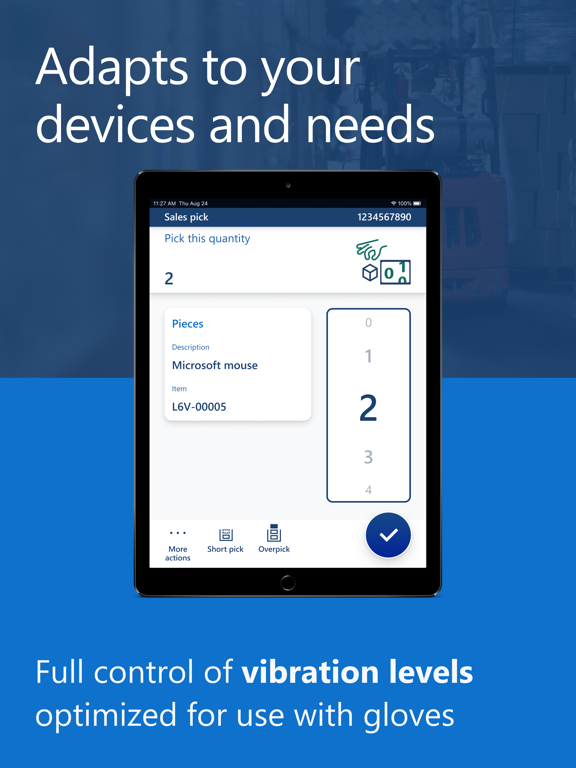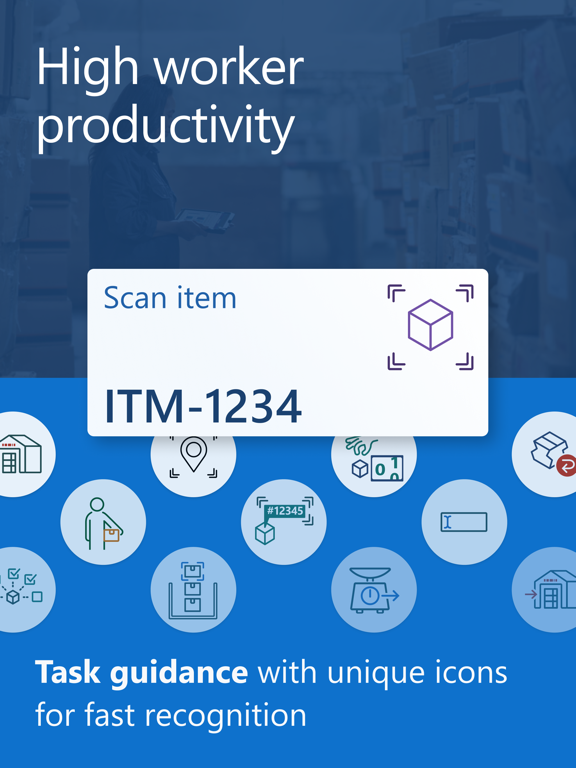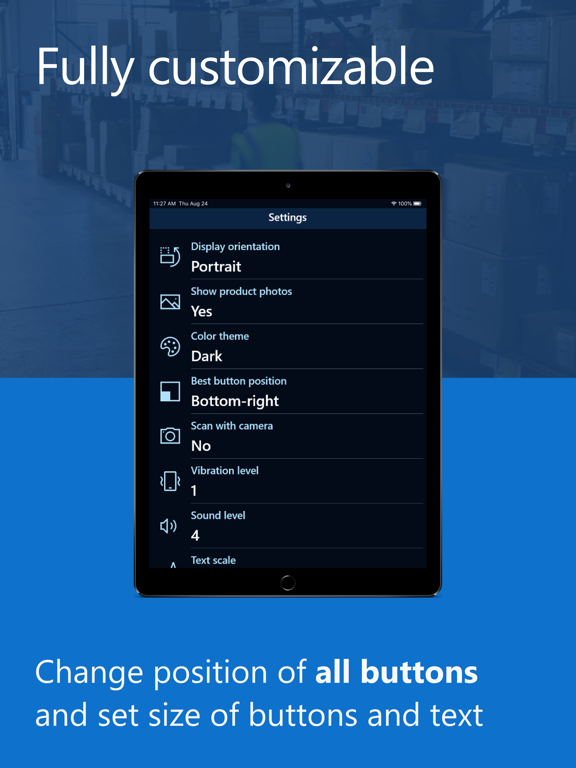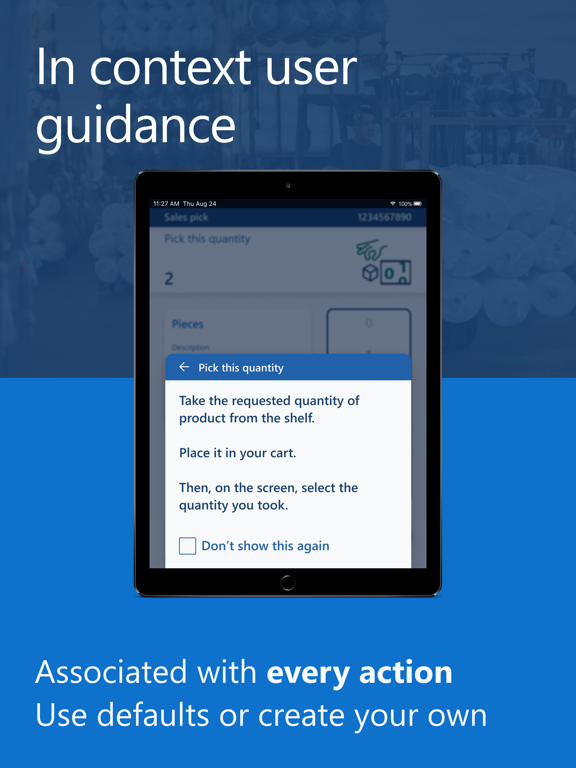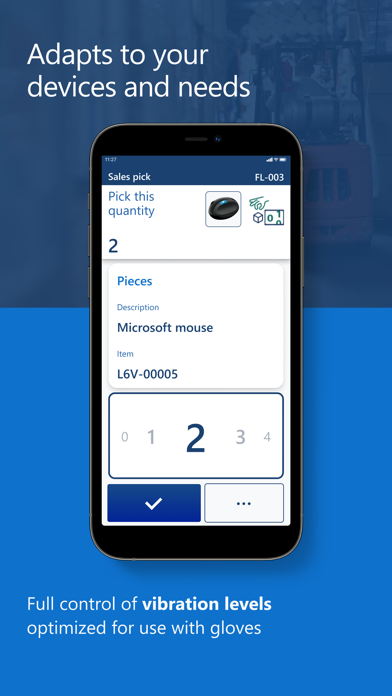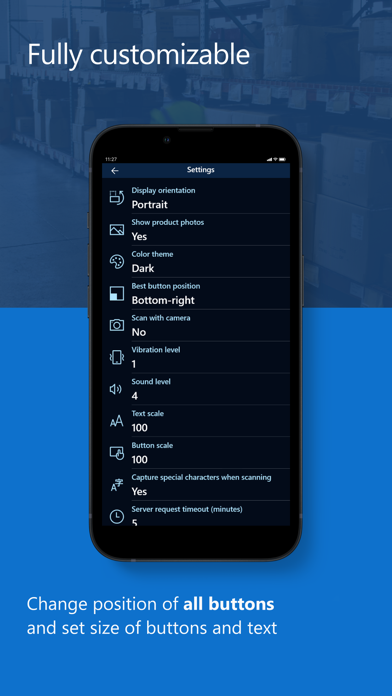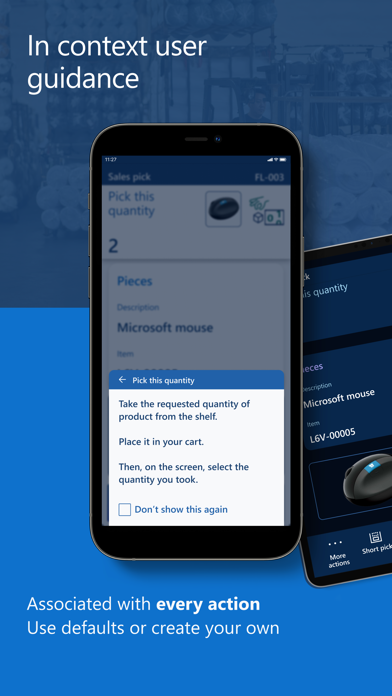Microsoft Warehouse Management
Mobile App in Dynamics 365 SCM
Free
2.3.3for iPhone, iPad and more
8.9
4 Ratings
Microsoft Corporation
Developer
255.1 MB
Size
May 23, 2024
Update Date
Business
Category
4+
Age Rating
Age Rating
Microsoft Warehouse Management Screenshots
About Microsoft Warehouse Management
The Warehouse Management mobile app in Microsoft Dynamics 365 Supply Chain Management empowers warehouse workers to complete warehouse tasks using a mobile device. It connects directly to your Dynamics 365 Supply Chain Management environment and enables workers to complete material handling, receiving, picking, putaway, cycle counting, and production tasks from the warehouse floor.
The Warehouse Management mobile app provides the following benefits and productivity-boosting features:
Improved worker efficiency:
○ A tailored interface for fast-paced warehouse scanning
○ Over 50 different warehouse processes backed by Dynamics 365 Supply Chain Management
○ Large input controls to quickly dial in quantities
○ Built-in numpad with calculator that opens automatically for quantities over 20
○ The most important information is easy to find and is set in a large font
○ Stored worker preferences and device-specific settings that can be managed centrally
Improved ergonomics:
○ Large touch targets and other features that make the app easy to use with gloves
○ A high-contrast design that provides clear text on dirty screens
○ Custom button locations to match each worker's grip, device, and handedness
Faster ramp up of new workers:
○ Clear titles and illustrations for each step
○ Full-screen photos to verify product selections
Want to try it out? You can download the app and run it in demo mode, which lets you explore many of the features without connecting to a Dynamics 365 Supply Chain Management environment.
We welcome your feedback! Let us know what you think at dscmwarehousingand@microsoft.com
Learn more about what you can do with the Dynamics 365 Warehouse Management at: https://go.microsoft.com/fwlink/p/?linkid=2195553
By installing this app, you agree to the Terms at: https://go.microsoft.com/fwlink/?linkid=2246992
The Warehouse Management mobile app provides the following benefits and productivity-boosting features:
Improved worker efficiency:
○ A tailored interface for fast-paced warehouse scanning
○ Over 50 different warehouse processes backed by Dynamics 365 Supply Chain Management
○ Large input controls to quickly dial in quantities
○ Built-in numpad with calculator that opens automatically for quantities over 20
○ The most important information is easy to find and is set in a large font
○ Stored worker preferences and device-specific settings that can be managed centrally
Improved ergonomics:
○ Large touch targets and other features that make the app easy to use with gloves
○ A high-contrast design that provides clear text on dirty screens
○ Custom button locations to match each worker's grip, device, and handedness
Faster ramp up of new workers:
○ Clear titles and illustrations for each step
○ Full-screen photos to verify product selections
Want to try it out? You can download the app and run it in demo mode, which lets you explore many of the features without connecting to a Dynamics 365 Supply Chain Management environment.
We welcome your feedback! Let us know what you think at dscmwarehousingand@microsoft.com
Learn more about what you can do with the Dynamics 365 Warehouse Management at: https://go.microsoft.com/fwlink/p/?linkid=2195553
By installing this app, you agree to the Terms at: https://go.microsoft.com/fwlink/?linkid=2246992
Show More
What's New in the Latest Version 2.3.3
Last updated on May 23, 2024
Old Versions
This version of the Warehouse Management mobile app introduces the following new features:
- Added a cloud authentication method that doesn't require you to register or maintain your own Microsoft Azure Entra ID application.
This version of the Warehouse Management mobile app introduces the following fixes and improvements:
- Increased stability.
- Fixed an issue that striped non-GS1 symbology values when scanning.
- Added a cloud authentication method that doesn't require you to register or maintain your own Microsoft Azure Entra ID application.
This version of the Warehouse Management mobile app introduces the following fixes and improvements:
- Increased stability.
- Fixed an issue that striped non-GS1 symbology values when scanning.
Show More
Version History
2.3.3
May 23, 2024
This version of the Warehouse Management mobile app introduces the following new features:
- Added a cloud authentication method that doesn't require you to register or maintain your own Microsoft Azure Entra ID application.
This version of the Warehouse Management mobile app introduces the following fixes and improvements:
- Increased stability.
- Fixed an issue that striped non-GS1 symbology values when scanning.
- Added a cloud authentication method that doesn't require you to register or maintain your own Microsoft Azure Entra ID application.
This version of the Warehouse Management mobile app introduces the following fixes and improvements:
- Increased stability.
- Fixed an issue that striped non-GS1 symbology values when scanning.
2.3.2
May 4, 2024
This version of the Warehouse Management mobile app introduces the following new features:
- Added a welcome screen copilot, which provides essential information and helpful tips.
- Added a sound and vibration alert to tell workers when they are scanning too quickly for the system to keep up and therefore need to redo their last scan.
- Reduced whitespace on details cards by 35%.
This version of the Warehouse Management mobile app introduces the following fixes and improvements:
- Increased stability.
- Fixed an issue that prevented action buttons from respecting the **Button position** user setting.
- Added a welcome screen copilot, which provides essential information and helpful tips.
- Added a sound and vibration alert to tell workers when they are scanning too quickly for the system to keep up and therefore need to redo their last scan.
- Reduced whitespace on details cards by 35%.
This version of the Warehouse Management mobile app introduces the following fixes and improvements:
- Increased stability.
- Fixed an issue that prevented action buttons from respecting the **Button position** user setting.
2.2.1
Apr 4, 2024
This version of the Warehouse Management mobile app introduces the following fixes and improvements:
- Improved performance for large action lists.
- Enhanced validation of authentication secrets on the Edit connection page.
- You can now set the minimum server timeout to one minute.
- Improved performance for large action lists.
- Enhanced validation of authentication secrets on the Edit connection page.
- You can now set the minimum server timeout to one minute.
2.1.26
Mar 6, 2024
This version of the Warehouse Management mobile app introduces the following fixes and improvements:
- Increased stability.
- Fixed an issue where non-GS1 barcodes didn't scan correctly on inquiry pages.
- Fixed an issue where connection configurations that used a user-based authentication method could be saved even if values were wrong or missing.
- Increased stability.
- Fixed an issue where non-GS1 barcodes didn't scan correctly on inquiry pages.
- Fixed an issue where connection configurations that used a user-based authentication method could be saved even if values were wrong or missing.
2.1.25
Feb 27, 2024
This version of the Warehouse Management mobile app introduces the following fixes and improvements:
- Improved username and password authentication. Now, if the domain name is present in the connection configuration, then you can sign in using only the alias part of the Entra ID account username (rather than a complete email address). The app will retrieve the domain name from the connection configuration. You can still sign in using the full email address as the username if you prefer.
- Fixed an issue where a selected value wasn't respected when moving back and forth within detours.
- Fixed an issue where the page would sometimes be rendered incorrectly when the device was in landscape mode and the user had selected to never show the *quantity spinner*.
- The app now moves back to the **Select connection** page if the device code expires (after 15 minutes of inactivity) instead of showing an ambiguous error message.
- Added several accessibility improvements.
- Improved username and password authentication. Now, if the domain name is present in the connection configuration, then you can sign in using only the alias part of the Entra ID account username (rather than a complete email address). The app will retrieve the domain name from the connection configuration. You can still sign in using the full email address as the username if you prefer.
- Fixed an issue where a selected value wasn't respected when moving back and forth within detours.
- Fixed an issue where the page would sometimes be rendered incorrectly when the device was in landscape mode and the user had selected to never show the *quantity spinner*.
- The app now moves back to the **Select connection** page if the device code expires (after 15 minutes of inactivity) instead of showing an ambiguous error message.
- Added several accessibility improvements.
2.1.23
Jan 30, 2024
This version of the Warehouse Management mobile app introduces the following fixes and improvements:
- Increased stability.
- Added the username/password authentication method.
- Added support for single sign-on (SSO) when using username/password authentication.
- Added support for assigning a default mobile device user for each worker account, which enables automatic sign-in for workers.
- Added a pop-up message to confirm successful sign-out from Microsoft Entra.
- Improved support for Active Directory Federation Services (AD FS), thereby enabling device code flow, username/password, and SSO authentication in Dynamics 365 Finance + - - - - Operations (on-premises) environments.
- Fixed a bug that prevented the app from saving manually entered connection settings after previously importing those settings from a file.
- White space on the details card now scales better with text zoom.
- Added several accessibility improvements.
- Increased stability.
- Added the username/password authentication method.
- Added support for single sign-on (SSO) when using username/password authentication.
- Added support for assigning a default mobile device user for each worker account, which enables automatic sign-in for workers.
- Added a pop-up message to confirm successful sign-out from Microsoft Entra.
- Improved support for Active Directory Federation Services (AD FS), thereby enabling device code flow, username/password, and SSO authentication in Dynamics 365 Finance + - - - - Operations (on-premises) environments.
- Fixed a bug that prevented the app from saving manually entered connection settings after previously importing those settings from a file.
- White space on the details card now scales better with text zoom.
- Added several accessibility improvements.
2.1.20
Nov 30, 2023
This version of the Warehouse Management mobile app introduces the following fixes and improvements:
- Increased stability.
- Fixed an issue with icons not working for Turkish localizations.
- Fixed an issue that prevented client telemetry from being sent.
- Increased stability.
- Fixed an issue with icons not working for Turkish localizations.
- Fixed an issue that prevented client telemetry from being sent.
2.1.19
Nov 21, 2023
- Increased stability.
- The Wi-Fi screen is now correctly hidden in all contexts.
- Fields on the details card are now sorted by priority.
- The empty confirmation label on the details card is now hidden.
- Translations have been updated.
- The app can now scan the pipe character (|) correctly as a separator.
- New icons are now provided for action buttons.
- The worklist and inquiry cards now have full text accessibility pop-ups.
- Pressing the escape key while entering vendor batches no longer causes the app to crash.
- The about screen now shows the latest version correctly.
- The Wi-Fi screen is now correctly hidden in all contexts.
- Fields on the details card are now sorted by priority.
- The empty confirmation label on the details card is now hidden.
- Translations have been updated.
- The app can now scan the pipe character (|) correctly as a separator.
- New icons are now provided for action buttons.
- The worklist and inquiry cards now have full text accessibility pop-ups.
- Pressing the escape key while entering vendor batches no longer causes the app to crash.
- The about screen now shows the latest version correctly.
2.1.17
Oct 17, 2023
We regularly release updates to the app, which include great new features, as well as improvements for speed and reliability.
2.1.15
Sep 27, 2023
We regularly release updates to the app, which include great new features, as well as improvements for speed and reliability.
2.1.14
Aug 25, 2023
This version of the Warehouse Management mobile app introduces the following fixes and improvements:
- Increased stability.
- Fixed an issue that caused the Work list page to sort data incorrectly for some cultures.
- Fixed an issue that caused the default page design to switch to a custom design when a button wasn't placed as the last control.
- Fixed an issue that caused the app to focus on the wrong page element, thereby opening a details page and preventing further scanning.
- Fixed an issue that affected the way submit buttons work when certain accessibility features were enabled.
- Fixed an issue that prevented connections from being removed.
- Added telemetry that enables the app to log failures to connect to Application Insights.
- Improved localization for some languages.
- Increased stability.
- Fixed an issue that caused the Work list page to sort data incorrectly for some cultures.
- Fixed an issue that caused the default page design to switch to a custom design when a button wasn't placed as the last control.
- Fixed an issue that caused the app to focus on the wrong page element, thereby opening a details page and preventing further scanning.
- Fixed an issue that affected the way submit buttons work when certain accessibility features were enabled.
- Fixed an issue that prevented connections from being removed.
- Added telemetry that enables the app to log failures to connect to Application Insights.
- Improved localization for some languages.
2.1.12
Jul 20, 2023
New authentication method added in version 2.1.12.0
The Warehouse Management mobile app can now use device code flow authentication to connect to Supply Chain Management. This new authentication method simplifies the authentication process because it doesn't require users to manage certificates or client secrets. See also Install and connect the Warehouse Management mobile app.
New fixes and improvements in version 2.1.12.0
This version of the Warehouse Management mobile app introduces the following fixes and improvements:
1. Fixed an issue that prevented quantity values from being displayed when the quantity spinner was hidden. Now, when the spinner is hidden, the quantity is displayed as read-only, and users can scan or use the numpad to change it.
2. The decimal separator shown by the mobile app now matches the culture (language) specified for the user account that the app is using to sign in to Supply Chain Management rather than the culture set for the local device.
3. Fixed an issue where the read-only quantity spinner would display an incorrect value after the page was resized.
4. Fixed an issue where the compact (small) quantity spinner would initially show an incorrect value.
5. Added the ability to collect telemetry data about the Wi-Fi strength seen at locations where the app is used (for use with Application Insights).
6. Added several accessibility improvements.
The Warehouse Management mobile app can now use device code flow authentication to connect to Supply Chain Management. This new authentication method simplifies the authentication process because it doesn't require users to manage certificates or client secrets. See also Install and connect the Warehouse Management mobile app.
New fixes and improvements in version 2.1.12.0
This version of the Warehouse Management mobile app introduces the following fixes and improvements:
1. Fixed an issue that prevented quantity values from being displayed when the quantity spinner was hidden. Now, when the spinner is hidden, the quantity is displayed as read-only, and users can scan or use the numpad to change it.
2. The decimal separator shown by the mobile app now matches the culture (language) specified for the user account that the app is using to sign in to Supply Chain Management rather than the culture set for the local device.
3. Fixed an issue where the read-only quantity spinner would display an incorrect value after the page was resized.
4. Fixed an issue where the compact (small) quantity spinner would initially show an incorrect value.
5. Added the ability to collect telemetry data about the Wi-Fi strength seen at locations where the app is used (for use with Application Insights).
6. Added several accessibility improvements.
2.1.9
Jun 7, 2023
This version of the Warehouse Management mobile app introduces the following fixes and improvements:
1. Increased stability.
2. Improved narration and keyboard navigation for better accessibility.
3. The minimum timeout is now three minutes (down from five minutes).
4. Added a new color for highlighted fields (available across all themes).
5. Improved error message descriptions on the New Connection page.
6. Fixed an issue that could sometimes result in truncated labels on inquiry cards.
7. Increased text margins on the Details page to make labels easier to read.
1. Increased stability.
2. Improved narration and keyboard navigation for better accessibility.
3. The minimum timeout is now three minutes (down from five minutes).
4. Added a new color for highlighted fields (available across all themes).
5. Improved error message descriptions on the New Connection page.
6. Fixed an issue that could sometimes result in truncated labels on inquiry cards.
7. Increased text margins on the Details page to make labels easier to read.
2.1.6
May 16, 2023
This version of the Warehouse Management mobile app introduces the following fixes and improvements:
1. Added a new setting that lets workers specify the visibility and type of the quantity spinner. Workers can choose to hide the spinner; always show the compact, non-scrolling spinner; or let the app select automatically.
2. Added a search function to inquiry pages. Workers can now scan or type to search in all the fields and titles on the page.
3. On custom pages, the app now focuses on the first non-filled text box instead of the first text box.
4. Added a close button on all dialog pop-up pages.
5. Added a back button on the Settings, Alphanumeric input, and Numpad pages.
6. Fixed an issue where the camera scanner would read an extra unprintable character at the end of specific Code 128 barcodes.
7. Improved narration and keyboard navigation for better accessibility.
1. Added a new setting that lets workers specify the visibility and type of the quantity spinner. Workers can choose to hide the spinner; always show the compact, non-scrolling spinner; or let the app select automatically.
2. Added a search function to inquiry pages. Workers can now scan or type to search in all the fields and titles on the page.
3. On custom pages, the app now focuses on the first non-filled text box instead of the first text box.
4. Added a close button on all dialog pop-up pages.
5. Added a back button on the Settings, Alphanumeric input, and Numpad pages.
6. Fixed an issue where the camera scanner would read an extra unprintable character at the end of specific Code 128 barcodes.
7. Improved narration and keyboard navigation for better accessibility.
2.1.1
Apr 20, 2023
Microsoft Warehouse Management FAQ
Click here to learn how to download Microsoft Warehouse Management in restricted country or region.
Check the following list to see the minimum requirements of Microsoft Warehouse Management.
iPhone
Requires iOS 10.0 or later.
iPad
Requires iPadOS 10.0 or later.
iPod touch
Requires iOS 10.0 or later.