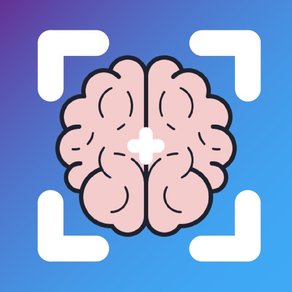
ML Trainer: Make Training Data
DATA COLLECTION MADE EASY!
Free
1.0for iPhone, iPad and more
9.9
2 Ratings
Near Future Marketing Inc.
Developer
2.8 MB
Size
Dec 4, 2021
Update Date
Developer Tools
Category
4+
Age Rating
Age Rating
ML Trainer: Make Training Data Screenshots
About ML Trainer: Make Training Data
Creating original training data for Image Classification machine learning models just got a little easier!
ML Trainer allows developers to quickly capture and export thousands of images to the Photos app, allowing every image to be imported with iCloud or the built in Image Capture app on Mac.
Press the Scan button to capture a preset amount of images as you move closer to or pivot around your subject, or Tap the Camera button to capture a single picture. Toggle the Flashlight to improve results in low light conditions, and tap the Save button to export any captured images to the Photos app.
While each image is always captured at a speed of 3 Frames Per Second, you can adjust the Frame Count of each Scan in the Settings Menu. A larger Frame Count will save you time, while a lower Frame Count will help improve accuracy across different angles. Enabling Crosshairs and Guides in the Settings Menu can also help improve accuracy.
This app was specifically designed to speed up the process of importing data into the Xcode Developer Tool named CreateML. Exported images should also be compatible with other platforms like TensorFlow and Azure Machine Learning. A wired connection to a macOS device with the Image Capture app open will always be the fastest way to import your data to desktop.
ML Trainer allows developers to quickly capture and export thousands of images to the Photos app, allowing every image to be imported with iCloud or the built in Image Capture app on Mac.
Press the Scan button to capture a preset amount of images as you move closer to or pivot around your subject, or Tap the Camera button to capture a single picture. Toggle the Flashlight to improve results in low light conditions, and tap the Save button to export any captured images to the Photos app.
While each image is always captured at a speed of 3 Frames Per Second, you can adjust the Frame Count of each Scan in the Settings Menu. A larger Frame Count will save you time, while a lower Frame Count will help improve accuracy across different angles. Enabling Crosshairs and Guides in the Settings Menu can also help improve accuracy.
This app was specifically designed to speed up the process of importing data into the Xcode Developer Tool named CreateML. Exported images should also be compatible with other platforms like TensorFlow and Azure Machine Learning. A wired connection to a macOS device with the Image Capture app open will always be the fastest way to import your data to desktop.
Show More
What's New in the Latest Version 1.0
Last updated on Dec 4, 2021
Version History
1.0
Dec 4, 2021
ML Trainer: Make Training Data FAQ
Click here to learn how to download ML Trainer: Make Training Data in restricted country or region.
Check the following list to see the minimum requirements of ML Trainer: Make Training Data.
iPhone
Requires iOS 14.0 or later.
iPad
Requires iPadOS 14.0 or later.
iPod touch
Requires iOS 14.0 or later.
ML Trainer: Make Training Data supports English








































