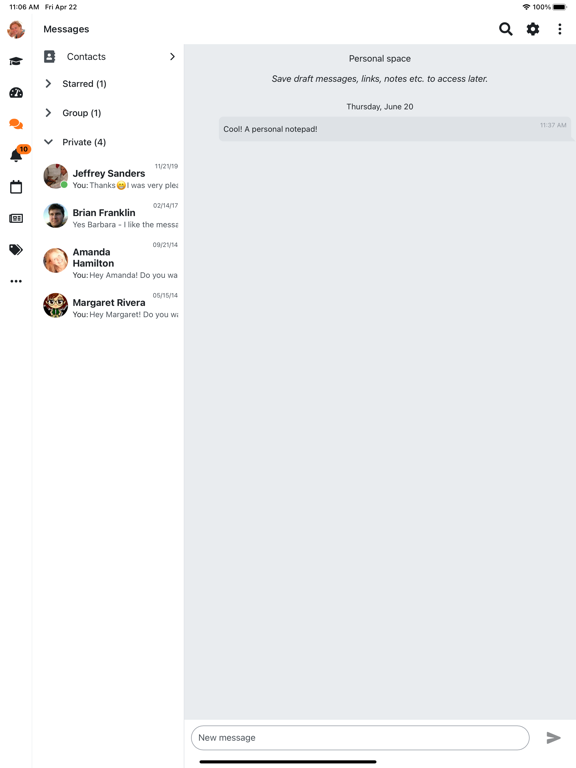Moodle
Moodle official app for mobile
Free
4.3.0for iPhone, iPad and more
Age Rating
Moodle Screenshots
About Moodle
NOTE: This official Moodle app will ONLY work with Moodle sites that have been set up to allow it. Please talk to your Moodle administrator if you have any problems connecting.
If your Moodle site has been configured correctly, you can use this app to:
• browse the content of your courses, even when offline
• receive instant notifications of messages and other events
• quickly find and contact other people in your courses
• upload images, audio, videos and other files from your mobile device
• view your course grades
• and more!
Please see http://docs.moodle.org/en/Mobile_app for all the latest information.
We’d really appreciate your feedback on what else you want this app to do!
If your Moodle site has been configured correctly, you can use this app to:
• browse the content of your courses, even when offline
• receive instant notifications of messages and other events
• quickly find and contact other people in your courses
• upload images, audio, videos and other files from your mobile device
• view your course grades
• and more!
Please see http://docs.moodle.org/en/Mobile_app for all the latest information.
We’d really appreciate your feedback on what else you want this app to do!
Show More
What's New in the Latest Version 4.3.0
Last updated on Nov 16, 2023
Old Versions
New features and improvements are:
• Global and forum search support
• Admins can enforce automatic logout when users leave the app
• Activity cards redesign as in Moodle LMS
• Inline Font Awesome icon support
• File type icon support
• Option for students to hide the quiz timer in the app
• Improved support for enrolment plugins in the app
• Global and forum search support
• Admins can enforce automatic logout when users leave the app
• Activity cards redesign as in Moodle LMS
• Inline Font Awesome icon support
• File type icon support
• Option for students to hide the quiz timer in the app
• Improved support for enrolment plugins in the app
Show More
Version History
4.3.0
Nov 16, 2023
New features and improvements are:
• Global and forum search support
• Admins can enforce automatic logout when users leave the app
• Activity cards redesign as in Moodle LMS
• Inline Font Awesome icon support
• File type icon support
• Option for students to hide the quiz timer in the app
• Improved support for enrolment plugins in the app
• Global and forum search support
• Admins can enforce automatic logout when users leave the app
• Activity cards redesign as in Moodle LMS
• Inline Font Awesome icon support
• File type icon support
• Option for students to hide the quiz timer in the app
• Improved support for enrolment plugins in the app
4.2.0
Jun 13, 2023
New features and improvements are:
• Support for push notifications with enhanced end-to-end privacy
• WCAG 2.1 AA accessibility compliance
• Users can edit and delete glossary entries in the Moodle App.
• Teachers can access course grades in the Moodle App.
• H5P activity "Save content state" support
• Support for new Database template fields
• Course page improvements
• Support for push notifications with enhanced end-to-end privacy
• WCAG 2.1 AA accessibility compliance
• Users can edit and delete glossary entries in the Moodle App.
• Teachers can access course grades in the Moodle App.
• H5P activity "Save content state" support
• Support for new Database template fields
• Course page improvements
4.1.1
Mar 7, 2023
• Initial support for custom reports
• New in-app audio recorder supporting common formats
• Better support for video and audio recording using the text editor options
• New in-app audio recorder supporting common formats
• Better support for video and audio recording using the text editor options
4.1.0
Jan 1, 2023
New features and improvements are:
• Activity deadline reminders - users can set personal reminders about upcoming activity deadlines
• BigBlueButton recordings are now available in the app
• Contact site support link is now available in the app
• Various accessibility improvements
• Various performance improvements in pages such as the course index
• Activity deadline reminders - users can set personal reminders about upcoming activity deadlines
• BigBlueButton recordings are now available in the app
• Contact site support link is now available in the app
• Various accessibility improvements
• Various performance improvements in pages such as the course index
4.0.2
Oct 26, 2022
Minor improvements and bug fixes
4.0.1
May 30, 2022
Several improvements and bug fixes.
4.0.0
Apr 29, 2022
Main improvements are:
• Move around more easily
• Learning optimised for touchscreens
• Maximise screen space to focus on learning
• Contemporary visual style
• Move around more easily
• Learning optimised for touchscreens
• Maximise screen space to focus on learning
• Contemporary visual style
3.9.5
Aug 28, 2021
Bug fixes and several features and improvements including:
• Accessibility improvements
• H5P play improvements
• Accessibility improvements
• H5P play improvements
3.9.4
Dec 29, 2020
• Minor improvements such as updated translations
3.9.3
Dec 2, 2020
New features and improvements:
• Students can now submit quizzes with essay question types including attachments
• New Course Completion notifications
• New option to log out from the Moodle App through the web
• Audio-recording now supported in more devices
• Several improvements for activity modules:
• Choice: New show available spaces setting
• Lesson: Allow maximum number of attempts to be unlimited
• Students can now submit quizzes with essay question types including attachments
• New Course Completion notifications
• New option to log out from the Moodle App through the web
• Audio-recording now supported in more devices
• Several improvements for activity modules:
• Choice: New show available spaces setting
• Lesson: Allow maximum number of attempts to be unlimited
3.9.2
Jul 16, 2020
Several improvements and bug fixes
3.9.1
Jul 4, 2020
Several improvements and bug fixes
3.9.0
Jun 27, 2020
New features and improvements are:
• H5P activity - including offline tracking support
• iPad multitasking - having the Moodle app sharing the screen at the same time as other apps
• Site finder - enabling a user to easily find their Moodle site by entering the name (no need to enter the site URL)
• QR reader - enabling a user to scan QR codes and open external URLs or courses and activities in the app
• Feedback from the app (active app users only)
• H5P activity - including offline tracking support
• iPad multitasking - having the Moodle app sharing the screen at the same time as other apps
• Site finder - enabling a user to easily find their Moodle site by entering the name (no need to enter the site URL)
• QR reader - enabling a user to scan QR codes and open external URLs or courses and activities in the app
• Feedback from the app (active app users only)
3.8.2
Apr 2, 2020
New features and improvements are:
• Usability improvements in the Login page
• Performance improvements
• Usability improvements in the Login page
• Performance improvements
3.8.1
Mar 24, 2020
New features and improvements are:
• Auto-save text editor contents as a draft
• Display recent searches in all search areas
• Several improvements (Dark mode, accessibility and performance)
• Auto-save text editor contents as a draft
• Display recent searches in all search areas
• Several improvements (Dark mode, accessibility and performance)
3.8.0
Dec 20, 2019
New features and improvements are:
• H5P integration including option to view H5P content offline
• Dark mode option
• Native MathJax support
• Comments can be added or deleted in blogs and activities
• Forum user interface enhancements
• Forum posts can be edited and deleted
• Geolocation support in the database location field
• Calendar events can be filtered by type
• Course participants search
• The app lets you know if you are working offline
Do you like our app? Give us 5 stars!
• H5P integration including option to view H5P content offline
• Dark mode option
• Native MathJax support
• Comments can be added or deleted in blogs and activities
• Forum user interface enhancements
• Forum posts can be edited and deleted
• Geolocation support in the database location field
• Calendar events can be filtered by type
• Course participants search
• The app lets you know if you are working offline
Do you like our app? Give us 5 stars!
3.7.2
Sep 20, 2019
• Security fixes
3.7.1
Aug 31, 2019
New features and improvements in this version are:
• Support for Site home, Dashboard and Course blocks in the app
• Support for tags
• Support for new calendar views
• Support for calendar events creation and deletion
• Support for notes deletion
• Accessibility improvements (new font size selector)
• Support for Site home, Dashboard and Course blocks in the app
• Support for tags
• Support for new calendar views
• Support for calendar events creation and deletion
• Support for notes deletion
• Accessibility improvements (new font size selector)
3.7.0
Jun 7, 2019
New features and improvements in this version are:
• Various UX improvements
• Support for forum improvements in Moodle 3.7
• Support for group messaging improvements in Moodle 3.7 (including Push notifications for group messaging and mute conversations)
• Improved storage management (user can manage storage within any course)
• Big performance improvements (especially when connecting to a site running Moodle 3.7 onwards)
• Offline support for Nextcloud
• Vimeo embedding improvements
Thanks for using the Moodle app!
• Various UX improvements
• Support for forum improvements in Moodle 3.7
• Support for group messaging improvements in Moodle 3.7 (including Push notifications for group messaging and mute conversations)
• Improved storage management (user can manage storage within any course)
• Big performance improvements (especially when connecting to a site running Moodle 3.7 onwards)
• Offline support for Nextcloud
• Vimeo embedding improvements
Thanks for using the Moodle app!
3.6.1
Mar 30, 2019
New features and improvements in this version are:
• Support for blogs
• Support for ratings in forum, glossary and database activities
• Support for SCORM packages full screen
• Push notification improvements
• Support for multiple calendar event alerts
• Offline activities synchronisation improvements
• Accessibility improvements
Thanks for using the Moodle app!
• Support for blogs
• Support for ratings in forum, glossary and database activities
• Support for SCORM packages full screen
• Push notification improvements
• Support for multiple calendar event alerts
• Offline activities synchronisation improvements
• Accessibility improvements
Thanks for using the Moodle app!
3.6.0
Jan 11, 2019
• Customisable Course overview
• Group messaging support
• Performance improvements
• Improvements in sections navigation
• Support Nextcloud integration
• Group messaging support
• Performance improvements
• Improvements in sections navigation
• Support Nextcloud integration
3.5.2
Sep 11, 2018
Welcome to Moodle 3.5.2
This update comes with new features and improvements:
• Support for RTL languages
• Improved navigation between sections
• Support for embedded content in iframes
• Interface adapted to iPhone X
• And more!
Go mobile with Moodle App!
This update comes with new features and improvements:
• Support for RTL languages
• Improved navigation between sections
• Support for embedded content in iframes
• Interface adapted to iPhone X
• And more!
Go mobile with Moodle App!
3.5.1
Jul 12, 2018
Several bugs fixes and improvements:
- Icon updated
- SVG images are now correctly displayed
- It is possible to view all course sections
- Icon updated
- SVG images are now correctly displayed
- It is possible to view all course sections
3.5.0
Jun 26, 2018
- Several UX (user experience), performance and design improvements
- New Moodle 3.5 dashboard course images supported
- The app has been renamed to just "Moodle"
- New Moodle 3.5 choice results display supported
- Improved support for Vimeo embedded videos
- Administrators have a better control of how the app is used, they now can disable the offline mode and the download course options.
- Plugins support improved. Developers can now support their plugins easily.
Please note that the Moodle app 3.5.0 will require Moodle 3.1 onwards.
- New Moodle 3.5 dashboard course images supported
- The app has been renamed to just "Moodle"
- New Moodle 3.5 choice results display supported
- Improved support for Vimeo embedded videos
- Administrators have a better control of how the app is used, they now can disable the offline mode and the download course options.
- Plugins support improved. Developers can now support their plugins easily.
Please note that the Moodle app 3.5.0 will require Moodle 3.1 onwards.
3.4.2
Mar 20, 2018
- reCAPTCHA v2 is now supported.
- Age verification before sign-up is now supported.
- Age verification before sign-up is now supported.
Moodle FAQ
Click here to learn how to download Moodle in restricted country or region.
Check the following list to see the minimum requirements of Moodle.
iPhone
Requires iOS 11.0 or later.
iPad
Requires iPadOS 11.0 or later.
iPod touch
Requires iOS 11.0 or later.
Moodle supports English, Afrikaans, Albanian, Arabic, Armenian, Azerbaijani, Basque, Bulgarian, Cambodian, Catalan, Croatian, Czech, Danish, Dutch, Finnish, French, Galician, German, Greek, Hebrew, Hindi, Hungarian, Indonesian, Italian, Japanese, Kannada, Korean, Laotian, Latvian, Lithuanian, Marathi, Mongolian, Norwegian Bokmål, Pashto, Persian, Polish, Portuguese, Romanian, Russian, Serbian, Silesian, Simplified Chinese, Slovenian, Spanish, Swedish, Tajik, Traditional Chinese, Turkish, Ukrainian, Upper Sorbian, Uzbek, Vietnamese