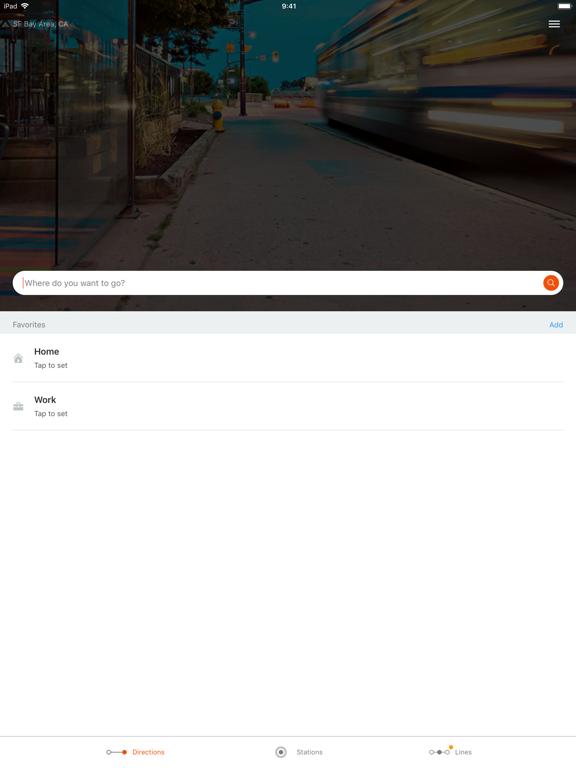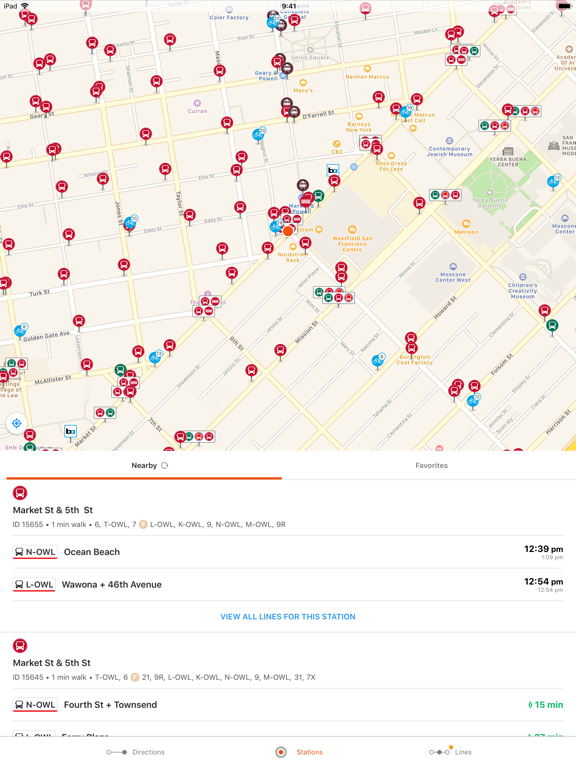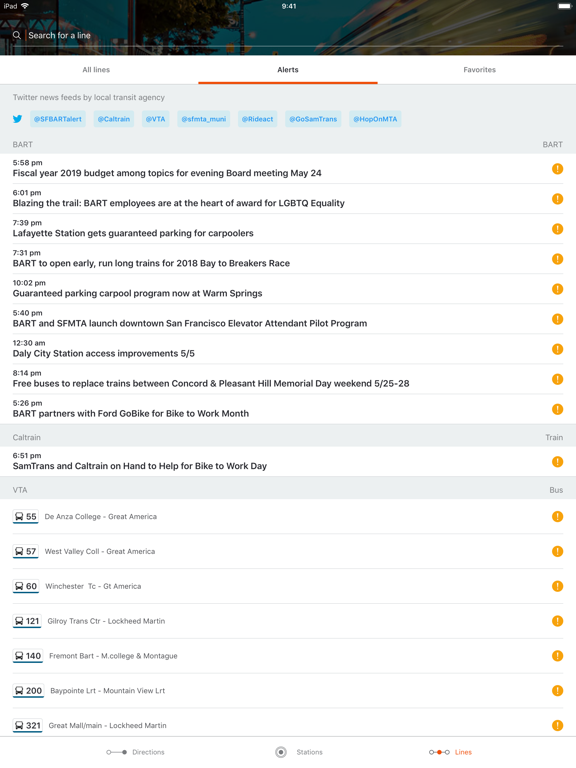Moovit: All Transit Options
Bus, Train, Subway Live Times
FreeOffers In-App Purchases
5.143.1for iPhone, iPad and more
9.3
8K+ Ratings
Moovit App Global LTD
Developer
258.8 MB
Size
Apr 17, 2024
Update Date
#7
in Navigation
4+
Age Rating
Age Rating
Moovit: All Transit Options Screenshots
About Moovit: All Transit Options
Moovit is one app for all your urban mobility and transit rides.
Transportation is an integral part of urban living. Whether you ride the train, subway, bus, light rail, ferry or metro, use dockless scooters, bikes, ride-sharing like Uber or Lyft, getting the best urban mobility information is critical. Enter Moovit! Moovit provides riders with a one-stop-shop journey experience to help them get from point A to B in the easiest and most efficient way. Get train and bus times, maps, and real-time arrival information with ease so that you can plan your trip with confidence. Pay and validate your rides. Find critical alerts and service disruptions for your favorite lines. Get step-by-step directions of optimal route bus, train, metro, bike, scooter or a combination of them.
Moovit guides more than 930 million users in over 3400 cities throughout the world. Commuters will find updated bus and train times, transit maps, and, where available, real-time line arrivals. Locate nearby bus stops and train stations, travel with on-the-go live navigation guidance, receive get-off alerts when approaching your destination to ensure a smooth ride. That's why Moovit has been named one of the best apps of the year in 2017 by the App Store.
Moovit is your personal assistant for all your transit rides!
► Real-time arrivals. View real-time arrival information, which is taken directly from GPS devices positioned on buses and trains. Avoid wasting time guessing train times or bus times.
► Digital payment. Purchase bus & train tickets and validate your digital pass with a tap (select cities).
► Real time alerts. Know about issues ahead of time by receiving service alerts such as emergency or unexpected disruptions, delays, traffic jams, new construction, and more so that you can plan ahead if your bus time or train time changed.
► Live Directions. Get step-by-step bus directions and other transit directions with live guidance from A-to-B: Know how long you need to walk to your station, view your line's arrival time, receive get-off alerts as you approach your destination, and more.
► Visualize Your Stop. Use augmented reality to locate your bus or train stop with "Way Finder".
► User reports. Moovit’s users report issues found with stations, line service, and schedules so that we can inform all nearby riders about what’s going on in their area.
► Favorite lines, stations, and places. Get easy access to lines, stations, and places you ride and visit all the time. Plus, get real-time updates if/when there are changes to your favorite lines in case your bus time or train time is impacted!
► Bike routes. Get bike routes in addition to the bus, subway, train, or metro trip plans. If you ride bikes (yours or shared) we can plan a route that includes the train or bus. Moovit will help you plan a trip that meets your transit-needs. Bike docking stations are updated in real-time. Bike trip plans are only available in supported metro areas.
► Maps view. Interested in seeing the whole picture? View all stations, routes, and lines on the subway or bus map. Additionally, maps are available in PDF for when you’re offline, or underground on the subway.
Moovit is the #1 urban mobility app in the world. We’re proud to collaborate with public transit agencies across the United States, including:
MTA
NJ Transit
MBTA
SEPTA
LA Metro
SFMTA Muni
BART
Caltrain
CTA
Metra
WMATA
MTA Maryland
TriMet
Sound Transit
SARTA
PARTA
You only need one app on your phone to navigate nearby buses and transit in the U.S. and across 112 other countries and in 45 languages. If you’d like to know bus times and train times all around the world or if you need to find out when the last bus leaves a certain bus stop Moovit has you covered. You ride, we guide!
Contact us:
* https://support.moovitapp.com/hc/en-us/requests/new?ticket_form_id=175869
* https://www.facebook.com/moovit
* https://twitter.com/moovit
Terms of Use
https://moovitapp.com/en-us/legal/terms-of-service-en
Transportation is an integral part of urban living. Whether you ride the train, subway, bus, light rail, ferry or metro, use dockless scooters, bikes, ride-sharing like Uber or Lyft, getting the best urban mobility information is critical. Enter Moovit! Moovit provides riders with a one-stop-shop journey experience to help them get from point A to B in the easiest and most efficient way. Get train and bus times, maps, and real-time arrival information with ease so that you can plan your trip with confidence. Pay and validate your rides. Find critical alerts and service disruptions for your favorite lines. Get step-by-step directions of optimal route bus, train, metro, bike, scooter or a combination of them.
Moovit guides more than 930 million users in over 3400 cities throughout the world. Commuters will find updated bus and train times, transit maps, and, where available, real-time line arrivals. Locate nearby bus stops and train stations, travel with on-the-go live navigation guidance, receive get-off alerts when approaching your destination to ensure a smooth ride. That's why Moovit has been named one of the best apps of the year in 2017 by the App Store.
Moovit is your personal assistant for all your transit rides!
► Real-time arrivals. View real-time arrival information, which is taken directly from GPS devices positioned on buses and trains. Avoid wasting time guessing train times or bus times.
► Digital payment. Purchase bus & train tickets and validate your digital pass with a tap (select cities).
► Real time alerts. Know about issues ahead of time by receiving service alerts such as emergency or unexpected disruptions, delays, traffic jams, new construction, and more so that you can plan ahead if your bus time or train time changed.
► Live Directions. Get step-by-step bus directions and other transit directions with live guidance from A-to-B: Know how long you need to walk to your station, view your line's arrival time, receive get-off alerts as you approach your destination, and more.
► Visualize Your Stop. Use augmented reality to locate your bus or train stop with "Way Finder".
► User reports. Moovit’s users report issues found with stations, line service, and schedules so that we can inform all nearby riders about what’s going on in their area.
► Favorite lines, stations, and places. Get easy access to lines, stations, and places you ride and visit all the time. Plus, get real-time updates if/when there are changes to your favorite lines in case your bus time or train time is impacted!
► Bike routes. Get bike routes in addition to the bus, subway, train, or metro trip plans. If you ride bikes (yours or shared) we can plan a route that includes the train or bus. Moovit will help you plan a trip that meets your transit-needs. Bike docking stations are updated in real-time. Bike trip plans are only available in supported metro areas.
► Maps view. Interested in seeing the whole picture? View all stations, routes, and lines on the subway or bus map. Additionally, maps are available in PDF for when you’re offline, or underground on the subway.
Moovit is the #1 urban mobility app in the world. We’re proud to collaborate with public transit agencies across the United States, including:
MTA
NJ Transit
MBTA
SEPTA
LA Metro
SFMTA Muni
BART
Caltrain
CTA
Metra
WMATA
MTA Maryland
TriMet
Sound Transit
SARTA
PARTA
You only need one app on your phone to navigate nearby buses and transit in the U.S. and across 112 other countries and in 45 languages. If you’d like to know bus times and train times all around the world or if you need to find out when the last bus leaves a certain bus stop Moovit has you covered. You ride, we guide!
Contact us:
* https://support.moovitapp.com/hc/en-us/requests/new?ticket_form_id=175869
* https://www.facebook.com/moovit
* https://twitter.com/moovit
Terms of Use
https://moovitapp.com/en-us/legal/terms-of-service-en
Show More
What's New in the Latest Version 5.143.1
Last updated on Apr 17, 2024
Old Versions
New! Add an extra stop
Customize your trip by adding an additional stop to your route. Simply tap the + icon next to your destination.
New! Know ahead of time if your line arrival is being delayed due to traffic. Just look for the “traffic” icon near your line.
Customize your trip by adding an additional stop to your route. Simply tap the + icon next to your destination.
New! Know ahead of time if your line arrival is being delayed due to traffic. Just look for the “traffic” icon near your line.
Show More
Version History
5.143.1
Apr 17, 2024
New! Add an extra stop
Customize your trip by adding an additional stop to your route. Simply tap the + icon next to your destination.
New! Know ahead of time if your line arrival is being delayed due to traffic. Just look for the “traffic” icon near your line.
Customize your trip by adding an additional stop to your route. Simply tap the + icon next to your destination.
New! Know ahead of time if your line arrival is being delayed due to traffic. Just look for the “traffic” icon near your line.
5.143.0
Apr 15, 2024
New! Add an extra stop
Customize your trip by adding an additional stop to your route. Simply tap the + icon next to your destination.
New! Know ahead of time if your line arrival is being delayed due to traffic. Just look for the “traffic” icon near your line.
Customize your trip by adding an additional stop to your route. Simply tap the + icon next to your destination.
New! Know ahead of time if your line arrival is being delayed due to traffic. Just look for the “traffic” icon near your line.
5.142.3
Apr 8, 2024
New! Add an extra stop
Customize your trip by adding an additional stop to your route. Simply tap the + icon next to your destination.
New! Know ahead of time if your line arrival is being delayed due to traffic. Just look for the “traffic” icon near your line.
Customize your trip by adding an additional stop to your route. Simply tap the + icon next to your destination.
New! Know ahead of time if your line arrival is being delayed due to traffic. Just look for the “traffic” icon near your line.
5.142.1
Apr 4, 2024
New! Add an extra stop
Customize your trip by adding an additional stop to your route. Simply tap the + icon next to your destination.
New! Know ahead of time if your line arrival is being delayed due to traffic. Just look for the “traffic” icon near your line.
Customize your trip by adding an additional stop to your route. Simply tap the + icon next to your destination.
New! Know ahead of time if your line arrival is being delayed due to traffic. Just look for the “traffic” icon near your line.
5.142.0
Apr 2, 2024
New! Add an extra stop
Customize your trip by adding an additional stop to your route. Simply tap the + icon next to your destination.
New! Know ahead of time if your line arrival is being delayed due to traffic. Just look for the “traffic” icon near your line.
Customize your trip by adding an additional stop to your route. Simply tap the + icon next to your destination.
New! Know ahead of time if your line arrival is being delayed due to traffic. Just look for the “traffic” icon near your line.
5.141.0
Mar 17, 2024
New! Add an extra stop
Customize your trip by adding an additional stop to your route. Simply tap the + icon next to your destination.
New! Know ahead of time if your line arrival is being delayed due to traffic. Just look for the “traffic” icon near your line.
Customize your trip by adding an additional stop to your route. Simply tap the + icon next to your destination.
New! Know ahead of time if your line arrival is being delayed due to traffic. Just look for the “traffic” icon near your line.
5.140.0
Mar 5, 2024
New! Add an extra stop
Customize your trip by adding an additional stop to your route. Simply tap the + icon next to your destination.
Customize your trip by adding an additional stop to your route. Simply tap the + icon next to your destination.
5.139.1
Feb 20, 2024
Know how accurate the arrival times presented in the app are, using a 3-colour Arrival Time Accuracy guide:
Green: Arrival time is accurate.
Yellow: Arrival time is fairly accurate.
Red: Arrival time may not be accurate.
Users will also be able to see if their line is out of route, indicated by a red mark with an exclamation point.
Users will be able to check the accuracy level of their next arrival times from any screen in the app.
Green: Arrival time is accurate.
Yellow: Arrival time is fairly accurate.
Red: Arrival time may not be accurate.
Users will also be able to see if their line is out of route, indicated by a red mark with an exclamation point.
Users will be able to check the accuracy level of their next arrival times from any screen in the app.
5.139.0
Feb 19, 2024
Know how accurate the arrival times presented in the app are, using a 3-colour Arrival Time Accuracy guide:
Green: Arrival time is accurate.
Yellow: Arrival time is fairly accurate.
Red: Arrival time may not be accurate.
Users will also be able to see if their line is out of route, indicated by a red mark with an exclamation point.
Users will be able to check the accuracy level of their next arrival times from any screen in the app.
Green: Arrival time is accurate.
Yellow: Arrival time is fairly accurate.
Red: Arrival time may not be accurate.
Users will also be able to see if their line is out of route, indicated by a red mark with an exclamation point.
Users will be able to check the accuracy level of their next arrival times from any screen in the app.
5.138.2
Feb 13, 2024
Know how accurate the arrival times presented in the app are, using a 3-colour Arrival Time Accuracy guide:
Green: Arrival time is accurate.
Yellow: Arrival time is fairly accurate.
Red: Arrival time may not be accurate.
Users will also be able to see if their line is out of route, indicated by a red mark with an exclamation point.
Users will be able to check the accuracy level of their next arrival times from any screen in the app.
Green: Arrival time is accurate.
Yellow: Arrival time is fairly accurate.
Red: Arrival time may not be accurate.
Users will also be able to see if their line is out of route, indicated by a red mark with an exclamation point.
Users will be able to check the accuracy level of their next arrival times from any screen in the app.
5.138.1
Feb 9, 2024
Know how accurate the arrival times presented in the app are, using a 3-colour Arrival Time Accuracy guide:
Green: Arrival time is accurate.
Yellow: Arrival time is fairly accurate.
Red: Arrival time may not be accurate.
Users will also be able to see if their line is out of route, indicated by a red mark with an exclamation point.
Users will be able to check the accuracy level of their next arrival times from any screen in the app.
Green: Arrival time is accurate.
Yellow: Arrival time is fairly accurate.
Red: Arrival time may not be accurate.
Users will also be able to see if their line is out of route, indicated by a red mark with an exclamation point.
Users will be able to check the accuracy level of their next arrival times from any screen in the app.
5.138.0
Feb 6, 2024
Know how accurate the arrival times presented in the app are, using a 3-colour Arrival Time Accuracy guide:
Green: Arrival time is accurate.
Yellow: Arrival time is fairly accurate.
Red: Arrival time may not be accurate.
Users will also be able to see if their line is out of route, indicated by a red mark with an exclamation point.
Users will be able to check the accuracy level of their next arrival times from any screen in the app.
Green: Arrival time is accurate.
Yellow: Arrival time is fairly accurate.
Red: Arrival time may not be accurate.
Users will also be able to see if their line is out of route, indicated by a red mark with an exclamation point.
Users will be able to check the accuracy level of their next arrival times from any screen in the app.
5.137.1
Feb 1, 2024
Know how accurate the arrival times presented in the app are, using a 3-colour Arrival Time Accuracy guide:
Green: Arrival time is accurate.
Yellow: Arrival time is fairly accurate.
Red: Arrival time may not be accurate.
Users will also be able to see if their line is out of route, indicated by a red mark with an exclamation point.
Users will be able to check the accuracy level of their next arrival times from any screen in the app.
Green: Arrival time is accurate.
Yellow: Arrival time is fairly accurate.
Red: Arrival time may not be accurate.
Users will also be able to see if their line is out of route, indicated by a red mark with an exclamation point.
Users will be able to check the accuracy level of their next arrival times from any screen in the app.
5.137.0
Jan 23, 2024
Know how accurate the arrival times presented in the app are, using a 3-colour Arrival Time Accuracy guide:
Green: Arrival time is accurate.
Yellow: Arrival time is fairly accurate.
Red: Arrival time may not be accurate.
Users will also be able to see if their line is out of route, indicated by a red mark with an exclamation point.
Users will be able to check the accuracy level of their next arrival times from any screen in the app.
Green: Arrival time is accurate.
Yellow: Arrival time is fairly accurate.
Red: Arrival time may not be accurate.
Users will also be able to see if their line is out of route, indicated by a red mark with an exclamation point.
Users will be able to check the accuracy level of their next arrival times from any screen in the app.
5.135.1
Jan 8, 2024
Know how accurate the arrival times presented in the app are, using a 3-colour Arrival Time Accuracy guide:
Green: Arrival time is accurate.
Yellow: Arrival time is fairly accurate.
Red: Arrival time may not be accurate.
Users will also be able to see if their line is out of route, indicated by a red mark with an exclamation point.
Users will be able to check the accuracy level of their next arrival times from any screen in the app.
Green: Arrival time is accurate.
Yellow: Arrival time is fairly accurate.
Red: Arrival time may not be accurate.
Users will also be able to see if their line is out of route, indicated by a red mark with an exclamation point.
Users will be able to check the accuracy level of their next arrival times from any screen in the app.
5.135.0
Jan 4, 2024
Know how accurate the arrival times presented in the app are, using a 3-colour Arrival Time Accuracy guide:
Green: Arrival time is accurate.
Yellow: Arrival time is fairly accurate.
Red: Arrival time may not be accurate.
Users will also be able to see if their line is out of route, indicated by a red mark with an exclamation point.
Users will be able to check the accuracy level of their next arrival times from any screen in the app.
Green: Arrival time is accurate.
Yellow: Arrival time is fairly accurate.
Red: Arrival time may not be accurate.
Users will also be able to see if their line is out of route, indicated by a red mark with an exclamation point.
Users will be able to check the accuracy level of their next arrival times from any screen in the app.
5.134.1
Dec 31, 2023
Know how accurate the arrival times presented in the app are, using a 3-colour Arrival Time Accuracy guide:
Green: Arrival time is accurate.
Yellow: Arrival time is fairly accurate.
Red: Arrival time may not be accurate.
Users will also be able to see if their line is out of route, indicated by a red mark with an exclamation point.
Users will be able to check the accuracy level of their next arrival times from any screen in the app.
Green: Arrival time is accurate.
Yellow: Arrival time is fairly accurate.
Red: Arrival time may not be accurate.
Users will also be able to see if their line is out of route, indicated by a red mark with an exclamation point.
Users will be able to check the accuracy level of their next arrival times from any screen in the app.
5.134.0
Dec 21, 2023
Know how accurate the arrival times presented in the app are, using a 3-colour Arrival Time Accuracy guide:
Green: Arrival time is accurate.
Yellow: Arrival time is fairly accurate.
Red: Arrival time may not be accurate.
Users will also be able to see if their line is out of route, indicated by a red mark with an exclamation point.
Users will be able to check the accuracy level of their next arrival times from any screen in the app.
Green: Arrival time is accurate.
Yellow: Arrival time is fairly accurate.
Red: Arrival time may not be accurate.
Users will also be able to see if their line is out of route, indicated by a red mark with an exclamation point.
Users will be able to check the accuracy level of their next arrival times from any screen in the app.
5.133.1
Dec 15, 2023
Know how accurate the arrival times presented in the app are, using a 3-colour Arrival Time Accuracy guide:
Green: Arrival time is accurate.
Yellow: Arrival time is fairly accurate.
Red: Arrival time may not be accurate.
Users will also be able to see if their line is out of route, indicated by a red mark with an exclamation point.
Users will be able to check the accuracy level of their next arrival times from any screen in the app.
Green: Arrival time is accurate.
Yellow: Arrival time is fairly accurate.
Red: Arrival time may not be accurate.
Users will also be able to see if their line is out of route, indicated by a red mark with an exclamation point.
Users will be able to check the accuracy level of their next arrival times from any screen in the app.
5.133.0
Dec 11, 2023
Know how accurate the arrival times presented in the app are, using a 3-colour Arrival Time Accuracy guide:
Green: Arrival time is accurate.
Yellow: Arrival time is fairly accurate.
Red: Arrival time may not be accurate.
Users will also be able to see if their line is out of route, indicated by a red mark with an exclamation point.
Users will be able to check the accuracy level of their next arrival times from any screen in the app.
Green: Arrival time is accurate.
Yellow: Arrival time is fairly accurate.
Red: Arrival time may not be accurate.
Users will also be able to see if their line is out of route, indicated by a red mark with an exclamation point.
Users will be able to check the accuracy level of their next arrival times from any screen in the app.
5.132.0
Nov 27, 2023
Know how accurate the arrival times presented in the app are, using a 3-colour Arrival Time Accuracy guide:
Green: Arrival time is accurate.
Yellow: Arrival time is fairly accurate.
Red: Arrival time may not be accurate.
Users will also be able to see if their line is out of route, indicated by a red mark with an exclamation point.
Users will be able to check the accuracy level of their next arrival times from any screen in the app.
Green: Arrival time is accurate.
Yellow: Arrival time is fairly accurate.
Red: Arrival time may not be accurate.
Users will also be able to see if their line is out of route, indicated by a red mark with an exclamation point.
Users will be able to check the accuracy level of their next arrival times from any screen in the app.
5.131.1
Nov 22, 2023
Know how accurate the arrival times presented in the app are, using a 3-colour Arrival Time Accuracy guide:
Green: Arrival time is accurate.
Yellow: Arrival time is fairly accurate.
Red: Arrival time may not be accurate.
Users will also be able to see if their line is out of route, indicated by a red mark with an exclamation point.
Users will be able to check the accuracy level of their next arrival times from any screen in the app.
Green: Arrival time is accurate.
Yellow: Arrival time is fairly accurate.
Red: Arrival time may not be accurate.
Users will also be able to see if their line is out of route, indicated by a red mark with an exclamation point.
Users will be able to check the accuracy level of their next arrival times from any screen in the app.
5.131.0
Nov 13, 2023
Know how accurate the arrival times presented in the app are, using a 3-colour Arrival Time Accuracy guide:
Green: Arrival time is accurate.
Yellow: Arrival time is fairly accurate.
Red: Arrival time may not be accurate.
Users will also be able to see if their line is out of route, indicated by a red mark with an exclamation point.
Users will be able to check the accuracy level of their next arrival times from any screen in the app.
Green: Arrival time is accurate.
Yellow: Arrival time is fairly accurate.
Red: Arrival time may not be accurate.
Users will also be able to see if their line is out of route, indicated by a red mark with an exclamation point.
Users will be able to check the accuracy level of their next arrival times from any screen in the app.
5.130.2
Nov 7, 2023
Know how accurate the arrival times presented in the app are, using a 3-colour Arrival Time Accuracy guide:
Green: Arrival time is accurate.
Yellow: Arrival time is fairly accurate.
Red: Arrival time may not be accurate.
Users will also be able to see if their line is out of route, indicated by a red mark with an exclamation point.
Users will be able to check the accuracy level of their next arrival times from any screen in the app.
Green: Arrival time is accurate.
Yellow: Arrival time is fairly accurate.
Red: Arrival time may not be accurate.
Users will also be able to see if their line is out of route, indicated by a red mark with an exclamation point.
Users will be able to check the accuracy level of their next arrival times from any screen in the app.
5.130.1
Nov 1, 2023
Know how accurate the arrival times presented in the app are, using a 3-colour Arrival Time Accuracy guide:
Green: Arrival time is accurate.
Yellow: Arrival time is fairly accurate.
Red: Arrival time may not be accurate.
Users will also be able to see if their line is out of route, indicated by a red mark with an exclamation point.
Users will be able to check the accuracy level of their next arrival times from any screen in the app.
Green: Arrival time is accurate.
Yellow: Arrival time is fairly accurate.
Red: Arrival time may not be accurate.
Users will also be able to see if their line is out of route, indicated by a red mark with an exclamation point.
Users will be able to check the accuracy level of their next arrival times from any screen in the app.
Moovit: All Transit Options FAQ
Moovit: All Transit Options is available in regions other than the following restricted countries:
China
Moovit: All Transit Options supports English, Arabic, Bulgarian, Catalan, Croatian, Czech, Danish, Dutch, Estonian, Finnish, French, Georgian, German, Greek, Hebrew, Hindi, Hungarian, Indonesian, Italian, Japanese, Kannada, Korean, Lithuanian, Macedonian, Malay, Marathi, Norwegian Bokmål, Polish, Portuguese, Romanian, Russian, Serbian, Simplified Chinese, Slovak, Spanish, Swedish, Thai, Traditional Chinese, Turkish, Ukrainian, Vietnamese
Moovit: All Transit Options contains in-app purchases. Please check the pricing plan as below:
12 month plan
$17.99
Monthly plan
$2.99
12 month plan
$19.99
12 month plan
$11.99
Monthly plan
$3.69
12 month plan
$8.99
12 month plan
$15.99
3 month plan
$6.99
Monthly plan
$0.99
Monthly Plan
$3.99
Click here to learn how to download Moovit: All Transit Options in restricted country or region.
Check the following list to see the minimum requirements of Moovit: All Transit Options.
iPhone
Requires iOS 12.0 or later.
iPad
Requires iPadOS 12.0 or later.
Apple Watch
Requires watchOS 9.0 or later.
iPod touch
Requires iOS 12.0 or later.