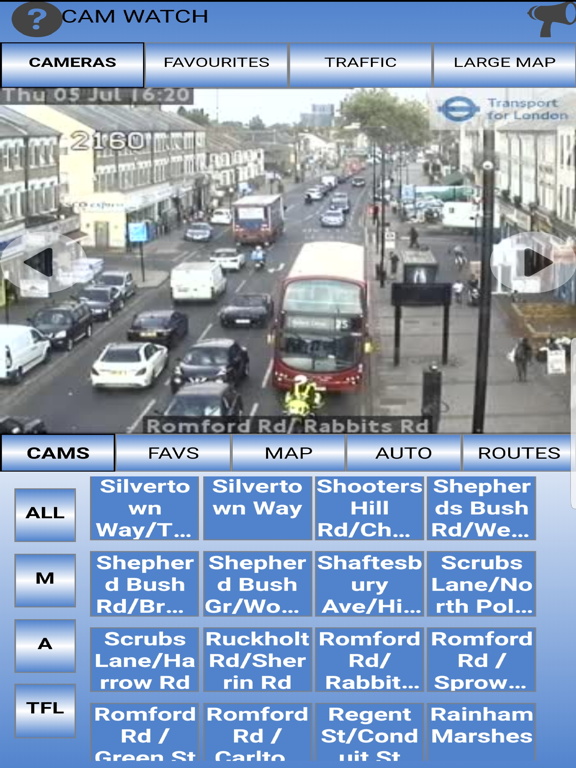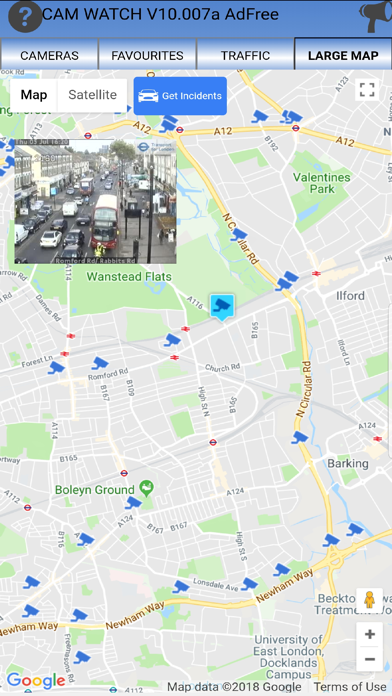Motorway Cam Watch
Free
10.072for iPhone, iPad and more
Age Rating
Motorway Cam Watch Screenshots
About Motorway Cam Watch
Check out all of the UK's Highways Agency Cameras from this Fresh and Creative App.
Your one stop Jam Cam viewer now comes with AUTOCAM, clickable map, up to date Traffic News - supplied by the Highways Agency, position of camera shown on live map, Journey mode, interactive Favourites section - now 10 favourites available.
You choose the motorway/road, then camera and the app will display the camera image, and show it's position on the map.
Now with a full screen map option, you can scroll around the map and tap on a camera icon to display that camera.
AUTOCAM option - to be added.
10 onscreen favourites allow you to save you most used cams for easy access. To make viewing of the favourites even easier, there is now AUTOSCROLL, a feature that scrolls the favourites left/right to allow automated viewing.
Now with Full Screen Cam View, in landscape mode, simply tap and hold the main cam and you will then see the cam full screen.
Once you have found the camera you want, you can add it to the favourite CAMs below (simply long press on the favourite cam you want) to enable quick access in the future, or remove the favourite cam (swipe) if you need to.
Another great feature is the ability to have the favourite cams "auto refresh" at your chosen interval, and also the option to have the last cam viewed, automatically displayed the next time the application is started.
The "Route" function will enable you to add any cameras to a list and the system will then show each camera in turn at a specified interval, allowing a quick check of your proposed route. The journey is remembered allowing you quick access to check frequently made journeys. It's easily switched on and off.
One great feature is the "Previous" & "Next" Camera buttons, which allows you to easily move to the next or previous cameras in the list, you can also use a swipe left or right motion to move to next/previous camera as well.
Another handy feature is the latest "Top Traffic News" direct from the Highways Agency.
A YouTube "How-to" video is available showing all of the functions in this new version.
Features:
-------------
Direct access to each cam.
Easily accessible Favourites allow fast access to up to 10 Cams.
Route Mode - allows a list of cameras to be created for viewing one after another at a user defined interval.
Favourite Cams always on show - auto update feature available.
Previous/Next Cam Buttons and swipe feature (browse through each JamCam quickly).
Up to date traffic news supplied directly by the Highways Agency.
Large number of cams covering England, Scotland and Wales.
Cams size to ensure they use the best fit to your screen.
We are continuously looking to improve this app, please feel free to contact us with any suggestions/bugs.
Your one stop Jam Cam viewer now comes with AUTOCAM, clickable map, up to date Traffic News - supplied by the Highways Agency, position of camera shown on live map, Journey mode, interactive Favourites section - now 10 favourites available.
You choose the motorway/road, then camera and the app will display the camera image, and show it's position on the map.
Now with a full screen map option, you can scroll around the map and tap on a camera icon to display that camera.
AUTOCAM option - to be added.
10 onscreen favourites allow you to save you most used cams for easy access. To make viewing of the favourites even easier, there is now AUTOSCROLL, a feature that scrolls the favourites left/right to allow automated viewing.
Now with Full Screen Cam View, in landscape mode, simply tap and hold the main cam and you will then see the cam full screen.
Once you have found the camera you want, you can add it to the favourite CAMs below (simply long press on the favourite cam you want) to enable quick access in the future, or remove the favourite cam (swipe) if you need to.
Another great feature is the ability to have the favourite cams "auto refresh" at your chosen interval, and also the option to have the last cam viewed, automatically displayed the next time the application is started.
The "Route" function will enable you to add any cameras to a list and the system will then show each camera in turn at a specified interval, allowing a quick check of your proposed route. The journey is remembered allowing you quick access to check frequently made journeys. It's easily switched on and off.
One great feature is the "Previous" & "Next" Camera buttons, which allows you to easily move to the next or previous cameras in the list, you can also use a swipe left or right motion to move to next/previous camera as well.
Another handy feature is the latest "Top Traffic News" direct from the Highways Agency.
A YouTube "How-to" video is available showing all of the functions in this new version.
Features:
-------------
Direct access to each cam.
Easily accessible Favourites allow fast access to up to 10 Cams.
Route Mode - allows a list of cameras to be created for viewing one after another at a user defined interval.
Favourite Cams always on show - auto update feature available.
Previous/Next Cam Buttons and swipe feature (browse through each JamCam quickly).
Up to date traffic news supplied directly by the Highways Agency.
Large number of cams covering England, Scotland and Wales.
Cams size to ensure they use the best fit to your screen.
We are continuously looking to improve this app, please feel free to contact us with any suggestions/bugs.
Show More
What's New in the Latest Version 10.072
Last updated on Jan 7, 2020
Old Versions
London Cams Bugfix
Show More
Version History
10.072
Jan 7, 2020
London Cams Bugfix
10.060
Sep 4, 2018
Added extra Landscape mode functionality
Several bug fixes.
Several bug fixes.
10.009
Jul 6, 2018
Due to the provider of the camera feeds ceasing operation, a lot of work has gone into the app to make it's UI cleaner and easier to navigate.
There's live traffic events shown on the map, these are clickable to show more information.
You are now able to apply filters to the traffic news.
There's live traffic events shown on the map, these are clickable to show more information.
You are now able to apply filters to the traffic news.
9.1
Mar 7, 2017
Added new sources for all images.
Corrected gps locations of all images.
Corrected gps locations of all images.
8.31
Jan 26, 2016
Added over 900 Transport for London (TFL) Cameras. These can be selected from the bottom of the cam list or from the map.
Added auto refresh for main cam
Fixed bug with auto refresh for favourite cams
General bug fixes.
Added auto refresh for main cam
Fixed bug with auto refresh for favourite cams
General bug fixes.
8.1
Dec 4, 2015
Added:
> Full screen map page with selectable cameras
> 10 favourites across the lower screen - scrollable left/right
> Autoscroll feature to automatically scroll favourites left/right
> AutoDim - automatically dims the Camera title/description & left/right arrows to allow for a cleaner camera view
> Major screen build rewrite to improve orientation changes
> Full screen map page with selectable cameras
> 10 favourites across the lower screen - scrollable left/right
> Autoscroll feature to automatically scroll favourites left/right
> AutoDim - automatically dims the Camera title/description & left/right arrows to allow for a cleaner camera view
> Major screen build rewrite to improve orientation changes
7.1
Apr 13, 2015
Added AUTOCAM - when enabled, this system will show you the 5 cameras ahead of you, the closest being in the large cam area, the other 4 in the favourites area.
Cams on the map are now clickable! After selecting a cam, the map will show it's position and you are free to enlarge the map (portrait mode) and scroll around and tap on the camera icons to show the cam.
Extra Favourites! Now 10 Favourites, all viewable on a separate page if required.
Clearer Cam names, bolder Map collapse icon.
Added Scottish cam positions.
Bug fix - error with map coordinates caused odd cam behaviour.
Cams on the map are now clickable! After selecting a cam, the map will show it's position and you are free to enlarge the map (portrait mode) and scroll around and tap on the camera icons to show the cam.
Extra Favourites! Now 10 Favourites, all viewable on a separate page if required.
Clearer Cam names, bolder Map collapse icon.
Added Scottish cam positions.
Bug fix - error with map coordinates caused odd cam behaviour.
6.02
Feb 8, 2015
User Interface redesigned to include both portrait and landscape views as well as maps to show position of motorway camera.
Scottish cams now working, M4 Welsh Cams added.
Scottish cams now working, M4 Welsh Cams added.
5.62
Oct 4, 2014
V5.62 - Removed Full Screen Ads
V5.61- Bug fix for first time run & favourite saving issue
V5.61- Bug fix for first time run & favourite saving issue
5.50
Sep 15, 2014
Added ability to fix direction for CAMs, so users can decide, for example, to only see cams pointing East, or clockwise etc.
Added help button to show features and support email address.
Added help button to show features and support email address.
5.40
Sep 3, 2014
Added automatic dual cam source to reduce failures
Also added "Cam unavailable" detection and notification.
Also added "Cam unavailable" detection and notification.
5.20
Aug 26, 2014
Bug Fix - Fixed "cams not displaying"
5.11
Aug 9, 2014
Added full screen option - tap and hold on main cam to view cam full screen.
Fixed several bugs.
Fixed several bugs.
5.01
Mar 11, 2014
Completely re-written from the ground up.
Now with a fully graphical user interface, easy management of cams, favourites and trips and easy access to Highways Agency travel news.
Now with a fully graphical user interface, easy management of cams, favourites and trips and easy access to Highways Agency travel news.
4.1
Dec 5, 2013
Bug fixes for M40 and M42 motorway cameras.
Orientation fixeds - orientation now works
Zoom code changed due to possible app crashes.
Orientation fixeds - orientation now works
Zoom code changed due to possible app crashes.
4.00
Oct 31, 2013
Cam pictures now resize correctly to the available screen size.
Zoom function allows magnifying of cam image.
On main cam page, you can swipe left and right to go to the next/previous cam as well as using the next/prev buttons.
Zoom function allows magnifying of cam image.
On main cam page, you can swipe left and right to go to the next/previous cam as well as using the next/prev buttons.
3.94
Oct 10, 2013
Better handling of cams for all screen sizes (including iPad), and many bug fixes (including fix for clicking ads).
3.93
Sep 13, 2013
Traffic news now displays on startup, and is available via a new button.
Interim fix for failing cameras now in place (camera size is slightly larger for UK cams, this is temporary).
Removed BBC links.
Interim fix for failing cameras now in place (camera size is slightly larger for UK cams, this is temporary).
Removed BBC links.
3.7
Jul 16, 2013
Motorway Cam Watch FAQ
Click here to learn how to download Motorway Cam Watch in restricted country or region.
Check the following list to see the minimum requirements of Motorway Cam Watch.
iPhone
Requires iOS 9.0 or later.
iPad
Requires iPadOS 9.0 or later.
iPod touch
Requires iOS 9.0 or later.
Motorway Cam Watch supports English