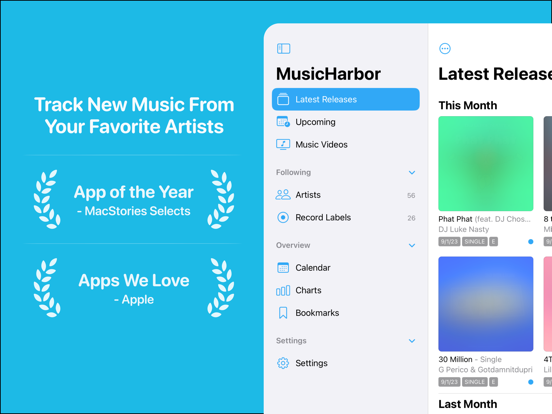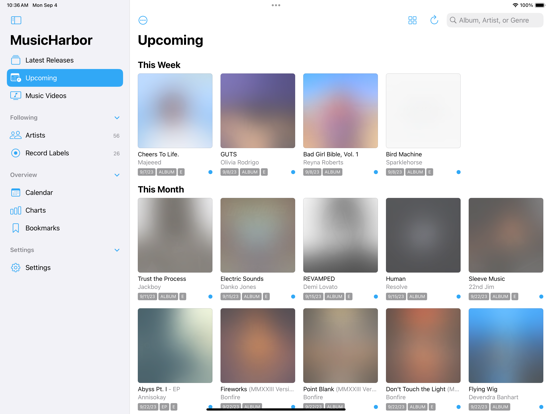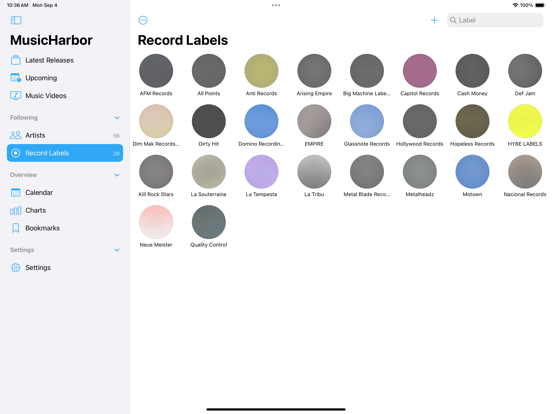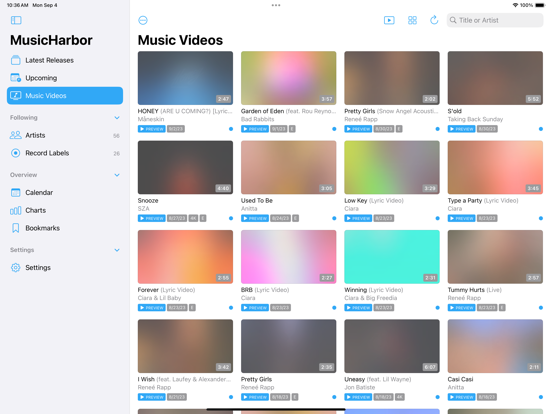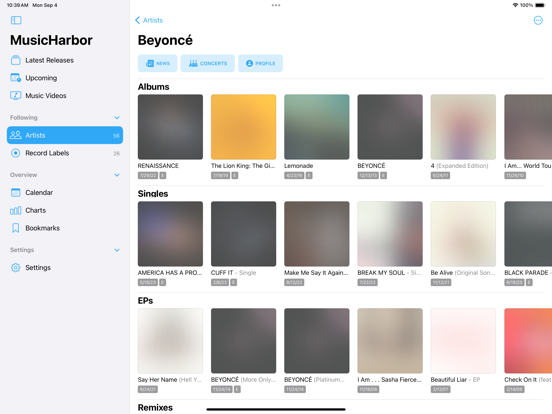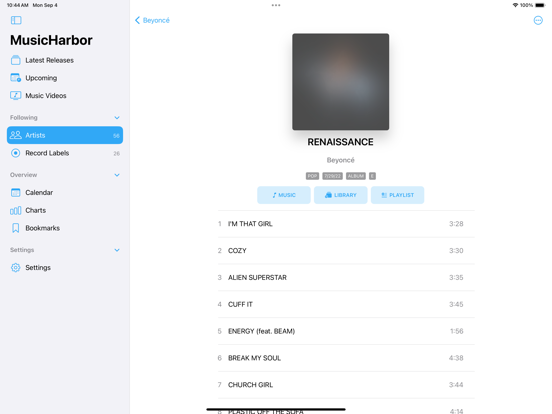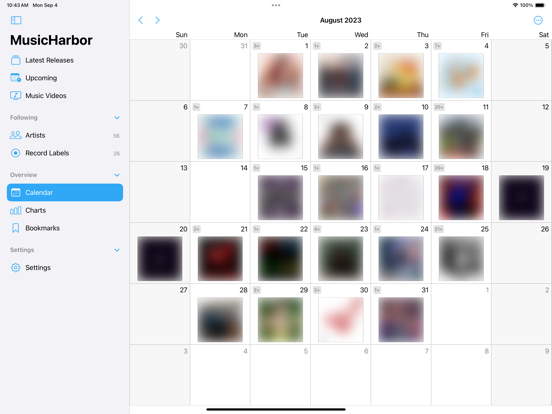MusicHarbor - Track New Music
Find releases, concerts & news
FreeOffers In-App Purchases
4.8.0for iPhone, iPad and more
Age Rating
MusicHarbor - Track New Music Screenshots
About MusicHarbor - Track New Music
** Featured on MacStories, 9to5Mac, iOS Today, AppleInsider, The Sweet Setup & more! **
MusicHarbor helps you stay on top of new music releases, music videos, events, and news from all your favorite artists and record labels.
"If you care about new music releases and staying on top of your favorite artists, you need MusicHarbor."
– MacStories
"This is a great app for folks who are trying to find new music from their favorite artists."
– iOS Today, TWiT
MusicHarbor is tightly integrated with iOS and takes advantage of all of the device's capabilities and the latest Apple technologies.
MUSIC RELEASES:
• See all the albums from the artists and labels you follow on a chronologically ordered timeline. You can also hide feats/collabs and filter by types such as album, single, EP, remix, live and acoustic.
• Switch between the Released and Upcoming tab to see upcoming albums. Add them to your calendar and start counting the days until release. There are also Widgets for your Home and Lock Screen, so you can quickly glance at the latest, upcoming, and bookmarked albums.
• Preview songs and add them to your music library or a playlist, or open the album directly on Apple Music, Spotify, or your music streaming service of choice.
MUSIC VIDEOS:
• You can also track music videos categorized into video, lyric video, interview, and live performance.
NEWS AND EVENTS:
• MusicHarbor integrates with Google News and DuckDuckGo to search for the latest news from the artists you follow. So it's easier for you to be on top of everything that's happening with them. There's also a link to Songkick that you can use to find concerts. And don't forget about the links to Metacritic, Pitchfork, and AllMusic, so you can easily read reviews about your favorite albums.
HIGHLY CUSTOMIZABLE:
• Choose from a multitude of options to make MusicHarbor your own. You can customize the information density, choose between light and dark mode, choose the app icon that best suits your Home Screen, switch between list and grid view, and much, much more.
ALL FEATURES:
• Import artists from Apple Music, Spotify, Last.fm, your local music library, or add them manually
• Follow record labels
• Add new releases to your music library or a playlist
• Add upcoming albums to your Calendar
• Preview released songs
• Bookmark albums and music videos for later
• Widgets for your Home and Lock Screen
• Create advanced shortcuts and automation using the Shortcuts app
• Track new music videos from the artists you follow
• Open albums directly in Apple Music, Spotify, and other music streaming services
• Light and dark mode
• Your database is automatically synced to your iPhone, iPad, and Mac
• Filter releases by type (album, single, ep, remix, live and acoustic)
• Customize your feed's information density
• Switch between list and grid view (on iPhone)
• Choose between dozens of custom icons
• Open events from the artist in Songkick
• Read news about an artist right in Google News or DuckDuckGo
• Read album reviews in specialized sources
Download MusicHarbor now for free!
Privacy Policy: https://marcosatanaka.com/privacy/music-harbor.html
Terms of Use: https://marcosatanaka.com/terms/music-harbor.html
MusicHarbor helps you stay on top of new music releases, music videos, events, and news from all your favorite artists and record labels.
"If you care about new music releases and staying on top of your favorite artists, you need MusicHarbor."
– MacStories
"This is a great app for folks who are trying to find new music from their favorite artists."
– iOS Today, TWiT
MusicHarbor is tightly integrated with iOS and takes advantage of all of the device's capabilities and the latest Apple technologies.
MUSIC RELEASES:
• See all the albums from the artists and labels you follow on a chronologically ordered timeline. You can also hide feats/collabs and filter by types such as album, single, EP, remix, live and acoustic.
• Switch between the Released and Upcoming tab to see upcoming albums. Add them to your calendar and start counting the days until release. There are also Widgets for your Home and Lock Screen, so you can quickly glance at the latest, upcoming, and bookmarked albums.
• Preview songs and add them to your music library or a playlist, or open the album directly on Apple Music, Spotify, or your music streaming service of choice.
MUSIC VIDEOS:
• You can also track music videos categorized into video, lyric video, interview, and live performance.
NEWS AND EVENTS:
• MusicHarbor integrates with Google News and DuckDuckGo to search for the latest news from the artists you follow. So it's easier for you to be on top of everything that's happening with them. There's also a link to Songkick that you can use to find concerts. And don't forget about the links to Metacritic, Pitchfork, and AllMusic, so you can easily read reviews about your favorite albums.
HIGHLY CUSTOMIZABLE:
• Choose from a multitude of options to make MusicHarbor your own. You can customize the information density, choose between light and dark mode, choose the app icon that best suits your Home Screen, switch between list and grid view, and much, much more.
ALL FEATURES:
• Import artists from Apple Music, Spotify, Last.fm, your local music library, or add them manually
• Follow record labels
• Add new releases to your music library or a playlist
• Add upcoming albums to your Calendar
• Preview released songs
• Bookmark albums and music videos for later
• Widgets for your Home and Lock Screen
• Create advanced shortcuts and automation using the Shortcuts app
• Track new music videos from the artists you follow
• Open albums directly in Apple Music, Spotify, and other music streaming services
• Light and dark mode
• Your database is automatically synced to your iPhone, iPad, and Mac
• Filter releases by type (album, single, ep, remix, live and acoustic)
• Customize your feed's information density
• Switch between list and grid view (on iPhone)
• Choose between dozens of custom icons
• Open events from the artist in Songkick
• Read news about an artist right in Google News or DuckDuckGo
• Read album reviews in specialized sources
Download MusicHarbor now for free!
Privacy Policy: https://marcosatanaka.com/privacy/music-harbor.html
Terms of Use: https://marcosatanaka.com/terms/music-harbor.html
Show More
What's New in the Latest Version 4.8.0
Last updated on Apr 25, 2024
Old Versions
• The sidebar now includes a mini player, letting you easily view and control playback of your previews anywhere in the iPad app.
• New button to remove bookmark when long pressing a bookmarked item.
• New button to remove bookmark when long pressing a bookmarked item.
Show More
Version History
4.8.0
Apr 25, 2024
• The sidebar now includes a mini player, letting you easily view and control playback of your previews anywhere in the iPad app.
• New button to remove bookmark when long pressing a bookmarked item.
• New button to remove bookmark when long pressing a bookmarked item.
4.7.9
Apr 20, 2024
• Before, MusicHarbor wouldn't update existing calendar events for upcoming albums if you altered your preferred alert settings. Now, it offers you the choice to update existing events when adjusting in Settings → General → Alert.
• Fixed an issue where selecting “Concerts” in the iPad’s sidebar would open "News" instead.
• Fixed an issue where selecting “Concerts” in the iPad’s sidebar would open "News" instead.
4.7.8
Apr 6, 2024
Added an easier way to check for concerts of your favorite artists. On iPhone, navigate to Artists → More → Concerts; on iPad, simply access Sidebar → Concerts.
4.7.7
Apr 4, 2024
Added an easier way to check for concerts of your favorite artists. On iPhone, navigate to Artists → More → Concerts; on iPad, simply access Sidebar → Concerts.
4.7.6
Mar 17, 2024
• You now have the option to receive weekly Friday notifications as a reminder to check for new releases.
• MusicHarbor will now detect and offer the ability to remove unavailable albums.
• MusicHarbor will now detect and offer the ability to remove unavailable albums.
4.7.5
Feb 27, 2024
Fixed an issue that could cause the app to crash when refreshing the feed of upcoming music releases.
4.7.4
Feb 19, 2024
MusicHarbor will now show available singles from upcoming albums directly in the releases list. This eliminates the need to manually explore each upcoming album for newly released singles! This update also includes the following bug fixes:
• Fixed an issue where adding an album to a Spotify playlist could result in the wrong track sequence.
• Fixed an issue that could cause the feed to not automatically update when launching the app.
• Fixed an issue where adding an album to a Spotify playlist could result in the wrong track sequence.
• Fixed an issue that could cause the feed to not automatically update when launching the app.
4.7.3
Jan 27, 2024
- MusicHarbor will now instantly update your calendar with upcoming releases when enabling the ‘Sync With Calendar’ option in Settings.
- This update also includes minor bug fixes and enhancements across the app.
- This update also includes minor bug fixes and enhancements across the app.
4.7.2
Jan 2, 2024
• Added ‘Play Next’ and ‘Play Last’ buttons in the album’s context menu inside the artist profile.
• Added the possibility to select a different region to localize artist names according to your preferred area. Go to Settings → Reset → Change Region to use.
• Fixed an issue that caused an item to temporarily disappear from the list of Bookmarks when removing another unrelated item.
• Added the possibility to select a different region to localize artist names according to your preferred area. Go to Settings → Reset → Change Region to use.
• Fixed an issue that caused an item to temporarily disappear from the list of Bookmarks when removing another unrelated item.
4.7.1
Nov 21, 2023
You can now add all new releases from a given month to an Apple Music or Spotify playlist! Go to Releases → More → Add to Playlist… to use.
4.7.0
Nov 13, 2023
Added the ability to add individual songs to the Apple Music queue Play Next and Play Last.
4.6.9
Oct 3, 2023
• Hide music of specific genre: You can now hide releases of a specific music genre or style. Configure in Settings → Filter Releases by Type.
• Added ‘Play Next’ and ‘Play Last’ buttons in the album’s context menu, so you can add it to your listening queue without leaving the app.
• Widgets have been reorganized to offer unified options for the Lock Screen and Home Screen.
• Added ‘Play Next’ and ‘Play Last’ buttons in the album’s context menu, so you can add it to your listening queue without leaving the app.
• Widgets have been reorganized to offer unified options for the Lock Screen and Home Screen.
4.6.8
Sep 18, 2023
MusicHarbor 4.6.8 brings new features for iOS and iPadOS 17 including interactive widgets, support for StandBy mode on the iPhone, support for Lock Screen widgets on the iPad, and more. It also introduces a brand new playback experience for music videos:
New on iOS and iPadOS 17
• New ‘Releases’ interactive widget that allows exploring recent and upcoming music releases.
• New ‘Charts’ interactive widget with statistics about your music releases.
• Support for the iPhone’s new StandBy mode.
• The ‘Top Genres’ chart now shows your top 8 music genres of the year in a pie style.
• MusicHarbor now shows tips about features you may not know about.
Exclusive for iPadOS 17
• New ‘Calendar’ interactive widget with your latest and upcoming music releases.
• Support for Lock Screen widgets on the iPad.
New playback experience
• Immerse yourself in music videos by your favorite artists with the new playback interface.
• Go to the Videos tab and tap ‘Preview All New’ to preview all new releases in a single screen.
• Preview all music videos from an artist by going to the artist’s profile.
Improvements and bug fixes
• Added the ability to select multiple videos at once.
• Added a button to remove all artists from the list of Hidden Artists.
• Created a Home Screen quick action to open Charts and Calendar.
• Improved Voice Over support for feedback messages shown after performing some actions.
New on iOS and iPadOS 17
• New ‘Releases’ interactive widget that allows exploring recent and upcoming music releases.
• New ‘Charts’ interactive widget with statistics about your music releases.
• Support for the iPhone’s new StandBy mode.
• The ‘Top Genres’ chart now shows your top 8 music genres of the year in a pie style.
• MusicHarbor now shows tips about features you may not know about.
Exclusive for iPadOS 17
• New ‘Calendar’ interactive widget with your latest and upcoming music releases.
• Support for Lock Screen widgets on the iPad.
New playback experience
• Immerse yourself in music videos by your favorite artists with the new playback interface.
• Go to the Videos tab and tap ‘Preview All New’ to preview all new releases in a single screen.
• Preview all music videos from an artist by going to the artist’s profile.
Improvements and bug fixes
• Added the ability to select multiple videos at once.
• Added a button to remove all artists from the list of Hidden Artists.
• Created a Home Screen quick action to open Charts and Calendar.
• Improved Voice Over support for feedback messages shown after performing some actions.
4.6.7
Jul 21, 2023
MusicHarbor 4.6.7 introduces Calendar View, a new way to explore music releases in a calendar-like grid. It also brings new settings for you to tailor MusicHarbor to your preferences. And last but not least, navigation improvements for the iPad and some bug fixes.
New Features
• Calendar View: Experience MusicHarbor in a calendar-like grid. Swipe on any day to explore the list of releases for that specific date. You can also customize your calendar by filtering releases by type and hiding played albums.
• Charts and Bookmarks are now available on the iPad’s sidebar.
New Settings
• Automatically mark older albums as played (configure in Settings → Filter Releases by Type).
• Show only the name of the following artist by removing collaborations (configure in Settings → Formatting → Artist Name).
• Open albums in Deezer (configure in Settings → General).
Bug Fixes
• Fixed an issue that prevented MusicHarbor from showing an album selected in a widget when a different album was already opened.
• Fixed an issue that caused MusicHarbor to lose the configured filter when navigating back to the app.
New Features
• Calendar View: Experience MusicHarbor in a calendar-like grid. Swipe on any day to explore the list of releases for that specific date. You can also customize your calendar by filtering releases by type and hiding played albums.
• Charts and Bookmarks are now available on the iPad’s sidebar.
New Settings
• Automatically mark older albums as played (configure in Settings → Filter Releases by Type).
• Show only the name of the following artist by removing collaborations (configure in Settings → Formatting → Artist Name).
• Open albums in Deezer (configure in Settings → General).
Bug Fixes
• Fixed an issue that prevented MusicHarbor from showing an album selected in a widget when a different album was already opened.
• Fixed an issue that caused MusicHarbor to lose the configured filter when navigating back to the app.
4.6.6
May 9, 2023
Added the ability to batch-unfollow artists for selected releases. Tap More → Select in the Releases view, select one or more releases, and then tap Artists… → Unfollow All.
4.6.5
Apr 5, 2023
• Customize the event alert when adding/syncing upcoming albums with Calendar. Configure in Settings → General → Alert.
• Added the ability to reset all settings and user preferences (Settings → Reset).
• Added the ability to unfollow all artists and record labels (Settings → Reset).
• Fixed a bug introduced in the last update that caused iCloud to not work.
• Added the ability to reset all settings and user preferences (Settings → Reset).
• Added the ability to unfollow all artists and record labels (Settings → Reset).
• Fixed a bug introduced in the last update that caused iCloud to not work.
4.6.4
Apr 4, 2023
• Shows the number of artists and record labels in the sidebar (iPad).
• Minor bug fixes.
• Minor bug fixes.
4.6.3
Feb 27, 2023
Fixed a bug that could duplicate available singles from upcoming albums added to a Spotify playlist.
Previously:
Automatically add available singles from upcoming albums to a playlist. Preview music videos in the app. Get suggestions of popular artists to follow, and more:
Add Singles to Playlist
• Automatically add available singles from upcoming albums to a playlist to prepare for albums that will be released soon.
• Enable it in Settings → Apple Music or Spotify → Add Singles to Playlist.
Music Videos
• Quickly preview music videos without leaving the app.
• Interviews on Apple Music will now be appropriately categorized.
Artists
• Popular artists to follow will be suggested in the Add Artists screen.
• Importing artists from Last.fm will be limited to a few hundred of your top artists to increase relevancy.
Reviews
• Album of The Year can be used to search for album reviews.
Bug Fixes and Improvements
• Support for larger accessibility sizes in the Settings tab.
• Albums from record labels are hidden when Hide Featurings is enabled.
• The app may crash when adding a song to a playlist.
Previously:
Automatically add available singles from upcoming albums to a playlist. Preview music videos in the app. Get suggestions of popular artists to follow, and more:
Add Singles to Playlist
• Automatically add available singles from upcoming albums to a playlist to prepare for albums that will be released soon.
• Enable it in Settings → Apple Music or Spotify → Add Singles to Playlist.
Music Videos
• Quickly preview music videos without leaving the app.
• Interviews on Apple Music will now be appropriately categorized.
Artists
• Popular artists to follow will be suggested in the Add Artists screen.
• Importing artists from Last.fm will be limited to a few hundred of your top artists to increase relevancy.
Reviews
• Album of The Year can be used to search for album reviews.
Bug Fixes and Improvements
• Support for larger accessibility sizes in the Settings tab.
• Albums from record labels are hidden when Hide Featurings is enabled.
• The app may crash when adding a song to a playlist.
4.6.2
Feb 24, 2023
Fixed a bug that could cause adding available singles from upcoming albums to a Spotify playlist to fail.
Previously:
Automatically add available singles from upcoming albums to a playlist. Preview music videos in the app. Get suggestions of popular artists to follow, and more:
Add Singles to Playlist
• Automatically add available singles from upcoming albums to a playlist to prepare for albums that will be released soon.
• Enable it in Settings → Apple Music or Spotify → Add Singles to Playlist.
Music Videos
• Quickly preview music videos without leaving the app.
• Interviews on Apple Music will now be appropriately categorized.
Artists
• Popular artists to follow will be suggested in the Add Artists screen.
• Importing artists from Last.fm will be limited to a few hundred of your top artists to increase relevancy.
Reviews
• Album of The Year can be used to search for album reviews.
Bug Fixes and Improvements
• Support for larger accessibility sizes in the Settings tab.
• Albums from record labels are hidden when Hide Featurings is enabled.
• The app may crash when adding a song to a playlist.
Previously:
Automatically add available singles from upcoming albums to a playlist. Preview music videos in the app. Get suggestions of popular artists to follow, and more:
Add Singles to Playlist
• Automatically add available singles from upcoming albums to a playlist to prepare for albums that will be released soon.
• Enable it in Settings → Apple Music or Spotify → Add Singles to Playlist.
Music Videos
• Quickly preview music videos without leaving the app.
• Interviews on Apple Music will now be appropriately categorized.
Artists
• Popular artists to follow will be suggested in the Add Artists screen.
• Importing artists from Last.fm will be limited to a few hundred of your top artists to increase relevancy.
Reviews
• Album of The Year can be used to search for album reviews.
Bug Fixes and Improvements
• Support for larger accessibility sizes in the Settings tab.
• Albums from record labels are hidden when Hide Featurings is enabled.
• The app may crash when adding a song to a playlist.
4.6.1
Feb 21, 2023
Automatically add available singles from upcoming albums to a playlist. Preview music videos in the app. Get suggestions of popular artists to follow, and more:
Add Singles to Playlist
• Automatically add available singles from upcoming albums to a playlist to prepare for albums that will be released soon.
• Enable it in Settings → Apple Music or Spotify → Add Singles to Playlist.
Music Videos
• Quickly preview music videos without leaving the app.
• Interviews on Apple Music will now be appropriately categorized.
Artists
• Popular artists to follow will be suggested in the Add Artists screen.
• Importing artists from Last.fm will be limited to a few hundred of your top artists to increase relevancy.
Reviews
• Album of The Year can be used to search for album reviews.
Bug Fixes and Improvements
• Support for larger accessibility sizes in the Settings tab.
• Albums from record labels are hidden when Hide Featurings is enabled.
• The app may crash when adding a song to a playlist.
Add Singles to Playlist
• Automatically add available singles from upcoming albums to a playlist to prepare for albums that will be released soon.
• Enable it in Settings → Apple Music or Spotify → Add Singles to Playlist.
Music Videos
• Quickly preview music videos without leaving the app.
• Interviews on Apple Music will now be appropriately categorized.
Artists
• Popular artists to follow will be suggested in the Add Artists screen.
• Importing artists from Last.fm will be limited to a few hundred of your top artists to increase relevancy.
Reviews
• Album of The Year can be used to search for album reviews.
Bug Fixes and Improvements
• Support for larger accessibility sizes in the Settings tab.
• Albums from record labels are hidden when Hide Featurings is enabled.
• The app may crash when adding a song to a playlist.
4.6.0
Jan 29, 2023
• Improved accessibility support with VoiceOver and Voice Control.
• Improved support for larger Dynamic Type fonts.
• Fixed a bug that caused the music type search filter to not show when searching.
• Performance improvements.
• Improved support for larger Dynamic Type fonts.
• Fixed a bug that caused the music type search filter to not show when searching.
• Performance improvements.
4.5.9
Jan 10, 2023
• You can now import your top artists from Last.fm.
• Also added the ability to open albums in Tidal. Configure in Settings → General.
• Also added the ability to open albums in Tidal. Configure in Settings → General.
4.5.8
Dec 8, 2022
This update brings a completely rewritten feature for importing artists that offer several improvements:
• Performance: Importing artists is now faster and more efficient.
• Accuracy: Algorithms to match artists are now more accurate.
• User Experience: Redesigned the UI to be more standardized, clean, and intuitive.
This update also fixes a bug that caused albums to be marked as played after a failed attempt to add to the library or playlist.
I hope you enjoy these improvements, and I look forward to continuing to enhance the app in future updates. Thank you for using MusicHarbor!
• Performance: Importing artists is now faster and more efficient.
• Accuracy: Algorithms to match artists are now more accurate.
• User Experience: Redesigned the UI to be more standardized, clean, and intuitive.
This update also fixes a bug that caused albums to be marked as played after a failed attempt to add to the library or playlist.
I hope you enjoy these improvements, and I look forward to continuing to enhance the app in future updates. Thank you for using MusicHarbor!
4.5.6
Oct 26, 2022
• Added buttons to Select All and Clear Selection when importing artists.
• Added Rate Your Music as an option to read album reviews.
• Fixed a layout bug on the Upcoming Releases widget for the iPhone 14 Pro.
• Fixed a bug that caused a blue tint to be applied when searching for an artist.
• Added Rate Your Music as an option to read album reviews.
• Fixed a layout bug on the Upcoming Releases widget for the iPhone 14 Pro.
• Fixed a bug that caused a blue tint to be applied when searching for an artist.
4.5.5
Sep 30, 2022
• Automatically add upcoming albums to your calendar. Go to Settings → General to configure.
• Disable grouping by type in the artist profile screen. Go to Settings → Appearance → Use Classic View to configure.
• Mark everything as played/watched without a confirmation dialog. Go to Settings → General → Disable Confirmation to configure.
• MusicHarbor now opens the artist profile according to the preferred streaming service.
• MusicHarbor now shows an indicator on albums that you bookmarked.
• Disable grouping by type in the artist profile screen. Go to Settings → Appearance → Use Classic View to configure.
• Mark everything as played/watched without a confirmation dialog. Go to Settings → General → Disable Confirmation to configure.
• MusicHarbor now opens the artist profile according to the preferred streaming service.
• MusicHarbor now shows an indicator on albums that you bookmarked.
MusicHarbor - Track New Music FAQ
Click here to learn how to download MusicHarbor - Track New Music in restricted country or region.
Check the following list to see the minimum requirements of MusicHarbor - Track New Music.
iPhone
Requires iOS 15.0 or later.
iPad
Requires iPadOS 15.0 or later.
Mac
Requires macOS 12.0 or later.
iPod touch
Requires iOS 15.0 or later.
MusicHarbor - Track New Music supports English, French, German, Portuguese, Simplified Chinese, Spanish
MusicHarbor - Track New Music contains in-app purchases. Please check the pricing plan as below:
Unlock everything
$69.99
MusicHarbor Premium
$3.99
Filter releases by type
$3.99
MusicHarbor Premium
$19.99
Follow record labels
$1.99
Appearance
$1.99
App Icon
$1.99
Lunch-Sized Tip
$3.99
Formatting
$0.99
MusicHarbor Premium (Lifetime)
$69.99