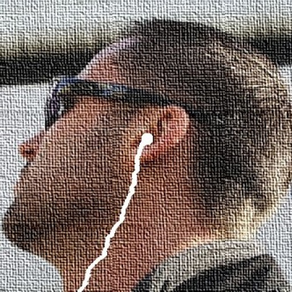
MyFitnessDJ
FreeOffers In-App Purchases
2.36for iPhone, iPad and more
8.7
22 Ratings
David Norfleet-Vilaro
Developer
18.7 MB
Size
Apr 17, 2024
Update Date
Health & Fitness
Category
4+
Age Rating
Age Rating
MyFitnessDJ Screenshots
About MyFitnessDJ
Does your fitness class profile need something more? Turn up the energy on your favorite playlist by attaching coaching cues at any point.
To prepare your workout, create a MyFitnessDJ playlist by selecting tracks from your Music library - including Apple Music tracks - or choosing an existing playlist. For each track choose a Smart Preset or enter custom cues to be displayed at specific times during track play.
Select custom begin/end times and crossfade to make a smooth mix using just the best parts of each track. An automatic countdown timer helps make every second count.
You can share your playlist via AirpDrop, iMessage or email. And your working zone colors can be shown on a HomeKit enabled light bulb by turning on Zone Glow in tools.
Subscribe to the Power Pack in-app purchase ($2.99 per month) for TickerTape, Cue Lookahead and Magic Remote.
Or subscribe to the Studio Edition in-app purchase ($9.99 per month) for Tempo Tools and MyFitnessDJ Scoreboard to calculate and display working zones from connected sensors. Completed workout stats can be shared and imported into the Health app.
Both Power Pack and Studio Edition are auto renewable subscriptions which will renew each month unless turned off at least 24-hours before the end of the current period. Payment will be charged to iTunes Account at confirmation of purchase. Subscriptions may be managed by the user and auto-renewal may be turned off by going to the user's Account Settings after purchase.
Any unused portion of a free trial period, if offered, will be forfeited when the user purchases a subscription to that feature set, where applicable.
Privacy Information: https://www.myfitnessdj.com/privacy/
Terms of Use: http://termsofuse.MyFitnessDJ.com
To prepare your workout, create a MyFitnessDJ playlist by selecting tracks from your Music library - including Apple Music tracks - or choosing an existing playlist. For each track choose a Smart Preset or enter custom cues to be displayed at specific times during track play.
Select custom begin/end times and crossfade to make a smooth mix using just the best parts of each track. An automatic countdown timer helps make every second count.
You can share your playlist via AirpDrop, iMessage or email. And your working zone colors can be shown on a HomeKit enabled light bulb by turning on Zone Glow in tools.
Subscribe to the Power Pack in-app purchase ($2.99 per month) for TickerTape, Cue Lookahead and Magic Remote.
Or subscribe to the Studio Edition in-app purchase ($9.99 per month) for Tempo Tools and MyFitnessDJ Scoreboard to calculate and display working zones from connected sensors. Completed workout stats can be shared and imported into the Health app.
Both Power Pack and Studio Edition are auto renewable subscriptions which will renew each month unless turned off at least 24-hours before the end of the current period. Payment will be charged to iTunes Account at confirmation of purchase. Subscriptions may be managed by the user and auto-renewal may be turned off by going to the user's Account Settings after purchase.
Any unused portion of a free trial period, if offered, will be forfeited when the user purchases a subscription to that feature set, where applicable.
Privacy Information: https://www.myfitnessdj.com/privacy/
Terms of Use: http://termsofuse.MyFitnessDJ.com
Show More
What's New in the Latest Version 2.36
Last updated on Apr 17, 2024
Old Versions
Magic Remote works better on a variety of devices
Fixed Scoreboard crash in iOS17.x
Updated YouTube URL imports
Fixed forwarding to next track via forward button
Fixed Scoreboard crash in iOS17.x
Updated YouTube URL imports
Fixed forwarding to next track via forward button
Show More
Version History
2.36
Apr 17, 2024
Magic Remote works better on a variety of devices
Fixed Scoreboard crash in iOS17.x
Updated YouTube URL imports
Fixed forwarding to next track via forward button
Fixed Scoreboard crash in iOS17.x
Updated YouTube URL imports
Fixed forwarding to next track via forward button
2.35
Aug 1, 2023
>> Turn on Magic Remote in tools to use hand gestures, 'seen' by your iPhone camera, to play/pause (5 finger hand), volume up/down (thumbs up/down), mute/unmute (index finger to lips) and sound effects (3 fingers up = whistle, thumb + index + middle up = buzzer) - no more struggling to touch screen correctly while sweating or when device os out of reach!
>> Group Activities - start FaceTime call with one or more then in Tools, become a group activities leader to control what the others see, hear and watch real-time data from any bluetooth connected devices on all devices.
>> Tracks without cues now display large count-up timer. Tap the stopwatch icon or Magic Remote Whistle or Buzzer to restart and alternate from green to red intervals.
>> Fixed bug that prevented track import without Apple Music subscription
>> Group Activities - start FaceTime call with one or more then in Tools, become a group activities leader to control what the others see, hear and watch real-time data from any bluetooth connected devices on all devices.
>> Tracks without cues now display large count-up timer. Tap the stopwatch icon or Magic Remote Whistle or Buzzer to restart and alternate from green to red intervals.
>> Fixed bug that prevented track import without Apple Music subscription
2.34
Jun 12, 2023
Support for additional FTMS Bluetooth equipment (indoor bike, treadmill, rower & cross trainer)
Use playlist as template > Duplicate template playlist > select COPY playlist > add > music library > select the same number of tracks as original playlist
Fixed crash when forwarding to last track in playlist
Updates PunchRate & PunchPower to scoreboard for boxing drills with Apple Watch http://mfdj.me/punch (requires Power Pack)
Adds track start / end to JSON backup file
Use playlist as template > Duplicate template playlist > select COPY playlist > add > music library > select the same number of tracks as original playlist
Fixed crash when forwarding to last track in playlist
Updates PunchRate & PunchPower to scoreboard for boxing drills with Apple Watch http://mfdj.me/punch (requires Power Pack)
Adds track start / end to JSON backup file
2.33
Nov 29, 2022
Better track progression for issue that can cause some tracks to repeat
New display countdown to next track in network follow screen (double tap double up arrows)
Adds missing comma in version number of json iCloud backup
New display countdown to next track in network follow screen (double tap double up arrows)
Adds missing comma in version number of json iCloud backup
2.32
Sep 19, 2022
New:
iCloud backup includes .json file for each playlist, as an open sharing protocol so work can be reused, recycled or shared to other playlist curation software
Added rate change to YouTube tracks
Added mp4, m3u8 and mpd video streaming for super slick Enhanced Video mode in AirPlay
Added Playlist Lock so premium content creators can encrypt & lock playlists to control sharing
Now extend all features an additional week for 25 cents, payable via lightning network (Tools > Restore.. > Extend) - introductory price
Fixed:
Better importing of shared playlist with Apple Music tracks
Shared playlist with no music files skips file size option
TickerTape on AirPlay screen has better transparency in Enhanced Video mode
Streaming multiple mp4 tracks now progresses correctly
Audius, mp3 streaming or mp4 video tracks now have correct pause/play status in navigation bar
iCloud backup includes .json file for each playlist, as an open sharing protocol so work can be reused, recycled or shared to other playlist curation software
Added rate change to YouTube tracks
Added mp4, m3u8 and mpd video streaming for super slick Enhanced Video mode in AirPlay
Added Playlist Lock so premium content creators can encrypt & lock playlists to control sharing
Now extend all features an additional week for 25 cents, payable via lightning network (Tools > Restore.. > Extend) - introductory price
Fixed:
Better importing of shared playlist with Apple Music tracks
Shared playlist with no music files skips file size option
TickerTape on AirPlay screen has better transparency in Enhanced Video mode
Streaming multiple mp4 tracks now progresses correctly
Audius, mp3 streaming or mp4 video tracks now have correct pause/play status in navigation bar
2.31
Feb 9, 2022
Automatically save active playlist to iCloud when editing
Use iCloud is now default in Backup Playlists
View number of playlists on device & in iCloud in Backup Playlists
Use iCloud is now default in Backup Playlists
View number of playlists on device & in iCloud in Backup Playlists
2.30
Dec 12, 2021
fixed crash for iOS 12 users when playing a track
2.29
Nov 30, 2021
Audius tracks now play on HomeWork user devices
Minor bug fixes
Minor bug fixes
2.28
Sep 24, 2021
Now use Audius tracks (requires Studio Edition) > share URL in Audius to clipboard > add track in MFDJ > URL from clipboard.
Playlists built with Audius tracks can be shared and streamed anywhere / anytime.
Improved Apple Watch HR to HomeWork.
Fixed import of now playing Apple Music track.
Fixed #MFDJtrending track import when already playing an Apple Music track.
Toggling Repeat On/Off in tools updates Music app in real time.
Playlists built with Audius tracks can be shared and streamed anywhere / anytime.
Improved Apple Watch HR to HomeWork.
Fixed import of now playing Apple Music track.
Fixed #MFDJtrending track import when already playing an Apple Music track.
Toggling Repeat On/Off in tools updates Music app in real time.
2.27
Jun 13, 2021
Easier navigation on Apple Watch
Better Scoreboard font sizes
Better Scoreboard font sizes
2.26
May 19, 2021
Instant HomeWork connection
HomeWork now works with more track types
HomeWork Now Playing available in any browser / platform
Transmit heart rate from Apple Watch app to any HomeWork leader
More Bluetooth heart rate sensors supported
HomeWork now works with more track types
HomeWork Now Playing available in any browser / platform
Transmit heart rate from Apple Watch app to any HomeWork leader
More Bluetooth heart rate sensors supported
2.25
May 9, 2021
>> Remote heart rate to MFDJ HomeWork* from standalone Apple Watch
>> Remote heart rate to MFDJ HomeWork* from BLE sensor via most browser
>> HomeWork* display to any browser / any platform / any location
>> TickerTape Contour to visually portray working / heart rate zone levels
* HomeWork requires Studio Edition in-app subscription
>> Remote heart rate to MFDJ HomeWork* from BLE sensor via most browser
>> HomeWork* display to any browser / any platform / any location
>> TickerTape Contour to visually portray working / heart rate zone levels
* HomeWork requires Studio Edition in-app subscription
2.24
Jan 26, 2021
Larger Timers in Network Follower
Smart playlists now exclude duplicate tracks
Music now continues after TagAlong playlist ends
Scoreboard Playlist length racing now counts miles
Track rename updates in real time
Dark blue cue lookahead & follow text is now white
Smart playlists now exclude duplicate tracks
Music now continues after TagAlong playlist ends
Scoreboard Playlist length racing now counts miles
Track rename updates in real time
Dark blue cue lookahead & follow text is now white
2.23
Nov 16, 2020
Stability fixes
Cue Lookahead now shows length of upcoming cue with Studio Edition
Fixed large timer option for a Following device
Cue Lookahead now shows length of upcoming cue with Studio Edition
Fixed large timer option for a Following device
2.22
Aug 3, 2020
Added intensity selector to HomeKit connected light bulb
2.21
Jun 20, 2020
Fixed crash on pre-made playlist import
Now import Apple Music playlists of up to 200 tracks
Long swipe left on playlist now results in More instead of Delete
HomeWork now allows live remote teaching. Here's how: http://homework.MyFitnessDJ.com
Now use Heart Rate data from Apple Watch workout session in Scoreboard display
Share playlist with one tap URL
Now view Scoreboard data in portrait orientation
Now import Apple Music playlists of up to 200 tracks
Long swipe left on playlist now results in More instead of Delete
HomeWork now allows live remote teaching. Here's how: http://homework.MyFitnessDJ.com
Now use Heart Rate data from Apple Watch workout session in Scoreboard display
Share playlist with one tap URL
Now view Scoreboard data in portrait orientation
2.20
Mar 11, 2020
Fixed music pause when tagalong track progressed to next
Fixed misaligned zones in TickerTape
Fixed frozen media picker when choosing a new track in a searched playlist
Standardized font color for cue display
#MFDJtrending tracks get option to copy URL clipboard for sharing
Increased font size in follow landscape and 'countdown as cue' landscape
Fixed crash when 'follow' started before 'leader' in Power Pack
Fixed misaligned zones in TickerTape
Fixed frozen media picker when choosing a new track in a searched playlist
Standardized font color for cue display
#MFDJtrending tracks get option to copy URL clipboard for sharing
Increased font size in follow landscape and 'countdown as cue' landscape
Fixed crash when 'follow' started before 'leader' in Power Pack
2.19.5
Jan 7, 2020
Fixed ghost image in Playlist Zone Summary after rotation
Fixed TickerTape alignment for tracks with many cues
Fixed "add to playlist" from currently playing Apple Music track when track is not in library
Fixed countdown timer font color on iOS12
Fixed TickerTape alignment for tracks with many cues
Fixed "add to playlist" from currently playing Apple Music track when track is not in library
Fixed countdown timer font color on iOS12
2.19
Dec 3, 2019
New MFDJ Playlist Zone Summary in track list with Studio Edition - Zone colors for each cue in the playlist are totaled & displayed. Any zone color that comprises more than 5% of the playlist will display the exact percentage.
Studio Edition End of ride summary email now includes time in each zone for each rider.
Riders can now enter email address from their device for end of ride data.
Added 'Enhanced Video Display' on device with Studio Edition.
Fixed dark mode text in cue detail.
Updated Add Track From URL to reflect new Apple Music URL structure.
Apple Music tracks added from library now include Apple Music URL for sharing by default.
Improved filter for AutoDetectBMP for more accurate results.
Reads RPM data from more BLE sensors.
Grey cues now display correctly on Apple Watch.
Fixed crash when adding track to #MFDJtrending.
Fixed crash when sharing a playlist with music files included.
Fixed inconsistent import of playlists that include music files.
Fixed zone colors for heart rate zones
Fixed font color in Playlist Search in Dark Mode
Studio Edition End of ride summary email now includes time in each zone for each rider.
Riders can now enter email address from their device for end of ride data.
Added 'Enhanced Video Display' on device with Studio Edition.
Fixed dark mode text in cue detail.
Updated Add Track From URL to reflect new Apple Music URL structure.
Apple Music tracks added from library now include Apple Music URL for sharing by default.
Improved filter for AutoDetectBMP for more accurate results.
Reads RPM data from more BLE sensors.
Grey cues now display correctly on Apple Watch.
Fixed crash when adding track to #MFDJtrending.
Fixed crash when sharing a playlist with music files included.
Fixed inconsistent import of playlists that include music files.
Fixed zone colors for heart rate zones
Fixed font color in Playlist Search in Dark Mode
2.18
Sep 19, 2019
> Dark Mode throughout
> New "Save Playlist to iCloud" with swipe left + more on playlist name
> Bug fixes
> New "Save Playlist to iCloud" with swipe left + more on playlist name
> Bug fixes
2.16
Jul 17, 2019
Now you can filter tracks by BPM with #BPMmin-max in SmartPlaylist tags. ie #BPM70-90 to filter tracks with 70 to 90 BPM.
Fixed font color in team racing when Alternative colors is enabled.
Updated Scoreboard display code for faster heads-up screen data.
Increased size of BPM when "always show BPM" is selected.
Cue text in follow device now resizes based on follow device screen size.
Fixed font color in team racing when Alternative colors is enabled.
Updated Scoreboard display code for faster heads-up screen data.
Increased size of BPM when "always show BPM" is selected.
Cue text in follow device now resizes based on follow device screen size.
2.15
Apr 1, 2019
Added copy/paste in cue list
Added Applause Soundmoji (Partying Face)
Unified sensor dialog for ANT+ BLE & iBeacon devices
Assign nickname, email address & FTP from Address Book
Fixed Team Racing for ANT+ devices
Fixed Speed Trap with Heart Rate sensors
Fixed resetting a BLE sensor FTP to 0 now removes the FTP from the dictionary so that on next startup, it's not recovered
Added Applause Soundmoji (Partying Face)
Unified sensor dialog for ANT+ BLE & iBeacon devices
Assign nickname, email address & FTP from Address Book
Fixed Team Racing for ANT+ devices
Fixed Speed Trap with Heart Rate sensors
Fixed resetting a BLE sensor FTP to 0 now removes the FTP from the dictionary so that on next startup, it's not recovered
2.14
Mar 7, 2019
New Scoreboard features in Studio Edition (in-app purchase)
SpeedTrap to identify riders as they approach an unsafe RPM
Enter known FTP for zone calculation
Dashboard Display Type - easy to read format of Cadence | Power | Resistance
Best Safe Surge - guides rider with basic indicators of up or down for gear & speed
Removed all estimated calorie counts in Scoreboard displays
Better layout of cue detail in landscape view
SpeedTrap to identify riders as they approach an unsafe RPM
Enter known FTP for zone calculation
Dashboard Display Type - easy to read format of Cadence | Power | Resistance
Best Safe Surge - guides rider with basic indicators of up or down for gear & speed
Removed all estimated calorie counts in Scoreboard displays
Better layout of cue detail in landscape view
2.13
Feb 8, 2019
Added manual entry for BPM in Tempo Tools.
Fixed bug that caused playlists to occasionally become unselectable.
Updated average calculation and Best Safe Surge emojis in scoreboard.
Fixed bug that caused playlists to occasionally become unselectable.
Updated average calculation and Best Safe Surge emojis in scoreboard.
2.12
Jan 30, 2019
Support for multitasking & split screen.
Added Shush Face Emoji feature in Power Pack. Add one to four Shush Face Emojis to a cue to cause a mute - each one provides one half second of silence. Perfect to shush explicit lyrics.
All features are now visible in Tools, with easier option to subscribe to in-app features.
Fixed bug that caused device display to expand when connected to AirPlay Screen.
Fixed bug that cause ghost ticker tape after all cues were deleted from a track.
Added Shush Face Emoji feature in Power Pack. Add one to four Shush Face Emojis to a cue to cause a mute - each one provides one half second of silence. Perfect to shush explicit lyrics.
All features are now visible in Tools, with easier option to subscribe to in-app features.
Fixed bug that caused device display to expand when connected to AirPlay Screen.
Fixed bug that cause ghost ticker tape after all cues were deleted from a track.
MyFitnessDJ FAQ
Click here to learn how to download MyFitnessDJ in restricted country or region.
Check the following list to see the minimum requirements of MyFitnessDJ.
iPhone
Requires iOS 15.6 or later.
iPad
Requires iPadOS 15.6 or later.
Apple Watch
Requires watchOS 8.0 or later.
iPod touch
Requires iOS 15.6 or later.
MyFitnessDJ supports English
MyFitnessDJ contains in-app purchases. Please check the pricing plan as below:
Power Pack One Month Subscription
$2.99
Studio Edition One Month Subscription
$9.99



























