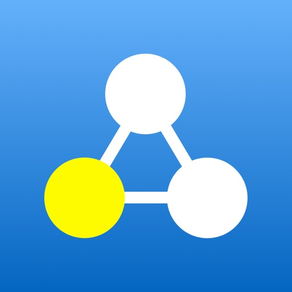
Navichord Lite chord sequencer
#1 music app in 23 countries
Free
2.6.15for iPhone, iPad and more
Age Rating
Navichord Lite chord sequencer Screenshots
About Navichord Lite chord sequencer
Are you struggling with chords for your track?
Get inspired and start writing chords like a pro with Navichord. Navichord is a musical instrument and a songwriting tool making music theory a breeze.
Create lush chord progressions. Loop progressions in sync with other apps. Trigger chords from your MIDI footswitch. Learn relations between chords and scales. Play along on the on-screen piano keyboard. Save chords to pads. Oh, it is also a powerful MIDI controller with every key and pad being a configurable XY pad (full version).
Join thousands of happy producers all over the world. #1 music app in 23 countries.
https://www.facebook.com/navichord
https://www.instagram.com/navichord
https://twitter.com/navichordapp
"Excellent iOS chord and harmony exploration app."
www.musicappblog.com
"Top iOS MIDI Performance App"
http://www.musicappblog.com/top-music-apps-current-picks/
"Killer iOS Music App"
https://www.pinterest.com/apptronica/killer-ios-music-apps/
LITE VERSION LIMITATIONS
• No Ableton Link
• No Audiobus and Audiobus Remote
• No Inter-App Audio
• No MIDI
• Limited user preset slots
FEATURES
• Play simple chords (minor, major) with one finger from any root
• Play complex chords (sevenths, ninths) with just two or three fingers from any root
• Play 28 musical scales from any key
• Compose easily with Roman numeral chord names
• Use the same chord shape for any root
• Discover interesting chord progressions
• Find chords matching a melody
• Find a melody matching chords
• Learn chord structure from the piano keyboard and play along
• Quick save discovered chords to chord pads
• Save chord progressions
• Find chords matching selected scale
Audiobus and Inter App Audio (full version):
• Record to GarageBand, Loopy, Beatmaker 2 and many more
MIDI support (full version):
• Connect to soft synths via virtual MIDI (Animoog, Thumbjam, Magellan, Sampletank and many more)
• Connect to hardware synths and external keyboards
• Send MIDI control messages from keys and pads
https://www.facebook.com/navichord
https://twitter.com/navichordapp
TESTIMONIALS
"The update to version 2.0 just made this an almost new app in terms of functionality. Everything from the pad layouts, scales, new graphics to the sounds work together really well. Also, the new sounds are really, really good (great strings and choir samples). IMHO that this app just quadrupled in value with this free update." - Music-311
"Thanks for such an awesome app, I love that it lets you intuitively visualize and experiment with a "Tonnetz" layout, and better understand Neo-Riemannian theory - as such, Navichord is the perfect gateway from abstract, heady harmony concepts to immediate and practical music being played- a priceless possibility! And it looks beautiful and the tones are great, to boot" - RepentHarlequin73
"I'm really exited about this app, it's very useful and creative. the scales that you can choose are abundant. The easy settings & alternative scales, help you create song and melodic idea's in an instance, without bothering your workflow." - Subliminal Noize
"This is really a nice, simple, clean app. I love the way you laid out the UI and I especially like that single notes can be tapped first and then dragged seamlessly between notes to produce the chord, then back to another single note if desired. For what it's worth, here are five stars... ***** This app will replace several other more expensive "chord progression lab" apps that I own because I think it's UI design is excellent and perfect for my needs." - ZenLizard
"Find using the harmonic grid more intuitive than a piano keyboard, being able to press in the middle of three circles to get major and minor chords is genius. Experimenting with chord patterns and having the chord name at the top and the root and other keys displayed on the keyboard, is helping me get my head around more complex chords." - mister-rz
"It can definitely be a source of inspiration." - Luca
Get inspired and start writing chords like a pro with Navichord. Navichord is a musical instrument and a songwriting tool making music theory a breeze.
Create lush chord progressions. Loop progressions in sync with other apps. Trigger chords from your MIDI footswitch. Learn relations between chords and scales. Play along on the on-screen piano keyboard. Save chords to pads. Oh, it is also a powerful MIDI controller with every key and pad being a configurable XY pad (full version).
Join thousands of happy producers all over the world. #1 music app in 23 countries.
https://www.facebook.com/navichord
https://www.instagram.com/navichord
https://twitter.com/navichordapp
"Excellent iOS chord and harmony exploration app."
www.musicappblog.com
"Top iOS MIDI Performance App"
http://www.musicappblog.com/top-music-apps-current-picks/
"Killer iOS Music App"
https://www.pinterest.com/apptronica/killer-ios-music-apps/
LITE VERSION LIMITATIONS
• No Ableton Link
• No Audiobus and Audiobus Remote
• No Inter-App Audio
• No MIDI
• Limited user preset slots
FEATURES
• Play simple chords (minor, major) with one finger from any root
• Play complex chords (sevenths, ninths) with just two or three fingers from any root
• Play 28 musical scales from any key
• Compose easily with Roman numeral chord names
• Use the same chord shape for any root
• Discover interesting chord progressions
• Find chords matching a melody
• Find a melody matching chords
• Learn chord structure from the piano keyboard and play along
• Quick save discovered chords to chord pads
• Save chord progressions
• Find chords matching selected scale
Audiobus and Inter App Audio (full version):
• Record to GarageBand, Loopy, Beatmaker 2 and many more
MIDI support (full version):
• Connect to soft synths via virtual MIDI (Animoog, Thumbjam, Magellan, Sampletank and many more)
• Connect to hardware synths and external keyboards
• Send MIDI control messages from keys and pads
https://www.facebook.com/navichord
https://twitter.com/navichordapp
TESTIMONIALS
"The update to version 2.0 just made this an almost new app in terms of functionality. Everything from the pad layouts, scales, new graphics to the sounds work together really well. Also, the new sounds are really, really good (great strings and choir samples). IMHO that this app just quadrupled in value with this free update." - Music-311
"Thanks for such an awesome app, I love that it lets you intuitively visualize and experiment with a "Tonnetz" layout, and better understand Neo-Riemannian theory - as such, Navichord is the perfect gateway from abstract, heady harmony concepts to immediate and practical music being played- a priceless possibility! And it looks beautiful and the tones are great, to boot" - RepentHarlequin73
"I'm really exited about this app, it's very useful and creative. the scales that you can choose are abundant. The easy settings & alternative scales, help you create song and melodic idea's in an instance, without bothering your workflow." - Subliminal Noize
"This is really a nice, simple, clean app. I love the way you laid out the UI and I especially like that single notes can be tapped first and then dragged seamlessly between notes to produce the chord, then back to another single note if desired. For what it's worth, here are five stars... ***** This app will replace several other more expensive "chord progression lab" apps that I own because I think it's UI design is excellent and perfect for my needs." - ZenLizard
"Find using the harmonic grid more intuitive than a piano keyboard, being able to press in the middle of three circles to get major and minor chords is genius. Experimenting with chord patterns and having the chord name at the top and the root and other keys displayed on the keyboard, is helping me get my head around more complex chords." - mister-rz
"It can definitely be a source of inspiration." - Luca
Show More
What's New in the Latest Version 2.6.15
Last updated on Feb 22, 2021
Old Versions
Fix frozen screen on some iOS versions.
Show More
Version History
2.6.15
Feb 22, 2021
Fix frozen screen on some iOS versions.
2.6.14
Feb 16, 2021
Fixed crashes with Smart Keyboard.
Important! If you experience crashes with MIDI, please update to latest iOS or reach support via support@navichord.com.
Important! If you experience crashes with MIDI, please update to latest iOS or reach support via support@navichord.com.
2.6.13
Dec 29, 2020
Improved stability on iOS 14
Deployed new crash reporting service
Deployed new crash reporting service
2.6.12
Dec 28, 2019
Fixed metronome occasionally skipping beats on some devices
Fixed one beat skip in AUM when using Ableton Link
Improved iCloud sync speed and robustness
Added Recently Deleted folder, so you can recover accidentally deleted songs via Files app
Fixed hanging notes for some MIDI devices
Improved MIDI learn - next / previous chord action can go to the next song section
Improved MIDI learn - next / previous section action loops around the song
Fixed one beat skip in AUM when using Ableton Link
Improved iCloud sync speed and robustness
Added Recently Deleted folder, so you can recover accidentally deleted songs via Files app
Fixed hanging notes for some MIDI devices
Improved MIDI learn - next / previous chord action can go to the next song section
Improved MIDI learn - next / previous section action loops around the song
2.6.11
Sep 30, 2019
iCloud and iFiles support (backup presets, easy transfer from Lite to Full version)
Audiobus 3.0.8
Ableton Link 3.0.5 with Start/Stop
Output MIDI channels rename fix
Audio volume is restored after restart
Audiobus 3.0.8
Ableton Link 3.0.5 with Start/Stop
Output MIDI channels rename fix
Audio volume is restored after restart
2.6.10
Feb 11, 2019
Minor update to comply with App Store Review Guidelines.
2.6.9
Jul 31, 2018
Added Mixolydian b6 to factory scales
Added website link - www.navichord.com
Typos fixed
Minor bugfixes
Added website link - www.navichord.com
Typos fixed
Minor bugfixes
2.6.8
May 15, 2018
IAA transport and clock disable options
Keep chord voicing for all picker columns
New AutoScale mode - change root keeping current scale
Minor UX update to match iPhone app
Keep chord voicing for all picker columns
New AutoScale mode - change root keeping current scale
Minor UX update to match iPhone app
2.6.7
Apr 2, 2018
Workflow improvements
- Voicing is preserved when changing chord root from the chord picker
- Chord octave control made visible in Pads mode for iPad
- Added audio latency control (set to maximum to avoid audio artifacts)
Other
- Added new purple theme
- Switched to standard app review dialog
Bugfixes
- Fixed color theme not restored on startup
- Improved stability
- Voicing is preserved when changing chord root from the chord picker
- Chord octave control made visible in Pads mode for iPad
- Added audio latency control (set to maximum to avoid audio artifacts)
Other
- Added new purple theme
- Switched to standard app review dialog
Bugfixes
- Fixed color theme not restored on startup
- Improved stability
2.6.6
Nov 21, 2017
iPhone X and iOS 11 ready
Fixed an occasional crash on scale change
Minor bugfixes
Fixed an occasional crash on scale change
Minor bugfixes
2.6.4
Oct 30, 2017
Reduced audio glitches with AutoScale
Improved stability with external keyboards
Improved stability with external keyboards
2.6.3
Oct 5, 2017
Turn progressions into songs!
Presets now contain 16 song sections of 16 chords each (total 256 chords per preset)
Song sections remember scale setting
Seamless switch between song sections during playback
Change song sections via MIDI learn or Audiobus triggers
Two playback modes - loop a song section or play the whole song
Portuguese translation by Ronaldo BC - big thanks!
Italian translation by Paolo Dp - big thanks!
Various fixes
Presets now contain 16 song sections of 16 chords each (total 256 chords per preset)
Song sections remember scale setting
Seamless switch between song sections during playback
Change song sections via MIDI learn or Audiobus triggers
Two playback modes - loop a song section or play the whole song
Portuguese translation by Ronaldo BC - big thanks!
Italian translation by Paolo Dp - big thanks!
Various fixes
2.6.2
Aug 30, 2017
Added the "Presets" toolbar button for quick access
Added a separate section for dominant seventh chords
Added more chords types (46 in total)
Upgraded to the latest Audiobus library (Universal version)
Instagram profile link
Fixed the issue with saving the "Show chord on grid" option
Fixed an occasional crash issue when selecting a chord from the picker
Chinese translation reverted to English
Minor bugfixes here and there
Added a separate section for dominant seventh chords
Added more chords types (46 in total)
Upgraded to the latest Audiobus library (Universal version)
Instagram profile link
Fixed the issue with saving the "Show chord on grid" option
Fixed an occasional crash issue when selecting a chord from the picker
Chinese translation reverted to English
Minor bugfixes here and there
2.6.1
Jun 16, 2017
Fixed the interface scaling issue for iPad 12.9
2.6.0
Jun 12, 2017
New Lite icon
Stability improvements
Stability improvements
2.5.3
May 8, 2017
Hello iPad musicians,
Spring is almost here! Took a while, that was a long wait even for Belgium ;)
The new release adds a new shiny icon, musical rests and a few enhancements related to QuNexus support for the LED Scale Guide. If you don't know what that is, feel free to check out this video - https://youtu.be/zmgg5nnFMsY.
By the way, did you know we have a forum? Yep, right here - bit.ly/NavichordForum.
And for you, Instagram maniacs, we've just made it easier to get the news - simply follow @navichord.
If you like the update, please don't hesitate to update your reviews, every star counts!
Enjoy!
Many thanks,
Denis Kutuzov
Navichord developer
Spring is almost here! Took a while, that was a long wait even for Belgium ;)
The new release adds a new shiny icon, musical rests and a few enhancements related to QuNexus support for the LED Scale Guide. If you don't know what that is, feel free to check out this video - https://youtu.be/zmgg5nnFMsY.
By the way, did you know we have a forum? Yep, right here - bit.ly/NavichordForum.
And for you, Instagram maniacs, we've just made it easier to get the news - simply follow @navichord.
If you like the update, please don't hesitate to update your reviews, every star counts!
Enjoy!
Many thanks,
Denis Kutuzov
Navichord developer
2.5.2
Apr 20, 2017
Stability improvements
Push notifications - get informed about new features and tutorials
Push notifications - get informed about new features and tutorials
2.5.1
Mar 27, 2017
Stability improvements
New option to load only chords from a preset
New option to load only chords from a preset
2.5.0
Feb 28, 2017
MAJOR
New preset format includes all settings (scale, pads, MIDI, Audio, UI)
Audiobus state saving
Improved Pad Edit - rearrange pads by dragging, easy transpose, delete and chord generation buttons
MIDI clock input and output
Color themes
MINOR
Improved Settings structure and appearance
Improved Toolbars structure and appearance
Selectable accidentals (sharps, flats, auto)
Lock scale to white keys (use onscreen white keys to play any scale)
Note names changed to lowercase
Added a simple mixer for internal instruments
Help section updated - chord shapes are back
Ableton Link quantum is changed from 1 bar to the length of the chord sequence
Grid hold is changed to latch
Added Bluetooth MIDI support
ISSUES SOLVED
Fixed Play button not working when loaded into Audiobus with other apps
Allowed simultaneous input and output from the same MIDI device
Fixed occasional choppiness when changing chords
New preset format includes all settings (scale, pads, MIDI, Audio, UI)
Audiobus state saving
Improved Pad Edit - rearrange pads by dragging, easy transpose, delete and chord generation buttons
MIDI clock input and output
Color themes
MINOR
Improved Settings structure and appearance
Improved Toolbars structure and appearance
Selectable accidentals (sharps, flats, auto)
Lock scale to white keys (use onscreen white keys to play any scale)
Note names changed to lowercase
Added a simple mixer for internal instruments
Help section updated - chord shapes are back
Ableton Link quantum is changed from 1 bar to the length of the chord sequence
Grid hold is changed to latch
Added Bluetooth MIDI support
ISSUES SOLVED
Fixed Play button not working when loaded into Audiobus with other apps
Allowed simultaneous input and output from the same MIDI device
Fixed occasional choppiness when changing chords
1.0.3
Jun 6, 2016
Grid links visualization for easy chord shape understanding (turn on/off as you like in Settings/Performance)
Minor bugfixes
Please rate 5 stars to support development!
Minor bugfixes
Please rate 5 stars to support development!
1.0.2
May 16, 2016
Chord sequence progress bar
Iwato scale
Preview video on the App Store page
Iwato scale
Preview video on the App Store page
1.0.1
Apr 8, 2016
Chord sequencer
Metronome
Background audio
If you like the update please rate 5 stars to support development!
Metronome
Background audio
If you like the update please rate 5 stars to support development!
1.0
Mar 16, 2016
Navichord Lite chord sequencer FAQ
Click here to learn how to download Navichord Lite chord sequencer in restricted country or region.
Check the following list to see the minimum requirements of Navichord Lite chord sequencer.
iPhone
Requires iOS 8.0 or later.
iPad
Requires iPadOS 8.0 or later.
iPod touch
Requires iOS 8.0 or later.
Navichord Lite chord sequencer supports English, Italian, Japanese, Korean, Portuguese, Russian, Simplified Chinese, Spanish





























