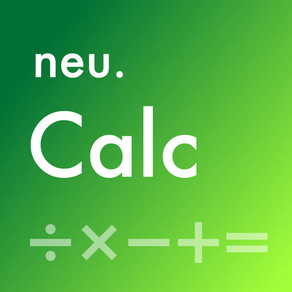
neu.Calc
Free
1.5for iPhone, iPad
Age Rating
neu.Calc Screenshots
About neu.Calc
neu.Calc is an innovative financial/scientific calculator, which makes complex calculations much easier than traditional calculators or spreadsheet applications.
Also includes unit conversion and a programmer's calculator.
◆ List - a series of numbers
One of the unique features of neu.Calc is the ability to deal with a series of numbers (list) directly.
If you want to calculate the average of a series of numbers, simply input the numbers a list, then tap the "avg" button.
(45, 55, 58, 62, 72, 80, 100) avg = 67.43
If you want to calculate the internal rate of return for a series of cash flows, input those numbers and tap the "IRR" button.
(-1000, 300, 300, 300, 300) IRR = 0.0771
◆ Label and references
Each time the "=" button is used, neu.Calc creates a formula. Each formula is automatically labeled (M1, M2, M3, ..., ) and can be referenced by other formulas. To reference an existing formula, tap on it in the sheet. Labels can be changed by tapping on the label to the left of the formula, when the formula is being entered or edited.
M1: 45, 55, 58, 62, 72, 80, 100 = 45, 55, 58, 62, 72, 80, 100
M2: M1 avg = 67.43
M3: M1 sum = 472.00
M4: M1 stdev = 16.97
M5: 60, 52, 50, 70, 100, 74, 95 = 60, 52, 50, 70, 100, 74, 95
M6: M1 correl M5 = 0.75
Here is another example.
M1: -1000 = -1000
M2: 300 = 300
M3: M1, M2 rep 4 = -1000, 300, 300, 300, 300
M4: 6 % = 0.06
M5: M3 NPV M4 = 39.53
◆ Solver
Solver is a powerful tool to solve linear equations. In order to solve an equation, you need to first create a formula for an unknown value with an estimate, and create a formula (or formulas) that represents the equation.
Here is a simple example to solve the equation "x * 2.5 = 100", where the estimate is 10.
M1: 10 = 10.00
M2: M1 * 2.5 - 100 = -75.00
In order to get the appropriate value for M1 (x in the original equation) that makes the result of M2 zero, tap the "Edit" button of M1, then the "Solve" button of M2. You'll get the following result.
M1: 40.00 = 40.00
M2: M1 * 2.5 - 100 = 0.00
To demonstrate a more complex case, take a look at the NPV example again.
M1: -1000 = -1000
M2: 300 = 300
M3: M1, M2 rep 4 = -1000, 300, 300, 300, 300
M4: 6 % = 0.06
M5: M3 NPV M4 = 39.53
If you want to know the minimum yearly income to justify this investment, tap the "edit" button of M2, and tap the "solve" button of M5. You'll get this.
M1: -1000 = -1000
M2: 288.59 = 288.59
M3: M1, M2 rep 4 = -1000, 288.59, 288.59, 288.59, 288.59
M4: 6 % = 0.06
M5: M3 NPV M4 = 0.00
Also includes unit conversion and a programmer's calculator.
◆ List - a series of numbers
One of the unique features of neu.Calc is the ability to deal with a series of numbers (list) directly.
If you want to calculate the average of a series of numbers, simply input the numbers a list, then tap the "avg" button.
(45, 55, 58, 62, 72, 80, 100) avg = 67.43
If you want to calculate the internal rate of return for a series of cash flows, input those numbers and tap the "IRR" button.
(-1000, 300, 300, 300, 300) IRR = 0.0771
◆ Label and references
Each time the "=" button is used, neu.Calc creates a formula. Each formula is automatically labeled (M1, M2, M3, ..., ) and can be referenced by other formulas. To reference an existing formula, tap on it in the sheet. Labels can be changed by tapping on the label to the left of the formula, when the formula is being entered or edited.
M1: 45, 55, 58, 62, 72, 80, 100 = 45, 55, 58, 62, 72, 80, 100
M2: M1 avg = 67.43
M3: M1 sum = 472.00
M4: M1 stdev = 16.97
M5: 60, 52, 50, 70, 100, 74, 95 = 60, 52, 50, 70, 100, 74, 95
M6: M1 correl M5 = 0.75
Here is another example.
M1: -1000 = -1000
M2: 300 = 300
M3: M1, M2 rep 4 = -1000, 300, 300, 300, 300
M4: 6 % = 0.06
M5: M3 NPV M4 = 39.53
◆ Solver
Solver is a powerful tool to solve linear equations. In order to solve an equation, you need to first create a formula for an unknown value with an estimate, and create a formula (or formulas) that represents the equation.
Here is a simple example to solve the equation "x * 2.5 = 100", where the estimate is 10.
M1: 10 = 10.00
M2: M1 * 2.5 - 100 = -75.00
In order to get the appropriate value for M1 (x in the original equation) that makes the result of M2 zero, tap the "Edit" button of M1, then the "Solve" button of M2. You'll get the following result.
M1: 40.00 = 40.00
M2: M1 * 2.5 - 100 = 0.00
To demonstrate a more complex case, take a look at the NPV example again.
M1: -1000 = -1000
M2: 300 = 300
M3: M1, M2 rep 4 = -1000, 300, 300, 300, 300
M4: 6 % = 0.06
M5: M3 NPV M4 = 39.53
If you want to know the minimum yearly income to justify this investment, tap the "edit" button of M2, and tap the "solve" button of M5. You'll get this.
M1: -1000 = -1000
M2: 288.59 = 288.59
M3: M1, M2 rep 4 = -1000, 288.59, 288.59, 288.59, 288.59
M4: 6 % = 0.06
M5: M3 NPV M4 = 0.00
Show More
What's New in the Latest Version 1.5
Last updated on Aug 10, 2017
Old Versions
Fixed crash in settings.
Show More
Version History
1.5
Aug 10, 2017
Fixed crash in settings.
1.4
Feb 9, 2016
iOS 9 compatibility
1.3
Nov 11, 2015
Minor bug fixes
1.2
Oct 11, 2013
iOS 7 Compatibility
1.1.1
Feb 21, 2013
Changed iTunes icon
1.1
Feb 14, 2013
iPhone 5 support
1.0
Aug 31, 2011
neu.Calc FAQ
Click here to learn how to download neu.Calc in restricted country or region.
Check the following list to see the minimum requirements of neu.Calc.
iPhone
iPad
neu.Calc supports English





























