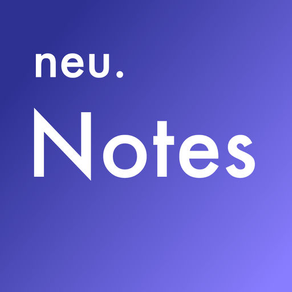
neu.Notes
$0.99
1.82for iPhone, iPad
Age Rating
neu.Notes Screenshots
About neu.Notes
Take notes and draw on your iPad™ with the best app in the store for handwritten notes, sketching, mind mapping, and more!
Express yourself with multiple pens, each customizable with multiple colors, line widths, and transparency/opacity.
Annotate photos and maps.
Unlimited undo/redo.
Pinch zoom in and out of details.
Organize notes/drawings into notebooks. Use tags for finer levels of organization.
Share using Twitter and email to send PNG images and PDFs..
Create multi-page hand-written PDF documents.
Write notes with a stylus comfortably with the palm guard.
Supports the Apple VGA connector. Simultaneously display on your iPad and a second monitor or projector.
Uses vector graphics so you can export your notes as vector-based PDFs, which are compatible with desktop applications such as Adobe Illustrator™!
▼▼▼▼▼▼▼▼▼▼▼▼▼▼▼▼▼▼▼▼▼▼▼▼▼▼▼▼▼▼
Also available, neu.Notes+ has the same features as our Lite neu.Notes, plus the following:
- iCloud Support:
+ Automatic backup
+ Automatic synch between iOS devices
- native ".neunote" file support (email, "Open in…", import, export)
- export/mail notebook pages as ZIP of JPG or PNG files
- import from iTunes and Dropbox (.neunote files only)
- line styles (solid, dashed, dotted)
- line arrow styles (filled, unfilled, circle)
- custom colors and color palette management
- Lock elements on the page
- Thinner lines (.1 pt)
- Sort notebooks by title, date created or date modified
- View notebooks as thumbnails grid or as a list
- Export to DropBox
- Set page size
- Edit elements
- Image editor- Selection tool (allows move, cut, copy, paste of elements)
- Move, resize, rotate elements
- Align, arrange elements
- Group elements
Demo: http://youtu.be/ebSVI1l8a9I
▲▲▲▲▲▲▲▲▲▲▲▲▲▲▲▲▲▲▲▲▲▲▲▲▲▲▲▲▲▲
Please send comments and feedback to support@neupen.com.
See our quick start overiew at youtube.com/neupen or click on the Support link.
Thank you!
Express yourself with multiple pens, each customizable with multiple colors, line widths, and transparency/opacity.
Annotate photos and maps.
Unlimited undo/redo.
Pinch zoom in and out of details.
Organize notes/drawings into notebooks. Use tags for finer levels of organization.
Share using Twitter and email to send PNG images and PDFs..
Create multi-page hand-written PDF documents.
Write notes with a stylus comfortably with the palm guard.
Supports the Apple VGA connector. Simultaneously display on your iPad and a second monitor or projector.
Uses vector graphics so you can export your notes as vector-based PDFs, which are compatible with desktop applications such as Adobe Illustrator™!
▼▼▼▼▼▼▼▼▼▼▼▼▼▼▼▼▼▼▼▼▼▼▼▼▼▼▼▼▼▼
Also available, neu.Notes+ has the same features as our Lite neu.Notes, plus the following:
- iCloud Support:
+ Automatic backup
+ Automatic synch between iOS devices
- native ".neunote" file support (email, "Open in…", import, export)
- export/mail notebook pages as ZIP of JPG or PNG files
- import from iTunes and Dropbox (.neunote files only)
- line styles (solid, dashed, dotted)
- line arrow styles (filled, unfilled, circle)
- custom colors and color palette management
- Lock elements on the page
- Thinner lines (.1 pt)
- Sort notebooks by title, date created or date modified
- View notebooks as thumbnails grid or as a list
- Export to DropBox
- Set page size
- Edit elements
- Image editor- Selection tool (allows move, cut, copy, paste of elements)
- Move, resize, rotate elements
- Align, arrange elements
- Group elements
Demo: http://youtu.be/ebSVI1l8a9I
▲▲▲▲▲▲▲▲▲▲▲▲▲▲▲▲▲▲▲▲▲▲▲▲▲▲▲▲▲▲
Please send comments and feedback to support@neupen.com.
See our quick start overiew at youtube.com/neupen or click on the Support link.
Thank you!
Show More
What's New in the Latest Version 1.82
Last updated on Dec 12, 2017
Old Versions
Fixed split screen issues and crash exporting to Dropbox.
Show More
Version History
1.82
Dec 12, 2017
Fixed split screen issues and crash exporting to Dropbox.
1.81
Dec 7, 2017
iPhone X compatibility
1.80
Oct 16, 2017
iOS 11 support
1.79
May 25, 2012
User Interface improvements
Fixed:
- Double-tap on palm guard
- Show 100% zoom on new pages (non-default page size)
- Crashes when using Magnifier
Fixed:
- Double-tap on palm guard
- Show 100% zoom on new pages (non-default page size)
- Crashes when using Magnifier
1.78
Mar 28, 2012
Fixed performance issues on new iPad with Retina display.
Improved handwriting smoothing (less aggressive).
Other bug fixes.
Improved handwriting smoothing (less aggressive).
Other bug fixes.
1.77
Jan 10, 2012
New:
- AirPrint Support
- AirPlay Support
- Read-Only Support
- Notebook Style Picker
- Delete multiple documents at the same time
- Localized for Japanese, Chinese, German.
Repaired:
- Remember pen attributes if changed after being used to draw.
- Black eraser spots in exported PDFs
- AirPrint Support
- AirPlay Support
- Read-Only Support
- Notebook Style Picker
- Delete multiple documents at the same time
- Localized for Japanese, Chinese, German.
Repaired:
- Remember pen attributes if changed after being used to draw.
- Black eraser spots in exported PDFs
1.76
Nov 30, 2011
Fixed:
- Crash due to iOS 5.0 compatibility issues
- Automatic rescaling to "Fit to Screen"
- Crash due to iOS 5.0 compatibility issues
- Automatic rescaling to "Fit to Screen"
1.75
Nov 20, 2011
Fixed drawing lag.
1.74
Nov 7, 2011
Added:
- Post to Facebook
- Sample stamps; the full set is available in neu.Notes+
Changed:
- Magnifier returns to margin position on next line
Fixed:
- Restore crash
- Unable to close Tweet screen
- Incorrect fill background in color picker/preview
- iOS 5.0 Compatibility issues
- Post to Facebook
- Sample stamps; the full set is available in neu.Notes+
Changed:
- Magnifier returns to margin position on next line
Fixed:
- Restore crash
- Unable to close Tweet screen
- Incorrect fill background in color picker/preview
- iOS 5.0 Compatibility issues
1.73.1
Oct 21, 2011
Fixed:
- Backup of 100's pages crash
- Backup of 100's pages crash
1.73
Oct 18, 2011
Added:
Edit title and tags in editor screen
Changed:
- Updated User Guide
Fixed:
- Pens changing to erasers
- Backup crash
- Select all tags crash with over 100 docs
- iOS 5.0 compatibility
Edit title and tags in editor screen
Changed:
- Updated User Guide
Fixed:
- Pens changing to erasers
- Backup crash
- Select all tags crash with over 100 docs
- iOS 5.0 compatibility
1.72
Sep 6, 2011
Added:
◆ Magnifier position/size is remembered
◆ Paste neu.Calc sheets
◆ Support for annotating neu.Calc sheets
◆ Insert page after current page
◆ Support for imported PNG transparency
Changed:
◆ Pinch Zooming centered between fingers instead of screen
Fixed:
◆ Remove unnecessary margin space when exporting to PDF
◆ Magnifier position/size is remembered
◆ Paste neu.Calc sheets
◆ Support for annotating neu.Calc sheets
◆ Insert page after current page
◆ Support for imported PNG transparency
Changed:
◆ Pinch Zooming centered between fingers instead of screen
Fixed:
◆ Remove unnecessary margin space when exporting to PDF
1.71
Jul 8, 2011
Added:
- Backup/Restore (can be used to transfer notebooks from free neu.Notes)
Changed:
- The home screen Actions menu is now used for Backup and Restore.
- The Info icon on each notebook's thumbnail on the home screen is used to change the title and tags
- The Actions icon on each notebook's thumbnail on the home screen is used to delete notebooks
Fixed:
- Default eraser no longer has a fill color. Fixes odd eraser behavior in the last update.
- Backup/Restore (can be used to transfer notebooks from free neu.Notes)
Changed:
- The home screen Actions menu is now used for Backup and Restore.
- The Info icon on each notebook's thumbnail on the home screen is used to change the title and tags
- The Actions icon on each notebook's thumbnail on the home screen is used to delete notebooks
Fixed:
- Default eraser no longer has a fill color. Fixes odd eraser behavior in the last update.
1.70
Jun 16, 2011
Camera tool
Multi-line text tool
Straight line tool
Shapes tool
Stamps tool
Magnifier
Page Range Selection
Universal App
Multi-line text tool
Straight line tool
Shapes tool
Stamps tool
Magnifier
Page Range Selection
Universal App
1.61
Mar 25, 2011
Fixed an external display issue with iOS 4.3.
1.6
Dec 16, 2010
- Fixed VGA out bug.
- Fixed image aspect ratio bug when emailing PNG/JPG and saving to camera roll
- Fixed image aspect ratio bug when emailing PNG/JPG and saving to camera roll
1.5
Dec 6, 2010
- Palm Guard
- Insert Page
- Save Page to Camera Roll
- iOS 4.2 support
NOTE: We've submitted v1.6 which fixes a problem where the wrong note is displayed via the VGA Output port on an external monitor/projector.
- Insert Page
- Save Page to Camera Roll
- iOS 4.2 support
NOTE: We've submitted v1.6 which fixes a problem where the wrong note is displayed via the VGA Output port on an external monitor/projector.
1.4
Sep 1, 2010
- Added grid and lined backgrounds
- Added ability to insert maps
- New notebooks now inherit the most recently opened notebooks pen set
- Added ability to insert maps
- New notebooks now inherit the most recently opened notebooks pen set
1.3
Aug 3, 2010
- Created an iPhone version (coming soon)
- Added Pen Palette
- Added otebook tags and tag filtering
- Email attachments now have file extensions in their name
- Fixed inability to delete a page in a one-page notebook
- Added Pen Palette
- Added otebook tags and tag filtering
- Email attachments now have file extensions in their name
- Fixed inability to delete a page in a one-page notebook
1.2
Jul 14, 2010
- Fixed missing notebooks and/or crash after upgrading from 1.0 to 1.1
New Features and Improvements:
- External display support (for digital whiteboard meetings)
- Faster undo
- Ignoring second touch once drawing has started
- Notebook titles
- Delete page
- Tweet page image via TwitPic
- Email page as JPEG
- Photo rotation when adding photos
- Bug fixes
New Features and Improvements:
- External display support (for digital whiteboard meetings)
- Faster undo
- Ignoring second touch once drawing has started
- Notebook titles
- Delete page
- Tweet page image via TwitPic
- Email page as JPEG
- Photo rotation when adding photos
- Bug fixes
1.1
Jul 6, 2010
- Added notebook titles
- Added delete page
- Added photo rotation (when adding photo)
- Added email as JPEG
- Added send to Twitter (using) TwitPic
- Added external display support (for digital whiteboard meetings)
- Improved undo speed
- Ignore accidental multi-touch while drawing
- Bug fixes
- Added delete page
- Added photo rotation (when adding photo)
- Added email as JPEG
- Added send to Twitter (using) TwitPic
- Added external display support (for digital whiteboard meetings)
- Improved undo speed
- Ignore accidental multi-touch while drawing
- Bug fixes
1.0
Jun 4, 2010
neu.Notes FAQ
Click here to learn how to download neu.Notes in restricted country or region.
Check the following list to see the minimum requirements of neu.Notes.
iPhone
iPad
neu.Notes supports Arabic, Chinese, Czech, English, French, German, Japanese, Portuguese, Russian, Spanish
































