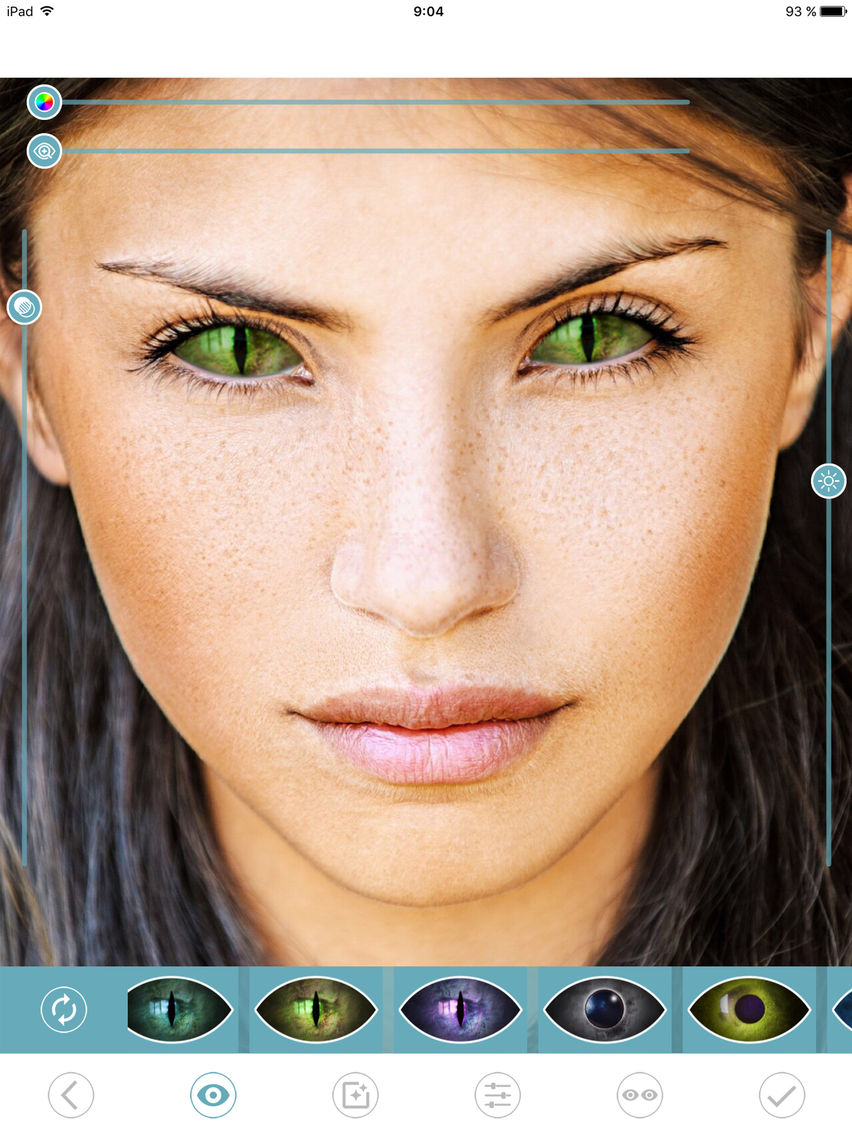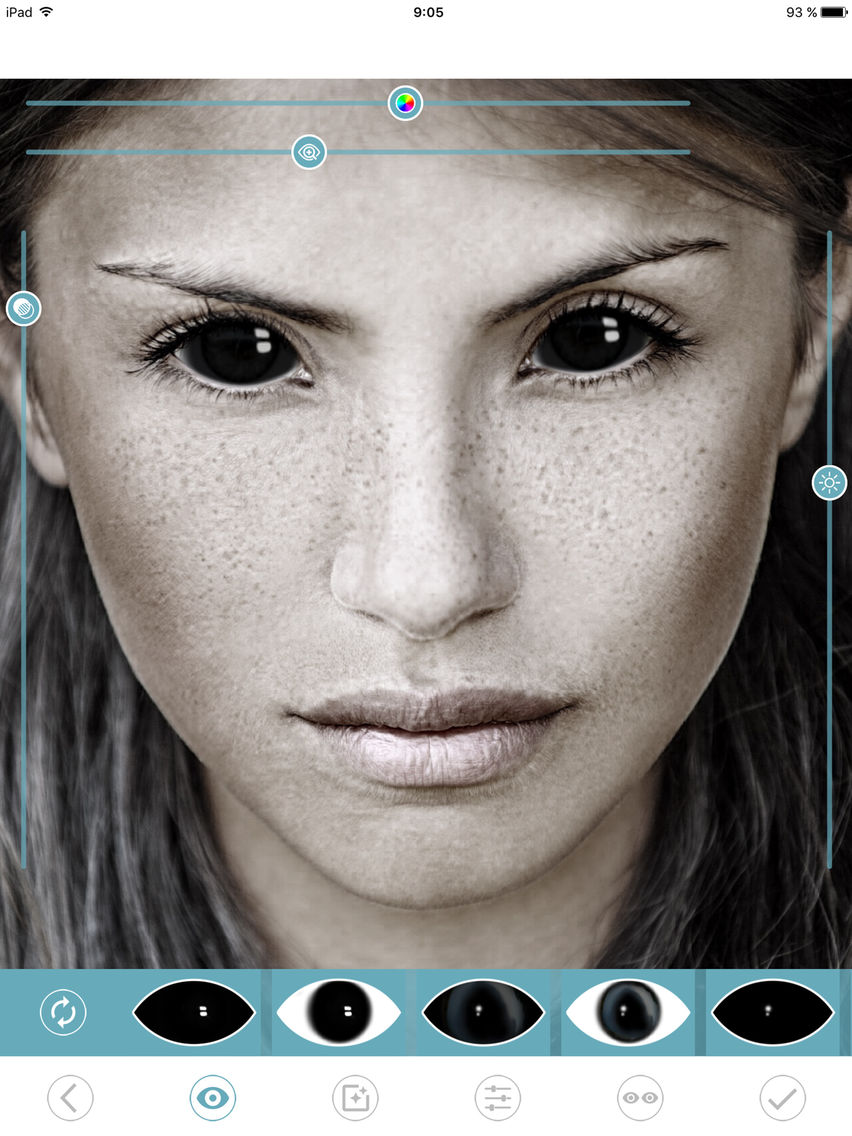New Eyes - Photo Editor
Free
1.1for iPhone, iPad
Age Rating
New Eyes - Photo Editor Screenshots
About New Eyes - Photo Editor
New eyes -
This is a photo editor that can quickly replace the eyes in a photo.
This is the perfect app to surprise you and your friends with unusual photos!
The editor helps to check the eyes in three clicks:
animals,
robots
zombie,
eyes of movie characters and games
cosmic eyes
flags,
funny emoticons
and share your results on social networks.
You will be amazed by the wide selection of original eyes!
Change yourself or friends to a photo, set up filters, take amazing photos from ordinary pictures, suitable for the main page of the social network!
IMPORTANT!
INSTRUCTIONS:
Step application
Step 1: Choose a photo from the gallery, camera or available model
press arrow forward (->)
(if several people were identified in the photo, choose the one you need)
Step 2: Determine the contour of the LEFT eye (as shown in the photo in the "help" section)
press arrow forward (->)
Step 3: Determine the outline of the RIGHT eye (as shown in the photo in the "help" section)
press arrow forward (->)
Step 4: Select the desired eyes, adjust the transparency and darkness and size of the eyes with the sliders on the screen, select the filters.
To save it in the gallery, click the forward arrow (->) (the message "photo is saved in the gallery)
to go back one step (<-)
to return to the beginning and select another photo (| <-)
This is a photo editor that can quickly replace the eyes in a photo.
This is the perfect app to surprise you and your friends with unusual photos!
The editor helps to check the eyes in three clicks:
animals,
robots
zombie,
eyes of movie characters and games
cosmic eyes
flags,
funny emoticons
and share your results on social networks.
You will be amazed by the wide selection of original eyes!
Change yourself or friends to a photo, set up filters, take amazing photos from ordinary pictures, suitable for the main page of the social network!
IMPORTANT!
INSTRUCTIONS:
Step application
Step 1: Choose a photo from the gallery, camera or available model
press arrow forward (->)
(if several people were identified in the photo, choose the one you need)
Step 2: Determine the contour of the LEFT eye (as shown in the photo in the "help" section)
press arrow forward (->)
Step 3: Determine the outline of the RIGHT eye (as shown in the photo in the "help" section)
press arrow forward (->)
Step 4: Select the desired eyes, adjust the transparency and darkness and size of the eyes with the sliders on the screen, select the filters.
To save it in the gallery, click the forward arrow (->) (the message "photo is saved in the gallery)
to go back one step (<-)
to return to the beginning and select another photo (| <-)
Show More
What's New in the Latest Version 1.1
Last updated on Dec 18, 2018
Old Versions
Fixed gallery work.
Fixed eye selection errors.
Fixed eye selection errors.
Show More
Version History
1.1
Dec 18, 2018
Fixed gallery work.
Fixed eye selection errors.
Fixed eye selection errors.
New Eyes - Photo Editor FAQ
Click here to learn how to download New Eyes - Photo Editor in restricted country or region.
Check the following list to see the minimum requirements of New Eyes - Photo Editor.
iPhone
iPad
New Eyes - Photo Editor supports English, Russian