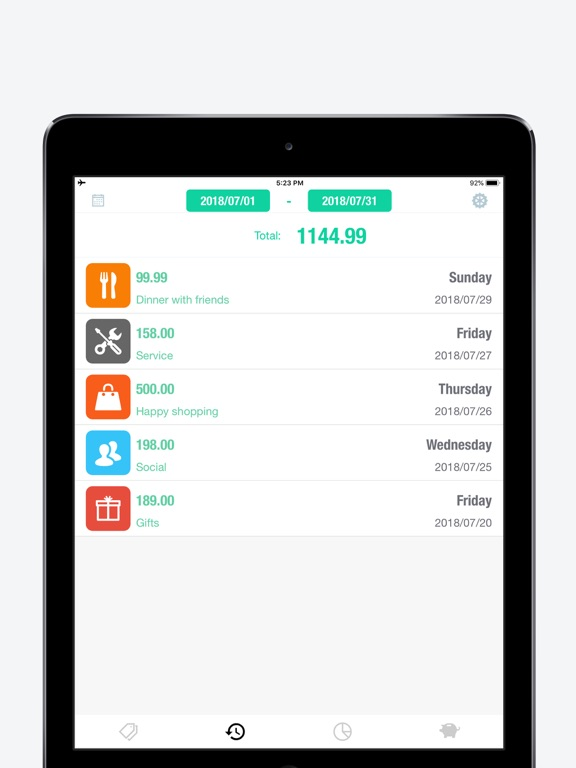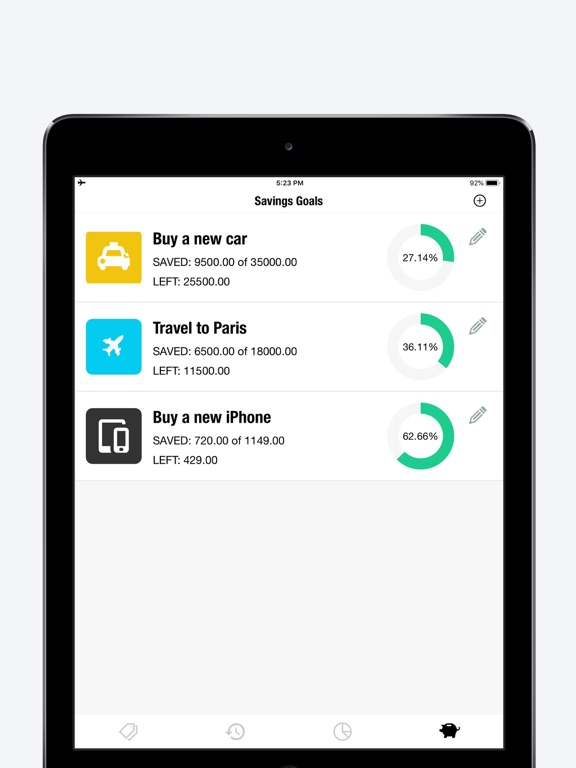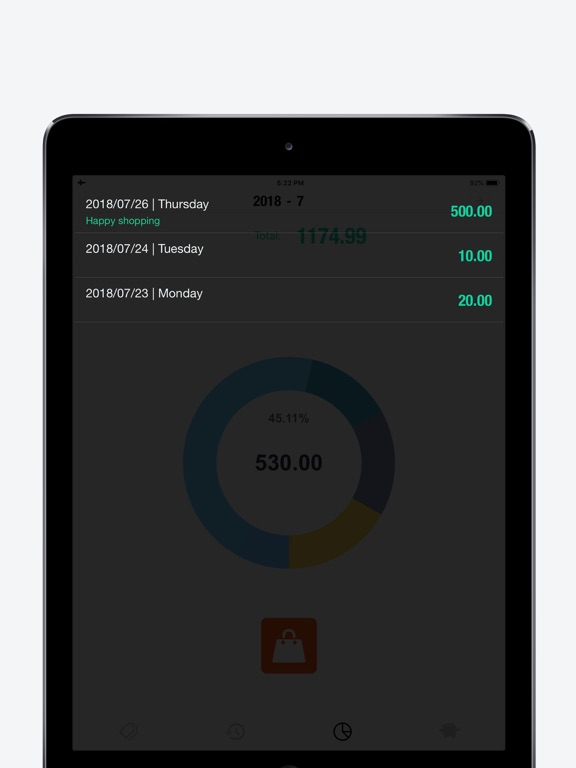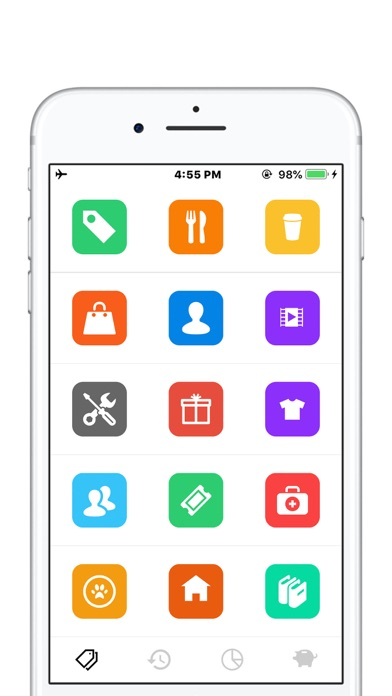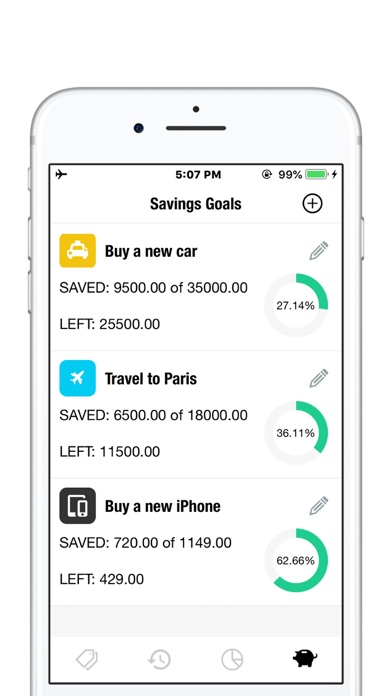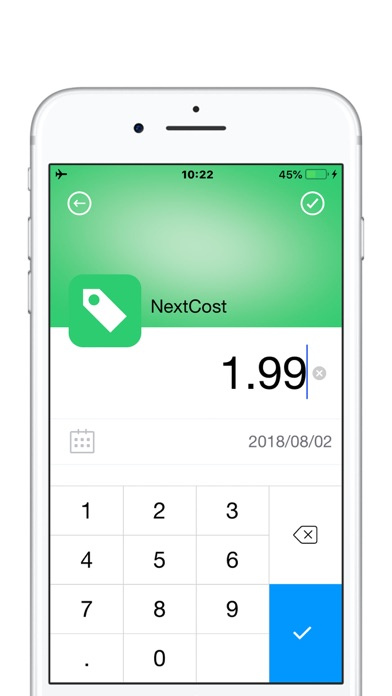NextCost-Daily Cost,My Savings
Savings Goals & Daily Expenses
$1.99
2.4for iPhone, iPad and more
Age Rating
NextCost-Daily Cost,My Savings Screenshots
About NextCost-Daily Cost,My Savings
NextCost is the easiest and most user friendly Personal Finance.
With just one purchase, you can sync data with iCloud on your iPhone and iPad.
It's the easiest way to track your expenses when you're on the go. It's fast, elegant and won't get in your way. helps you track your spending quickly and easily.
Easy to use:
1. Select a category
2. Enter and confirm the amount (and a notes, if you want)
3. 2 seconds,And you're done!
Keep track of your expenses with NextCost!
• How much did you spend at the local coffee shop?
• Are you spending too much eating out?
• How much did you spend on clothes last month?
• Are you blowing too much on your hobbies?
-
• The possibilities are endless!
• Simple and intuitive user interface!
• See your main areas of spending!
• Easy visualisation of where your money goes!
• Beautiful and interactive charts!
• See the history of your spending!
==================================
However, spending is only part of life, and we need to know how to save money and manage savings.
In July 2018, we added this great feature: SavingsGoals.
Also added the following features:
• iCloud sync and backup.
• Export data.
• Password protected data.
==================================
Give it a try today and let us know how NextCost helped you get control of your expenses.
With just one purchase, you can sync data with iCloud on your iPhone and iPad.
It's the easiest way to track your expenses when you're on the go. It's fast, elegant and won't get in your way. helps you track your spending quickly and easily.
Easy to use:
1. Select a category
2. Enter and confirm the amount (and a notes, if you want)
3. 2 seconds,And you're done!
Keep track of your expenses with NextCost!
• How much did you spend at the local coffee shop?
• Are you spending too much eating out?
• How much did you spend on clothes last month?
• Are you blowing too much on your hobbies?
-
• The possibilities are endless!
• Simple and intuitive user interface!
• See your main areas of spending!
• Easy visualisation of where your money goes!
• Beautiful and interactive charts!
• See the history of your spending!
==================================
However, spending is only part of life, and we need to know how to save money and manage savings.
In July 2018, we added this great feature: SavingsGoals.
Also added the following features:
• iCloud sync and backup.
• Export data.
• Password protected data.
==================================
Give it a try today and let us know how NextCost helped you get control of your expenses.
Show More
What's New in the Latest Version 2.4
Last updated on Jan 23, 2020
Old Versions
Adapted to iOS 13
Adapt to dark mode
Fix user feedback
Optimization: iCloud automatic synchronization and backup,Completely solved the problem of previous unstable synchronization (lost data).
Just buy once to share data between iPhone and iPad via iCloud.
Adapt to dark mode
Fix user feedback
Optimization: iCloud automatic synchronization and backup,Completely solved the problem of previous unstable synchronization (lost data).
Just buy once to share data between iPhone and iPad via iCloud.
Show More
Version History
2.4
Jan 23, 2020
Adapted to iOS 13
Adapt to dark mode
Fix user feedback
Optimization: iCloud automatic synchronization and backup,Completely solved the problem of previous unstable synchronization (lost data).
Just buy once to share data between iPhone and iPad via iCloud.
Adapt to dark mode
Fix user feedback
Optimization: iCloud automatic synchronization and backup,Completely solved the problem of previous unstable synchronization (lost data).
Just buy once to share data between iPhone and iPad via iCloud.
2.3
Oct 11, 2018
Adapt more devices
2.2
Aug 8, 2018
Bugfix
2.1
Aug 2, 2018
Added localized language
Provide digital input keyboard
Provide digital input keyboard
2.0
Aug 1, 2018
In version 2.0, we added a new feature: Savings Goals
New design, easier to use
Bugfix
New design, easier to use
Bugfix
1.8
Jul 27, 2018
New design work
More intuitive icons
More intuitive icons
1.7
Feb 9, 2017
Bug fixes
1.6
Feb 3, 2016
-Adjustment UI (dot ++)
-Show & hide category names
-Add Back button
Add category?
-Spending more than 3 entries, you can add new categories.
-Show & hide category names
-Add Back button
Add category?
-Spending more than 3 entries, you can add new categories.
1.5
Jan 7, 2016
Bugfix
1.4
Dec 15, 2015
Display category name {OPTIONAL}
Remove category
Remove category
1.3
Nov 14, 2015
Add Category,
Edit Category,
UI adjustment,
Bugfix.
Tips: Gesture to the left or right, you can switch 3 home pages.
Edit Category,
UI adjustment,
Bugfix.
Tips: Gesture to the left or right, you can switch 3 home pages.
1.2
Aug 10, 2015
16 languages
1.1
Aug 6, 2015
The adjustment of display and fixes several errors
Adding multiple international language & Screenshots
Adding multiple international language & Screenshots
1.0
Aug 3, 2015
NextCost-Daily Cost,My Savings FAQ
Click here to learn how to download NextCost-Daily Cost,My Savings in restricted country or region.
Check the following list to see the minimum requirements of NextCost-Daily Cost,My Savings.
iPhone
Requires iOS 11.0 or later.
iPad
Requires iPadOS 11.0 or later.
iPod touch
Requires iOS 11.0 or later.
NextCost-Daily Cost,My Savings supports English, Dutch, French, German, Italian, Japanese, Korean, Polish, Russian, Simplified Chinese, Spanish, Traditional Chinese
NextCost-Daily Cost,My Savings contains in-app purchases. Please check the pricing plan as below:
Pro Version
$2.99