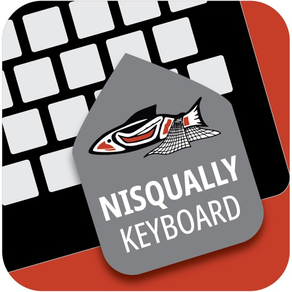
Nisqually Keyboard
Easily type special characters
Free
2.0for iPhone, iPad and more
9.9
1 Ratings
The Language Conservancy, Inc.
Developer
11 MB
Size
Jul 15, 2022
Update Date
Education
Category
4+
Age Rating
Age Rating
Nisqually Keyboard Screenshots
About Nisqually Keyboard
Nisqually Keyboard installs the keyboard layout setting for the Nisqually language.
Nisqually Keyboard is the iOS app that let's you type correct Nisqually into any text area on your iOS mobile device by simply switching into the Nisqually Keyboard Layout.
1. Open the Nisqually App
2. Select "Go to Keyboard Settings"
3. Select "Add New Keyboard"
4. Select "Nisqually"
5. Go back to the App and "Test Keyboard"
6. Tap or Press and Hold the Globe to switch to the "Nisqually Keyboard"
7. Tap or Press and Hold the shift key to see additional characters
Congratulations! Now you can type Nisqually.
Once installed and selected as a keyboard option, you can switch between Nisqually and English as you type emails, SMS, MMS, web content, and in any other text-input field. Simply press the GLOBE icon to switch.
This is the ultimate integrated Nisqually app keyboard solution to help you type Nisqually on Facebook, Twitter or wherever, accurately and with integrity.
Once installed and selected as a keyboard option, you can switch between Nisqually and English as you type emails, SMS, MMS, web content, and any other text-input field.
Nisqually Keyboard is the iOS app that let's you type correct Nisqually into any text area on your iOS mobile device by simply switching into the Nisqually Keyboard Layout.
1. Open the Nisqually App
2. Select "Go to Keyboard Settings"
3. Select "Add New Keyboard"
4. Select "Nisqually"
5. Go back to the App and "Test Keyboard"
6. Tap or Press and Hold the Globe to switch to the "Nisqually Keyboard"
7. Tap or Press and Hold the shift key to see additional characters
Congratulations! Now you can type Nisqually.
Once installed and selected as a keyboard option, you can switch between Nisqually and English as you type emails, SMS, MMS, web content, and in any other text-input field. Simply press the GLOBE icon to switch.
This is the ultimate integrated Nisqually app keyboard solution to help you type Nisqually on Facebook, Twitter or wherever, accurately and with integrity.
Once installed and selected as a keyboard option, you can switch between Nisqually and English as you type emails, SMS, MMS, web content, and any other text-input field.
Show More
What's New in the Latest Version 2.0
Last updated on Jul 15, 2022
Old Versions
Long press the a key to type ä
Show More
Version History
2.0
Jul 15, 2022
Long press the a key to type ä
1.0
Nov 5, 2021
Nisqually Keyboard FAQ
Click here to learn how to download Nisqually Keyboard in restricted country or region.
Check the following list to see the minimum requirements of Nisqually Keyboard.
iPhone
Requires iOS 12.0 or later.
iPad
Requires iPadOS 12.0 or later.
iPod touch
Requires iOS 12.0 or later.
Nisqually Keyboard supports English




































