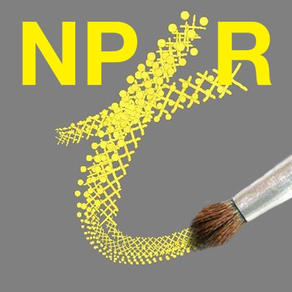
NPtR
$0.99
4.3for iPhone, iPad and more
9.9
2 Ratings
Juancho Enterprises
Developer
18 MB
Size
Jul 2, 2020
Update Date
Photo & Video
Category
4+
Age Rating
Age Rating
NPtR Screenshots
About NPtR
Tired of premade effects being automatically added to your photos?
With NPtR you can quickly add painterly elements to your favorite photos so that your images are unique and not selected from a menu.
Pick your photo (camera or photo roll) then frame it.
Use one of the dozens of brushes to add unique painterly effects.
The color of the paint strokes is defined by the underlying image.
With NPtR you can produce images that look hand painted, all you worry about is placing the brush strokes.
With NPtR you can quickly add painterly elements to your favorite photos so that your images are unique and not selected from a menu.
Pick your photo (camera or photo roll) then frame it.
Use one of the dozens of brushes to add unique painterly effects.
The color of the paint strokes is defined by the underlying image.
With NPtR you can produce images that look hand painted, all you worry about is placing the brush strokes.
Show More
What's New in the Latest Version 4.3
Last updated on Jul 2, 2020
Old Versions
Updated to require consent from user for accessing camera.
Show More
Version History
4.3
Jul 2, 2020
Updated to require consent from user for accessing camera.
4.1
May 15, 2019
Bug fixes
4.0
Jan 5, 2017
Overlay editor is now part of the features. YOu can pre-define your paint strokes then change the brushes and re-do the painting.
3.6
Apr 21, 2016
Fixed bug in 3.5 that did not allow painting with one finger.
3.5
Apr 17, 2016
Apple pencil support.
Added some image manipulation tools such as Histogram Equalization, Gamma auto correct and Quantization.
Added some image manipulation tools such as Histogram Equalization, Gamma auto correct and Quantization.
3.4
Mar 17, 2016
Updated the undo button to tell you how many undo levels you have.
3.3
Jan 27, 2016
Fixed an install bug that was causing some users to be given incompatible device message
Automatic painters were not working, this is fixed.
Automatic painters were not working, this is fixed.
3.2
Dec 18, 2015
Faster rendering and bug fixes
3.1
Dec 1, 2013
Automatic painters. The fill menu has been enhanced so now you can select from several automatic painters.
Available:
Scan Fill
Grid Fill
Random Fill
Edge enhance
Picture Frame
Available:
Scan Fill
Grid Fill
Random Fill
Edge enhance
Picture Frame
3.0
Oct 5, 2013
UI is completely redesigned
Tutorial and hints now available.
Scale working canvas
Tutorial and hints now available.
Scale working canvas
2.0
Aug 7, 2013
Support for Retina and all existing devices.
Universal app now
Image is 3 times screensize on iphone and two times screensize on iPad.
can save at various resolutions.
Universal app now
Image is 3 times screensize on iphone and two times screensize on iPad.
can save at various resolutions.
1.1.8
Feb 7, 2012
Revamp UI
more brushes
camera control
new rendering mode
more brushes
camera control
new rendering mode
1.1.7
Sep 23, 2010
Minor bug fixes, and access to a tutorial on the web.
1.1.6
Aug 28, 2010
Saving images preserves rotation of device.
More brushes.
three fingers toggles the menu in addition to shaking.
More brushes.
three fingers toggles the menu in addition to shaking.
1.1.5
Aug 9, 2010
Shake for menu hiding is improved.
Two finger painting provides an extended brush
Streak mode added where color is set by start position of stroke
Sweep mode added, horizontal paint at point of contact according to device orientation
Two finger painting provides an extended brush
Streak mode added where color is set by start position of stroke
Sweep mode added, horizontal paint at point of contact according to device orientation
1.1.4
May 19, 2010
State is saved. You do not loose all of your work when you quit.
1.1.3
May 6, 2010
Added multi finger painting. This allows quick generation of backgrounds.
1.1.1
Apr 14, 2010
The tool menu and the file menu were not hiding properly.
This has been fixed in this minor update
This has been fixed in this minor update
1.1
Apr 8, 2010
brushes brushes
1.0.3
Apr 14, 2009
36 brushes are now available.
Fill has been added, you can fill the whole picture with your selected image.
Gray Scale sampling is now available.
Fill has been added, you can fill the whole picture with your selected image.
Gray Scale sampling is now available.
1.02
Mar 26, 2009
1.0.1
Mar 16, 2009
1.0.0
Mar 9, 2009
NPtR FAQ
Click here to learn how to download NPtR in restricted country or region.
Check the following list to see the minimum requirements of NPtR.
iPhone
Requires iOS 9.2 or later.
iPad
Requires iPadOS 9.2 or later.
iPod touch
Requires iOS 9.2 or later.
NPtR supports English





























