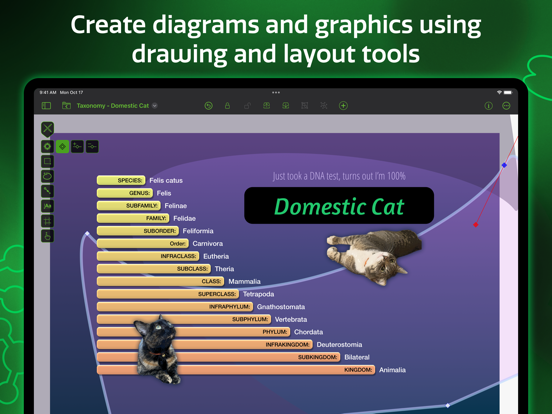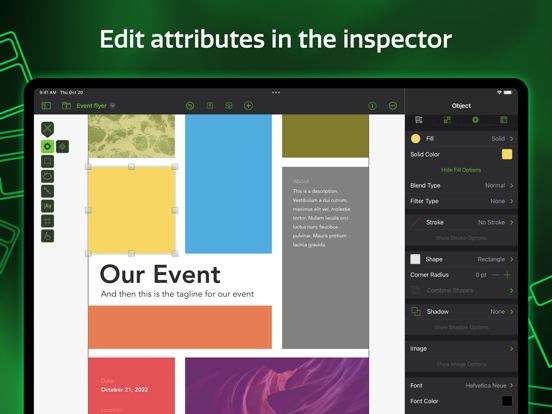OmniGraffle 3 Enterprise
For Business and Education
$119.99
3.19.2for iPhone, iPad and more
Age Rating
OmniGraffle 3 Enterprise Screenshots
About OmniGraffle 3 Enterprise
OmniGraffle 3 Enterprise simplifies deployment for customers who wish to pay full-price for the Pro edition up front. For most customers, we recommend our normal edition — which uses in-app purchases to support free two-week trials, two levels of functionality (Standard and Pro), and upgrade discounts. The list price and the functionality of OmniGraffle Pro are the same in both apps.
Design, create, sketch, and diagram. An incredibly powerful app for both beginners and professionals.
Create quick, beautiful, and portable charts, graphics, designs, mockups, and more. Use your iPad and iPhone screen as your paper, canvas, and whiteboard — all in one. It comes with thousands of searchable objects via Stenciltown, such as server racks, space planning stencils, iconography, and more.
OmniGraffle provides a thoughtful, professional interface for creating everything from basic wireframes to polished interface sketches, tools to construct SVG graphics for your next website, or designing the layout for your next hundred-server project. Choose where to store your files with easy file management provided by Apple’s file browser.
A thoughtful sketch or professional diagram communicates far better than words. When you need a clear understanding of how information needs to be presented or how processes are carried out, OmniGraffle 3 for iOS is the tool to help you organize your thoughts visually, document them beautifully, and communicate them to the world. OmniGraffle 3 has features and functionality you won’t find anywhere else, and it behaves exactly how you’d expect an iPad and iPhone app should with multitouch gestures, Share Sheet integration, and more.
NEW FEATURES
• Redesigned interface to make common tasks readily available
• Canvas Size Modes: choose between Fixed, Flexible, or Infinite
• Cross-Platform Automation with JavaScript
• Work with multiple documents at once on iPadOS
• SVG Import
• Unified Sidebar List of Canvases, Layers, and Objects
• Group Visibility
• Artboards and Artboard Layers
• App Lock
• Hot Keys for Tools
• Convert Text to Shape
• Fill Shape with Text
• Zoom to Object, Scroll to Selection
• Enhanced Auto Layout
• Modern line routing
OTHER FEATURES
• Visio Import and Export
• Blending Modes & Fill Effects
• Shared Layers
• Shape Combinations
• Shape Tables
• Automation Plug-Ins and Actions
• Layers
• Grids
• Automatic Layout
• Unit Scaling
• Shape Recognition
• Bézier Lines & Shapes
• Point Editing
• Full Screen Split View
• Smart Guides
• Free Stencils via Stenciltown.com — search and download on the web or in the app
• OmniOutliner Import & Export
• Freehand Sketch
• Automatic Diagram Layout
• Create Multi-Page (canvas) documents
• Share pages quickly with PNG, PDF Export
• Wrap text within custom shapes
• Quickly change a shape’s style with the Style Inspector
• Save Documents to Photos
SUPPORT
If you have any feedback or questions, we’d love to hear from you! We offer absolutely free tech support: you can reach us by email at omnigraffle@omnigroup.com, by phone at 1-800-315-6664 or +1 206-523-4152, or on twitter at @omnigraffle.
Thanks!
Design, create, sketch, and diagram. An incredibly powerful app for both beginners and professionals.
Create quick, beautiful, and portable charts, graphics, designs, mockups, and more. Use your iPad and iPhone screen as your paper, canvas, and whiteboard — all in one. It comes with thousands of searchable objects via Stenciltown, such as server racks, space planning stencils, iconography, and more.
OmniGraffle provides a thoughtful, professional interface for creating everything from basic wireframes to polished interface sketches, tools to construct SVG graphics for your next website, or designing the layout for your next hundred-server project. Choose where to store your files with easy file management provided by Apple’s file browser.
A thoughtful sketch or professional diagram communicates far better than words. When you need a clear understanding of how information needs to be presented or how processes are carried out, OmniGraffle 3 for iOS is the tool to help you organize your thoughts visually, document them beautifully, and communicate them to the world. OmniGraffle 3 has features and functionality you won’t find anywhere else, and it behaves exactly how you’d expect an iPad and iPhone app should with multitouch gestures, Share Sheet integration, and more.
NEW FEATURES
• Redesigned interface to make common tasks readily available
• Canvas Size Modes: choose between Fixed, Flexible, or Infinite
• Cross-Platform Automation with JavaScript
• Work with multiple documents at once on iPadOS
• SVG Import
• Unified Sidebar List of Canvases, Layers, and Objects
• Group Visibility
• Artboards and Artboard Layers
• App Lock
• Hot Keys for Tools
• Convert Text to Shape
• Fill Shape with Text
• Zoom to Object, Scroll to Selection
• Enhanced Auto Layout
• Modern line routing
OTHER FEATURES
• Visio Import and Export
• Blending Modes & Fill Effects
• Shared Layers
• Shape Combinations
• Shape Tables
• Automation Plug-Ins and Actions
• Layers
• Grids
• Automatic Layout
• Unit Scaling
• Shape Recognition
• Bézier Lines & Shapes
• Point Editing
• Full Screen Split View
• Smart Guides
• Free Stencils via Stenciltown.com — search and download on the web or in the app
• OmniOutliner Import & Export
• Freehand Sketch
• Automatic Diagram Layout
• Create Multi-Page (canvas) documents
• Share pages quickly with PNG, PDF Export
• Wrap text within custom shapes
• Quickly change a shape’s style with the Style Inspector
• Save Documents to Photos
SUPPORT
If you have any feedback or questions, we’d love to hear from you! We offer absolutely free tech support: you can reach us by email at omnigraffle@omnigroup.com, by phone at 1-800-315-6664 or +1 206-523-4152, or on twitter at @omnigraffle.
Thanks!
Show More
What's New in the Latest Version 3.19.2
Last updated on Jun 1, 2023
Old Versions
• Omni Automation: Fixed a bug that could sometimes prevent access to iCloud plug-ins.
If you have any feedback or questions, we’d love to hear from you! The Omni Group offers free tech support; you can email omnigraffle@omnigroup.com, call 1–800–315–6664 or 1–206–523–4152, or tweet @omnigraffle.
If OmniGraffle empowers you, we would appreciate an App Store review. Your review will help other people find OmniGraffle and make them more productive too.
If you have any feedback or questions, we’d love to hear from you! The Omni Group offers free tech support; you can email omnigraffle@omnigroup.com, call 1–800–315–6664 or 1–206–523–4152, or tweet @omnigraffle.
If OmniGraffle empowers you, we would appreciate an App Store review. Your review will help other people find OmniGraffle and make them more productive too.
Show More
Version History
3.19.2
Jun 1, 2023
• Omni Automation: Fixed a bug that could sometimes prevent access to iCloud plug-ins.
If you have any feedback or questions, we’d love to hear from you! The Omni Group offers free tech support; you can email omnigraffle@omnigroup.com, call 1–800–315–6664 or 1–206–523–4152, or tweet @omnigraffle.
If OmniGraffle empowers you, we would appreciate an App Store review. Your review will help other people find OmniGraffle and make them more productive too.
If you have any feedback or questions, we’d love to hear from you! The Omni Group offers free tech support; you can email omnigraffle@omnigroup.com, call 1–800–315–6664 or 1–206–523–4152, or tweet @omnigraffle.
If OmniGraffle empowers you, we would appreciate an App Store review. Your review will help other people find OmniGraffle and make them more productive too.
3.19.1
Jan 12, 2023
OmniGraffle 3.19.1 fixes the toolbar for iPhones running iOS 16.
OmniGraffle 3.19 added new toolbar functionality on iPads running iPadOS 16.
If you have any feedback or questions, we’d love to hear from you! The Omni Group offers free tech support; you can email omnigraffle@omnigroup.com, call 1–800–315–6664 or 1–206–523–4152, or tweet @omnigraffle.
If OmniGraffle empowers you, we would appreciate an App Store review. Your review will help other people find OmniGraffle and make them more productive too.
OmniGraffle 3.19 added new toolbar functionality on iPads running iPadOS 16.
If you have any feedback or questions, we’d love to hear from you! The Omni Group offers free tech support; you can email omnigraffle@omnigroup.com, call 1–800–315–6664 or 1–206–523–4152, or tweet @omnigraffle.
If OmniGraffle empowers you, we would appreciate an App Store review. Your review will help other people find OmniGraffle and make them more productive too.
3.19
Oct 24, 2022
OmniGraffle 3.19 adds new toolbar functionality on iPads running iPadOS 16.
• Toolbar – New document toolbar functionality has been introduced on iPads running iPadOS 16 (this functionality is not available on iPhones). Changes include:
• Customizable toolbar support.
• New optional toolbar buttons for Lock, Unlock, Group, Ungroup, Bring To Front, Send To Back, and Make Into Table.
• Support for the new iPadOS 16 document title menu.
• Access to options previously only accessible via the document browser toolbar, like the Reference Manual and Settings, via the document toolbar's overflow menu.
If you have any feedback or questions, we’d love to hear from you! The Omni Group offers free tech support; you can email omnigraffle@omnigroup.com, call 1–800–315–6664 or 1–206–523–4152, or tweet @omnigraffle.
If OmniGraffle empowers you, we would appreciate an App Store review. Your review will help other people find OmniGraffle and make them more productive too.
• Toolbar – New document toolbar functionality has been introduced on iPads running iPadOS 16 (this functionality is not available on iPhones). Changes include:
• Customizable toolbar support.
• New optional toolbar buttons for Lock, Unlock, Group, Ungroup, Bring To Front, Send To Back, and Make Into Table.
• Support for the new iPadOS 16 document title menu.
• Access to options previously only accessible via the document browser toolbar, like the Reference Manual and Settings, via the document toolbar's overflow menu.
If you have any feedback or questions, we’d love to hear from you! The Omni Group offers free tech support; you can email omnigraffle@omnigroup.com, call 1–800–315–6664 or 1–206–523–4152, or tweet @omnigraffle.
If OmniGraffle empowers you, we would appreciate an App Store review. Your review will help other people find OmniGraffle and make them more productive too.
3.18
May 3, 2022
• Text: The 'Allow Hyphenation' setting from macOS is respected.
• Stability: Fixed possible crash due to summoning the keyboard shortcut list while editing the text of an object.
If you have any feedback or questions, we’d love to hear from you! The Omni Group offers free tech support; you can email omnigraffle@omnigroup.com, call 1–800–315–6664 or 1–206–523–4152, or tweet @omnigraffle.
If OmniGraffle empowers you, we would appreciate an App Store review. Your review will help other people find OmniGraffle and make them more productive too.
• Stability: Fixed possible crash due to summoning the keyboard shortcut list while editing the text of an object.
If you have any feedback or questions, we’d love to hear from you! The Omni Group offers free tech support; you can email omnigraffle@omnigroup.com, call 1–800–315–6664 or 1–206–523–4152, or tweet @omnigraffle.
If OmniGraffle empowers you, we would appreciate an App Store review. Your review will help other people find OmniGraffle and make them more productive too.
3.17
Feb 3, 2022
OmniGraffle 3.17 introduces Omni Automation actions for Shortcuts, restores support for user installed fonts, and more. This update requires iOS 14 or later.
• Omni Automation: Added support for triggering Omni Automation scripts and plug-ins from Shortcuts, using the new Omni Automation Script and Omni Automation Plug-In actions.
• User Fonts: Restored support for custom fonts installed by the user.
• Multitasking: Worked around iPadOS 15 bug preventing the on-screen keyboard from appearing for all open documents.
• Stability: Fixed a crash undoing the merging of layers.
• Stability: Fixed a crash when opening a SVG file.
If you have any feedback or questions, we’d love to hear from you! The Omni Group offers free tech support; you can email omnigraffle@omnigroup.com, call 1–800–315–6664 or 1–206–523–4152, or tweet @omnigraffle.
If OmniGraffle empowers you, we would appreciate an App Store review. Your review will help other people find OmniGraffle and make them more productive too.
• Omni Automation: Added support for triggering Omni Automation scripts and plug-ins from Shortcuts, using the new Omni Automation Script and Omni Automation Plug-In actions.
• User Fonts: Restored support for custom fonts installed by the user.
• Multitasking: Worked around iPadOS 15 bug preventing the on-screen keyboard from appearing for all open documents.
• Stability: Fixed a crash undoing the merging of layers.
• Stability: Fixed a crash when opening a SVG file.
If you have any feedback or questions, we’d love to hear from you! The Omni Group offers free tech support; you can email omnigraffle@omnigroup.com, call 1–800–315–6664 or 1–206–523–4152, or tweet @omnigraffle.
If OmniGraffle empowers you, we would appreciate an App Store review. Your review will help other people find OmniGraffle and make them more productive too.
3.16
Sep 20, 2021
OmniGraffle 3.16 is a compatibility update for iOS 15 and iPadOS 15.
• Keyboard Shortcuts: Prevent keyboard shortcuts from being sent to the document browser when it is not visible on iOS 15 and iPadOS 15.
If you have any feedback or questions, we’d love to hear from you! The Omni Group offers free tech support; you can email omnigraffle@omnigroup.com, call 1–800–315–6664 or 1–206–523–4152, or tweet @omnigraffle.
If OmniGraffle empowers you, we would appreciate an App Store review. Your review will help other people find OmniGraffle and make them more productive too.
• Keyboard Shortcuts: Prevent keyboard shortcuts from being sent to the document browser when it is not visible on iOS 15 and iPadOS 15.
If you have any feedback or questions, we’d love to hear from you! The Omni Group offers free tech support; you can email omnigraffle@omnigroup.com, call 1–800–315–6664 or 1–206–523–4152, or tweet @omnigraffle.
If OmniGraffle empowers you, we would appreciate an App Store review. Your review will help other people find OmniGraffle and make them more productive too.
3.15.4
Mar 22, 2021
• Omni Automation [PRO]: Omni Automation now supports storing and accessing credentials in the Keychain. For more details about this change and other recent Omni Automation improvements, see the `API Reference` Release Notes (available via the Automation button in the toolbar).
If you have any feedback or questions, we’d love to hear from you! The Omni Group offers free tech support; you can email omnigraffle@omnigroup.com, call 1–800–315–6664 or 1–206–523–4152, or tweet @omnigraffle.
If OmniGraffle empowers you, we would appreciate an App Store review. Your review will help other people find OmniGraffle and make them more productive too.
If you have any feedback or questions, we’d love to hear from you! The Omni Group offers free tech support; you can email omnigraffle@omnigroup.com, call 1–800–315–6664 or 1–206–523–4152, or tweet @omnigraffle.
If OmniGraffle empowers you, we would appreciate an App Store review. Your review will help other people find OmniGraffle and make them more productive too.
3.15.3
Dec 15, 2020
OmniGraffle 3.15.3 is a minor update focused on bug fixes.
• Omni Automation [PRO] — Omni Automation now supports calls to network resources that require authentication or use a RESTful API. For more detail, see the API Reference Release Notes.
• OmniPresence — Fixed a bug that could trigger errors and prevent OmniGraffle from accessing existing OmniPresence sync folders after updating to iOS 14.
If you have any feedback or questions, we’d love to hear from you! The Omni Group offers free tech support; you can email omnigraffle@omnigroup.com, call 1–800–315–6664 or 1–206–523–4152, or tweet @omnigraffle.
If OmniGraffle empowers you, we would appreciate an App Store review. Your review will help other people find OmniGraffle and make them more productive too.
• Omni Automation [PRO] — Omni Automation now supports calls to network resources that require authentication or use a RESTful API. For more detail, see the API Reference Release Notes.
• OmniPresence — Fixed a bug that could trigger errors and prevent OmniGraffle from accessing existing OmniPresence sync folders after updating to iOS 14.
If you have any feedback or questions, we’d love to hear from you! The Omni Group offers free tech support; you can email omnigraffle@omnigroup.com, call 1–800–315–6664 or 1–206–523–4152, or tweet @omnigraffle.
If OmniGraffle empowers you, we would appreciate an App Store review. Your review will help other people find OmniGraffle and make them more productive too.
3.15.2
Nov 16, 2020
• Tools: Updated the Line tool tooltip to mention the tapping method to create lines.
• Omni Automation: Omni Automation has been updated with improved security and per-script approval for external scripts.
• Gestures: Restored the delay before the contextual menu activates on iOS 14.
• Lines: Fixed the highlight around the target object when connecting a line ending.
• Stability: Fixed a crash encountered when modifying groups.
If you have any feedback or questions, we’d love to hear from you! The Omni Group offers free tech support; you can email omnigraffle@omnigroup.com, call 1–800–315–6664 or 1–206–523–4152, or tweet @omnigraffle.
If OmniGraffle empowers you, we would appreciate an App Store review. Your review will help other people find OmniGraffle and make them more productive too.
• Omni Automation: Omni Automation has been updated with improved security and per-script approval for external scripts.
• Gestures: Restored the delay before the contextual menu activates on iOS 14.
• Lines: Fixed the highlight around the target object when connecting a line ending.
• Stability: Fixed a crash encountered when modifying groups.
If you have any feedback or questions, we’d love to hear from you! The Omni Group offers free tech support; you can email omnigraffle@omnigroup.com, call 1–800–315–6664 or 1–206–523–4152, or tweet @omnigraffle.
If OmniGraffle empowers you, we would appreciate an App Store review. Your review will help other people find OmniGraffle and make them more productive too.
3.15.1
Oct 19, 2020
• Omni Automation: Fixed crash when calling SharePanel.show().
If you have any feedback or questions, we’d love to hear from you! The Omni Group offers free tech support; you can email omnigraffle@omnigroup.com, call 1–800–315–6664 or 1–206–523–4152, or tweet @omnigraffle.
If OmniGraffle empowers you, we would appreciate an App Store review. Your review will help other people find OmniGraffle and make them more productive too.
If you have any feedback or questions, we’d love to hear from you! The Omni Group offers free tech support; you can email omnigraffle@omnigroup.com, call 1–800–315–6664 or 1–206–523–4152, or tweet @omnigraffle.
If OmniGraffle empowers you, we would appreciate an App Store review. Your review will help other people find OmniGraffle and make them more productive too.
3.15
Sep 9, 2020
• Omni Automation: OmniGraffle now recognizes simple plug-ins that use the `.omnigrafflejs` file extension.
• SVG: SVG files can be directly imported to OmniGraffle as a new document instead of needing to be pasted or drag & dropped in.
• File Formats: When changing file format types, a copy of the original is placed in the Trash as a recovery backup.
• Permissions: When running a beta OS, OmniGraffle will only ask for local network permissions when an OmniPresence account is configured. This access is used for notifying OmniGraffle on other iOS & iPadOS devices and OmniPresence on the Mac when there are changes to download.
If you have any feedback or questions, we’d love to hear from you! The Omni Group offers free tech support; you can email omnigraffle@omnigroup.com, call 1–800–315–6664 or 1–206–523–4152, or tweet @omnigraffle.
If OmniGraffle empowers you, we would appreciate an App Store review. Your review will help other people find OmniGraffle and make them more productive too.
• SVG: SVG files can be directly imported to OmniGraffle as a new document instead of needing to be pasted or drag & dropped in.
• File Formats: When changing file format types, a copy of the original is placed in the Trash as a recovery backup.
• Permissions: When running a beta OS, OmniGraffle will only ask for local network permissions when an OmniPresence account is configured. This access is used for notifying OmniGraffle on other iOS & iPadOS devices and OmniPresence on the Mac when there are changes to download.
If you have any feedback or questions, we’d love to hear from you! The Omni Group offers free tech support; you can email omnigraffle@omnigroup.com, call 1–800–315–6664 or 1–206–523–4152, or tweet @omnigraffle.
If OmniGraffle empowers you, we would appreciate an App Store review. Your review will help other people find OmniGraffle and make them more productive too.
3.14.1
Jul 1, 2020
• File Formats: When opening an OmniGraffle file saved in a legacy format, a prompt will appear with the options to:
• Upgrade to the new format released in 3.14.
• Open the file and continue using the legacy format.
• Cancel opening the file.
• File Formats: Added an option to the Share menu for converting the currently opened file between the new single file format and package format.
If you have any feedback or questions, we’d love to hear from you! The Omni Group offers free tech support; you can email omnigraffle@omnigroup.com, call 1–800–315–6664 or 1–206–523–4152, or tweet @omnigraffle.
If OmniGraffle empowers you, we would appreciate an App Store review. Your review will help other people find OmniGraffle and make them more productive too.
• Upgrade to the new format released in 3.14.
• Open the file and continue using the legacy format.
• Cancel opening the file.
• File Formats: Added an option to the Share menu for converting the currently opened file between the new single file format and package format.
If you have any feedback or questions, we’d love to hear from you! The Omni Group offers free tech support; you can email omnigraffle@omnigroup.com, call 1–800–315–6664 or 1–206–523–4152, or tweet @omnigraffle.
If OmniGraffle empowers you, we would appreciate an App Store review. Your review will help other people find OmniGraffle and make them more productive too.
3.14
Jun 3, 2020
OmniGraffle 3.14 improves reliability when OmniGraffle documents are synced with third party providers. This release introduces a new file type that avoids compatibility issues with certain sync platforms, such as Dropbox, while maintaining great performance.
• File Formats: A new default single file format has been added. This is a zipped version of the pre-existing file package format which has significant performance advantages over the old single file format that encoded images as XML data. This combines most of the benefits of the pre-existing formats in a way that is compatible with file syncing services like Dropbox. Versions prior to OmniGraffle for iOS 3.14 and OmniGraffle for Mac 7.16 will not be able to read this format.
• All new documents will be created in the new format regardless of what the template uses.
• A legacy format export option has been added.
• Reference Manual: The localized reference manuals have been updated for changes prior to this release.
• Visio Import: Fixed a couple importing bugs that prevented some files from importing.
• SVG Import: Fixed a bug importing lines that have zero dimension.
If you have any feedback or questions, we’d love to hear from you! The Omni Group offers free tech support; you can email omnigraffle@omnigroup.com, call 1–800–315–6664 or 1–206–523–4152, or tweet @omnigraffle.
If OmniGraffle empowers you, we would appreciate an App Store review. Your review will help other people find OmniGraffle and make them more productive too.
• File Formats: A new default single file format has been added. This is a zipped version of the pre-existing file package format which has significant performance advantages over the old single file format that encoded images as XML data. This combines most of the benefits of the pre-existing formats in a way that is compatible with file syncing services like Dropbox. Versions prior to OmniGraffle for iOS 3.14 and OmniGraffle for Mac 7.16 will not be able to read this format.
• All new documents will be created in the new format regardless of what the template uses.
• A legacy format export option has been added.
• Reference Manual: The localized reference manuals have been updated for changes prior to this release.
• Visio Import: Fixed a couple importing bugs that prevented some files from importing.
• SVG Import: Fixed a bug importing lines that have zero dimension.
If you have any feedback or questions, we’d love to hear from you! The Omni Group offers free tech support; you can email omnigraffle@omnigroup.com, call 1–800–315–6664 or 1–206–523–4152, or tweet @omnigraffle.
If OmniGraffle empowers you, we would appreciate an App Store review. Your review will help other people find OmniGraffle and make them more productive too.
3.13
Apr 8, 2020
OmniGraffle 3.13 is focused on improving compatibility with Visio.
• Visio Export: Added support for top/bottom text margins.
• Visio Export: PANOSE data is exported when available. This helps decide what font is used for substiution when necessary.
• Visio Import: Added RelQuadBezTo support for .vssx files which improves Visio stencil compatibility.
• Visio Import: Fixed cases of text objects not being created large enough to fit the text.
• Visio Import: Documents previously triggering the Incorrect Block error are able to be imported.
• Visio Import: Unexpected characters in unsupported attributes were causing some files to fail to import. Those attributes are now ignored.
• Visio Import: Fixed a bug causing some EMF images in vsdx files to have components flying off into space.
• Visio Import: When a Visio file type is associated with an UTI OmniGraffle doesn't expect, check the file extension instead to determine if the file can be imported. This should fix compatibility problems when other applications are installed that use Visio file types.
• Visio Import: Text placed inside groups is imported.
• Visio Import: Fixed a crash when importing .vss files containing EMF images.
• Visio Export: Fixed multiple bugs with exporting images. Images are now exported to PNG format unless already in BMP, WMF, or EMF. This results in significantly smaller file sizes than previously.
• Visio Export: Corrected export of text alignment and offsets values.
• Visio Export: Override Visio's auto-routing in the exported file so that lines retain their path set in OmniGraffle. This will cause some files to appear with connection lines on top of objects. Adjusting any object should fix that.
• Visio Export: Objects are positioned on the canvas when the canvas is using a non-zero origin in OmniGraffle.
• Visio Export: Line labels are exported as line labels instead of separate text objects.
• Text: When typing immediately after editing on a label begins, the text has the correct style and insertion point.
• Text: Text set to be bottom or top aligned are positioned correctly when the shape is rotated.
• Gestures: It is possible to initiate a zoom gesture when your two fingers do not touch the screen as the same time and one is over an object.
• Images: When editing the mask of a scaled image, the image's position will stay static.
• Linked Resource Folders: Changes to the contents of linked folders are picked up immediately and files needing to be downloaded can be selected.
If you have any feedback or questions, we’d love to hear from you! The Omni Group offers free tech support; you can email omnigraffle@omnigroup.com, call 1–800–315–6664 or 1–206–523–4152, or tweet @omnigraffle.
If OmniGraffle empowers you, we would appreciate an App Store review. Your review will help other people find OmniGraffle and make them more productive too.
• Visio Export: Added support for top/bottom text margins.
• Visio Export: PANOSE data is exported when available. This helps decide what font is used for substiution when necessary.
• Visio Import: Added RelQuadBezTo support for .vssx files which improves Visio stencil compatibility.
• Visio Import: Fixed cases of text objects not being created large enough to fit the text.
• Visio Import: Documents previously triggering the Incorrect Block error are able to be imported.
• Visio Import: Unexpected characters in unsupported attributes were causing some files to fail to import. Those attributes are now ignored.
• Visio Import: Fixed a bug causing some EMF images in vsdx files to have components flying off into space.
• Visio Import: When a Visio file type is associated with an UTI OmniGraffle doesn't expect, check the file extension instead to determine if the file can be imported. This should fix compatibility problems when other applications are installed that use Visio file types.
• Visio Import: Text placed inside groups is imported.
• Visio Import: Fixed a crash when importing .vss files containing EMF images.
• Visio Export: Fixed multiple bugs with exporting images. Images are now exported to PNG format unless already in BMP, WMF, or EMF. This results in significantly smaller file sizes than previously.
• Visio Export: Corrected export of text alignment and offsets values.
• Visio Export: Override Visio's auto-routing in the exported file so that lines retain their path set in OmniGraffle. This will cause some files to appear with connection lines on top of objects. Adjusting any object should fix that.
• Visio Export: Objects are positioned on the canvas when the canvas is using a non-zero origin in OmniGraffle.
• Visio Export: Line labels are exported as line labels instead of separate text objects.
• Text: When typing immediately after editing on a label begins, the text has the correct style and insertion point.
• Text: Text set to be bottom or top aligned are positioned correctly when the shape is rotated.
• Gestures: It is possible to initiate a zoom gesture when your two fingers do not touch the screen as the same time and one is over an object.
• Images: When editing the mask of a scaled image, the image's position will stay static.
• Linked Resource Folders: Changes to the contents of linked folders are picked up immediately and files needing to be downloaded can be selected.
If you have any feedback or questions, we’d love to hear from you! The Omni Group offers free tech support; you can email omnigraffle@omnigroup.com, call 1–800–315–6664 or 1–206–523–4152, or tweet @omnigraffle.
If OmniGraffle empowers you, we would appreciate an App Store review. Your review will help other people find OmniGraffle and make them more productive too.
3.12
Mar 18, 2020
• Linked Resource Folders: Give OmniGraffle permission to folders stored locally or in iCloud Drive to access your templates and stencils saved within them. Compatible file providers such as Working Copy can be used as well! Select the Configure Resource Locations option in Settings to add folders.
If you have any feedback or questions, we’d love to hear from you! The Omni Group offers free tech support; you can email omnigraffle@omnigroup.com, call 1–800–315–6664 or 1–206–523–4152, or tweet @omnigraffle.
If OmniGraffle empowers you, we would appreciate an App Store review. Your review will help other people find OmniGraffle and make them more productive too.
If you have any feedback or questions, we’d love to hear from you! The Omni Group offers free tech support; you can email omnigraffle@omnigroup.com, call 1–800–315–6664 or 1–206–523–4152, or tweet @omnigraffle.
If OmniGraffle empowers you, we would appreciate an App Store review. Your review will help other people find OmniGraffle and make them more productive too.
3.11.2
Feb 13, 2020
• Stencils: Added a Kanban stencil.
• Images: Improved performance when using large images.
• Document Browser: The Copy Current Canvas as PDF option is no longer available from the Document Browser.
• Documentation: Updated the Reference Manual for corrections and clarification.
• Gestures: Restored the ability to manipulate Bézier handles individually. The gesture for this has changed and instead of a second finger hold on the canvas, a second finger tap on the canvas will switch between modes.
• Gestures: Bézier handles can be pulled out of the vertices on shapes.
• Gestures: Sub-selection within a group can be changed without selecting the whole group first.
• Gestures: Gestures continue to function after using the iOS system Undo via the 3-finger gesture.
• Gestures: Fixed a bug preventing dragging objects a small distance due to the drag being incorrectly interpreted as a tap.
• Gestures: Image mask mode can once again be easily activated with a single tap on an already selected object.
• Gestures: It is possible to select a smaller object positioned on top of an already selected object.
• General: Restored the warning when opening a file that contains images in text fields. These images are not supported on iOS.
• Inspectors: Restored the Convert Text to Shape option in the Text inspector.
• Visio Support: Visio files can be imported when the Microsoft Visio Viewer is installed.
• General: Drag handles appear when a multi-selection includes a group and a line connected to both an object inside and outside the group.
• Undo: When a connected object changes position due to using the 3-finger Undo gesture, the screen redraws the correct content.
• Siri Shortcuts: Restored Siri Shortcuts for opening documents.
• Canvases sidebar: Objects can be locked via the sidebar's contextual menu.
• Stability: Fixed a crash on undoing a Text Overflow setting change.
If you have any feedback or questions, we’d love to hear from you! The Omni Group offers free tech support; you can email omnigraffle@omnigroup.com, call 1–800–315–6664 or 1–206–523–4152, or tweet @omnigraffle.
If OmniGraffle empowers you, we would appreciate an App Store review. Your review will help other people find OmniGraffle and make them more productive too.
• Images: Improved performance when using large images.
• Document Browser: The Copy Current Canvas as PDF option is no longer available from the Document Browser.
• Documentation: Updated the Reference Manual for corrections and clarification.
• Gestures: Restored the ability to manipulate Bézier handles individually. The gesture for this has changed and instead of a second finger hold on the canvas, a second finger tap on the canvas will switch between modes.
• Gestures: Bézier handles can be pulled out of the vertices on shapes.
• Gestures: Sub-selection within a group can be changed without selecting the whole group first.
• Gestures: Gestures continue to function after using the iOS system Undo via the 3-finger gesture.
• Gestures: Fixed a bug preventing dragging objects a small distance due to the drag being incorrectly interpreted as a tap.
• Gestures: Image mask mode can once again be easily activated with a single tap on an already selected object.
• Gestures: It is possible to select a smaller object positioned on top of an already selected object.
• General: Restored the warning when opening a file that contains images in text fields. These images are not supported on iOS.
• Inspectors: Restored the Convert Text to Shape option in the Text inspector.
• Visio Support: Visio files can be imported when the Microsoft Visio Viewer is installed.
• General: Drag handles appear when a multi-selection includes a group and a line connected to both an object inside and outside the group.
• Undo: When a connected object changes position due to using the 3-finger Undo gesture, the screen redraws the correct content.
• Siri Shortcuts: Restored Siri Shortcuts for opening documents.
• Canvases sidebar: Objects can be locked via the sidebar's contextual menu.
• Stability: Fixed a crash on undoing a Text Overflow setting change.
If you have any feedback or questions, we’d love to hear from you! The Omni Group offers free tech support; you can email omnigraffle@omnigroup.com, call 1–800–315–6664 or 1–206–523–4152, or tweet @omnigraffle.
If OmniGraffle empowers you, we would appreciate an App Store review. Your review will help other people find OmniGraffle and make them more productive too.
3.11.1
Nov 20, 2019
OmniGraffle 3 Enterprise FAQ
Click here to learn how to download OmniGraffle 3 Enterprise in restricted country or region.
Check the following list to see the minimum requirements of OmniGraffle 3 Enterprise.
iPhone
Requires iOS 14.0 or later.
iPad
Requires iPadOS 14.0 or later.
iPod touch
Requires iOS 14.0 or later.
OmniGraffle 3 Enterprise supports English, Dutch, French, German, Italian, Japanese, Korean, Portuguese, Russian, Simplified Chinese, Spanish