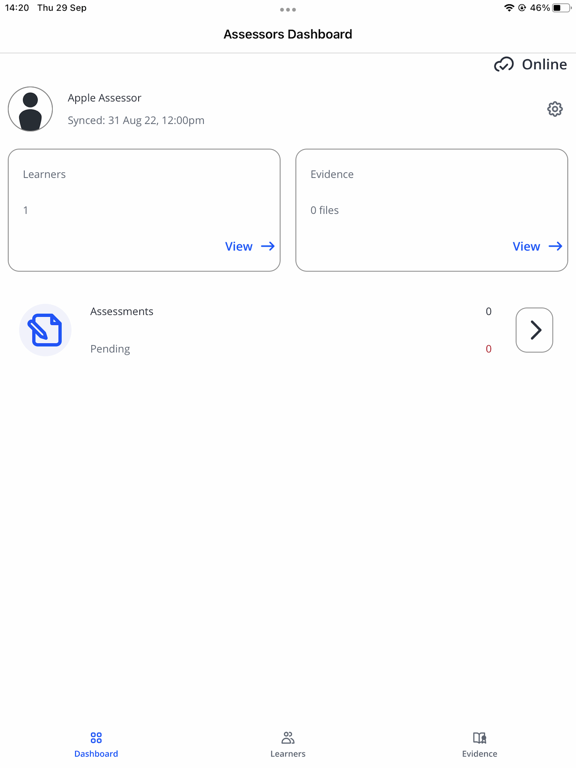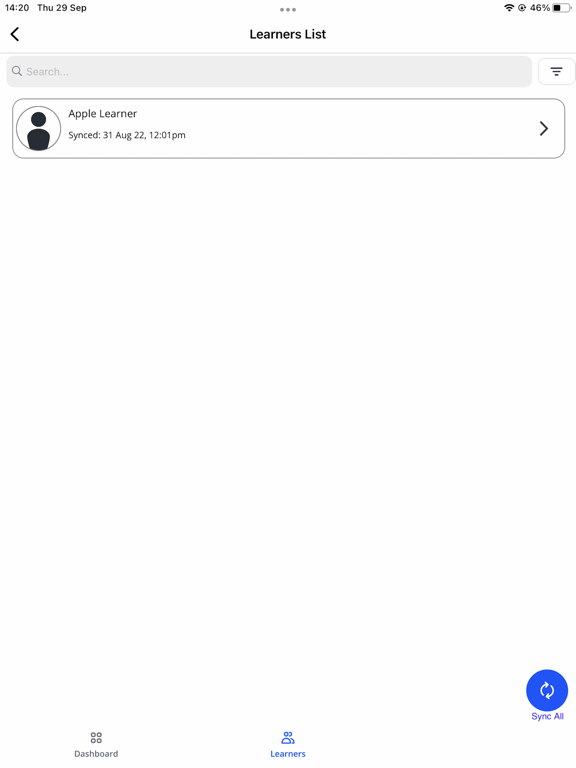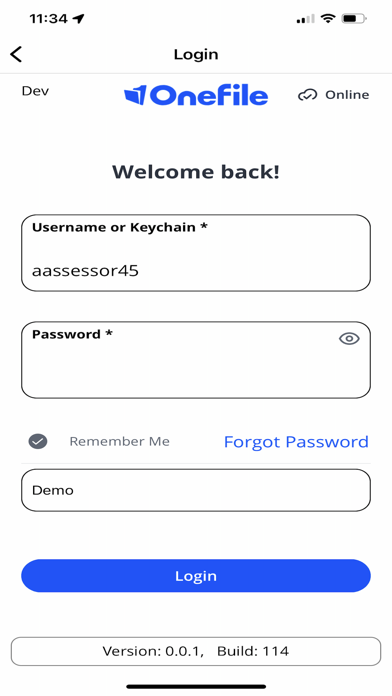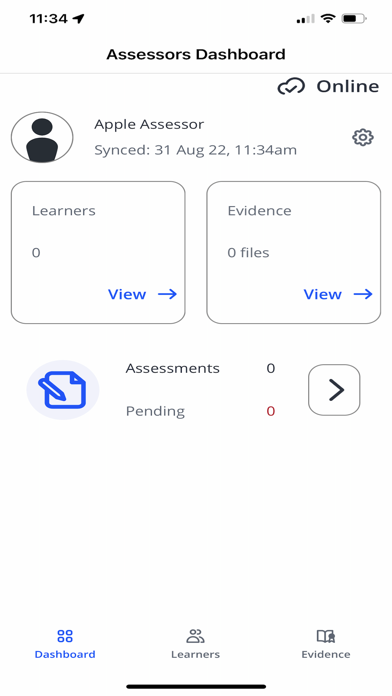OneFile Eportfolio App
Free
1.0.10for iPhone, iPad and more
Age Rating
OneFile Eportfolio App Screenshots
About OneFile Eportfolio App
Got no Wi-Fi? Working in a remote location?
The OneFile Eportfolio offline app is the answer.
You can collect evidence and complete assessments offline – any time, anywhere, on any device. Then when you're connected to the internet again, you can sync your work back to your online account and continue to use OneFile as normal. It's simple, quick and convenient.
Please note, you must be a registered OneFile learner or assessor to log in.
The OneFile Eportfolio offline app is the answer.
You can collect evidence and complete assessments offline – any time, anywhere, on any device. Then when you're connected to the internet again, you can sync your work back to your online account and continue to use OneFile as normal. It's simple, quick and convenient.
Please note, you must be a registered OneFile learner or assessor to log in.
Show More
What's New in the Latest Version 1.0.10
Last updated on Jan 8, 2024
Old Versions
1. It is now possible to set the review type when scheduling a new review from the mobile app. The review type will also be shown when editing an existing review.
Only the customer data forms and sections assigned to the review type will be shown when editing a review.
2. The height of multi-line text boxes has been increased to make it easier to see larger amounts of text.
3. The height of customer data form labels has been increased to allow for larger amounts of text.
4. The height of custom data form sections has been increased to allow for larger section names.
5. When the name of a custom data form section is too long to fit in the header then it is displayed under the header.
6. Large images within custom data forms are not displayed correctly on reviews
7. The date picker on a custom form cannot be set to a date in a previous year
Only the customer data forms and sections assigned to the review type will be shown when editing a review.
2. The height of multi-line text boxes has been increased to make it easier to see larger amounts of text.
3. The height of customer data form labels has been increased to allow for larger amounts of text.
4. The height of custom data form sections has been increased to allow for larger section names.
5. When the name of a custom data form section is too long to fit in the header then it is displayed under the header.
6. Large images within custom data forms are not displayed correctly on reviews
7. The date picker on a custom form cannot be set to a date in a previous year
Show More
Version History
1.0.10
Jan 8, 2024
1. It is now possible to set the review type when scheduling a new review from the mobile app. The review type will also be shown when editing an existing review.
Only the customer data forms and sections assigned to the review type will be shown when editing a review.
2. The height of multi-line text boxes has been increased to make it easier to see larger amounts of text.
3. The height of customer data form labels has been increased to allow for larger amounts of text.
4. The height of custom data form sections has been increased to allow for larger section names.
5. When the name of a custom data form section is too long to fit in the header then it is displayed under the header.
6. Large images within custom data forms are not displayed correctly on reviews
7. The date picker on a custom form cannot be set to a date in a previous year
Only the customer data forms and sections assigned to the review type will be shown when editing a review.
2. The height of multi-line text boxes has been increased to make it easier to see larger amounts of text.
3. The height of customer data form labels has been increased to allow for larger amounts of text.
4. The height of custom data form sections has been increased to allow for larger section names.
5. When the name of a custom data form section is too long to fit in the header then it is displayed under the header.
6. Large images within custom data forms are not displayed correctly on reviews
7. The date picker on a custom form cannot be set to a date in a previous year
1.0.9
Nov 6, 2023
Bug fixes.
1.0.8
Sep 6, 2023
Support for Multi-Factor Authentication has been added to the app.
Functionality has been added to allow reviews to be created and completed.
Time logged against an assessment can now be flagged as Off-The-Job.
Editing the rich text in the assessment created in the web version can now be accomplished directly from the app.
Functionality has been added to allow reviews to be created and completed.
Time logged against an assessment can now be flagged as Off-The-Job.
Editing the rich text in the assessment created in the web version can now be accomplished directly from the app.
1.0.2
Oct 18, 2022
Improved stability.
1.0.1
Oct 10, 2022
OneFile Eportfolio App FAQ
Click here to learn how to download OneFile Eportfolio App in restricted country or region.
Check the following list to see the minimum requirements of OneFile Eportfolio App.
iPhone
Requires iOS 10 or later.
iPad
Requires iPadOS 10 or later.
iPod touch
Requires iOS 10 or later.