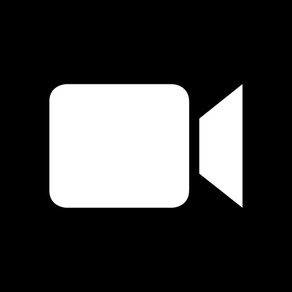
Openroom by ProRTC
Free video call & messaging
Free
3.0for iPhone, iPad and more
8.3
9 Ratings
CODIANT SOFTWARE TECHNOLOGIES PRIVATE LIMITED
Developer
36.8 MB
Size
May 30, 2018
Update Date
Social Networking
Category
4+
Age Rating
Age Rating
Openroom by ProRTC Screenshots
About Openroom by ProRTC
Free video calls, text messaging and file sharing with your friends and family.
FEATURES
• Make free 1-on-1 or 4-way video calling.
• Free text messaging during call.
• Share images, videos and documents.
• Automatically save received files in-app so you can browse them later.
• Export files to services such as: iCloud drive, Google drive, Dropbox etc.
• Cross-platform compatible - video chat with chrome and firefox clients. For web visit - https://web.prortc.com
• Statistics: 'Last call usage' option under settings section, see your last video call statistics - How much data you've sent/received/lost as well as device performance related information.
• Supported on iPhone and iPad.
PERFORMANCE
Our idea is to create an app that provides great video calling and sharing experience. We're continuously working on device performance and battery consumption. Please try to use convenient Networks (e.g. 3G, 4G, LTE) for better calling experience.
If you have any feedback, doubts or feature request, feel free and email us at support@prortc.com
FEATURES
• Make free 1-on-1 or 4-way video calling.
• Free text messaging during call.
• Share images, videos and documents.
• Automatically save received files in-app so you can browse them later.
• Export files to services such as: iCloud drive, Google drive, Dropbox etc.
• Cross-platform compatible - video chat with chrome and firefox clients. For web visit - https://web.prortc.com
• Statistics: 'Last call usage' option under settings section, see your last video call statistics - How much data you've sent/received/lost as well as device performance related information.
• Supported on iPhone and iPad.
PERFORMANCE
Our idea is to create an app that provides great video calling and sharing experience. We're continuously working on device performance and battery consumption. Please try to use convenient Networks (e.g. 3G, 4G, LTE) for better calling experience.
If you have any feedback, doubts or feature request, feel free and email us at support@prortc.com
Show More
What's New in the Latest Version 3.0
Last updated on May 30, 2018
Old Versions
This app has been updated by Apple to display the Apple Watch app icon.
• Set your own preferences for video call e.g. Resolution, encoding codec, bitrate etc.
• Support for HD resolutions.
• Compatibility with iPhone X.
• Delivering great video calling experience to Openroom users.
• Bunch of code clean-ups for better app performance.
• Set your own preferences for video call e.g. Resolution, encoding codec, bitrate etc.
• Support for HD resolutions.
• Compatibility with iPhone X.
• Delivering great video calling experience to Openroom users.
• Bunch of code clean-ups for better app performance.
Show More
Version History
3.0
May 30, 2018
This app has been updated by Apple to display the Apple Watch app icon.
• Set your own preferences for video call e.g. Resolution, encoding codec, bitrate etc.
• Support for HD resolutions.
• Compatibility with iPhone X.
• Delivering great video calling experience to Openroom users.
• Bunch of code clean-ups for better app performance.
• Set your own preferences for video call e.g. Resolution, encoding codec, bitrate etc.
• Support for HD resolutions.
• Compatibility with iPhone X.
• Delivering great video calling experience to Openroom users.
• Bunch of code clean-ups for better app performance.
2.2
Mar 22, 2017
Bug fixes and improvements.
2.0.1
Jan 19, 2017
• Fix for video scaling issue.
• 720p video calling; set video resolution preferences under settings.
• Bug fixes and other improvements.
• 720p video calling; set video resolution preferences under settings.
• Bug fixes and other improvements.
2.0
Jan 4, 2017
• Invite anyone to join your conversation by sharing a link.
• Send Christmas and New year wish by tapping '+' button on video call screen.
• Poor connection alert when network is slow and not suitable for video calling.
• Real-time statistics.
• Performance improvements.
• Send Christmas and New year wish by tapping '+' button on video call screen.
• Poor connection alert when network is slow and not suitable for video calling.
• Real-time statistics.
• Performance improvements.
1.5.2
Aug 18, 2016
• Cross-platform - now OpenRoom is cross-platform compatible, you can video chat with chrome and firefox clients. For web visit - https://web.prortc.com
• Improvements.
• Improvements.
1.5.1
Aug 12, 2016
• Improved video calling experience.
• Less battery consumption and CPU usage is decreased by 10-15%.
• Less battery consumption and CPU usage is decreased by 10-15%.
1.5.0
Aug 3, 2016
• Video conferencing: OpenRoom provides 4-way video calling. You can now invite more users in the room, either make big plans with your friends or create a meeting with professionals.
• Improvements.
• Improvements.
1.4.0
Jul 26, 2016
3D Touch is now available for iPhone 6s and iPhone 6s plus -
• Quick actions: Press the OpenRoom app icon to quickly start video chat or view call history and statistics, straight from your home screen.
Call history -
• Replaced 'Last call usage' option with 'Network Usage' under settings.
• Now app maintains call history and statistics report respectively.
Bug fixes.
• Quick actions: Press the OpenRoom app icon to quickly start video chat or view call history and statistics, straight from your home screen.
Call history -
• Replaced 'Last call usage' option with 'Network Usage' under settings.
• Now app maintains call history and statistics report respectively.
Bug fixes.
1.3.0
Jul 19, 2016
Thanks for using OpenRoom!
Latest in the App-
• Statistics: New option 'Last call usage' under settings - where you can see your last video call statistics report: such as data sent/received/lost as well as Device performance related information.
• UI optimization for iPad devices.
• Improved video call experience.
Keep your App Store Automatic Updates turned on because there is always something exciting to come with OpenRoom.
Please continue to send us feedback!
Latest in the App-
• Statistics: New option 'Last call usage' under settings - where you can see your last video call statistics report: such as data sent/received/lost as well as Device performance related information.
• UI optimization for iPad devices.
• Improved video call experience.
Keep your App Store Automatic Updates turned on because there is always something exciting to come with OpenRoom.
Please continue to send us feedback!
1.2.1
Jul 7, 2016
We want to Thank You for using our OpenRoom app and making it an epic success of recent time.
With always strive to provide our customers something new and make regular updates in the OpenRoom. We would request you to keep your App Store Automatic Updates turned on so that you can enjoy the latest with OpenRoom.
There is always something exciting to come with OpenRoom.
Latest in the App-
• Now OpenRoom is fully OPTIMIZED for iPad.
• Beautified our app.
With always strive to provide our customers something new and make regular updates in the OpenRoom. We would request you to keep your App Store Automatic Updates turned on so that you can enjoy the latest with OpenRoom.
There is always something exciting to come with OpenRoom.
Latest in the App-
• Now OpenRoom is fully OPTIMIZED for iPad.
• Beautified our app.
1.2
Jul 4, 2016
Thanks for using OpenRoom! This update includes:
- Image and video sharing.
- Performance improvements.
- Image and video sharing.
- Performance improvements.
1.1
Jun 30, 2016
We're trying hard to become a great communication medium. In order to achieve it we've decided to bring updates for you regularly, just keep your App Store automatic updates turned on to make sure you don't miss a thing.
- File sharing improvements.
- File size limit is exceeded, now you can send any kind of document of size up-to ~40 Mbit. Very Quickly!
- File sharing improvements.
- File size limit is exceeded, now you can send any kind of document of size up-to ~40 Mbit. Very Quickly!
1.0
Jun 14, 2016
Openroom by ProRTC FAQ
Click here to learn how to download Openroom by ProRTC in restricted country or region.
Check the following list to see the minimum requirements of Openroom by ProRTC.
iPhone
Requires iOS 10.0 or later.
iPad
Requires iPadOS 10.0 or later.
iPod touch
Requires iOS 10.0 or later.
Openroom by ProRTC supports English






























