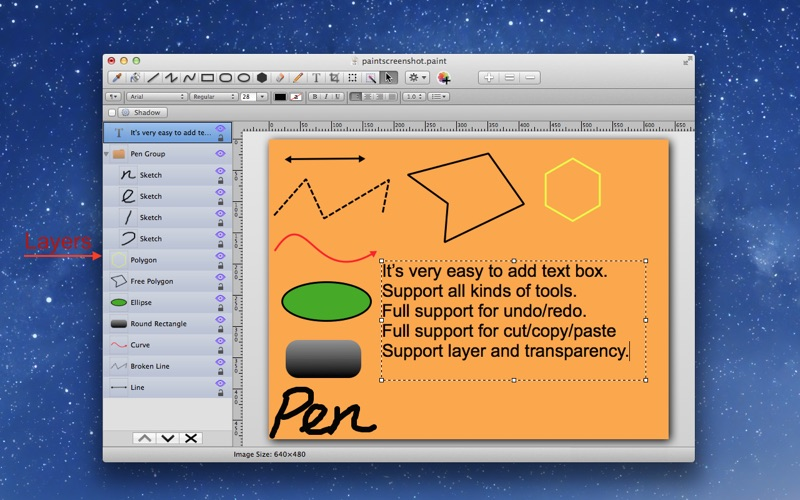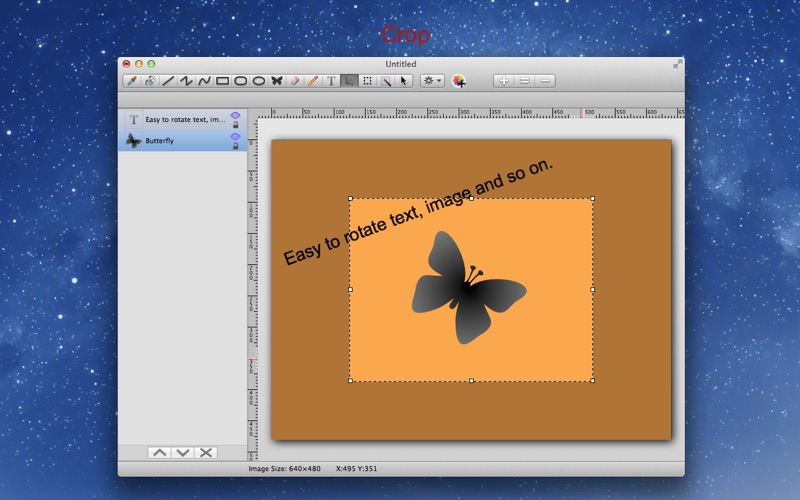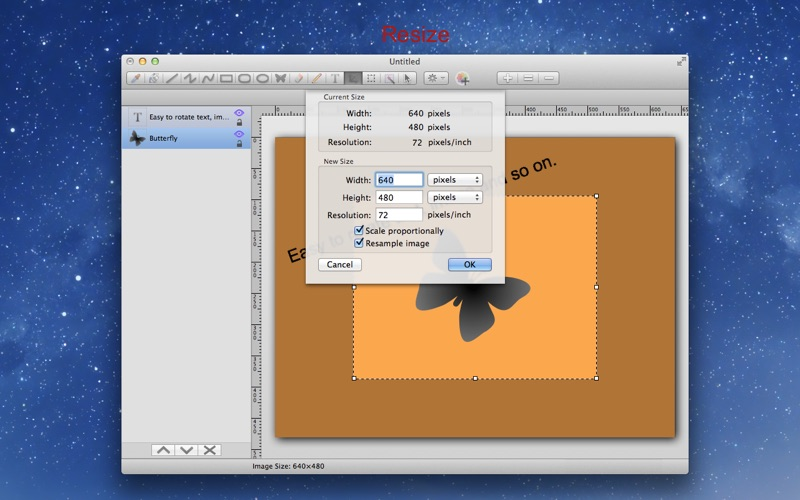Paint Pro
$14.99
7.9.0for Mac
Age Rating
Paint Pro Screenshots
About Paint Pro
Paint Pro is an easy-to-use drawing tool and image editor which can help you to draw pictures and edit your existing photos. With it you can sketch and crop, rotate, scale images very easily. At the same time, you can and text onto images as you want. The app also supports layers, so you can re-edit them freely.
Key Features:
- Support retina display.
- Open and save images in TIFF, JPEG, PNG, BMP and many other popular formats.
- Support all kinds of tools, including fill, eyedropper, line, curve, rectangle, ellipse, text and so on.
- Support curved texts.
- Support layers.
- Easily add, edit and re-edit shapes, text and images.
- Full support for undo/redo/cut/copy/paste operation.
- Support transparency.
- Support shadow, gradient and reflection.
- Rotate/Crop/Resize/Flip images.
- Support grid and rulers.
- Quickly and easily select any part of an image.
- Cut ,copy and move parts from one image to another.
- Select and remove unwanted elements of your images.
- Paste images from/to all other apps including Pages, Keynote, Safari, iBooks Author and so on.
- Save images with layers and re-edit them in the future.
- Print images directly.
Note: If you have any problems, please feel free to contact us with our support email:
support@trybestapps.com
Key Features:
- Support retina display.
- Open and save images in TIFF, JPEG, PNG, BMP and many other popular formats.
- Support all kinds of tools, including fill, eyedropper, line, curve, rectangle, ellipse, text and so on.
- Support curved texts.
- Support layers.
- Easily add, edit and re-edit shapes, text and images.
- Full support for undo/redo/cut/copy/paste operation.
- Support transparency.
- Support shadow, gradient and reflection.
- Rotate/Crop/Resize/Flip images.
- Support grid and rulers.
- Quickly and easily select any part of an image.
- Cut ,copy and move parts from one image to another.
- Select and remove unwanted elements of your images.
- Paste images from/to all other apps including Pages, Keynote, Safari, iBooks Author and so on.
- Save images with layers and re-edit them in the future.
- Print images directly.
Note: If you have any problems, please feel free to contact us with our support email:
support@trybestapps.com
Show More
What's New in the Latest Version 7.9.0
Last updated on Apr 22, 2024
Old Versions
1. Fix some issues.
2. Add vector pen to draw vector path, including curve, polyline and shape.
3. Improved canvas movement and zoom operations.
Recent Updates:
1. Improve the text tool. Support adding border and background to texts.
2. Supports editing multiple objects at the same time.
3. Support SVG.
4. Support rotating and resizing all objects.
5. Support drawing lines and borders with a gradient.
2. Add vector pen to draw vector path, including curve, polyline and shape.
3. Improved canvas movement and zoom operations.
Recent Updates:
1. Improve the text tool. Support adding border and background to texts.
2. Supports editing multiple objects at the same time.
3. Support SVG.
4. Support rotating and resizing all objects.
5. Support drawing lines and borders with a gradient.
Show More
Version History
7.9.0
Apr 22, 2024
1. Fix some issues.
2. Add vector pen to draw vector path, including curve, polyline and shape.
3. Improved canvas movement and zoom operations.
Recent Updates:
1. Improve the text tool. Support adding border and background to texts.
2. Supports editing multiple objects at the same time.
3. Support SVG.
4. Support rotating and resizing all objects.
5. Support drawing lines and borders with a gradient.
2. Add vector pen to draw vector path, including curve, polyline and shape.
3. Improved canvas movement and zoom operations.
Recent Updates:
1. Improve the text tool. Support adding border and background to texts.
2. Supports editing multiple objects at the same time.
3. Support SVG.
4. Support rotating and resizing all objects.
5. Support drawing lines and borders with a gradient.
Paint Pro FAQ
Click here to learn how to download Paint Pro in restricted country or region.
Check the following list to see the minimum requirements of Paint Pro.
Mac
Requires macOS 10.10 or later.